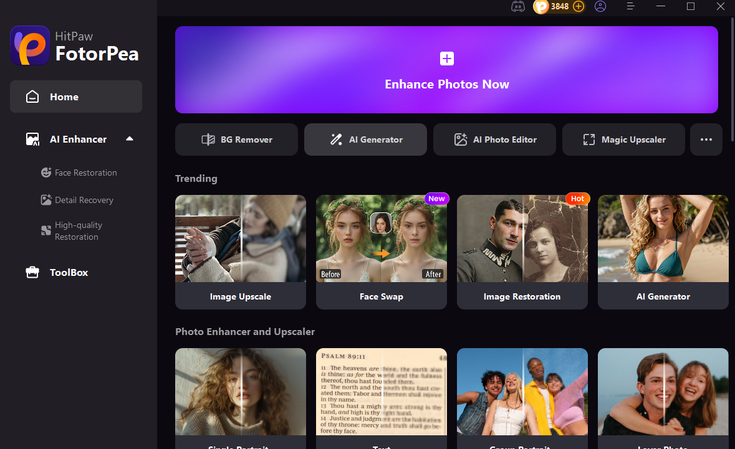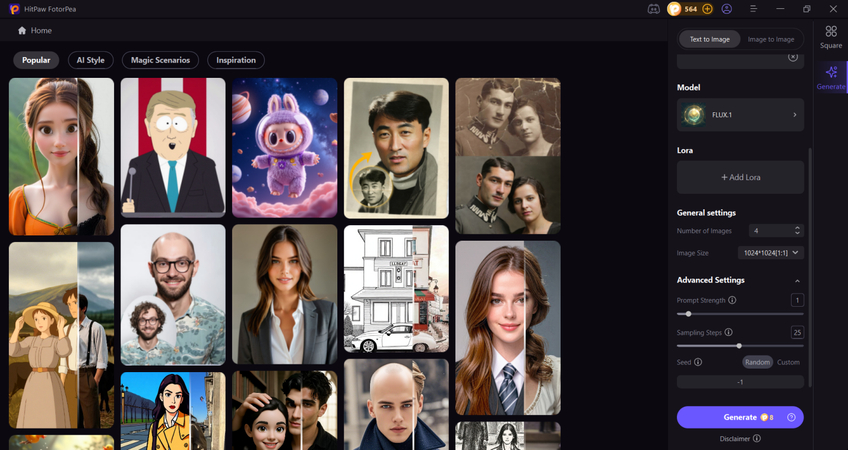How to Use AI Emoji Generator Apple on iOS 18 (2026 Guide)
Emojis have always been a fun way to express our feelings and emotions in chat. All the mobiles, whether it's Android or iOS, come with built-in traditional emojis that we can use in messages. However, with iOS 18, Apple has taken things a step further. Now, users can create custom emojis using powerful artificial intelligence.
With Apple AI emoji generator, you can design emojis that look like you or anything you can imagine. Wondering how? In this guide, we will explore Apple AI emoji generator, how it works, and what devices support it.

Part 1: What Is the Apple AI Emoji Generator in iOS 18?
Apple's new AI emoji generator iOS 18 is one of the most exciting updates for iPhone users this year. With this update, the powerful artificial intelligence has come directly into your messaging tool. This means instead of picking those traditional emojis that are limited, you can now make your own emojis using simple AI-powered tools.
The AI emoji generator Apple uses machine learning to turn your photos or face scans into a customized emoji. Besides this, you can even create emojis by writing prompts. The best thing you can add is expressions, hairstyles, clothes, or even backgrounds.
Part 2: How to AI-Generate Emojis on Apple Devices
Creating emojis using iOS is simple and straightforward.
Here's how you can do it with a few simple steps:
- Go to your Messages and open any conversation.
- Tap the emoji button next to the text box.
- You can either type a short description (like "smiling girl with sunglasses") or upload a selfie.
- Adjust skin tone, hairstyle, facial expression, outfit, and even the background.
- Once you're happy, tap "Save." The emoji will be ready to use in your chats, posts, or stickers.

Device Compatibility
To use this feature, you'll need:
- An iPhone that supports iOS 18 or iOS 18.2
- iOS 18 installed and updated
- A working Apple ID and internet connection
However, if your device is older or not compatible, don't worry. Here are some other options that work on all the devices, even PCs.
Part 3: Best Alternative - HitPaw FotorPea Emoji Generation
If your iPhone doesn't support iOS 18 or you want more design freedom, try HitPaw FotorPea. Powered by an advanced AI algorithm, it's a fun PC app that can turn your photos into AI emojis, cartoons, and avatars. Besides this, you can even create emoji by writing a prompt. It is a great option for someone who is looking for a comprehensive desktop app to create customized emojis.
Why Choose HitPaw FotorPea for Emoji Generation?
HitPaw FotorPea - All-in-one Photo Editing Tool for Win & Mac
Secure Verified. 212,820 people have downloaded it.
- You don't need iOS 18.
- Works on Windows and macOS
- More emoji styles and effects
- Ideal for creating sticker packs or profile avatars
Secure Verified. 212,820 people have downloaded it.
How to Create AI Emojis with HitPaw FotorPea?
Step 1.From the official HitPaw website, get the latest version of FotorPea and download it. After downloading, open the file and Install it on your computer.
Step 2.After installing the software, open it. Here you will see a clean interface with multiple options and tools. From there, click on the AI Generator to get started.

Step 3.Now you have two options. You can either choose Text to Image or Image to Image. Besides this, there will be multiple creative styles to choose from Choose the Text to Image feature. Pick the one you like or keep it blank.
Then, type a short description of the emoji you want the AI to create, such as "An emoji of a smiling cat wearing round sunglasses, holding a tiny coffee acup, sitting on a fluffy cloud with a rainbow in the background".

Step 4.HitPaw also gives you the option to further customize the settings. By clicking on Advance Settings, you can adjust the image size, resolution and how many images you want.

Step 5.Once everything is set, press the Generate button. Now the powerful AI of HitPaw FotorPea start processing the prompt. Just wait for a few seconds to preview the final results.

After a few seconds, your emoji is ready to preview. Click on the magnifying glass to preview it and if satisfied, click the Download button to save it on your computer.

Part 4: Other AI Emoji Generator Apps for iPhone
Suppose you're not using iOS 18 or simply want more style options. In that case, there are many other AI emoji generator iPhone apps that offer great features. Using these apps, you can create personalized emojis, animated stickers, and avatars that feel more fun and expressive than traditional emoji sets.
Let's look at some of the top-rated emoji generator apps available in 2026:
1. Emoji Me Sticker Maker
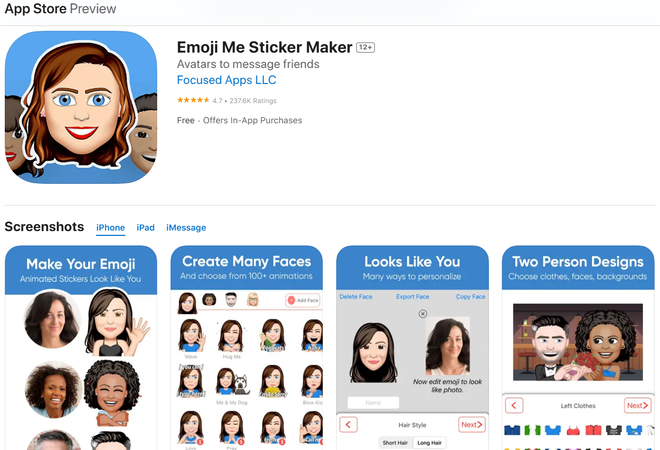
Emoji Me Sticker Maker is one of the oldest yet most popular emoji apps for iPhone users. This amazing app allows users to custom-design emojis that look just like them. The best thing is that you can change every detail, like your eyes, nose, hair, glasses, and more, and use them in stickers or GIFs in messages. The emojis look like cute cartoon versions of your real face.
Pros:
- Very easy to use
- Wide range of facial feature options
- Emojis can be added directly to iMessages or WhatsApp.
- Works on almost any iPhone
Cons:
- Graphics look a bit outdated compared to newer apps
- Limited animation effects
- Doesn't support AI-generated prompts or advanced editing
2. Zmoji
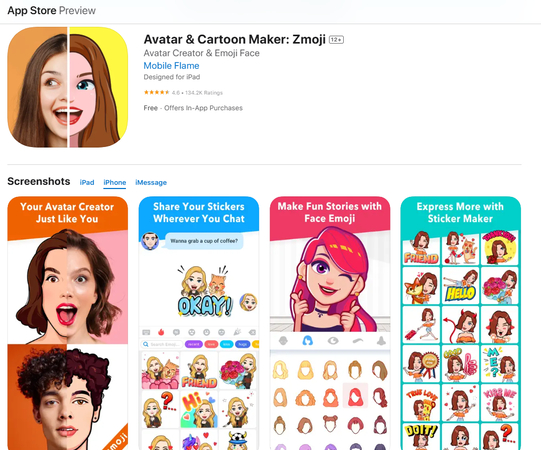
Zmoji is your personal avatar and emoji maker. This highly creative app allows you to build cartoon avatars and emojis using face recognition or from scratch. Using the smart AI, it scans your selfie and makes a unique cartoon emoji that matches your look and personality.
Pros:
- AI-based avatar creation
- Fun outfits, expressions, and accessories
- Ideal for social media profile pictures
- Offers animated emojis too
Cons:
- Some features locked behind a paywall
- Can feel laggy on older iPhones
- Ads can be annoying in the free version.
3. MojiPop
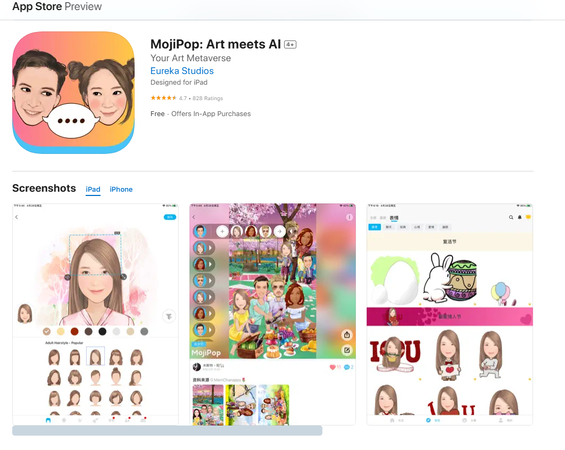
If you want something more playful, MojiPop is the way to go. This app is known for creating your own funny stickers and adding a pinch of fun and humor to your conversation. Using those hilarious cartoon-style stickers will transform your chatting experience. The eBay thing-you can also use those stickers in chats, Instagram stories, and even email. It's super creative and doesn't require much editing experience.
Pros:
- Hundreds of ready-made emoji templates
- Great for daily expressions and reaction memes
- Supports animated emoji stickers
- Free to use with optional upgrades
Cons:
- Cartoon style may not suit everyone
- Limited custom control over fine details
- Requires internet connection for most features
4. AI Mirror
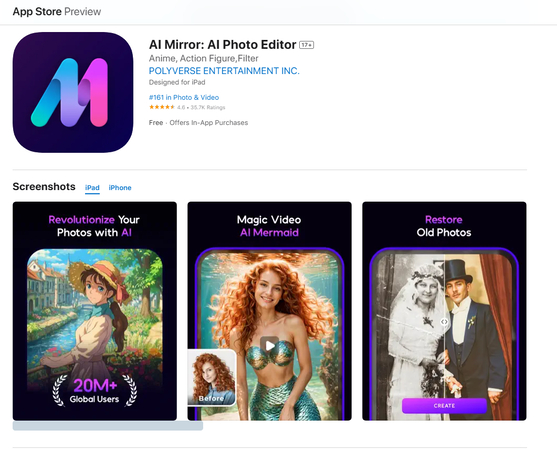
AI Mirror is an ultimate AI-powered photo editor and creator. It uses advanced AI to create anime or 3D-style avatars and emojis. Using the AI Mirror's advanced face recognition technology, you can create a character avatar that looks just like you. It wouldn't be wrong to say this app is more than just emoji-making; it can transform your face into full-blown art. It's popular, especially among fans of anime and gaming characters.
Pros:
- High-quality AI transformations
- Anime and 3D styles available
- Great for avatars, profile pics, and story content
- Fresh updates with new art styles every month
Cons:
- Requires high-speed internet
- Some features can be confusing for new users
- Heavier app, may take up more phone storage
Part 5: FAQs about Apple AI Emoji Generator & Alternatives
Yes! While Apple's built-in emoji tool requires iOS 18, apps like HitPaw, FotorPea, or MojiPop work without it. You can use them on older iPhones or PCs.
Yes, they are safe as long as you use trusted apps. Emojis created through Apple or HitPaw are stored securely and can be shared on WhatsApp, Instagram, or Snapchat.
Conclusion
The Apple AI emoji generator in iOS 18 has made it easy for iPhone users to create fun and creative emojis. Whether you're designing a mini version of yourself or making a fun avatar, the process is simple, quick, and exciting.
However, if you don't have iOS or want more features, tools like HitPaw FotorPea can be perfect alternatives. The best thing is you don't need any iPhone upgrade, and you can use it on your Windows or Mac. So what are you waiting for? Go ahead, explore HitPaw FotorPea and create the perfect emoji that speaks for you!
Leave a Comment
Create your review for HitPaw articles