How to Create Viral Two-Faced Cat Memes
Two-faced cat memes have been the rage since Venus the two-faced cat went viral way back in 2012. Since then, cat owners worldwide have shared thousands of photos of their chimeral felines for the delight of internet users. Their pictures and videos have evolved from cute cat content to full-blown two-faced cat memes.
Today, two-faced cat memes symbolize the well-documented and widely acknowledged duality of our furry friends. Cats constantly switch between the 'diva' and 'disaster' modes without giving as much as a hint of their impending shift. One moment, they're poised like royalty and lounging like they own the world. The next, they're knocking over glasses, scaling curtains, or zooming across the room at 3 a.m. for absolutely no reason. Two-faced cat memes perfectly capture this duality in their personalities. In this guide, you'll learn everything you need to know about using AI tools to create perfect two-faced cat memes.
Part 1: The Science Behind Cat Facial Recognition & Background Removal
1. How Cat Facial Recognition Works
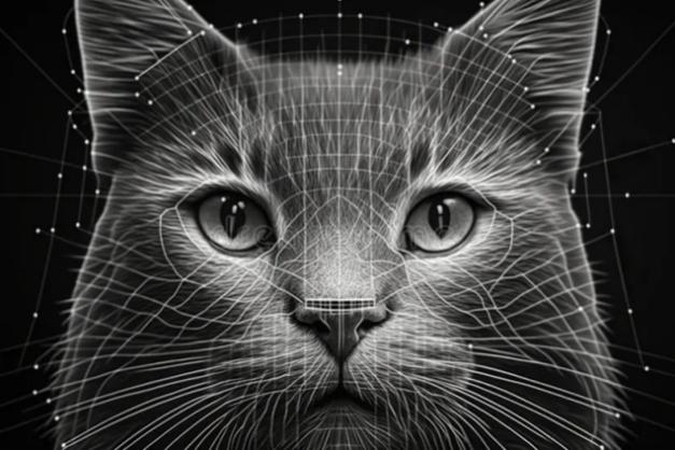
Cat Facial Recognition is a multi-step process involving several cutting-edge machine-learning technologies. These technologies have made huge strides in recent years, allowing AIs to recognize cat breeds and even identify individual cats. Some AIs are powerful enough to "read" cat facial expressions. Here are the general steps involved in cat facial recognition:
- Detecting Cat Face
- Detecting Cat Features
- Face Embeddings
- Identification
Artificial Intelligence models are trained on large datasets (think millions, if not hundreds of millions) of cat videos and images. Each file is labeled with information, such as cat breeds, colors, face shapes, angles, etc., to help AI understand what's going on in the image or video.
Having trained on vast datasets, AI can identify the presence or absence of cats in an image or video. Over the years, the detection algorithms have grown in accuracy.
Once an AI detects the presence of a cat, the next step is facial landmark detection. Modern deep learning algorithms like Convolutional Neural Networks (CNNs) are capable of learning and identifying key feline facial features like eye position, nose shape, ear placement, whisker pads, etc. Analyzing the geometric relationships between these features helps AI ascertain the cat breed.
The AI turns the identified cat face into a unique faceprint, which is technically known as embedding.
At this point, the faceprints are compared with the faceprints of the cat images and videos from the datasets on which the AI is trained. The comparison helps AI identify not only the cat breed but also its facial expressions.
2. How Cat Meme Background Removal Works

Removing background from a cat meme uses a process known as semantic segmentation. Behind the intimidating name, it's a remarkably easy process actually-easy, not simple. What it does is draw a virtual line around the object of your interest, which in this case is a cat, and remove everything else. If this feels familiar, that's because it is.
Several photo editors already offer background removal features, albeit in a limited way. The traditional image editing tools let users select an entire shape or all shapes with the same color and remove them, leaving those areas transparent. However, AI's more advanced algorithms go beyond specific shapes or colors because they can identify objects with multiple shapes and contours. Here's how they work:
- Image Segmentation
- Edge Detection
- Refinement
The AI analyses the entire image at the pixel level and decides whether each pixel belongs to the cat or something else. Sometimes, the AI relies on color and texture analysis to segment the images.
Using advanced machine learning models like U-Net and DeepLab, AI can detect a cat's outline. It often relies on fur texture and lightning changes to achieve this. Recent developments have made AI capable of identifying the boundaries of a cat in an image, even if it's blurry.
Once the cat boundaries are defined, the rest of the elements are deleted from the image, making the background transparent.
Despite serious advancements in cat recognition AI, there's always room for errors. Stray pixels, sharp edges, and other errors often populate the images after background removal. So, the AI smooths out the edges and makes the cut-out look more natural.
Part 2: How AI Background Remover Elevates Cat Content

AI background remover can dramatically elevate your cat content in several crucial ways. First, removing the background gets rid of the distractions and noise from the content, allowing your audience to focus on what you want-the cat! Cat content, especially with the fuzz monsters zooming around, can be messy, blurry, and even crazy, replete with innumerable objects. Even a fraction of a second distraction can mean that your audience misses the most important moments in the video. The same goes for images. Get rid of the background and perhaps add a caption to make your cat content professional and polished.
Secondly, AI background removal lets you customize the content to different contexts. For instance, you can use a standard template like Venus, the two-faced cat, or a picture of your cat and use it in a variety of settings, backgrounds, contexts, etc. AI background removal makes your cat content reusable and refreshing.
Part 3: Step-by-Step Guide to Creating Two-Faced Cat Memes
HitPaw VikPea is one of the most powerful and accurate AI tools for cat content creation. Its built-in cat facial recognition and cat background removal features are unmatched in the industry. VikPea's best-in-class AI enhances cat content in several ways to make it more professional and polished. It's an essential tool for every serious content creator.
Key Features of HitPaw VikPea for Creating Two-Faced Cat Memes
- Video Enhancer: VikPea's AI enhancer turns your low-definition cat videos into crisp 8K content.
- Professional Edits: Be it background removal or replacement, VikPea does it with professional precision.
- Repair Damaged Videos: VikPea AI can repair corrupted and unplayable videos, helping you salvage lost content.
- Unblur Videos: VikPea removes noise from blurry, grainy videos and turns them into sharp content.
- Stabilizer: Cat videos too shaky for content? Don't worry, VikPea stabilizes them.
- Batch Processing: VikPea can turn hundreds of cat videos into professional content in a single batch.
Guide on How to Remove and Replace Cat Video Background
- Step 1: Open BG Remover Module
- Step 2: Choose Background Fill Mode
- Step 3: Export the Cat Video
Download, install, and open HitPaw VikPea >> Choose 'BG Remover' on the main interface >> Drag your videos directly into the interface.
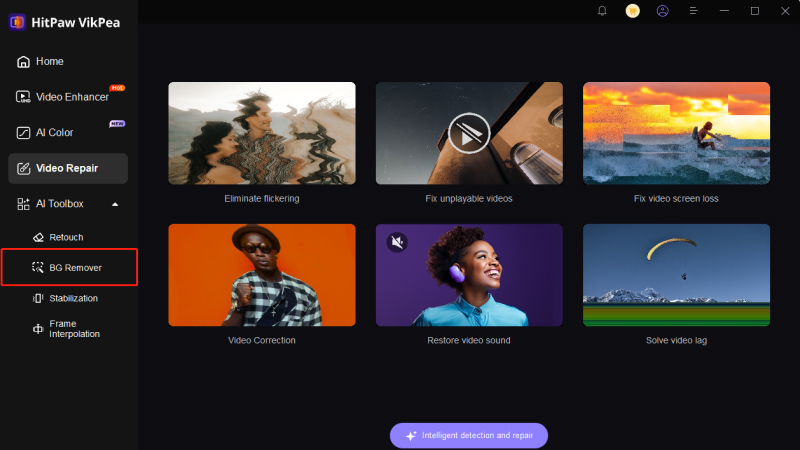
VikPea offers 3 background editing features, and they all automatically detect the main object in the image, such as a cat, and remove the background in different ways. Here's how to use each of them:
Check the 'Be Transparent' checkbox >> Click 'Preview' at the bottom to see results >> Click on 'Exit Preview' when you're done.
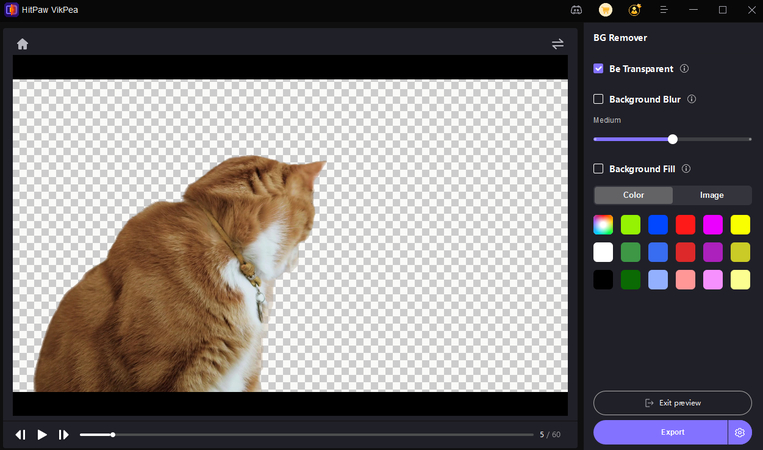
Check the 'Background Blur' checkbox >> Click 'Preview' at the bottom to see results >> Click on 'Exit Preview' when you're done.
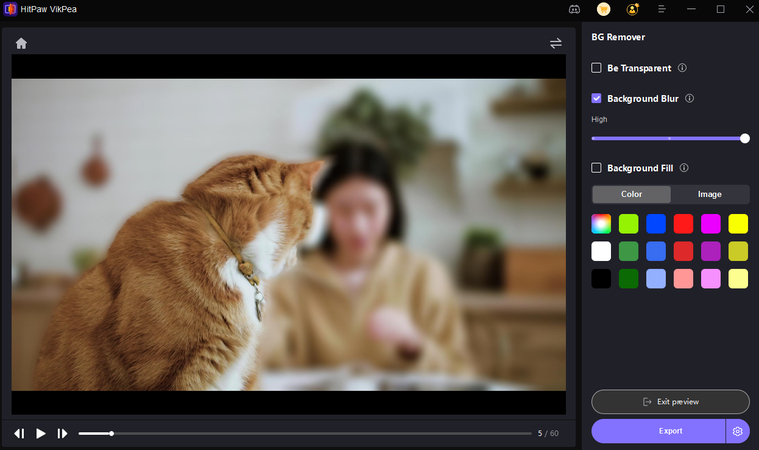
Check the 'Background Fill' checkbox >> Select a color or image for the background from the palette >> Click 'Preview' at the bottom to see results >> Click on 'Exit Preview' when you're done.
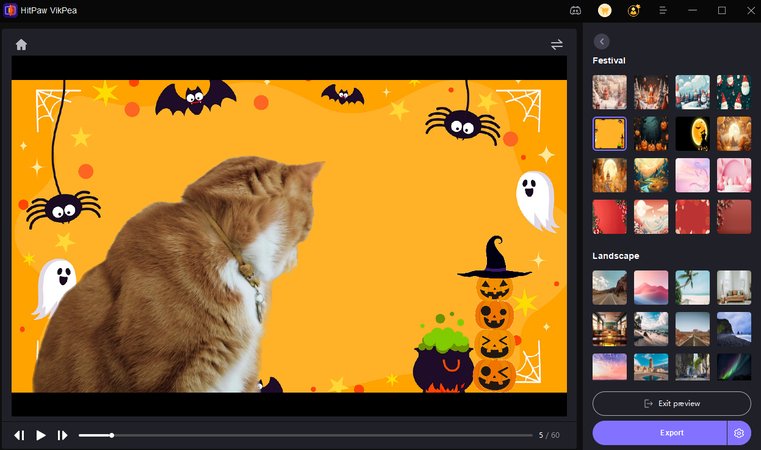
Once you've finalized the background removal settings, click 'Export.'
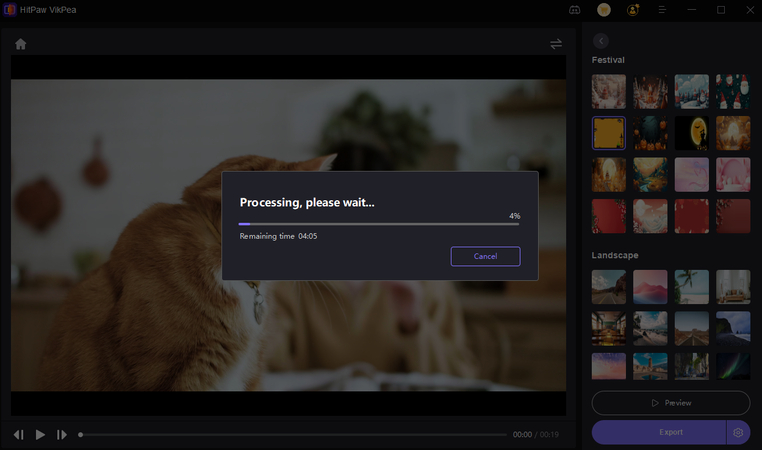
FAQs about Two-Faced Cats Memes
Q1. What kind of memes are popular with two-faced cats?
A1. Hero vs. villain, Monday me vs. Friday me, before coffee vs. after coffee, good cat vs. bad cat, split personality vs. double trouble, etc., are some of the meme ideas popular with two-faced cats.
Q2. Can AI or filters fake a two-faced look?
A2. Yes. AI and filters can be used to fake a two-faced cat look. In fact, with the right lighting and effects, you can do it without AI too.
Q3. Are there any risks with using someone else's viral cat in memes?
A3. Yes. Despite their viral popularity, famous cats in memes may be copyright-protected content. While non-commercial usage may not attract any legal complications, commercial usage is a different ballgame altogether. Make sure that you have the right usage permissions. Even for non-commercial usage, giving credits would be recommended.
Conclusion
Two-faced cat memes are funny because they show how cats can be sweet one moment and wild the next. With the help of AI tools like HitPaw VikPea, you can remove messy backgrounds and make your cat the star of the meme. VikPea helps you make your cat pictures and videos look cleaner, cooler, and funnier. Whether your cat is being calm or causing trouble, you can turn those moments into awesome memes that everyone will enjoy. So, use VikPea's AI magic to start creating great cat content today.








 HitPaw Univd (Video Converter)
HitPaw Univd (Video Converter) HitPaw VoicePea
HitPaw VoicePea  HitPaw FotorPea
HitPaw FotorPea

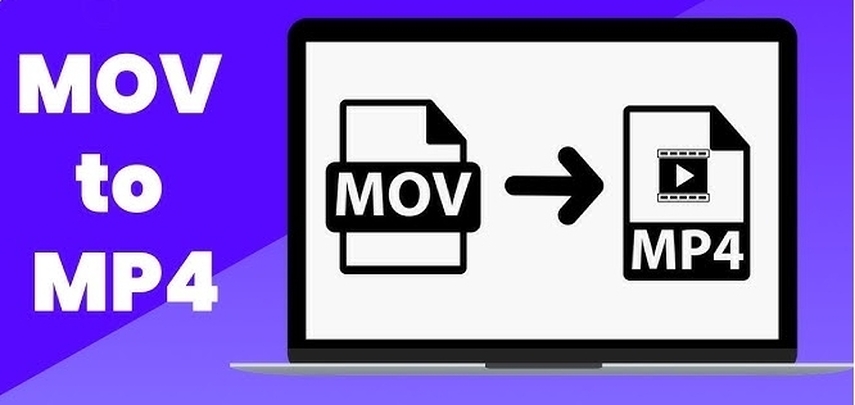

Share this article:
Select the product rating:
Daniel Walker
Editor-in-Chief
This post was written by Editor Daniel Walker whose passion lies in bridging the gap between cutting-edge technology and everyday creativity. The content he created inspires the audience to embrace digital tools confidently.
View all ArticlesLeave a Comment
Create your review for HitPaw articles