Mastering Vocal Removal: The Ultimate Guide to Using Ultimate Vocal Remover
One of the famous tools for vocal removal from music tracks is Ultimate Vocal Remover, but is it worth it. Aren't you sick and tired of searching for the appropriate solution for vocal removal? It is really annoying to try another and another option till you get the right one.
However, there's no need to worry at all as this detailed review is here to help you. We are going to discuss everything about Ultimate Vocal Remover including features, pros and cons, and how perfectly it works.
Part 1. What is the Ultimate Vocal Remover?
Ultimate Vocal Remover is one such application that will greatly simplify the process of removing vocal parts from such audio tracks. This is specifically for the user whose goal is to separate instrumental bits from favorite songs for the sake of personal music track creation, karaoke compositions, and even remixing.
What really sets Ultimate Vocal Remover apart from all other similar utilities is that this one uses extremely powerful algorithms for vocal manipulation, reducing music to supply results far cleaner than nearly all other tools. It has an easy-to-use interface and requires no technical know-how.
Key Features of Ultimate Vocal Remover
- Advanced Vocal Isolation: Uses advanced vocal isolation techniques that cleverly isolate the vocals and instrumentals palatably.
- User-Friendly Interface: A design that everyone can easily go through and familiarize themselves with, without requiring any sort of technical know-how.
- Quick Process: Processes audio files quickly, saving you a lot of time when extracting vocals.
- High-Quality Output: Clean, high-quality outputs with clear separation of tracks.
- Multiple Format Support: Supports multiple audio file formats for flexibility.
- Customizable settings: Users can manipulate certain settings for better separation depending on their needs.
- Batch Processing: This batch processing function allows it to process more than one file at a time, making it quite efficient for larger projects.
Part 2. Pros & Cons of Ultimate Vocal Remover
Though the Ultimate Vocal Remover affords several advantages, it still has some minute disadvantages. Here is a look at both sides of the scale to provide more help to decide if it is indeed the best choice for you.
Pros
- The general isolation of vocals from instrumental sounds is effective and may enrich the experience of general users.
- Easy to use due to the intuitive interface, even by a person with no technical skills.
- A very fast tool in processing files, this is ideal for those who need results in the nick of time.
- High-quality clear output, separation and track details, keeping the quality of the original source.
- The program should support a number of formats of audio files to be able to give some options for different needs.
- The Ultimate Vocal Remover V5's ability to work with several files at a time quickly speeds up large projects.
Cons
- If you have much more experience, it could be that the option given is still relatively infant compared to the niche another training tool may be able to provide you with greater options.
- You can't preview the changes as you do them in real time, which can slow down the editing process for some users.
- Depending on the version, it may come with a little expense that might be great compared to free alternative options.
Part 3. How to Use Ultimate Vocal Remover?
Here are the steps that will help you:
- 1. Download and Install:Download Ultimate Vocal Remover from the official website or at your favorite software store. Install the application following your computer.
- 2. Launch the Application:Open Ultimate Vocal Remover. You'll be greeted by a clean, easy-to-navigate interface.
- 3. Load your Audio File:Browse "Upload" or "Import" to load the audio file you wish to process. The software accommodates nearly all file formats; thus, you should not have a problem with any of the standard audio files.
- 4. Select Processing Options:Select your preference for vocal removal. This is often a choice between the type of modifications you want to make to the track.
- 5. Process:Click on the "Process" or "Remove Vocals" button. The Ultimate Vocal Remover will then start the analysis and proceed to separate the vocals from the instrumental parts of your track.
- 6. Preview and Adjust:Once the process is complete, you may have the option to preview the output. If needed, you can adjust the settings and process the file again for better results.
- 7. Save the Files:Once you are satisfied with the outcome, save the split files. You would normally have two files: one without the vocals and another with just the vocal track.
- 8. Export and Use:Output at your intended destination. Each instrumental and vocal track can now be used at will in any project.
These simple steps will help you effectively utilize Ultimate Vocal Remover to get top-quality isolation for your music needs.
Part 4. The Best Alternative to Ultimate Vocal Remover
While Ultimate Vocal Remover is a good product that performs voice separation, an excellent practice is always considering other alternatives, which can give you high adaptability and/or specialization.
One such great tool is HitPaw Vocal Remover. This turns out to be designed for good-quality voice separation with an approach that is user-friendly, speaking volumes for both new and experienced users.
Key Features of the Best Ultimate Vocal Remover Alternative
HitPaw Univd (HitPaw Video Converter) - All-in-one Video Solutions for Win & Mac
Secure Verified. 254,145 people have downloaded it.
- Advanced AI Algorithm: Use advanced AI for vocal precision analysis and breakdown.
- Multi-Format Support: It supports a vast variety of audio and video formats—MP3, WAV, OGG, MOV.
- Fast Processing Speed: Offers up an accelerated processing speed 120 times times faster for quick results.
- Local Processing: 100% safe with all operations performed on your device locally.
- Vastly Versatile: Ideal for anything from making songs for your project of art to knowing how to play an instrument.
Secure Verified. 254,145 people have downloaded it.
How to Use HitPaw Vocal Remover?
Step 1. Open HitPaw Vocal Remover:Start by launching the HitPaw Vocal Remover application on your computer. Go to the 'Toolbox' section and select the 'Vocal Remover' option.

Step 2. Add Your Files:Drag and drop your audio or video files into the Vocal Remover interface or use the 'Add File' button to upload them.

Step 3. Automatic AI Analysis:Once your files are uploaded, the AI will automatically analyze and process them to separate the vocals from the background music.

Step 4. Separate and Export Tracks:After the analysis is complete, you will get two separate tracks: one with the vocals and one with the instrumental. Choose to export either the vocal track, the instrumental track, or both based on your needs.

FAQs about Ultimate Vocal Remover
Q1. Can I use Ultimate Vocal Remover on both Windows and Mac?
A1. Yes, Ultimate Vocal Remover 5 is compatible with the Windows and Mac operating systems. Just download the version compatible with your system and use Ultimate Vocal Remover best settings.
Q2. Is there customer support available for HitPaw Vocal Remover?
A2. Yes, HitPaw Vocal Remover offers customer service right from their website. Also, keep in touch with them for more assistance in every way with your questions or problems.
Q3. Can I use HitPaw Vocal Remover to remove vocals from video files?
A3. Yes, HitPaw Vocal Remover does support video files, other than audio files, to help you remove vocals from numerous file formats.
Conclusion
Both Ultimate Vocal Remover and HitPaw Vocal Remover effectively switch into solutions pertaining to vocal isolation, with each having major strengths. Whereas the Ultimate Vocal Remover holds plenty of strength due to its bunch of functionality and advanced features it offers, the HitPaw Vocal Remover flaunts a friendly interface possessed of advanced AI technology and versatile usage.




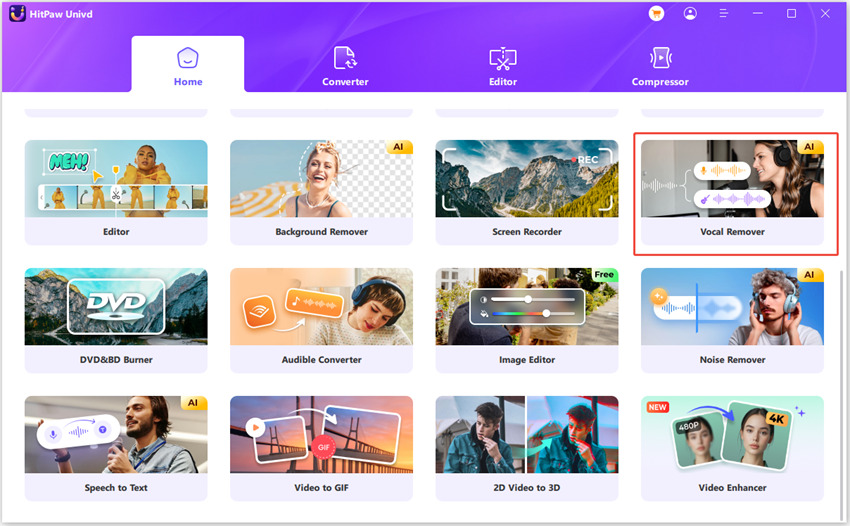
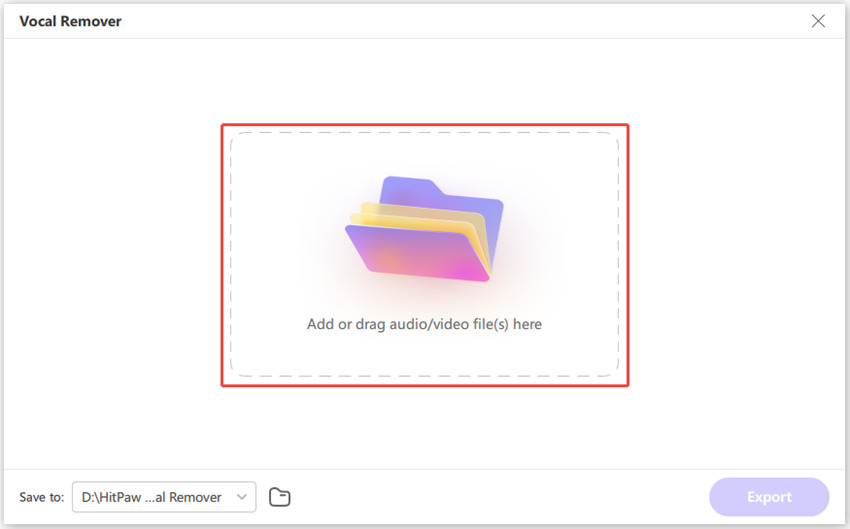
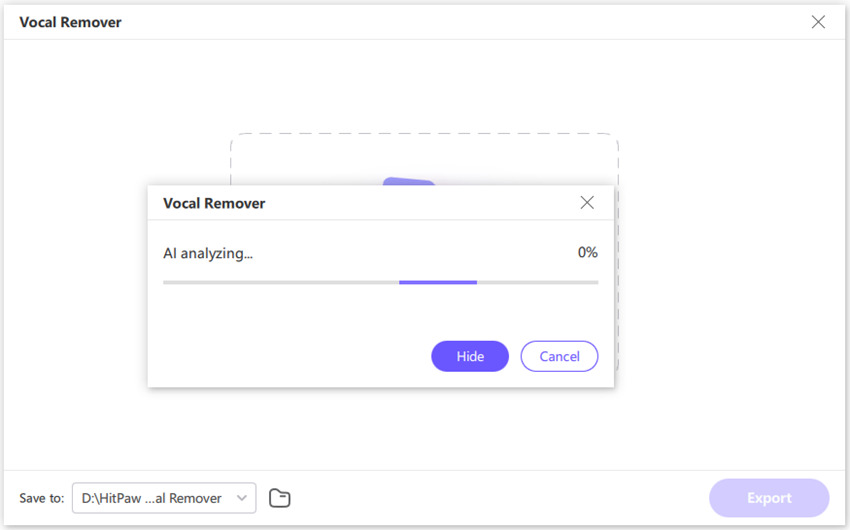
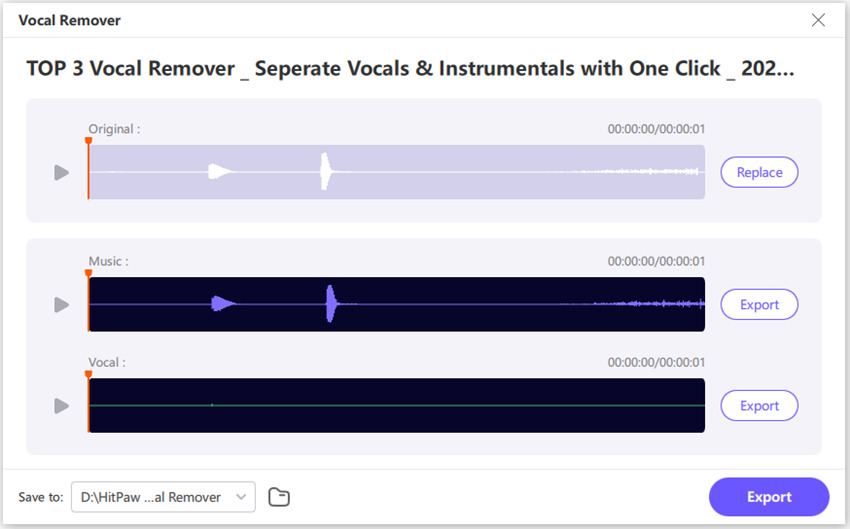





 HitPaw VoicePea
HitPaw VoicePea  HitPaw VikPea (Video Enhancer)
HitPaw VikPea (Video Enhancer) HitPaw FotorPea
HitPaw FotorPea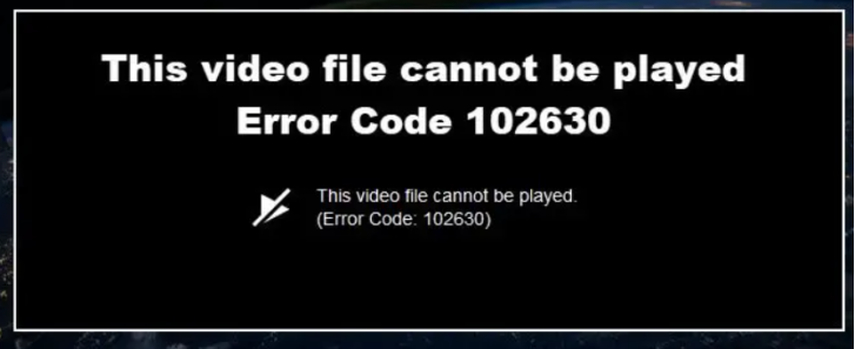



Share this article:
Select the product rating:
Daniel Walker
Editor-in-Chief
This post was written by Editor Daniel Walker whose passion lies in bridging the gap between cutting-edge technology and everyday creativity. The content he created inspires the audience to embrace digital tools confidently.
View all ArticlesLeave a Comment
Create your review for HitPaw articles