[2024] Top 6 Wall E Voice Changers for PC, Online & Mobile
Wall E is one of the most adorable and iconic characters in the history of animation. His voice, which is a mix of beeps, whistles and electronic sounds, is instantly recognizable and charming. If you ever wanted to sound like Wall E, you are in luck. There are many voice changers that can help you transform your voice into the voice of Wall E. In this article, we will introduce you to the 6 best Wall E voice changers for PC, online and mobile platforms. Whether you want to prank your friends, make funny videos, or just have fun, these voice changers will make you sound like a cute robot in no time.

Part 1: The Best Wall E Voice Changer for PC
When it comes to PC voice changers, there is one tool that stands out from the rest: HitPaw VoicePea . This is a powerful and easy-to-use software that allows you to change your voice into various anime characters, including Wall E. You can use it to record your voice, apply different effects, and preview the results instantly. You can also import audio files and edit them with the voice changer.
Features of HitPaw VoicePea
- Supports Windows 10/8/7 and Mac OS X 10.9 or later.
- Simple and intuitive interface that anyone can use.
- Offers more than 30 anime voice effects, such as Wall E, Naruto, Pikachu, Spongebob, etc.
- Allows you to adjust the pitch, speed, volume, and tone of your voice.
- Lets you save your voice recordings in MP3, WAV, or M4A formats.
- Free trial version that you can download and try before buying.
How to use the Functions of HitPaw VoicePea?
-
Step 1: Configure Input & Output : Open "Settings" and choose the input and output devices you want to use from the drop-down menu.

No voice coming out? Here's how to fix it!
If you added other devices manually, refresh the list to see if they are detected.

If you still don't hear anything after picking a device, click "detect" to check the audio status.

The icons for microphone and speaker should be green if everything is working fine.
-
Step 2: Pick Voice and Sound Effects : Browse through the available effects and click on the ones you like to apply them.

If you have devices with Nvidia 4G or higher and AMD 6G or higher, you can use AI Voice Effects to change your voice in real time.

-
Step 3: Tweak Global Settings : Turn on the "Voice Changer" and "Hear myself" options and speak into your microphone to hear how your voice sounds. If there is too much background noise, you can click on the "speaker icon" to enable noise reduction.

-
Step 4: Fine-tune Voice Settings : Once you have chosen and previewed the sound affects you want, you can adjust the voice settings by hovering over the cartoon avatar.

Part 2: 3 Hottest Online Wall E Voice Changers
If you don’t want to install any software on your PC, you can also use online voice changers to sound like Wall E. These are web-based tools that work on any browser and device. However, they may have some limitations in terms of quality, security, and functionality. Here are three of the most popular online Wall E voice changers that you can try:
Voice Changer.io
Voice Changer.io is a free online voice changer that lets you modify your voice with various effects, including Wall E. You can either upload an audio file or record your voice directly on the website. Then, you can choose from a range of voice effects, such as robot, alien, chipmunk, etc. You can also adjust the pitch and speed of your voice. Once you are satisfied with the result, you can download it as an MP3 file or share it online.
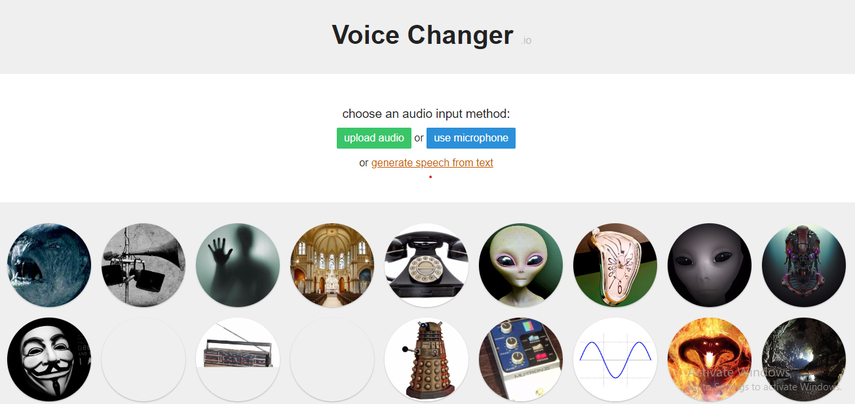
Pros
- Free and easy to use.
- Has a wide selection of voice effects.
- Supports multiple languages.
Cons
- May not be very secure or reliable.
- May have some ads or pop-ups.
- May not produce high-quality voice output.
Voice Spice
Voice Spice is another free online voice changer that allows you to change your voice into Wall E’s voice. You can either record your voice using your microphone or upload an audio file from your computer. Then, you can select the Wall E effect from the drop-down menu and listen to the preview. You can also tweak the pitch and speed of your voice. After that, you can save your voice as an MP3 file or share it via email or social media.
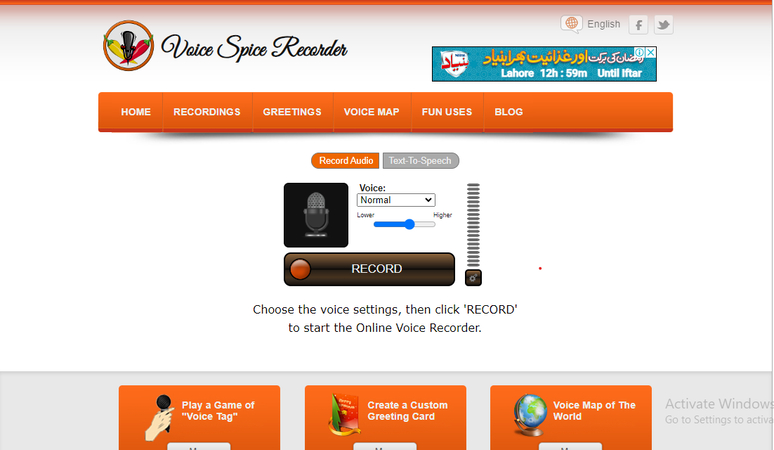
Pros
- Free and simple to use.
- Has a dedicated Wall E effect.
- Let’s you share your voice online.
Cons
- This may not be very secure or stable.
- May have some ads or watermarks.
- May not produce high-quality voice output.
Voice Maker
Voice Maker is a free online voice changer that enables you to create your own Wall E voice. You can either record your voice using your microphone or upload an audio file from your computer. Then, you can customize your voice with various parameters, such as pitch, formant, base pitch, etc. You can also add some background noises, such as robot, space, wind, etc. When you are done, you can download your voice as an MP3 file or share it online.
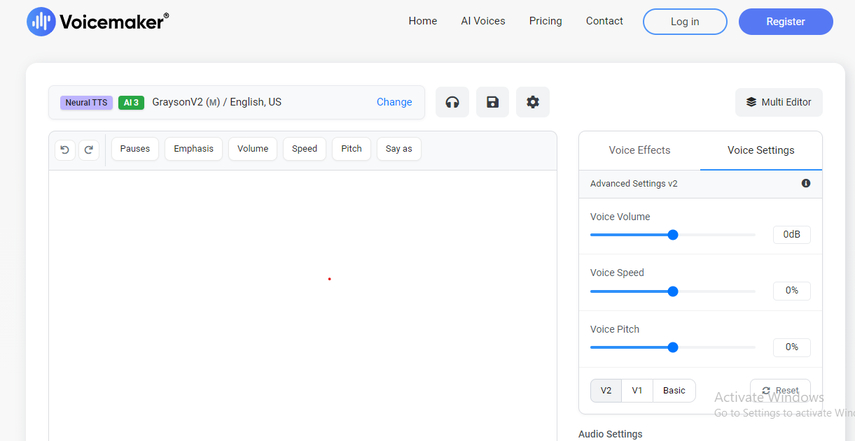
Pros
- Free and flexible to use.
- Gives you more control over your voice.
- Let’s you add some background noises.
Cons
- May not be very secure or consistent.
- May have some ads or limitations.
- This may not produce high-quality voice output.
Part 3: 2 Most Useful Wall E Voice Changers for Mobile
If you want to change your voice into Wall E’s voice on your mobile device, you can also use some apps that are designed for this purpose. These apps are convenient and fun to use, as you can change your voice anytime and anywhere. However, they may also have some drawbacks in terms of quality, privacy, and functionality. Here are two of the most useful Wall E voice changers for mobile that you can download:
Voice Changer with Effects
Voice Changer with Effects is a free app that lets you change your voice into Wall E’s voice on your Android device. You can either record your voice using your microphone or import an audio file from your device. Then, you can choose from over 40 voice effects, including Wall E, robot, helium, Darth Vader, etc. You can also edit your voice with some sound effects, such as echo, reverb, chorus, etc. After that, you can save your voice as an MP3 file or share it via WhatsApp, Facebook, etc.
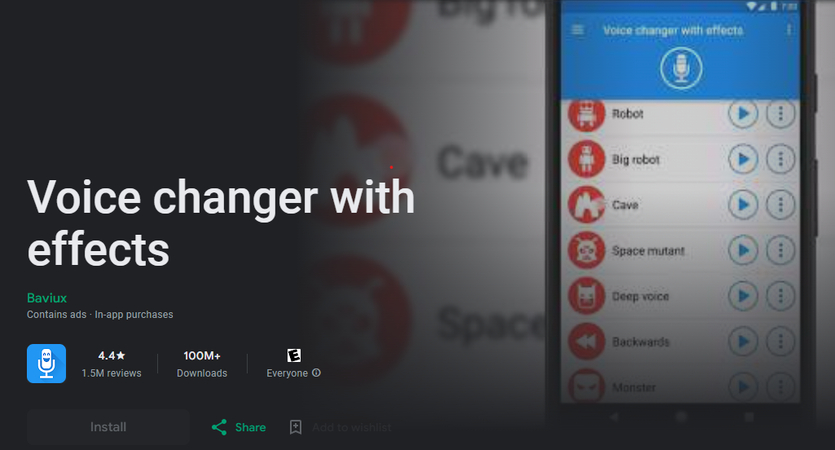
Pros
- Free and easy to use.
- Has a large collection of voice effects.
- Let’s you edit your voice with some sound effects.
Cons
- May not be very secure or reliable.
- Have some ads or in-app purchases.
- Not produce high-quality voice output.
Celebrity Voice Changer
Celebrity Voice Changer is a free app that allows you to change your voice into Wall E’s voice on your iOS device. You can either record your voice using your microphone or import an audio file from your device. Then, you can select the Wall E effect from the list of celebrities, such as Morgan Freeman, Donald Trump, Kim Kardashian, etc. You can also adjust the pitch and speed of your voice. Once you are happy with the result, you can save your voice as an MP3 file or share it via email, SMS, etc.
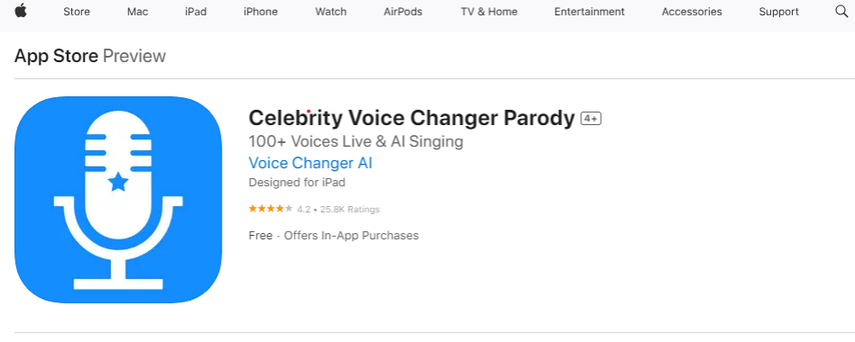
Pros
- Free and simple to use.
- Has a specific Wall E effect.
- Let’s you adjust the pitch and speed of your voice.
Cons
- May not be very secure or stable.
- May have some ads or watermarks.
- May not produce high-quality voice output.
Part 4: Things about Wall E Voice Actor
If you are curious about who voiced wall e, here are some facts about the voice actor who played the role:
- The wall-e voice actor is Ben Burtt, an American sound designer and film editor who is best known for his work on Star Wars, Indiana Jones, E.T., and other blockbuster movies.
- Burtt created the voice of Wall E by using a microphone that he attached to a radio transmitter. He then spoke into the microphone and recorded the sound that came out of the radio receiver.
- Burtt also used a synthesizer and a vocoder to modify his voice and make it sound more robotic and expressive.
- Burtt said that he was inspired by the voice of R2-D2, the iconic droid from Star Wars, who was also voiced by him. He wanted to make Wall E sound like a younger and more naive version of R2-D2.
- Burtt received an Academy Award nomination for Best Sound Editing for his work on Wall E. He also won a Golden Reel Award and a Saturn Award for the same category.

Here are some frequently asked questions about Wall E voice actor that you may find interesting:
Q1. Who is the voice of EVE, Wall E’s love interest?
A1. The voice of EVE is Elissa Knight, who is an employee of Pixar Animation Studios. She was originally hired as a temporary voice for the character, but the director liked her performance and decided to keep her. She also voiced Tippy in Cars and a computer in Inside Out.

Q2. Who is the Voice of the Captain of the Axiom Ship?
A2. The voice of the captain is Jeff Garlin, who is a comedian and actor. He is known for his roles in Curb Your Enthusiasm, The Goldbergs, Toy Story 3, and The Emoji Movie. He also voiced Buttercup in Toy Story 4 and Otis in Cars 2 and 3.

Q3. Who is the voice of the narrator of the Buy n Large videos?
A3. The voice of the narrator is Fred Willard, who is a comedian and actor. He is known for his roles in Best in Show, Anchorman, Modern Family, and Space Force. He also voiced Shelby Forthright, the CEO of Buy n Large, in Wall E.
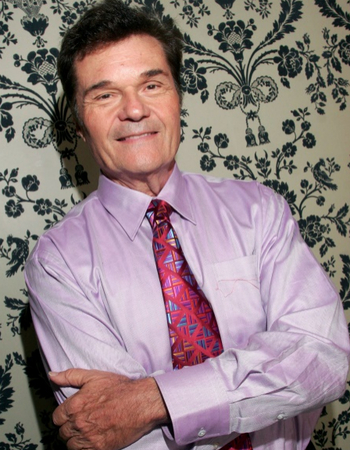
Conclusion
Wall E is one of the most beloved and memorable characters in animation history. His voice is unique and charming, and many people want to imitate it and have fun with it. In this article, we have introduced you to the 6 best Wall E voice changers for PC, online and mobile devices. These tools will help you transform your voice into Wall E’s voice in a matter of seconds, and let you enjoy the amazing experience of being a cute robot. However, if you want to get the best quality and functionality, we recommend you to use HitPaw VoicePea. This is a powerful and easy-to-use software that allows you to change your voice into various anime characters, including Wall E. You can use it to record your voice, apply different effects, and preview the results instantly.














 HitPaw Video Object Remover
HitPaw Video Object Remover HitPaw Photo Object Remover
HitPaw Photo Object Remover HitPaw VikPea (Video Enhancer)
HitPaw VikPea (Video Enhancer)
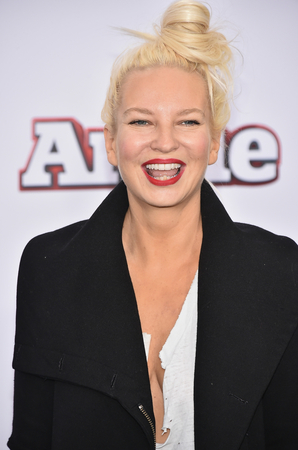


Share this article:
Select the product rating:
Joshua Hill
Editor-in-Chief
I have been working as a freelancer for more than five years. It always impresses me when I find new things and the latest knowledge. I think life is boundless but I know no bounds.
View all ArticlesLeave a Comment
Create your review for HitPaw articles