[2026 Updated] Voice of Dory: What is It and How to Get It
Unlock the whimsical world of Dory with the top 6 voice changers for PC, online, and mobile platforms. Whether you're impersonating the beloved character from Finding Dory or just having fun with friends, these voice changers let you transform your voice with ease. Dive into the adventure and channel your inner Dory with these innovative tools. Discover who is the voice of Dory and immerse yourself in endless entertainment.

The Best Dory Voice Changer For PC
HitPaw AI Voice Changer stands out as the ultimate choice for transforming your voice into that of the beloved Dory from Finding Nemo and Finding Dory. With its advanced artificial intelligence technology, HitPaw AI Voice Changer ensures seamless and high-quality voice modulation on PC. Whether you're chatting with friends online, creating content, or simply having fun, this user-friendly software delivers an authentic Dory experience. Immerse yourself in the underwater world of adventure with HitPaw AI Voice Changer, the top pick for PC users seeking the perfect Dory voice transformation.
Features
HitPaw AI Voice Changer offers a range of features tailored to help users find the voice of Dory:
- Access a variety of voice presets, including one specifically designed to replicate the cheerful and forgetful Dory.
- Intuitive controls make it simple for users of all skill levels to achieve accurate Dory voice emulation.
- Enjoy crisp and clear audio output, ensuring an authentic Dory experience in every interaction.
- Works seamlessly on PC, making it accessible to a wide range of users seeking to channel Dory's voice across various applications and platforms.
Step By Step Instruction
Step 1:Launch Hit Paw Voice Changer and click on 'AI Voice' to import the voice of the Dory file.

Step 2:Select and apply the desired sound effect from the library.

Step 3:Adjust the pitch by clicking on. 'change voice' and download to fully embody the dory voice actor.

3 Hottest Online Dory Voice Changers
Welcome to the world of online Dory voice changer tools! Dive into the depths of digital creativity as we explore the hottest tools that let you talk like the iconic character from Finding Nemo and Finding Dory. Ready to add a splash of underwater fun to your conversations? Let's get started!
1. VoxBox -Text to Speech Toolbox
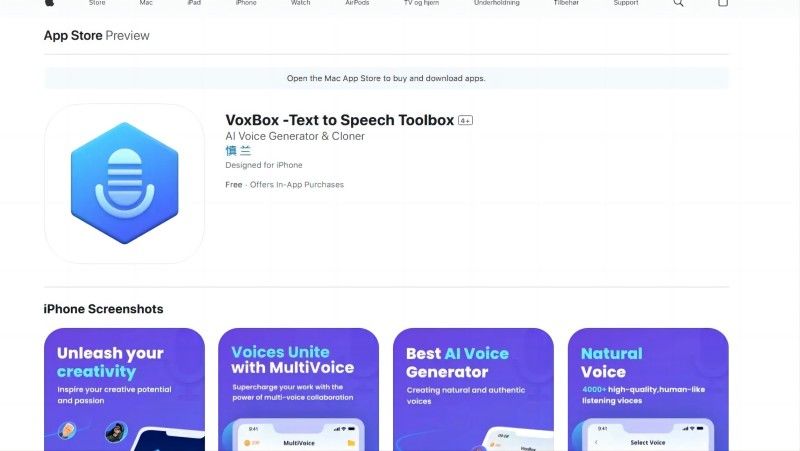
Unlock the magic of Dory's voice without ever having to sing a note with VoxBox - Text to Speech Toolbox. This innovative tool isn't just about changing your voice; it's about creating spoken wonders from any text in the voice of Dory.
Features
- Turn your written content into lively speech using Dory's voice, guaranteeing an entertaining listening experience for your audience.
- Choose from a variety of cartoonish voices for a fun and personalized touch to your text conversions.
- Record the converted text-to-speech for future use or sharing, showcasing your creativity.
Pros
- Integrated text-to-speech functionality for diverse vocal effects
- Offers a wide range of cartoonish voices for personalized text conversion
- Ability to record converted text as speech within the app
Cons
- Limited features in the free version of the app
- Contains in-app ads which can distract the user
2. Voice Changer Plus
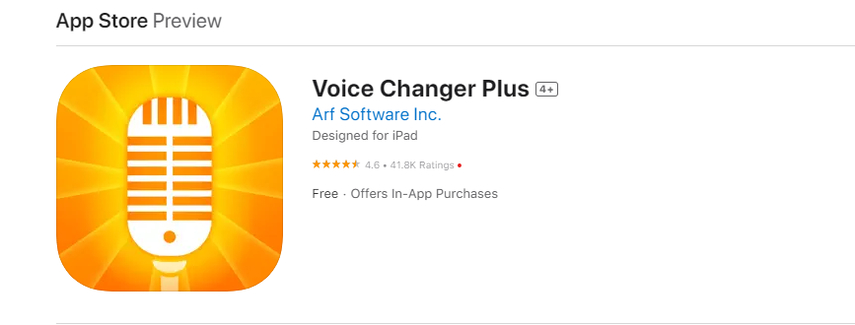
Voice Changer Plus: Transform your voice with ease! This app on the App Store offers a variety of fun and innovative voice-changing effects. Explore endless possibilities and unleash your creativity with just a few taps.
Features
- Explore a diverse range of voice-changing effects, from robotic to helium, to give your voice a unique twist including the famous voice of dory.
- Instantly modify your voice while recording or during live calls for seamless entertainment.
- Fine-tune your voice transformations with adjustable parameters, ensuring the perfect sound for every occasion.
Pros
- Wide range of voice effects for versatile entertainment
- User-friendly interface makes it easy to navigate and use
- Real-time editing capabilities enhance live communication and recordings
Cons
- Occasional advertisements interrupt the user experience
- Limited customization options for fine-tuning voice effects
- Compatibility issues may arise on certain devices or operating systems
3. Celebrity Voice Changer Parody
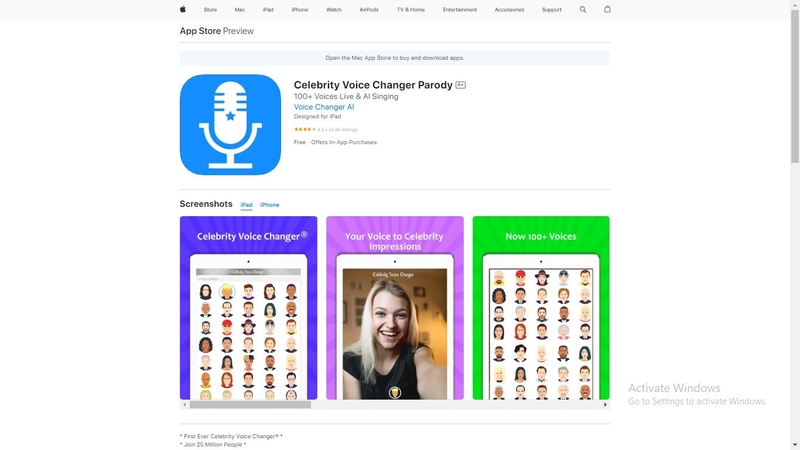
Celebrity Voice Changer Parody is a tailored application to modify your voice, enabling you to sound like your favorite character, such as finding dory voices. With its easy-to-use interface and numerous sound effects, you can embody the voice of Dory effortlessly.
Features
- The application's library is stocked with plenty of sound effects that let you mimic voices.
- You can record your voice, apply the desired effects, and listen to the results for immediate feedback and adjustment.
- This feature makes sharing or importing your creative voice transformation outputs across various platforms a breeze.
Pros
- Convenient recording and playback features
- Supports export to multiple platforms
Cons
- Some functionalities might need in-app purchases
- Quality can vary with different effects
2 Most Useful Dory Voice Changers for Mobile
Let's dive in and discover how voice changer apps can infuse your mobile experience with aquatic fun by finding dory voices.
1. Revoice: Change Your Voice
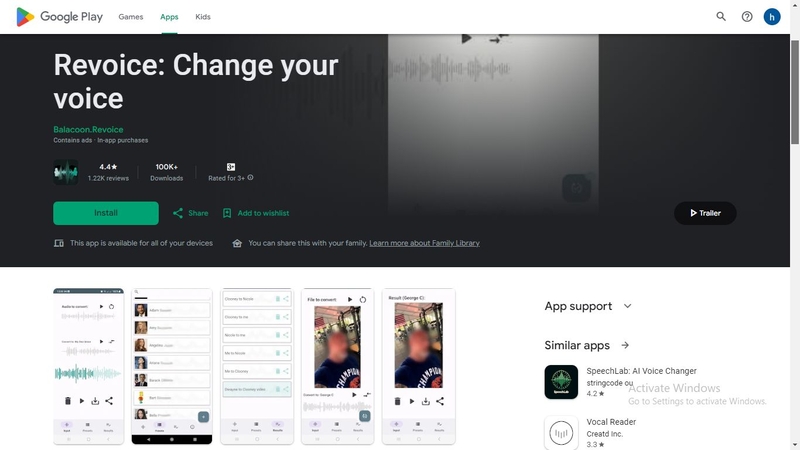
Immerse yourself in the world of enchantment with Revoice - Change Your Voice, where every user gets to speak with the voice of Dory.
Features
- Offers a variety of voice options, echoing the question of who is the voice of Dory in versatility and range.
- Quickly edit your recordings with simple tools that make voice changing hassle-free.
Pros
- Intuitive editing tools enhance user experience
- Customizable effects give users control over their voice creations
Cons
- The app might have limited functionality without in-app purchases
- Advertisements may interrupt the user's experience
2. MagicCall - Funny Calling App
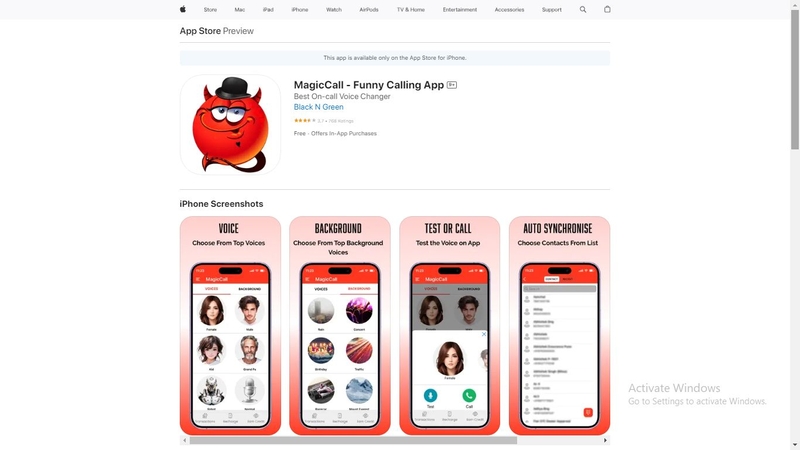
Explore the Magic Call app, where your voice transforms into Dory's from Finding Dory. This mobile application brings underwater charm to your calls, offering a delightful experience of adopting Dory's voice. Let's dive in and discover how.
Features
- Make every call memorable with effects
- Add background sounds to your calls for an immersive experience
- Customize the pace of your voice
Pros
- Fun and easy to use during calls
- Instant voice transformation for laughs on the go
Cons
- Primarily for entertainment, not professional use
- Network dependency for optimal performance
Things about Dory Voice Actor
Dory, the lovable and forgetful blue tang fish from Disney-Pixar's animated films Finding Nemo and Finding Dory, has been brought to life by the talented voice actress Ellen DeGeneres. Ellen's portrayal of Dory has become iconic, capturing the essence of the character's optimism, charm, and occasional absent-mindedness. Her distinctive voice perfectly embodies Dory's endearing personality, earning her widespread acclaim from audiences and critics alike.
In the live-action adaptation, Finding Dory, Ellen DeGeneres reprised her role as the voice of Dory, seamlessly transitioning the beloved character into the realm of CGI animation while maintaining the essence of her original performance. Ellen's portrayal continues to be synonymous with the character of Dory, leaving an indelible mark on the hearts of viewers worldwide.
FAQs about Who is the Voice of Dory
Q1. Who is the voice actor for Dory in the movie Finding Nemo?
A1. Ellen DeGeneres provided the voice for Dory in Finding Nemo and its sequel, Finding Dory.
Q2. Has Ellen DeGeneres voiced any other animated characters besides Dory?
A2. Yes, Ellen DeGeneres has lent her voice to various animated characters in films such as Dr. Dolittle 2 and Ice Age: Collision Course.
Q3. Did Ellen DeGeneres win any awards for her portrayal of Dory?
A3. Yes, Ellen DeGeneres won several awards for her performance as Dory, including a Saturn Award for Best Supporting Actress and an MTV Movie Award for Best Comedic Performance.
Conclusion
In conclusion, the enchanting voice of Dory, brought to life by Ellen DeGeneres, has charmed audiences worldwide in both beloved films. Capturing Dory's endearing personality, Ellen's portrayal has earned acclaim and accolades. To experience the whimsical joy of the voice of dory, consider using HitPaw VoicePea. With its advanced technology and user-friendly interface, HitPaw AI Voice Changer offers seamless voice modulation, making it the perfect choice for embodying Dory's cheerful spirit. Dive into the adventure and unlock the magic of Dory's voice with HitPaw AI Voice Changer today.











 HitPaw Univd (Video Converter)
HitPaw Univd (Video Converter)  HitPaw Edimakor
HitPaw Edimakor HitPaw VikPea (Video Enhancer)
HitPaw VikPea (Video Enhancer)





Share this article:
Select the product rating:
Daniel Walker
Editor-in-Chief
This post was written by Editor Daniel Walker whose passion lies in bridging the gap between cutting-edge technology and everyday creativity. The content he created inspires audience to embrace digital tools confidently.
View all ArticlesLeave a Comment
Create your review for HitPaw articles