Everything you need to know: Studio Ghibli Cosplay:
Introduction: Are you a fan of Studio Ghibli, the Japanese animation studio that has produced some of the most beloved and acclaimed animated films of all time? Do you want to dress up as your favorite Studio Ghibli character and impress your friends and family? If so, then this article is for you. In this article, we will tell you everything you need to know about Studio Ghibli cosplay ideas, from the basic information to the step by step guide to make your own cosplay outfit. We will also introduce you to a powerful tool that can help you get the voice of your Studio Ghibli character and share your cosplay video on social media. So, let’s get started!

Part 1: Basic Info of Studio Ghibli And Cosplay
Studio Ghibli is a Japanese animation studio founded in 1985 by directors Hayao Miyazaki and Isao Takahata. Studio Ghibli has produced over 20 feature films, many of which have won international awards and recognition. Some of the most famous Studio Ghibli films are Spirited Away, My Neighbor Totoro, Princess Mononoke, Howl’s Moving Castle, and Ponyo. Studio Ghibli films are known for their beautiful animation, imaginative stories, and memorable characters.
The most popular Studio Ghibli characters that people cosplay
Totoro:
The giant, furry, and friendly creature that lives in the forest and befriends two sisters in My Neighbor Totoro. Totoro is the mascot of Studio Ghibli and one of the most iconic characters in anime history.
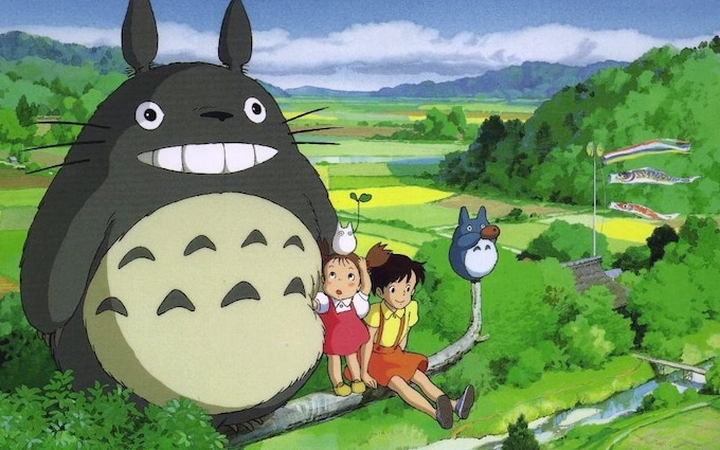
Chihiro:
The ten-year-old girl who gets trapped in a spirit world and has to work in a bathhouse to save her parents in Spirited Away. Chihiro is a brave and kind-hearted heroine who grows up throughout her adventure.
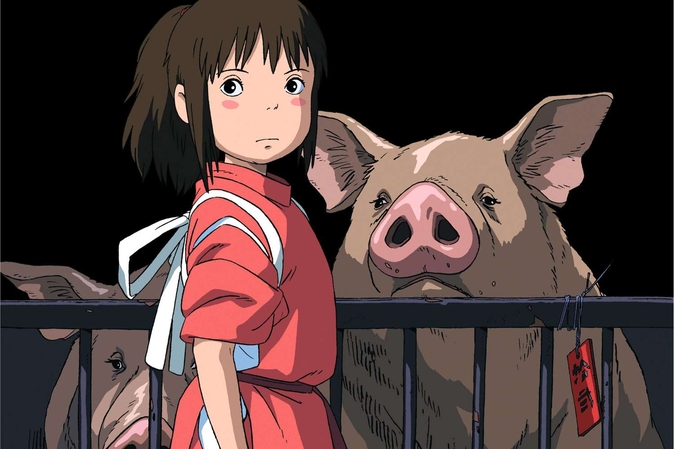
Howl:
The mysterious and handsome wizard who lives in a moving castle and falls in love with a young woman named Sophie in Howl’s Moving Castle. Howl is a powerful and charismatic character who can transform into a bird-like creature.
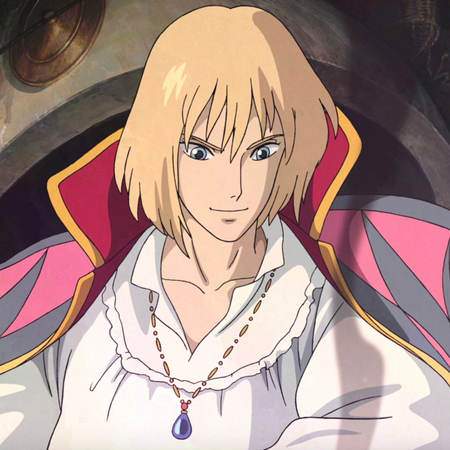
Are you interested in Cosplay ?
Cosplay is a hobby where people dress up and act as characters from movies, books, games, comics, or anime. Cosplay is short for “costume play” and it is a form of self-expression and creativity. Cosplay can be fun, challenging, and rewarding. You can cosplay alone or with your friends, and you can attend cosplay events, conventions, or competitions. Cosplay can also help you make new friends who share your interests and passions.
Part 2: Step By Step Guide to Make Studio Ghibli Cosplay
If you want to cosplay as a Studio Ghibli character, you will need to prepare your cosplay outfit. Here are some steps that you can follow to make your own best Studio Ghibli cosplay:
Step 1: Choose your Studio Ghibli character like studio ghibli arrietty cosplay. Think about which character you like the most, which character suits your personality, and which character you can pull off. You can also consider the difficulty level, the budget, and the availability of the materials for your cosplay.
Step 2: Research your Studio Ghibli character. Watch the movie or read the book that features your character and pay attention to their appearance, clothing, accessories, and personality. You can also look for cosplay references online, such as photos, videos, or tutorials of other cosplayers who have cosplayed the same character.
Step 3: Gather your materials. Depending on your character, you may need different materials for your cosplay, such as fabric, sewing tools, wig, makeup, props, etc. You can buy these materials from online or offline stores, or you can make them yourself if you have the skills and time.
Step 4: Make your cosplay outfit. Follow the instructions or patterns that you have found or created for your cosplay. You may need to measure, cut, sew, glue, paint, or style your materials to make your cosplay outfit. Be careful and patient, and don’t be afraid to ask for help if you need it.
Step 5: Try on your cosplay outfit. Once you have finished making your cosplay outfit, try it on and see how it looks and fits. You can also take some photos or videos of yourself and ask for feedback from your friends or other cosplayers. You can make some adjustments or improvements if necessary.
Part 3: How to Get Studio Ghibli’s Voice After Get Cosplay Outfit?
Now that you have your cosplay outfit ready, you may want to take it to the next level and get the voice of your Studio Ghibli character. This can make your cosplay more realistic and immersive, and it can also impress your audience. But how can you get the voice of your Studio Ghibli character? The answer is simple: use HitPaw VoicePea. HitPaw AI Voice Changer is a powerful and easy-to-use tool that can help you change your voice to any voice you want. You can use HitPaw AI Voice Changer to get the voice of your Studio Ghibli character.
Features of HitPaw AI Voice Changer
HitPaw VoicePea is a tool that can help you change your voice to any voice you want. Some of the pros of using HitPaw VoicePea are:
- Change your voice in real-time while gaming, streaming, or chatting online.
- Choose from a wide variety of voice effects, such as male, female, child, old, cartoon, etc.
- Customize your voice effects by adjusting the pitch, speed, and tone of the voice.
- AI to transform your voice into celebrity voices, such as Taylor Swift, Donald Trump, etc.
- Remove background noise automatically and enhance your voice quality.
- Import and export audio and video files and change their voices easily.
- Create AI covers of popular songs with your favorite voices.
- Use HitPaw VoicePea with popular communication and streaming platforms, such as Discord, Zoom, Skype, YouTube, etc.
How to use the Functions of HitPaw voice Changer?
Step 1: Set Up Input & Output
First, you need to pick the devices you want to use for input and output. To do that, go to “Settings” and choose them from the drop-down menu.

Can’t hear any voice, here’s what you can do:
If you added other devices by yourself, refresh the list to see if they are there.

If you still don’t hear anything, click on “detect” to check the audio status of your device.

Check if the icons for microphone and speaker are green, which means they are working well.
Step 2: Choose Voice and Sound Effects
You can explore the different effects and click on the ones you like to apply to your voice.

If you have devices with Nvidia 4G or higher and AMD 6G or higher, you can also use AI Voice Effects to change your voice in real time.

Step 3: Adjust Global Settings
To hear how your voice sounds, turn on the “Voice Changer” and “Hear myself” options and speak into your microphone.
If there is too much background noise, you can click on the “speaker icon” to enable noise reduction.

Step 4: Customize Voice Settings
After you have chosen and previewed the sound effects you like, you can customize the voice settings by hovering over the cartoon avatar.

Note: After you get the voice of your Studio Ghibli character, you can use it for your cosplay. You can play your changed voice on your phone or speaker, or you can sync it with your video. You can also share your easy Studio Ghibli cosplay video with your changed voice on social media platforms, such as YouTube, Instagram, TikTok, etc. You can show off your amazing cosplay to your friends and followers, and you can also attract more fans and likes.
Part 4: Conclusion
In conclusion, Studio Ghibli cosplay is a fun and creative hobby that can help you express your love and admiration for Studio Ghibli films and characters. You can make your own cosplay Studio Ghibli outfit by following the step by step guide in this article, and you can also get the voice of your Studio Ghibli character by using HitPaw AI Voice Changer. HitPaw AI Voice Changer is a powerful and easy-to-use tool that can help you change your voice to any voice you want. You can use HitPaw VoicePea to make your cosplay more realistic and immersive, and you can also share your cosplay video on social media platforms. We hope that this article has helped you learn everything you need to know about Studio Ghibli cosplay, and we hope that you will enjoy your cosplay experience.







 HitPaw Univd (Video Converter)
HitPaw Univd (Video Converter)  HitPaw VikPea (Video Enhancer)
HitPaw VikPea (Video Enhancer)



Share this article:
Select the product rating:
Daniel Walker
Editor-in-Chief
My passion lies in bridging the gap between cutting-edge technology and everyday creativity. With years of hands-on experience, I create content that not only informs but inspires our audience to embrace digital tools confidently.
View all ArticlesLeave a Comment
Create your review for HitPaw articles