Character Stories of Video Game: Cosplay Pikachu
Are you a fan of Pokémon and cosplay? If so, you might be interested in learning more about Cosplay Pikachu, a special variant of Pikachu that can dress up in different costumes and learn exclusive moves. Cosplay Pikachu is a feature that was introduced in Pokémon Omega Ruby, a remake of the classic Pokémon Ruby game for the Nintendo 3DS. In this article, we will explore the story and gameplay of Pokémon Omega Ruby, the basic info of Cosplay Pikachu, and how to make your own Cosplay Pikachu with a voice changer tool.

Part 1: Basic Info of Cosplay Pikachu
Cosplay Pikachu is a special variant of Pikachu that can dress up in different costumes and learn exclusive moves. Cosplay Pikachu is a feature that was introduced in Pokémon Omega Ruby, a remake of the classic Pokémon Ruby game for the Nintendo 3DS. In this part, we will explore the story and gameplay of Pokémon Omega Ruby, the basic info of Pikachu Cosplay eru, and how to obtain and change its costume.
Have you played Pokémon Omega Ruby?
Pokémon Omega Ruby is a role-playing game that was released in 2014 as a remake of the 2002 Game Boy Advance game Pokémon Ruby. The game is set in the Hoenn region, a land of diverse landscapes and Pokémon. The player’s goal is to become a Pokémon master by catching, training, and battling Pokémon, as well as stopping the evil plans of Team Magma, who want to awaken the legendary Pokémon Groudon and expand the landmass. The game also features new elements such as Mega Evolution, Pokémon Amie, Super Training, and the Fairy-type.
3 main characters in Pokémon Omega Ruby game
Some of the main characters in Pokémon Omega Ruby are:
The Pokémon Omega Ruby:
The protagonist of the game, who moves to the Hoenn region with their mother and receives their first Pokémon from Professor Birch. The player can choose to be either male or female, and customize their name and appearance.

May or Brendan:
The player’s rival and friend, who is the child of Professor Birch and also a Pokémon trainer. Their gender is opposite to the player’s, and they choose the starter Pokémon that has a type advantage over the player’s.

Steven Stone:
The champion of the Hoenn Pokémon League, who is an expert in Steel-type Pokémon and a collector of rare stones. He helps the player throughout their journey and gives them advice on Mega Evolution.

Are you interested in Cosplay?
Cosplay is a hobby that involves dressing up and acting as a character from a fictional work, such as a video game, anime, or comic book. Cosplay can be a fun and creative way to express one’s fandom and personality, as well as to meet other fans and participate in events. Cosplay can also involve making or modifying costumes, accessories, props, and makeup to resemble the character as closely as possible.
Part 2: Step By Step Guide to Make Cosplay Pikachu
One of the unique features of Pokémon Omega Ruby is Cosplay Pikachu, a female Pikachu that can wear different costumes and learn special moves that match the theme of the costume. Cosplay Pikachu can be obtained after the player participates in their first Pokémon Contest Spectacular, a competition that tests the appeal and talent of Pokémon. Pikachu Cosplay sexy can change its costume at any time by visiting the Contest Hall and talking to the Pokémon Breeder in the green room. Cosplay Pikachu can also join the player in battles and use its exclusive moves to gain an edge over opponents.
To make your own Cosplay Pikachu, you will need the following steps:
Step 1:
Obtain Cosplay Pikachu from the NPC in Slateport City after completing your first Pokémon Contest Spectacular.
Step 2:
Choose a costume for Cosplay Pikachu from the five available options: Pikachu Rock Star, Pikachu Belle, Pikachu Pop Star, Pikachu Ph.D., or Pikachu Libre.
Step 3:
Visit the Contest Hall and talk to the Pokémon Breeder in the green room. She will ask you which costume you want to dress Cosplay Pikachu in, and change it accordingly. If sexy pikachu cosplay knows four moves, you will have to replace one of them with the new exclusive move. If Pikachu Cosplay adult style only knows the exclusive move, it will learn Thunder Shock when you remove the costume.
Step 4:
Enjoy your Cosplay Pikachu in battles and contests. Cosplay Pikachu can use its exclusive move to deal damage and cause various effects, such as lowering the opponent’s defense, restoring its own health, or boosting its allies’ speed. Pikachu Cosplay eru also gets a bonus in the Contest category that matches its costume, making it easier to win the crowd’s favor and earn ribbons.
Part 3: How to Get Cosplay Pikachu’s Voice After Get Cosplay Outfit?
If you want to take your Cosplay Pikachu to the next level, you might want to change your voice to match its cute and lively personality. Fortunately, there is a tool that can help you do that: HitPaw voice changer. HitPaw VoicePea is a real-time AI voice changer software that offers over 100 voice-changing effects. It enables users to upload audio or video files and transform voices using AI technology. The software is tailored for various users, including gamers, content creators, Vtubers, and live streamers.
HitPaw AI Voice Changer is a powerful and versatile tool that can change your voice to any voice you want, using artificial intelligence and deep learning. You can use it to change your voice to sound like Asuna, or any other anime character, celebrity, or person. You can also adjust the parameters of your voice, such as the speed, the pitch, the tone, the volume, etc.
Some of the features of HitPaw voice changer are:
- Real-time voice changing: You can change your voice in real-time while playing online games, chatting on voice applications, or livestreaming on platforms like Twitch or YouTube. You can also record your voice and edit it later.
- Celebrity voices: You can transform your voice into various celebrity voices, such as Taylor Swift, Donald Trump, Alastor, and more. You can also create AI covers of popular songs with your favorite voices.
- Soundboard: You can access a soundboard with hundreds of fun and unique sounds, such as fart, applause, laugh, and more. You can use the soundboard to spice up your calls or streams with sound effects.
- AI music generator: You can use AI magic to turn text into songs and mix genres. You can create your own royalty-free music with just a few clicks.
- High quality: You can enjoy high-quality voice output with natural and realistic sound effects. You can also adjust the pitch, speed, and volume of your voice to suit your preferences.
How to use the Functions of HitPaw voice Changer?
Step 1: Configure Input & Output
To choose the devices you want to use for input and output, go to “Settings” and select them from the drop-down menu.

Don’t hear any voice, follow these steps to fix it:
If you manually added other devices, refresh the list to see if they show up.

If you still don't hear anything after picking a device, click "detect" to check the audio status.

Make sure the icons for microphone and speaker are green, which means they are working fine.
Step 2: Pick Voice and Sound Effects
You can browse through the different effects and click on the ones you want to apply to your voice.

If you have devices with Nvidia 4G or higher and AMD 6G or higher, you can also use AI Voice Effects to change your voice in real time.

Step 3: Tweak Global Settings
To hear how your voice sounds, turn on the “Voice Changer” and “Hear myself” options and speak into your microphone.

If there is too much background noise, you can click on the “speaker icon” to enable noise reduction.
Step 4: Fine-tune Voice Settings
After you have chosen and previewed the sound effects you like, you can adjust the voice settings by hovering over the cartoon avatar.

Export and upload your video:
You can export your video in any format or resolution that you want, such as MP4, MOV, AVI, MKV, etc. You can also choose the quality and the size of your video, such as HD, 4K, 8K, etc. You can also compress your video to reduce the file size and the upload time. You can then upload your video to any social media platform that you want, such as YouTube, Facebook, Instagram, TikTok, etc. You can also add some tags, hashtags, captions, or descriptions to your video to make it more visible and searchable.
Part 4: Conclusion
Cosplay Pikachu is a fun and creative feature of Pokémon Omega Ruby that allows you to dress up your Pikachu in different costumes and use exclusive moves. You can also make your own Cosplay Pikachu with a voice changer tool like HitPaw voice changer, which offers a variety of voice-changing effects and features. HitPaw VoicePea, you can change your voice in real-time, transform your voice into celebrity voices, access a soundboard with fun sounds, and create AI music with ease. If you love cosplay and Pokémon, you should definitely try HitPaw voice changer and unleash your creativity. Download HitPaw voice changer today and enjoy the best voice modifier for cosplay.







 HitPaw Watermark Remover
HitPaw Watermark Remover  HitPaw VikPea (Video Enhancer)
HitPaw VikPea (Video Enhancer)

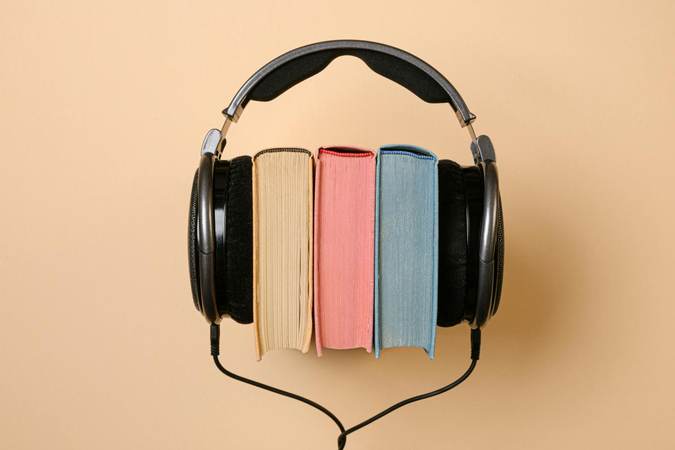

Share this article:
Select the product rating:
Joshua Hill
Editor-in-Chief
I have been working as a freelancer for more than five years. It always impresses me when I find new things and the latest knowledge. I think life is boundless but I know no bounds.
View all ArticlesLeave a Comment
Create your review for HitPaw articles