Everything You Need to Know: Zero Two Cosplay
Are you a fan of the anime series Darling in the Franxx? Do you want to dress up as one of the most popular characters, Zero Two? If yes, then this article is for you. In this article, I will show you everything you need to know about Zero Two cosplay, from basic information to step-by-step guide to voice changer. By the end of this article, you will be able to transform yourself into the charming and powerful Zero Two and impress your friends and followers.

Part 1: Basic Info of Zero Two and Cosplay
Zero Two is a fictional character from the anime series Darling in the Franxx. She is a human-klaxo sapien hybrid and a member of the APE Special Forces, codenamed “Nine Iota”. She is also the partner of Hiro, the protagonist of the series.
Cosplay is a form of performance art where participants dress up as characters from various media, such as anime, manga, video games, comics, movies, etc. Cosplayers often attend conventions, festivals, or other events where they can showcase their costumes and interact with other fans.
Who is Zero Two?
Hot Zero Two Cosplay is the main female protagonist of the anime series Darling in the Franxx, which aired in 2018. She is a human-klaxo sapien hybrid and a member of the APE Special Forces, code named “Nine Iota”. She is also the partner of Hiro, the main male protagonist, and the pilot of the Franxx Strelizia. Zero Two is a beautiful and charismatic girl with long pink hair, red horns, and turquoise eyes. She has a playful and mischievous personality, but also a dark and tragic past. She is obsessed with becoming fully human and finding her original darling, who turns out to be Hiro.
Part 2:Other Main Characters in Darling in the Franxx
Besides Zero Two, there are other main characters in the anime series that you may want to know. Here are some of them:
Hiro:
The main male protagonist and the partner of Zero Two. He is a former prodigy who lost his motivation and ability to pilot a Franxx. He regains his passion and skills after meeting Zero Two and becoming her darling. He is kind, gentle, and loyal, but also naive and reckless.
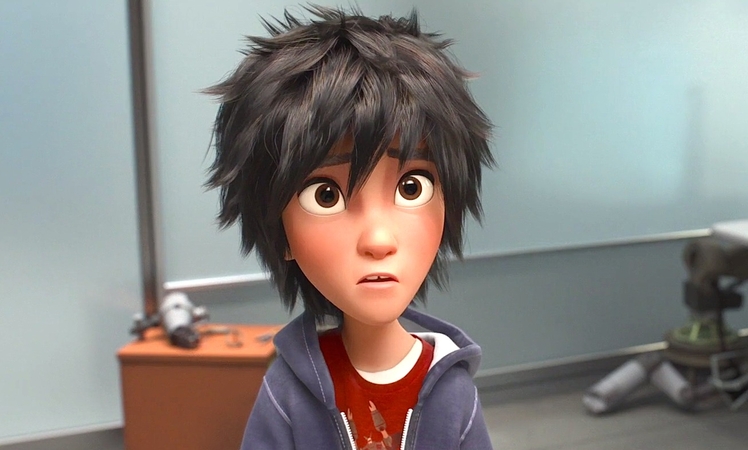
Ichigo:
The leader of the Thirteenth Plantation and the pilot of the Franxx Delphinium. She is a childhood friend of Hiro and has a crush on him. She is brave, smart, and caring, but also stubborn and jealous. She often clashes with Zero Two over Hiro’s safety and affection.
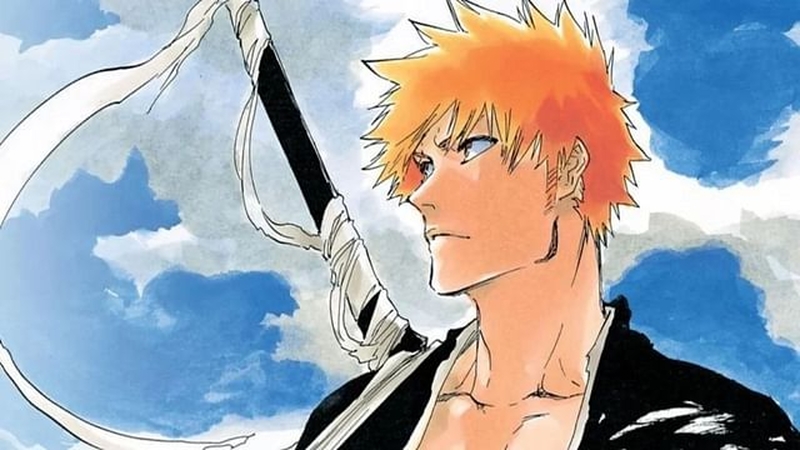
Goro:
The partner of Ichigo and the pilot of the Franxx Argentea. He is a calm and rational boy who acts as the voice of reason among his teammates. He is also a loyal friend of Hiro and has a secret love for Ichigo.

Are You Interested in Cosplay?
Cosplay is a form of art and entertainment where people dress up and act as their favorite characters from various media, such as anime, manga, video games, movies, etc. Cosplay is a way of expressing one’s creativity, passion, and fandom. Cosplay can also be a fun and social activity, where cosplayers can meet and interact with other fans and cosplayers. If you are interested in cosplay, you may want to try Zero Two cosplay adult video. Zero Two is a very popular and attractive character that many cosplayers love to portray. Cosplay Zero Two can also be challenging and rewarding, as you will need to recreate her unique appearance, personality, and voice.
Part 3: Step By Step Guide to Make Zero Two Cosplay
If you want to make sexy Zero Two cosplay, you will need to prepare some materials and follow some steps. Here are some suggestions for you:
Steps
Step 1: Put on the wig and horns. Make sure the wig is styled and secured properly, and the horns are attached firmly and symmetrically. You can use pins, clips, glue, or other tools to fix them.
Step 2: Put on the uniform and boots. Make sure the uniform fits you well and the boots are comfortable. You can adjust the buttons, zippers, and laces to your preference.
Step 3: Put on the gloves and earrings. Make sure the gloves cover your hands and the earrings match your ears. You can also paint your nails with red polish to match the gloves.
Step 4: Put on the contact lenses. Make sure the lenses are clean and safe, and your eyes are moist and comfortable. You can use eye drops or saline solution to help you.
Step 5: Check your appearance and make any adjustments. You can use a mirror, a camera, or a friend to help you. You can also add some makeup, such as lipstick, blush, or eyeliner, to enhance your features. Now your zero two cosplay suit is ready.
Part 4: How to Get Zero Two’s Voice After Get Cosplay Outfit?
After you get your cosplay outfit, you may want to get Zero Two’s voice as well. Zero Two has a distinctive and charming voice that is part of her appeal. Her voice is feminine, confident, and playful, with a slight accent and a hint of mischief. To get Zero Two’s voice, you can use a voice changer software, such as HitPaw AI Voice Changer. HitPaw AI Voice Changer is a powerful and easy-to-use tool that can help you change your voice to any character you want. HitPaw VoicePea is a software that can change your voice to any voice you want, such as anime characters, celebrities, animals, etc. You can use it to change your voice to match your Pokemon character and sound like them.
With HitPaw AI Voice Changer, you can:
- Choose from a variety of voice effects, such as anime, cartoon, celebrity, game, etc.
- Adjust the pitch, speed, tone, and volume of your voice to your liking.
- Preview and test your voice before applying it.
- Record and edit your voice with high quality and accuracy.
- Save and share your voice with others.
How to use the Functions of HitPaw voice Changer?
Step 1: Configure Input & Output
Open "Settings" and choose the input and output devices you want to use from the drop-down menu.

No voice coming out? Here's how to fix it!
If you added other devices manually, refresh the list to see if they are detected.

If you still don't hear anything after picking a device, click "detect" to check the audio status.

The icons for microphone and speaker should be green if everything is working fine.
Step 2: Pick Voice and Sound Effects
Browse through the available effects and click on the ones you like to apply them.

If you have devices with Nvidia 4G or higher and AMD 6G or higher, you can use AI Voice Effects to change your voice in real time.

Step 3: Tweak Global Settings
Turn on the "Voice Changer" and "Hear myself" options and speak into your microphone to hear how your voice sounds. If there is too much background noise, you can click on the "speaker icon" to enable noise reduction.

Step 4: Fine-tune Voice Settings
Once you have chosen and previewed the sound affects you want, you can adjust the voice settings by hovering over the cartoon avatar.

Note: After you use HitPaw AI Voice Changer to get Zero Two’s voice, you can share your Zero Two cosplay video to the social media platform of your choice. You can also tag #ZeroTwoCosplay and #HitPawVoiceChanger to get more exposure and feedback. You can also watch other cosplayers’ videos and learn from them.
Part 5: Conclusion
Zero Two cosplay is a fun and rewarding hobby that can help you express your love and admiration for the anime character. By following this article, you can learn everything you need to know about Zero Two cosplay, from basic info to voice changer. You can also use HitPaw VoicePea to get Zero Two’s voice and share your cosplay video with others. I hope this article was helpful and informative for you. If you have any questions or suggestions, please feel free to contact me. I am always happy to help and chat with you. Thank you for reading and have a great day!







 HitPaw VikPea
HitPaw VikPea HitPaw Univd (Video Converter)
HitPaw Univd (Video Converter) 



Share this article:
Select the product rating:
Daniel Walker
Editor-in-Chief
My passion lies in bridging the gap between cutting-edge technology and everyday creativity. With years of hands-on experience, I create content that not only informs but inspires our audience to embrace digital tools confidently.
View all ArticlesLeave a Comment
Create your review for HitPaw articles