Final Fantasy Cosplay: All You Need to Know
Final Fantasy is one of the most popular and influential video game franchises in the world. It has spawned numerous sequels, spin-offs, movies, and merchandise. Many fans of Final Fantasy love to express their admiration and creativity by dressing up as their favorite characters from the game. In this article, we will show you everything you need to know about Final Fantasy cosplay, from the basic information to the step-by-step guide. We will also introduce you to a tool that can help you change your voice to match your cosplay character. Whether you are a beginner or an expert, you will find something useful and interesting in this article.

Part 1: Basic Info of Final Fantasy And Cosplay
Have you Watched Final Fantasy?
Final Fantasy is a series of role-playing games developed by Square Enix. The first game was released in 1987 and since then, there have been 16 main games and many spin-offs. Each game has its own unique setting, story, characters, and gameplay. The games are known for their rich and immersive worlds, complex and emotional stories, memorable and diverse characters, and stunning and innovative graphics. Some of the common themes and elements in Final Fantasy games are magic, crystals, airships, chocobos, moogles, and summons.

Some of the most popular and iconic characters in Final Fantasy are:
Cloud Strife:
The main protagonist of Final Fantasy VII and its related media. He is a former soldier who joins a rebel group called AVALANCHE to fight against the evil Shinra corporation. He wields a large sword called the Buster Sword and has spiky blond hair. He is often conflicted and haunted by his past, but also shows courage and loyalty to his friends.
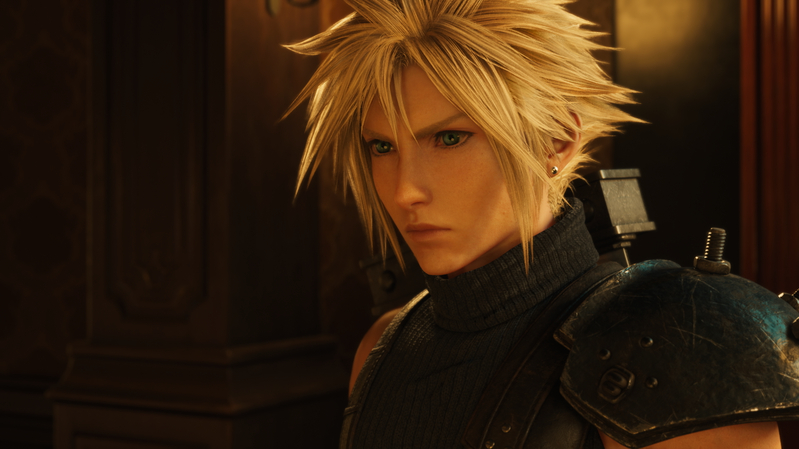
Tifa Lockhart:
A childhood friend of Cloud and a member of AVALANCHE. She is a martial artist who fights with her fists and wears a red leather outfit. She is kind, compassionate, and supportive of Cloud, but also strong, independent, and determined. She runs a bar called Seventh Heaven and cares for the orphans in her neighborhood.

Sephiroth:
The main antagonist of Final Fantasy VII and its related media. He is a former soldier who was once hailed as a hero, but became corrupted by his discovery of his origins. He is obsessed with becoming a god and destroying the world. He wields a long sword called the Masamune and has long silver hair. He is cold, ruthless, and charismatic, and has a personal vendetta against Cloud.

Are you interested in Cosplay ?
Cosplay is a hobby that involves dressing up and acting as a character from a movie, game, anime, comic, or other media. Cosplay can be done for fun, for competition, for charity, or for other purposes. Cosplay can be seen at conventions, festivals, parties, or online. Cosplay can be simple or elaborate, depending on the cosplayer’s skills, budget, and preference. Cosplay can be a way of expressing oneself, showing appreciation for a fandom, making friends, or having fun.
Part 2: Step By Step Guide to Make Final Fantasy Cosplay
If you want to make your own Final Fantasy cosplay, you will need to follow some steps to prepare and create your costume. Here are some general steps that you can follow:
Step 1: The first step is to decide which Final Fantasy character you want to cosplay as. You can choose based on your favorite character, your personality, your appearance, or your challenge level. You can also choose to cosplay as an original character or a variation of an existing character. You can browse online for inspiration and references, or ask other cosplayers for advice.
Step 2: The next step is to gather the materials that you will need to make your costume. You will need fabrics, sewing tools, patterns, accessories, props, wig, makeup, and shoes. You can buy these materials from online or local stores, or you can make them yourself. You can also recycle or modify existing items that you have. You can use online tutorials, guides, or videos to help you with this step.
Step 3: The third step is to make your costume. You will need to measure, cut, sew, glue, paint, and style your materials to create your costume. You will need to follow the patterns, instructions, and references that you have. You will also need to test and adjust your costume to make sure it fits and looks good. You can ask for help from friends, family, or other cosplayers if you need it.
Step 4: The final step is to wear your costume and enjoy your cosplay. You will need to put on your wig, makeup, accessories, props, and shoes. You will also need to pose, act, and speak like your character. You can take photos, videos, or livestreams of your cosplay. You can also attend events, meet other cosplayers, or join contests with your cosplay. You can have fun, be proud, and be respectful with your cosplay.
Part 3: How to Get Final Fantasy’s Voice After Get Cosplay Outfit?
If you want to make your cosplay more realistic and immersive, you can also change your voice to match your character. One of the tools that can help you with this is HitPaw AI Voice Changer,. HitPaw VoicePea is a software that can change your voice in real time. You can use it to sound like a different gender, age, accent, or tone. You can also use it to add effects, filters, or background noises to your voice. You can use HitPaw VoicePea for gaming, streaming, recording, prank calling, or other purposes.
Features of HitPaw VoicePea are:
- Easy to use: HitPaw VoicePea has a simple and intuitive interface that allows you to change your voice with just a few clicks. You can easily select, adjust, and apply the voice effects that you want. You can also preview and test your voice before using it.
- Various options: HitPaw VoicePea has a wide range of voice effects that you can choose from. You can find the voice effects that suit your character, such as male, female, child, old, robot, alien, monster, etc.
- High quality: HitPaw VoicePea has a high-quality sound engine that ensures that your voice is clear, smooth, and natural. You can use HitPaw VoicePea without worrying about distortion, noise, or delay.
- Compatible: HitPaw VoicePea is compatible with most of the popular applications and platforms that you use. You can use HitPaw VoicePea with Skype, Discord, Zoom, Twitch, YouTube, Facebook, WhatsApp, etc.
How to use the Functions of HitPaw voice Changer?
Step 1: Set Up Input & Output
The first thing you need to do is to pick the devices you want to use for input and output. These are the devices that will capture your voice and play the sound effects. To do that, go to “Settings” and choose them from the drop-down menu.

Sometimes, you might not hear any voice after selecting a device. Don’t worry, here’s what you can do to fix it:
If you added other devices by yourself, such as a headset or a microphone, refresh the list to see if they show up. You might need to reconnect them or restart the program.

Can’t hear anything, click on “detect” to check the audio status of your device. This will show you if your device is working properly or not.

Check if the icons for microphone and speaker are green, which means they are working well. If they are red or gray, there might be some problem with your device or the connection.
Step 2: Choose Voice and Sound Effects
You can explore the different effects and click on the ones you like to apply to your voice. You can make your voice sound like a robot, a baby, a monster, and more. You can also add some background sounds, such as applause, laughter, or rain.

If you have devices with Nvidia 4G or higher and AMD 6G or higher, you can also use AI Voice Effects to change your voice in real time. This means you can talk to your friends or play games with a different voice without any delay.

Step 3: Adjust Global Settings
To hear how your voice sounds, turn on the “Voice Changer” and “Hear myself” options and speak into your microphone. You will hear your voice with the effects you applied.
If there is too much background noise, you can click on the “speaker icon” to enable noise reduction. This will filter out the unwanted sounds and make your voice clearer.

Step 4: Customize Voice Settings
After you have chosen and previewed the sound affects you like, you can customize the voice settings by hovering over the cartoon avatar. You can adjust the pitch, speed, volume, and tone of your voice to make it sound more natural or funny. You can also save your settings as a preset for future use.

Note: Once you are satisfied with your voice, you can use it to cosplay. You can also stream your voice to other platforms, such as Discord, Skype, Zoom, and more, and talk to your friends and fellow fans. You can also share your voice with the world by uploading your audio file or video to social media platforms, such as Facebook, Twitter, Instagram, TikTok, and more.
Part 4: Conclusion
Final Fantasy cosplay is a fun and rewarding hobby that can help you express your love and creativity for the game. You can make your own Final Fantasy cosplay by following the steps that we have shown you. You can also enhance your cosplay by changing your voice with HitPaw VoicePea. HitPaw Voice Change is a powerful and easy-to-use tool that can help you sound like your character. You can download HitPaw VoicePea from their official website and try it for free. We hope that you enjoyed this article and learned something new.







 HitPaw Video Converter
HitPaw Video Converter  HitPaw VikPea (Video Enhancer)
HitPaw VikPea (Video Enhancer)



Share this article:
Select the product rating:
Joshua Hill
Editor-in-Chief
I have been working as a freelancer for more than five years. It always impresses me when I find new things and the latest knowledge. I think life is boundless but I know no bounds.
View all ArticlesLeave a Comment
Create your review for HitPaw articles