All you need to know: Tokyo Ghoul Cosplay
All you need to know: Tokyo Ghoul Cosplay
Are you a fan of Tokyo Ghoul, the dark fantasy manga and anime series that depicts the life of ghouls who survive by eating human flesh? Do you want to dress up as your favorite character and impress your friends with your cosplay skills? If yes, then this article is for you. In this article, we will tell you everything you need to know about Tokyo Ghoul cosplay, from the basic information of the series and its characters, to the step by step guide to make your own cosplay outfit, to the best way to get the voice of your chosen character using HitPaw voice changer. Read on and get ready to unleash your inner ghoul!

Part 1: Basic Info of Tokyo Ghoul And Cosplay
Tokyo Ghoul is a manga series written and illustrated by Sui Ishida, which was serialized in Weekly Young Jump from 2011 to 2014. It was later adapted into an anime series by Studio Pierrot, which aired from 2014 to 2015. The story follows Ken Kaneki, a college student who becomes a half-ghoul after being attacked by a ghoul named Rize Tokyo Ghoul cosplay. He joins the Anteiku, a café that serves as a safe haven for ghouls, and tries to balance his human and ghoul identities while facing the threats from the CCG, a government organization that hunts down ghouls, and other rival factions.
3 main characters in Tokyo Ghoul
Some of the main characters in Tokyo Ghoul Juuzou Cosplay are:
Ken Kaneki:
The protagonist of the series, who becomes a half-ghoul after receiving an organ transplant from Rize. He has black hair and wears an eyepatch to cover his ghoul eye. His kagune, or ghoul weapon, is a red tentacle-like appendage that can extend from his back. He is kind, timid, and intelligent, but also suffers from self-doubt and guilt. He undergoes several transformations throughout the series, both physically and mentally.

Touka Kirishima:
A female ghoul who works at the Anteiku and attends the same college as Kaneki. She has purple hair and blue eyes. Her kagune is a pair of wing-like blades that can cut through anything. She is strong, independent, and loyal, but also has a temper and a sense of justice. She develops a close relationship with tokyo ghoul kaneki cosplay and helps him adapt to his new life as a ghoul.

Juuzou Suzuya:
A special class investigator of the CCG, who is assigned to hunt down ghouls. He has white hair and stitches on his face and body. He does not have a kagune, but uses a variety of weapons, such as knives, scissors, and a quinque, or a weapon made from a ghoul’s kagune. He is cheerful, childish, and sadistic, but also has a tragic past and a hidden compassion.

Are you interested in Cosplay ?
Cosplay is a form of art and entertainment that involves dressing up and acting as a character from a manga, anime, video game, or other media. Cosplay can be a fun and creative way to express your fandom and personality, as well as to meet other fans and make friends. Cosplay can also be a challenge, as it requires skills such as sewing, crafting, makeup, and acting. Cosplay can be done for various occasions, such as conventions, parties, or online platforms.
Part 2: Step By Step Guide to Make Tokyo Ghoul Cosplay
Introduce this part If you want to cosplay as a Tokyo Ghoul character, you will need to prepare some essential items, such as the costume, the wig, the accessories, and the makeup. In this part, we will show you how to make your own Tokyo Ghoul cosplay outfit step by step, using Kaneki as an example. You can also apply these steps to other characters, with some modifications according to their appearance and personality.
Here are the cosplay steps:
Step 1:
Choose your costume. You can either buy a ready-made costume online or in a cosplay store, or make your own costume from scratch. For Kaneki, you will need a black leather jacket, a white shirt, a pair of black pants, and a pair of black shoes. You can also add some details, such as a red scarf, a hood, or a zipper, to match his different outfits in the series.
Step 2:
Choose your wig. You can either buy a wig that matches the color and style of your character’s hair, or dye and style your own hair. For tokyo ghoul kaneki cosplay, you will need a black wig that covers one eye and has some bangs. You can also use a white wig or a half-black half-white wig, depending on which version of Kaneki you want to cosplay as.
Step 3:
Choose your accessories. You can either buy or make some accessories that complement your character’s look and personality. For Kaneki, you will need an eyepatch that covers his ghoul eye, a mask that covers his mouth and nose, and a pair of red contact lenses that mimic his ghoul eye. You can also use some props, such as a book, a coffee cup, or a kagune, to enhance your cosplay.
Step 4:
Choose your makeup. You can either use some basic makeup products, such as foundation, concealer, eyeliner, and lipstick, or use some special effects makeup, such as fake blood, scars, and stitches, to create a more realistic and dramatic look. For Kaneki, you will need to apply some pale foundation and concealer to create a contrast with his dark hair and eye. You can also use some eyeliner and lipstick to accentuate his eye and lips. You can also use some fake blood and scars to create some wounds and injuries, especially if you are cosplaying as his later versions.
Step 5:
Put everything together. Once you have all the items ready, you can put on your costume, wig, accessories, and makeup, and adjust them to fit your body and face. You can also practice some poses and expressions that match your character’s mood and personality. You can also take some photos or videos of your cosplay and share them with your friends or online communities.
Note: While cosplay can be a fun and creative activity, it is important to respect the original creators and the characters that you are cosplaying as. Do not use cosplay as an excuse to engage in unethical and illegal activities, such as making Tokyo Ghoul cosplay porn. This is not only disrespectful to the series and its fans, but also harmful to yourself and others. Cosplay should be done with consent, dignity, and responsibility.
Part 3: How to Get Tokyo Ghoul’s Voice After Get Cosplay Outfit?
Introduce hitpaw voice changer If you want to complete your Juzo Tokyo Ghoul cosplay, you will also need to get the voice of your chosen character. However, this can be difficult, especially if your voice is very different from the original voice actor’s voice. Fortunately, there is a solution: HitPaw voice changer. HitPaw AI Voice Changer is a powerful and easy-to-use tool that can help you change your voice to any voice you want, such as anime characters, celebrities, animals, and more. You can also adjust the pitch, speed, volume, and effects of your voice to create a more realistic and natural sound.
Some of the pros of HitPaw voice changer are:
Pros:
- Compatible with Windows and Mac systems, and supports various audio formats, such as MP3, WAV, M4A, and more.
- User-friendly interface and a simple operation. You can either import an audio file or record your voice directly, and then choose a voice preset or customize your own voice. You can also preview and edit your voice before saving it.
- Large and diverse voice library, which includes anime characters, celebrities, animals, and more. You can also create your own voice by mixing and matching different voice elements, such as gender, age, emotion, and accent.
- High-quality and realistic voice output, which can fool anyone who listens to it. You can also add some effects, such as echo, reverb, distortion, and more, to make your voice more interesting and fun.
How to use the Functions of HitPaw voice Changer?
Step 1: Configure Input & Output
Open "Settings" and choose the input and output devices you want to use from the drop-down menu.

No voice coming out? Here's how to fix it!
If you added other devices manually, refresh the list to see if they are detected.

If you still don't hear anything after picking a device, click "detect" to check the audio status.

The icons for microphone and speaker should be green if everything is working fine.
Step 2: Pick Voice and Sound Effects
Browse through the available effects and click on the ones you like to apply them.

If you have devices with Nvidia 4G or higher and AMD 6G or higher, you can use AI Voice Effects to change your voice in real time.

Step 3: Tweak Global Settings
Turn on the "Voice Changer" and "Hear myself" options and speak into your microphone to hear how your voice sounds. If there is too much background noise, you can click on the "speaker icon" to enable noise reduction.

Step 4: Fine-tune Voice Settings
Once you have chosen and previewed the sound affects you want, you can adjust the voice settings by hovering over the cartoon avatar.

Note: After you use HitPaw voice changer to get the voice of your Tokyo Ghoul character, you can share your cosplay video to the social media platform of your choice, such as YouTube, TikTok, Instagram, and more. You can also tag HitPaw and Tokyo Ghoul in your post, and use some relevant hashtags, such as #tokyoghoulcosplay, #hitpawvoicechanger, and #cosplaychallenge.
Part 4: Conclusion
In conclusion, Tokyo Ghoul cosplay is a fun and creative way to show your love and appreciation for the series and its characters. You can make your own cosplay outfit by following the steps we have provided, or you can buy a ready-made costume online or in a cosplay store. You can also use HitPaw voice changer to get the voice of your chosen character, and make your cosplay more realistic and impressive. HitPaw AI Voice Changer is a powerful and easy-to-use tool that can help you change your voice to any voice you want, with high-quality and realistic results. You can also share your cosplay video to the social media platform of your choice, and get more likes and comments from your friends and other fans. We hope you enjoyed this article, and we recommend you to try HitPaw voice changer for your next cosplay project. You will not regret it!







 HitPaw Edimakor
HitPaw Edimakor HitPaw Video Converter
HitPaw Video Converter 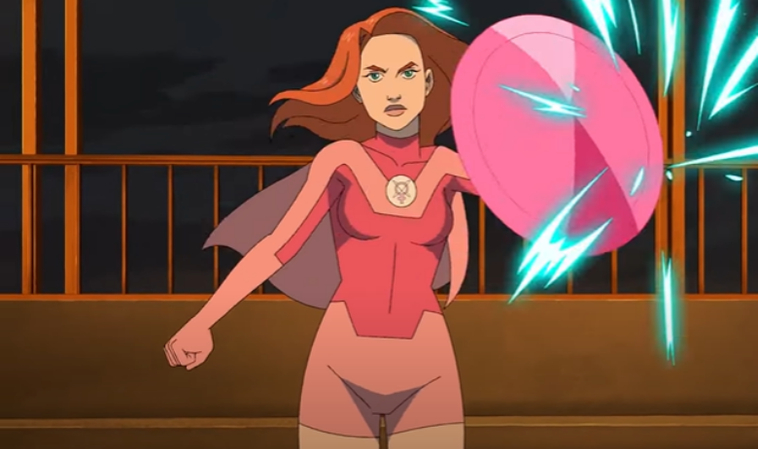
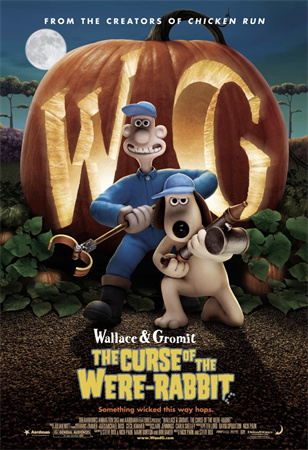


Share this article:
Select the product rating:
Joshua Hill
Editor-in-Chief
I have been working as a freelancer for more than five years. It always impresses me when I find new things and the latest knowledge. I think life is boundless but I know no bounds.
View all ArticlesLeave a Comment
Create your review for HitPaw articles