(Updated!) BEST 6 Voiceover Apps You Cannot Miss in 2024!
Unlock the power of professional-grade voiceover capabilities with our curated selection of the best six voiceover apps for 2024. Whether you're a content creator, podcaster, or aspiring voice actor, these apps offer intuitive interfaces, advanced features, and unparalleled versatility to help you bring your audio projects to life.

Imagine you're a content creator seeking to add professional voiceovers to your videos. This article presents a handpicked selection of the top voiceover apps, making finding the perfect tool to elevate your content creation process easier.
Part 1: What are Voiceover Apps?
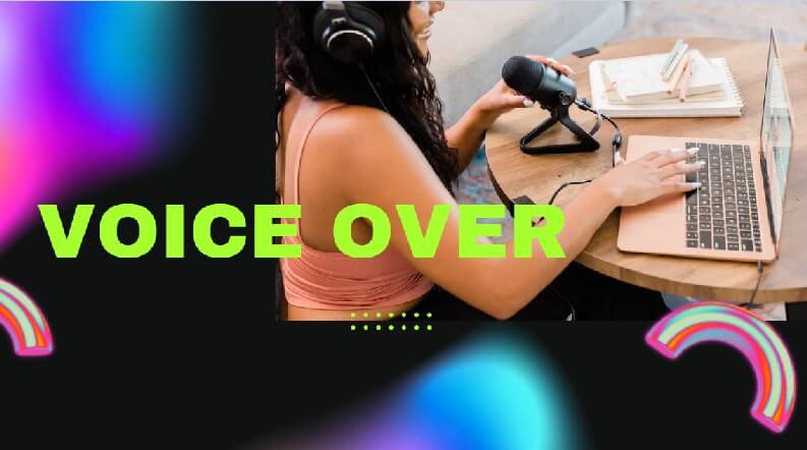
The voiceover app is a software application designed to facilitate the recording, editing, and producing high-quality voice recordings for various purposes, including narration, audio storytelling, podcasting, and voice acting. These apps typically offer a range of features, such as recording and editing tools, voice modulation effects, background music integration, and sharing options.
With user-friendly interfaces and advanced functionalities, voiceover apps empower users to create professional-grade audio content directly from their mobile devices or computers. Whether you are a beginner or an experienced voice artist, these apps provide the tools and resources to unleash your creativity and produce captivating voice recordings.
Part 2: Best Voiceover App on Windows/Mac
Discover the ultimate tool for enhancing your voiceover projects on Windows and Mac with HitPaw AI Voice Changer . Harnessing cutting-edge artificial intelligence technology, this software revolutionizes voice modulation, offering a plethora of customizable features to elevate your audio recordings to new heights of creativity and professionalism.
Highlighted Features:
- Real-Time Voice Modification: Instantly transform your voice while recording or streaming.
- Diverse Voice Effects: Choose from various effects, including male/female voices, robotic tones, and celebrity impressions.
- Customizable Settings: Adjust parameters such as pitch, speed, and resonance for personalized voice modulation.
- Seamless Integration: Easily integrate with other recording software or streaming platforms.
- High-Quality Output: Enjoy professional-grade audio output with minimal latency.
- Intuitive Interface: Navigate the user-friendly interface effortlessly for a seamless experience.
Click Now & Check How to Change Your Voice in Real-Time
Steps
You can easily create an AI song cover with only four easy steps and the straightforward HitPaw VoicePea interface.
-
Step 1:Navigate to "Settings" and choose the input and output you're using from the drop-down menu.

Can't hear a voice at all? This is the response!
Whether more devices were added manually, refresh the list to check whether they have been added.

Click "detect" to check the audio status if, after choosing the device, you can still not hear anything. When used regularly, the microphone and speaker symbols must be green.

After detection, if you're still not hearing anything, click "feedback" to contact us.

-
Step 2:Click to apply the effect when you've chosen it.

Those with devices with graphics processing units (GPUs) of Nvidia 4G and AMD 6G or above can use AI Voice Effects to alter their voice in real-time.

-
Step 3:After selecting the "Hear me" and "Voice Changer" options, try speaking into the microphone to hear how your voice sounds. You may manually turn on noise reduction if there's a lot of noise around you by selecting the "speaker icon." The noise reduction option needs to be set to an appropriate height because it has the potential to filter out some noises.

-
Step 4:By dragging your cursor over the cartoon avatar, you may change the speech settings after choosing and playing with your preferred sound effects.

Part 3: 2 Most-Picked Voiceover Apps on iOS/Android
1. Voicemod
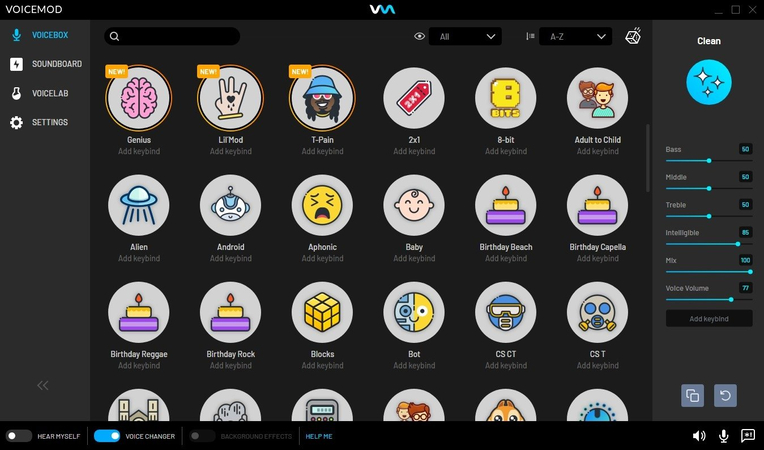
Introduction:
Voicemod is popular for iOS and Android users seeking real-time voice modulation and effects. With a diverse range of features and an intuitive interface, Voicemod allows users to instantly transform their voices for various purposes, including gaming, social media, and content creation.
Brief Step Illustration:
- 1.Download and install the Voicemod app from the respective app store.
- 2.Open the app and grant the necessary permissions.
- 3.Choose from a variety of voice effects and apply them in real time.
- 4.Adjust settings such as pitch, modulation, and volume to customize your voice.
Pros
- Wide selection of voice effects.
- Real-time voice modulation.
- User-friendly interface.
- Compatible with popular social media and communication apps.
Cons
- Some advanced features may require a premium subscription.
- Occasional bugs or glitches.
2. Dubme

Introduction:
Dubme is a versatile iOS and Android ai voiceover app specializing in dubbing and voiceover recording. With its extensive library of sound effects, music tracks, and editing tools, Dubme enables users to create professional-grade voiceover recordings easily.
Brief Step Illustration:
- 1.Download and install Dubme from the respective app store.
- 2.Select a recording mode (e.g., dubbing, voiceover).
- 3.Record your voiceover or import audio files.
- 4.Apply effects, add music tracks, and edit your recording as desired.
- 5.Save or share your completed voiceover project.
Pros
- A comprehensive library of sound effects and music tracks.
- Easy-to-use editing tools.
- Supports multiple recording modes.
- Share directly to social media platforms.
Cons
- Limited free features; some advanced tools require a premium subscription.
- Occasional ads may interrupt the user experience.
Part 4: 3 Hottest Online Voiceover Apps
1. Kapwing

Introduction:
Kapwing is a versatile online platform that offers a wide range of multimedia editing tools, including voiceover capabilities. Its user-friendly interface and comprehensive features, Kapwing makes it easy for users to create and edit voiceovers for various projects.
Brief Step Illustration:
- 1.Visit the Kapwing website and sign up for an account.
- 2.Upload your video or audio file to the Kapwing editor.
- 3.Click on the "Voiceover" option and record your voice directly within the editor.
- 4.Adjust the timing and placement of the voiceover in your project.
- 5.Preview and download your edited video with the new voiceover.
Pros
- No software installation is required; it is accessible from any device with an internet connection.
- Intuitive interface with easy-to-use editing tools.
- Option to add voiceovers directly to existing multimedia projects.
- A free version with basic features is available.
Cons
- Less advanced features compared to desktop software.
- Watermarks were added to the accessible version of the videos.
- Limited control over audio editing compared to dedicated software.
2. Online Voice Recorder

Introduction:
Online Voice Recorder is a straightforward web-based tool that is the most convenient solution to add voiceover to video app for quick and easy voice recording. With its minimalist interface and basic features, Online Voice Recorder is ideal for users who need a simple solution for capturing audio recordings.
Brief Step Illustration:
- 1.Visit the Online Voice Recorder website.
- 2.Click on the "Start Recording" button to begin recording your voice.
- 3.Speak into your microphone to capture the desired audio.
- 4.Click on the "Stop Recording" button to stop the recording process.
- 5.Save your audio file or download it to your device.
Pros
- No account registration is required; start recording immediately.
- Simple and intuitive interface; no learning curve.
- Option to save recordings directly to your device.
- Free to use with no limitations.
Cons
- Limited editing capabilities compared to full-fledged editing software.
- Basic features may only be suitable for simple voiceover projects.
- Requires an internet connection to use.
3. Vocaroo
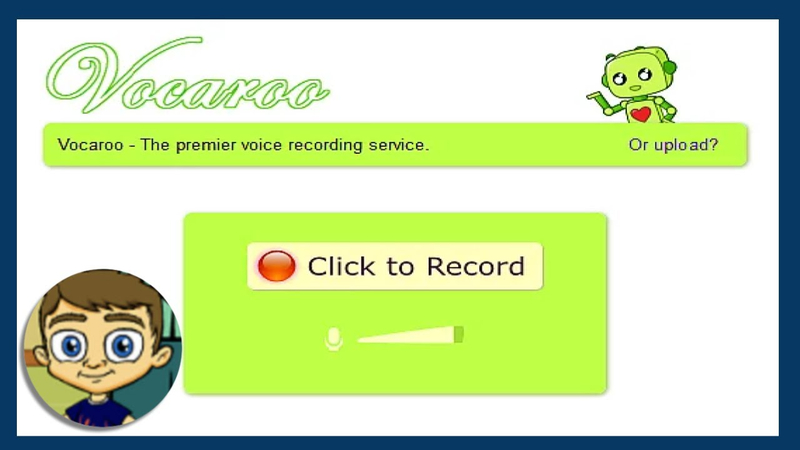
Introduction:
Vocaroo is a popular online app for voiceover and quick voice recording and sharing. With its streamlined interface and hassle-free functionality, Vocaroo is ideal for users who need to record and share audio messages or voiceovers on the go.
Brief Step Illustration:
- 1.Visit the Vocaroo website.
- 2.Click the "Click to Record" button to start recording your voice.
- 3.Speak into your microphone to capture the desired audio.
- 4.Click on the "Stop" button to end the recording.
- 5.Save or share the recording via email, social media, or a direct link.
Pros
- No registration is required; start recording immediately.
- Straightforward interface; no distractions.
- Option to share recordings instantly via email or social media.
- Free to use with no limitations.
Cons
- Limited editing options compared to dedicated editing software.
- Recorded files are stored online and may be subject to deletion after a while.
- Basic features may not meet the needs of users with more complex projects.
Conclusion
In conclusion, voiceover apps play a crucial role in enhancing audio projects, offering a range of features and functionalities to suit different needs. From real-time voice modulation to quick online recording, there's a voiceover app for every purpose.
For those seeking advanced capabilities and versatility, we highly recommend HitPaw AI Voice Changer . With its cutting-edge technology and intuitive interface, HitPaw AI Voice Changer empowers users to create professional-grade voiceovers easily. Try it today and elevate your audio projects to new heights.









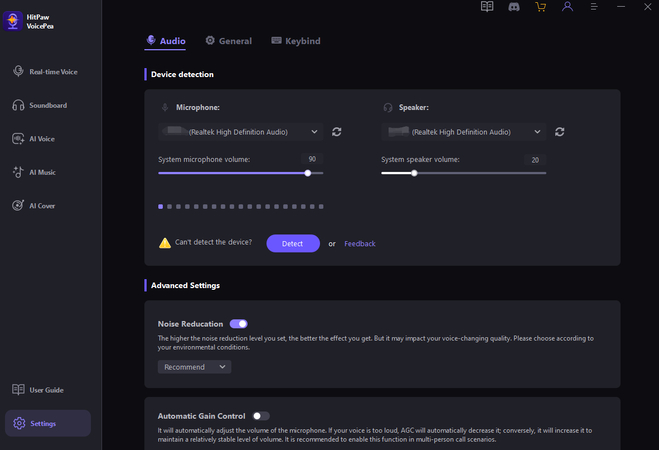





 HitPaw Video Converter
HitPaw Video Converter  HitPaw VikPea (Video Enhancer)
HitPaw VikPea (Video Enhancer)
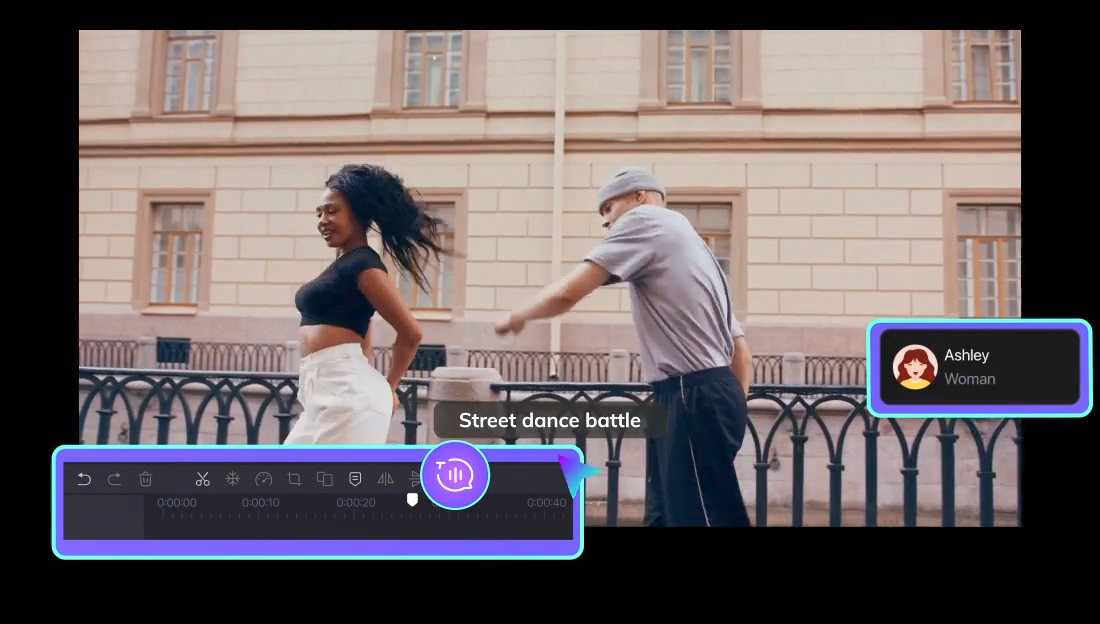


Share this article:
Select the product rating:
Joshua Hill
Editor-in-Chief
I have been working as a freelancer for more than five years. It always impresses me when I find new things and the latest knowledge. I think life is boundless but I know no bounds.
View all ArticlesLeave a Comment
Create your review for HitPaw articles