A Detailed Guide to Make Sanji Cosplay
Welcome to our detailed guide on creating an authentic Sanji cosplay! Whether you're gearing up for a convention or simply channeling your inner chef, this article will walk you through every step, ensuring your transformation into the suave and skilled cook of the Straw Hat Pirates is nothing short of perfection. Let's dive in!
Part 1: Basic Info of Sanji And Cosplay

Sanji is a beloved character from the long-running manga and anime series "One Piece" created by Eiichiro Oda. He's a member of the Straw Hat Pirates, serving as their cook and unofficially as their martial artist. Sanji is known for his chivalrous demeanor, his exceptional culinary skills, and his unique fighting style that revolves around powerful kicks. He's often depicted wearing a black suit, sporting a cigarette in his mouth, and his signature curly eyebrow.
Cosplay:
Cosplay, a blend of the words "costume" and "play," is a hobby and performance art where individuals, called cosplayers, dress up in costumes and accessories to represent a specific character from a manga, anime, video game, movie, book, or other forms of media. Cosplayers often strive to embody the character's appearance, personality, and mannerisms as accurately as possible, sometimes participating in conventions, competitions, or photoshoots to showcase their creations. It's a vibrant and creative community that celebrates fandom and artistic expression. Continue reading as below we will tell you about One Piece Sanji cosplay.
Part 2: Step By Step Guide to Make Sanji Cosplay

If you are big fan of female Sanji cosplay and want to make the same design, here is a step-by-step guide that you can follow
Step 1: Research and Gather Reference Images
Begin by collecting reference images of Sanji from the "One Piece" series. Look for various angles of his outfit, hairstyle, facial features, and accessories. These references will serve as your blueprint throughout the cosplay-making process.
Step 2: Create a Costume Checklist
Make a list of all the elements needed for your Sanji cosplay, including his black suit, dress shirt, tie, trousers, shoes, and any additional accessories such as his signature curly eyebrow, cigarette prop, and optional chef's hat.
Step 3: Acquire Materials and Fabrics
Gather the materials and fabrics required to bring your cosplay to life. Choose high-quality fabrics that closely match the texture and color of Sanji's attire. Consider purchasing pre-made costume pieces or sewing them yourself if you have the necessary skills.
Step 4: Sanji Cosplay Costume
Start constructing the various components of Sanji's Cosplay outfit, following your reference images and costume checklist. Tailor the suit jacket, pants, and shirt to fit your body measurements accurately. Pay attention to details such as lapel width, button placement, and cuff style to achieve an authentic look.
Step 5: Style the Hair
If you don't already have hair similar to Sanji's, consider styling a wig to match his sleek black hair with a distinctive widow's peak. Use styling products and techniques to recreate his signature hairstyle, ensuring it complements your overall cosplay appearance.
Step 6: Apply Makeup and Accessories
If desired, apply makeup to mimic Sanji's facial features, including his expressive eyes and trademark curly eyebrows. Use a non-toxic alternative for the cigarette prop, ensuring it complies with convention rules and safety regulations. Don't forget to add any additional accessories such as a chef's hat or apron to complete the look. Your best Sanji cosplay is ready!
Note: However, it’s important to emphasize that using software to create unethical or illegal content.
Part 3: How to Get Sanji's Voice After Get Cosplay Outfit?
HitPaw VoicePea is a software tool designed to modify or alter the sound of a person's voice in various ways. It allows users to change their voice in real-time during voice calls, or to edit recorded audio files to achieve different effects. HitPaw VoicePea (https://www.hitpaw.com/voice-changer.html). typically offers a range of voice presets, effects, and filters that users can apply to their voice, such as changing pitch, adding echo, robotic effects, or even morphing into different characters or accents. It's commonly used for entertainment purposes, such as creating funny videos, prank calls, or enhancing voiceovers for multimedia projects.
How to Use HitPaw VoicePea:
After creating cosplay Sanji, here is how you can get his voice.
Step 1. Launch the App:
Start by downloading HitPaw VoicePea from the official website and follow the installation instructions.
Step 2. Select Input and Output Devices:
Choose your microphone (input device) and speakers/headphones (output device) from the settings to ensure proper recording and playback.

Step 3. Choose Voice Effect:
Explore the various voice effects available in the software. These could include gender transformation, robotic voices, animal sounds, etc.

Step 4. Adjust Settings:
Fine-tune the intensity and parameters of the selected voice effect to achieve the desired sound.

Step 5. Preview and Record:
Before applying the effect, you can preview how your voice will sound with the chosen effect. Once satisfied, start recording your voice with the effect applied.

Step 6. Save and Share:
After recording, save the modified audio file to your device in the desired format. Depending on your purpose, you can share the modified audio file, use it in your projects, or integrate it into other software applications. You can also share the Sanji cosplay video to the social media platform.
Pros:
- Enjoy the simplicity of HitPaw AI Voice Changer's user-friendly interface, making it a breeze to use for anyone.
- You can explore a wide array of voice effects, including the distinctive Sanji voice, adding depth and personality to your creations.
- It seamlessly operates on Windows, ensuring smooth performance and compatibility with your system.
- You can also enhance your experience by integrating HitPaw AI Voice Changer with popular platforms like Discord, Zoom, and more, expanding its versatility and usefulness.
Part 4: Conclusion
In conclusion, crafting the perfect Sanji cosplay is an art form that requires attention to detail, creativity, and dedication. By following the steps outlined in this guide, you can bring the suave and skilled cook of the Straw Hat Pirates to life with authenticity and flair.
However, it's important to remember that while cosplay is a celebration of fandom and creativity, certain boundaries must be respected. Engaging in unethical or illegal activities is not only morally wrong but also punishable by law.
And if you're looking to further enhance your cosplay or creative projects, consider exploring HitPaw AI Voice Changer. With its intuitive interface and diverse range of voice effects, HitPaw AI Voice Changer empowers you to transform your voice with ease and precision. Whether you're experimenting with character voices, adding depth to storytelling, or simply having fun with friends, HitPaw AI Voice Changer is your go-to tool for unleashing your vocal creativity








 HitPaw Photo Object Remover
HitPaw Photo Object Remover HitPaw VikPea (Video Enhancer)
HitPaw VikPea (Video Enhancer)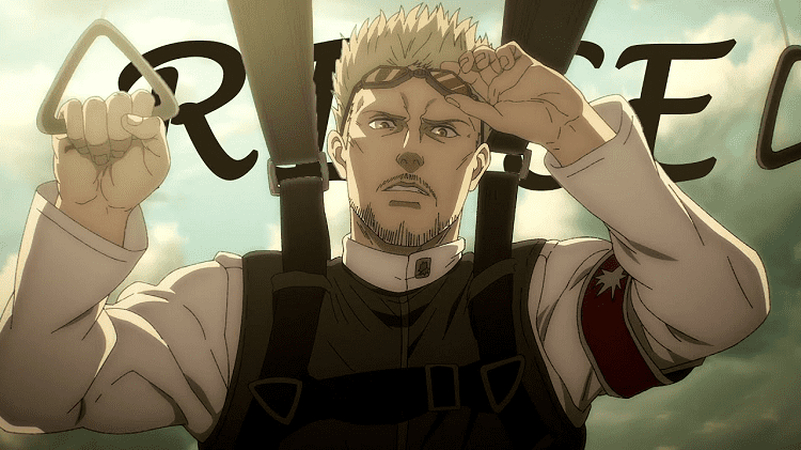



Share this article:
Select the product rating:
Daniel Walker
Editor-in-Chief
This post was written by Editor Daniel Walker whose passion lies in bridging the gap between cutting-edge technology and everyday creativity. The content he created inspires audience to embrace digital tools confidently.
View all ArticlesLeave a Comment
Create your review for HitPaw articles