[2024 Updated]: CAT Tools Translation Explanation
Mastering CAT tools is essential for any translator in order to develop his skills, obtain greater job opportunities, and enter the competitive market strongly. In view of the great competition experienced in the market, companies and project owners have begun to place mastery of CAT tools at the forefront of work items as a condition for accepting the translator.
Part 1: What is CAT Tools Translation
Cat tools translation are text editing programs that store sentences and vocabulary that you have previously translated and entered, and then automatically suggest them to you when you work on similar texts later.

We can summarize the most prominent advantages of cat tools translation in the following points:
- Save time and reduce errors
As we mentioned in our previous example, when 20% of your work is ready and pre-translated, this means that you have passed one-fifth of the work and started translating the new work one step ahead. You will not have to re-translate many repetitive sentences and phrases, in addition to the time you will save from repeatedly researching the meanings of words, abbreviations, and terms that you have encountered previously, and correcting spelling or grammatical errors that you may inadvertently miss.
- Standardizing the translation context
If you are working on a large project that includes thousands of words, you will face difficulty in standardizing scientific terms or approved symbols. Here is an example of that: “OHCHR.” Do you know what that is? It is “the United Nations High Commissioner for Human Rights.” You may encounter this term, for example, during your long work on the project dozens of times, and you may read its meaning to confirm several times in your work. Sometimes you may translate it as “the United Nations High Commissioner for Human Rights” and sometimes “the United Nations High Commissioner for Human Rights.” Another is “the United Nations High Commissioner for Human Rights,” so when you use cat for translation, the software will translate this term automatically, thus unifying the translation throughout the entire work, regardless of its size.
- Entering the field of work at competitive prices
Of course, when the amount of work you have decreases, you have the possibility of offering competitive prices to your clients. Suppose there is a file that is about to be translated for a client, and after inserting that file into one of the CAT software, you find that 20% of the phrases already exist in your translation memory. You can then offer a price that is 10% lower than competing offers, for example. Thus, you will have won the price competition and maintained your quality of work at the same time.

Part 2: Computer Assisted Ttranslation Tools
Computer assisted translation tools do not differ from each other in terms of the working principle, which is one principle based on the smart editor. Rather, the difference is evident in the way the editor works and more auxiliary tools and technologies.
Here are some of the best cat tools translation that you can use:
1-Wordfast
Wordfast Classic is a macro that runs inside Word, temporarily converting any document into a bilingual document. Wordfast can work in any format that Word can handle, including plain text files, Word documents, PowerPoint presentations, Excel spreadsheets, RTF, and even HTML.
While Wordfast Pro is a more complete solution that includes terminology management and translation memory management. It also includes more project management features and supports additional file formats such as Java, InDesign, InCopy, FrameMaker, and editable PDF files. Both versions of Wordfast are available with a paid perpetual license, and they also offer a discount to some users.

2-Trados Studio
Trados is a comprehensive environment for freelancers working in the translation industry, containing editing, reviewing and project management tools for the translation industry. It is possible to work offline on the desktop tool, and it is also possible to work online. Trados provides a number of essential tools such as translation memory, translation rules, terminology management, machine translation to speed up work, and more for the modern translation industry.
Trados platform is constantly updating its tools, and is used by more than 270,000 freelance translators. The Trados Studio editor runs on the computer desktop after installation. This program also contains Microsoft tools that are integrated with the editor during installation.
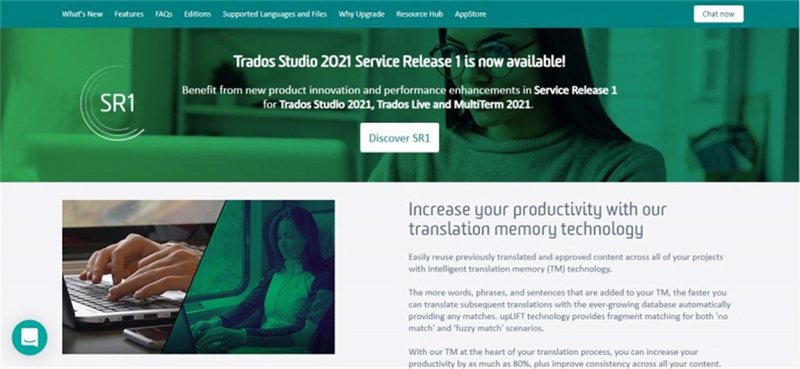
3-OmegaT
OmegaT is a free computer assisted translation tool (CAT software). OmegaT does not work in a machine translation way, but rather it is a tool to help professional translators. This tool runs on the desktop after installation, and has several versions, and several versions are available depending on the computer system, i.e. Windows 7. Or Windows 10, for example.
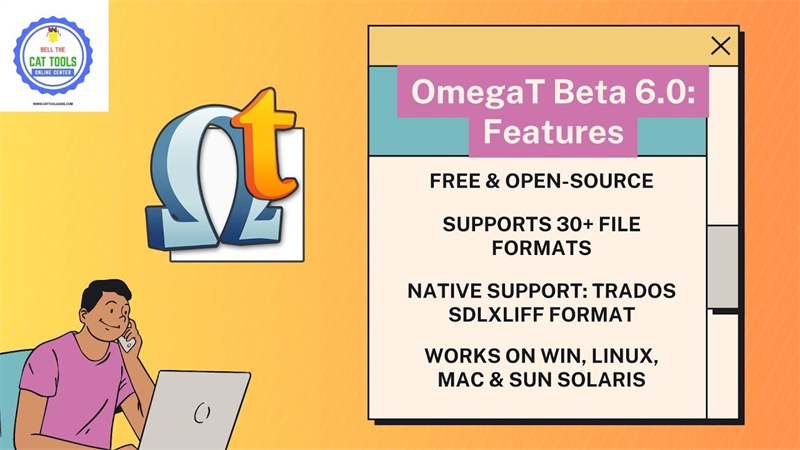
4-CafeTran Espresso
It is a unique translation tool that can be used on Windows, Mac, and Linux systems. It handles most major file formats and is compatible with other major translation software. It is available for free until translation memories or glossaries reach maximum size.
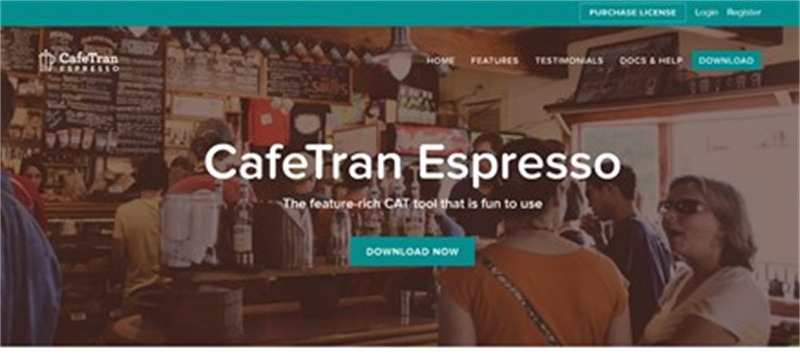
Part 3: Computer Assisted Tool: Real-Time Voice Changer
What is The Best Voice Changer Tool?HitPaw VoicePea stands out as a game-changer, offering a seamless integration of cutting-edge technology and user-friendly design. By using this tool, the pitch, tone, and other audio characteristics of a specific sound can be modified using this tool. You can work on adjusting your voice tape and playing with the options until it becomes close to your dog's voice. This funny voice changing software can also make your live video full of entertaining scenes.
Why Should You Choose HitPaw VoicePea?
HitPaw VoicePea comes with many amazing features, including:
- The tool is available for everyone to use for free
- The program provides a large sound effects library that is also free for everyone
- It has a very easy and uncomplicated user interface
- Provides the best voice changing experience
By using HitPaw VoicePea, you will have an ideal and enjoyable experience, as you will be able to change your voice and use it for any purpose, and you will also maintain your privacy at the same time

Summary
The increased demand for high-quality translation services requires translators to follow all the new technologies that will improve their translations and thus improve the quality of their work and the projects of others. Besides CAT software, you can download HitPaw VoicePea to change you voice while you’re chatting with friends.








 HitPaw Edimakor
HitPaw Edimakor HitPaw Video Converter
HitPaw Video Converter  HitPaw VikPea (Video Enhancer)
HitPaw VikPea (Video Enhancer)


Share this article:
Select the product rating:
Joshua Hill
Editor-in-Chief
I have been working as a freelancer for more than five years. It always impresses me when I find new things and the latest knowledge. I think life is boundless but I know no bounds.
View all ArticlesLeave a Comment
Create your review for HitPaw articles