[2026] Create an Eye-Catching Wedding Invitation Video
Your wedding invitation sets the tone for your big day and what better way to make it unforgettable than with a personalized wedding invitation video? Unlike traditional paper invites, video invitations let you share your love story with music, animations, voiceovers, and more. Whether you're planning an intimate celebration or a grand event, a wedding invitation video offers a modern, creative, and cost-effective way to engage your guests. In this guide, we'll explore easy and unique invitation video ideas, top tools to help you design them, and how to enhance your final video for stunning effects.
Part 1. 10 Easy and Unique Wedding Invitation Video Ideas
Creating a wedding invitation video is a beautiful way to tell your love story and invite guests with style. Unlike traditional printed invites, video invitations allow you to add personal touches like music, photos, animations, and voiceovers. Whether you're looking for something romantic, funny, or cinematic, here are 10 easy and unique wedding invitation video ideas to inspire your creativity.
1. Photo Montage Love Story
Create a heartfelt photo slideshow that traces your relationship journey—from your first date to the proposal. Add romantic background music, soft transitions, and personal captions to make it feel emotional and timeless.

2. Animated Cartoon Couple Invite
Use animation tools to turn you and your partner into a cute cartoon couple. Add fun voiceovers and animated scenery that reflects your personalities or love story. It's charming and memorable for all age groups.
3. Cinematic Wedding Trailer
Give your wedding invite a Hollywood-style twist. Use dramatic music, slow-motion clips, and teaser text like “Coming Soon” or “Save the Date” to create an epic movie trailer feel.

4. Cultural or Traditional Theme Video
Highlight your heritage and customs through visuals, music, and traditional attire in your invitation video. This idea is perfect for multicultural weddings or destination weddings with cultural flair.

5. Stop Motion Invitation
Create a fun stop-motion video using props like wedding rings, flowers, or handwritten messages. This DIY style adds a quirky, handmade touch that's both creative and intimate.
6. Save the Date Countdown
Design a countdown-style video that gradually reveals your wedding date. Use bold typography, upbeat music, and effects like confetti or fireworks for a celebratory tone.

7. Drone-Footage Wedding Location Tease
If your wedding venue is outdoors or scenic, showcase it using drone footage. Include aerial shots of the venue with your names and wedding date overlayed. It sets the tone and excites guests about the location.

8. Voiceover Love Letter Style
Record a voiceover of you and your partner reading love letters to each other. Overlay it on meaningful photos or clips for a romantic and deeply personal video invitation.
9. Timeline-Based Love Story
Break your journey into key milestones: First meeting, first trip, engagement, etc. Display these moments chronologically in a storytelling format with dates and brief descriptions.
10. Minimalist Elegant Text Animation
For a sleek and modern touch, use minimalist text animations with soft background music and subtle motion graphics. Focus on elegant typography, neutral tones, and clarity to create a timeless digital invite.
Part 2. How to Create the Best Wedding Invitation Video?
Several powerful platforms let you craft stunning wedding invitation videos—even without editing experience. Tools like Canva, Adobe Express, and Final Cut Pro offer various templates, customization options, and export features. Here’s a closer look at each, along with their standout features.
1.Canva
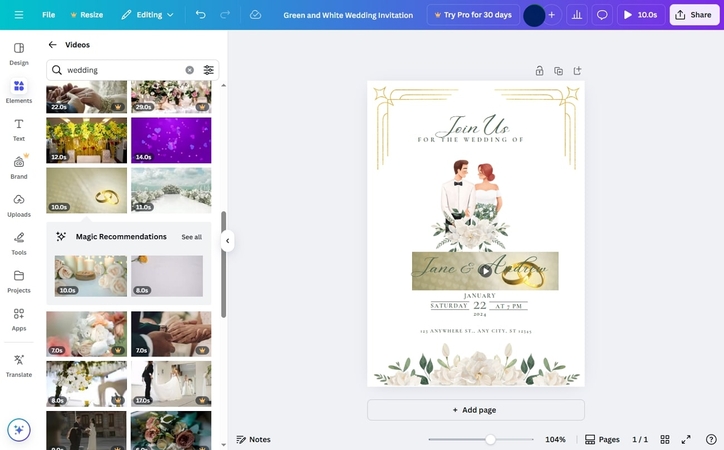
Canva is a user-friendly, browser-based design tool ideal for creating elegant wedding invitation videos. With drag-and-drop editing, royalty-free media, and smooth export options, it's perfect for beginners and seasoned creators alike.
- Drag-and-drop interface for intuitive editing
- Extensive library of templates and design elements
- Royalty-free music and video backgrounds
- Font and text animation customizations
- Transparent background and PNG export options
- Easy resizing for different formats (MP4, 1080p, etc.)
- Collaboration features for multiple users
- Prebuilt animated text and transition effects
- Free and affordable premium options.
Make a Wedding Invitation Video with Canva?
Now is the time to use tools to make wedding invitation videos. You can choose the tools you like to make videos. Here are the steps to make wedding invitation videos with Canva
Step 1. Start your design project by opening Canva and searching for "Wedding Invitation Video."
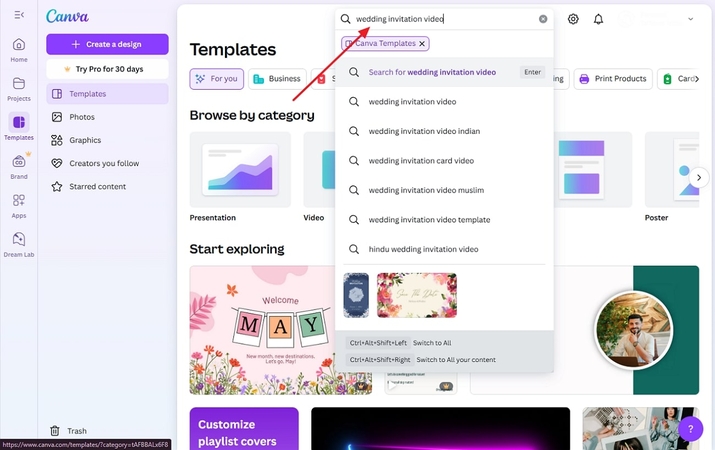
Step 2. After previewing your work, you may save your wedding invitation video by hitting the “Download” button.
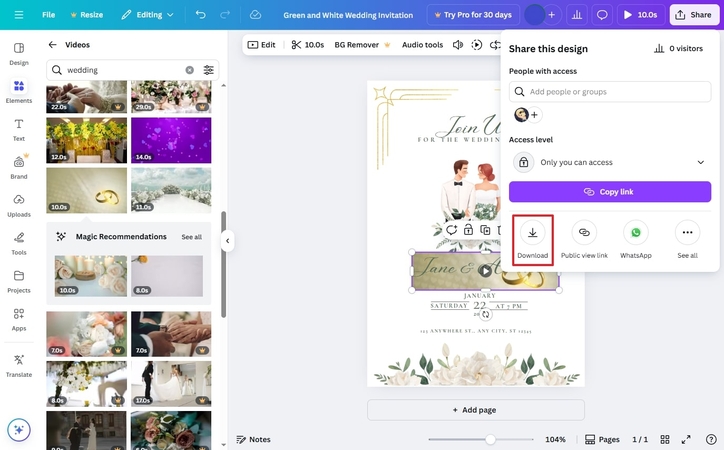
2. Adobe Express
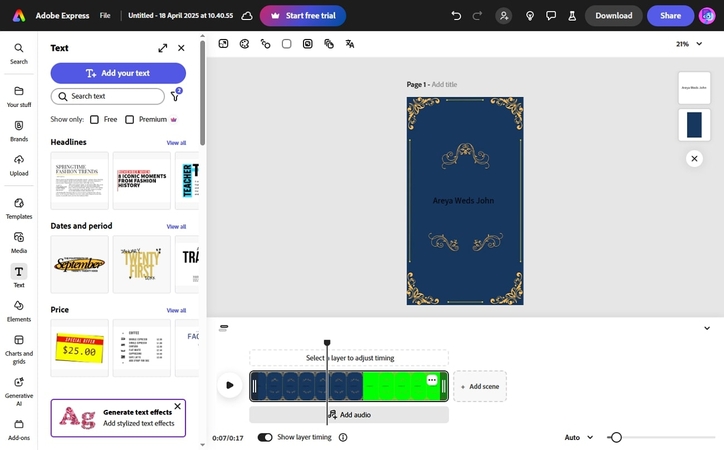
Adobe Express (former Adobe Spark) offers polished, professional-quality video invitations with minimal effort. With Adobe-grade templates and seamless integration across devices, it’s ideal for stylish, modern wedding invites.
- Professionally designed wedding templates
- Automatic resizing for social platforms
- Built-in stock photos, videos, and fonts
- Customizable animated text options
- Brand and theme consistency tools
- Voice-narration and music integration
- Export to MP4 or GIF with transparent background
3. >Final Cut Pro
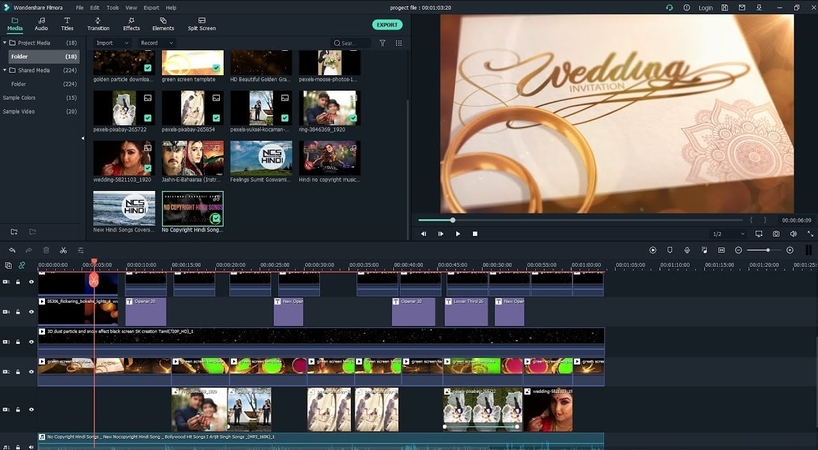
Final Cut Pro is a pro-grade video editing application for Mac users who want complete creative control. For wedding invitation videos demanding cinematic polish, advanced effects, and precision editing, Final Cut Pro delivers professional quality.
- AMulti-cam support and 360° video editing
- Advanced color grading and correction tools
- Precision timelines with magnetic editing
- Motion graphics and titles toolkit (Motion integration)
- Noise reduction and facial enhancements
- High-quality audio mixing and voice-over tracks
- HDR and ProRes export capabilities
Part 3. How to Enhance Wedding Invitation Video for Stunning Effects
Once you’ve created your wedding invitation video using tools like Canva, Adobe Express or Final Cut Pro, the next step is to enhance its quality for a professional finish. HitPaw VikPea leverages AI-driven models to upscale resolution, remove noise, brighten low-light footage, and restore archival video, all while preserving your original content. Whether your footage was shot in dim lighting, is grainy, or outdated, VikPea can instantly transform it into a polished, professional-looking invitation video.
- 4K upscaling AI model: Transforms 720p wedding footage into crisp 4K resolution
- AI noise reduction model: Removes grain and flicker in low-light scenes
- Dedicated flicker correction tool: Smooths shaky or inconsistent light exposures
- Batch processing support: Process multiple videos simultaneously without manual intervention
- Local-only enhancement: All processing happens offline to protect privacy
- Color correction AI: Multilight balance for skin tones and ambient colors
- Legacy video repair: Restores corrupted or old analog wedding tapes
How to Enhance Wedding Invitation Video with HitPaw VikPea?
To enhance your wedding invitation video, follow the given steps:
Step 1. Access the Tool and Import the File
Install the HitPaw VikPea by clicking the download button below. Select the "Video Enhancer" tool and press the "Import" button to insert the desired video.

Step 2. Pick the Preferred AI Model
After that, select the preferred AI model from the "Select AI Model" section and click the "Preview" button.

Step 3. Preview and Export the Results
Examine the improved video's before and after effects now, and when you're happy with the changes, click "Export" to save them.

Part 4. Avoid Fatal Mistakes When Creating a Wedding Invitation Video
The following 5 crucial errors should be avoided during the production of wedding invitation video card to achieve the perfect result without any mistakes:
1. Copyright Trap: Because of copyright regulations, TikTok songs must be used carefully. To prevent removal or legal repercussions, licensing checks or royalty-free alternatives must be used.
2. Missing Information: Before finalizing your video, check all vital wedding information, including date, time, place, and dress code, for guests to understand.
3. Device Crash: The editing process becomes less frustrating when you maintain enough storage on your device and keep it fully charged while using cloud storage for regular automatic work saves.
4. Cultural Sensitivity: Understanding each family's cultural expectations and avoiding unpleasant wedding video footage are essential for a successful international or multicultural wedding.
5. Technical Mistakes: Confirm that your wedding video format supports all viewing platforms using a suitable resolution and aspect ratio and the correct file type.
Part 5. FAQs of Wedding Invitation Video
Q1. What is the Best Free Wedding Video Editor?
A1. There are many free options available for editing wedding videos; however, if you seek proper editing options, you can go for Final Cut Pro or consider options like DaVinci Resolve.
Q2. What is the Best Free Online Wedding Invitation Video Maker?
A2. Canva provides a simple, free online wedding invitation video creator that lets users select from multiple templates and access much media content.
Q3. Which Service Provides Proper Wedding Video Templates for Free?
A3. When looking for the right wedding video template free download, you can consider opting for services like Envato Elements, and Canva for professional content.
Q4. What are the Best Wedding Invitation Video Songs?
A4. The most popular songs for wedding invitations include “A Thousand Years” performed by Christina Perri, “Perfect” from Ed Sheeran, and “Marry You” by Bruno Mars.
Q5. How can you make an animated wedding invitation video?
A5. The trend of animated wedding invitation videos is getting quite common, for which you can consider using tools like Biteable and Animaker for animated content.
Conclusion
An online wedding invitation with video represents a contemporary approach to guest invitations and establishes your wedding celebration's atmosphere. While you can consider using a proper video editor for making a wedding video, use VikPea Wedding Video Enhancer to strengthen your wedding footage. Known as a professional tool for transforming videos into 4K resolution with AI improvements, you must test by clicking the download button below.







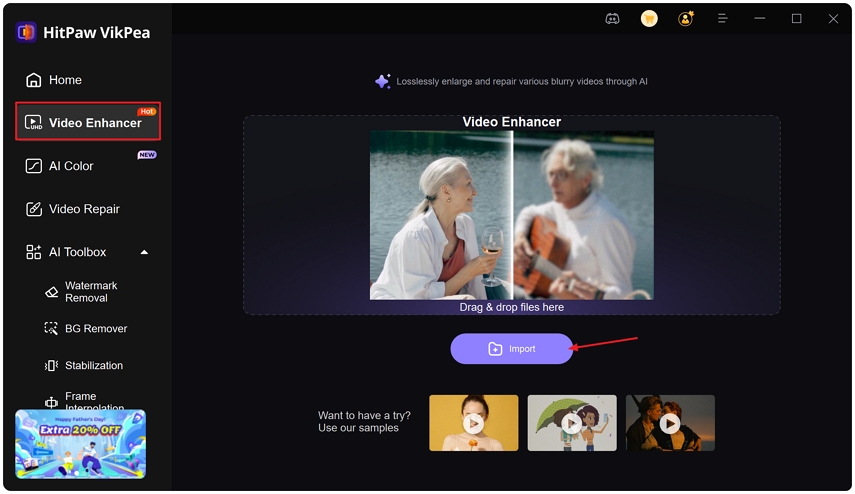
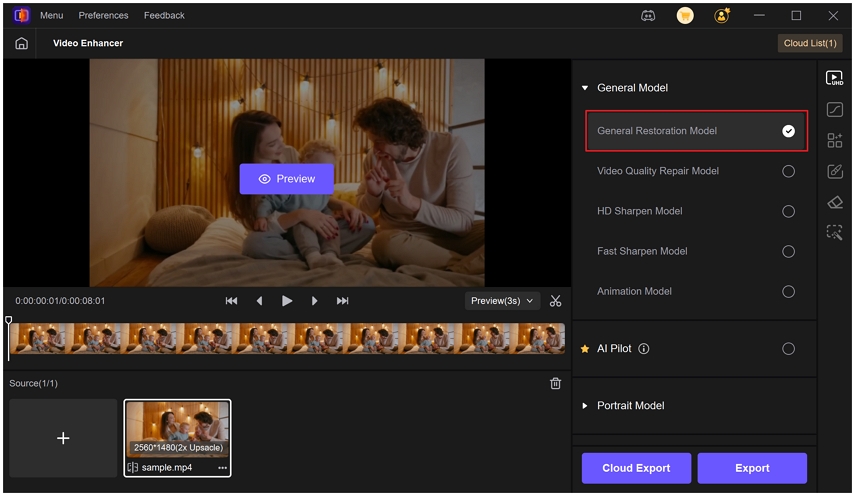
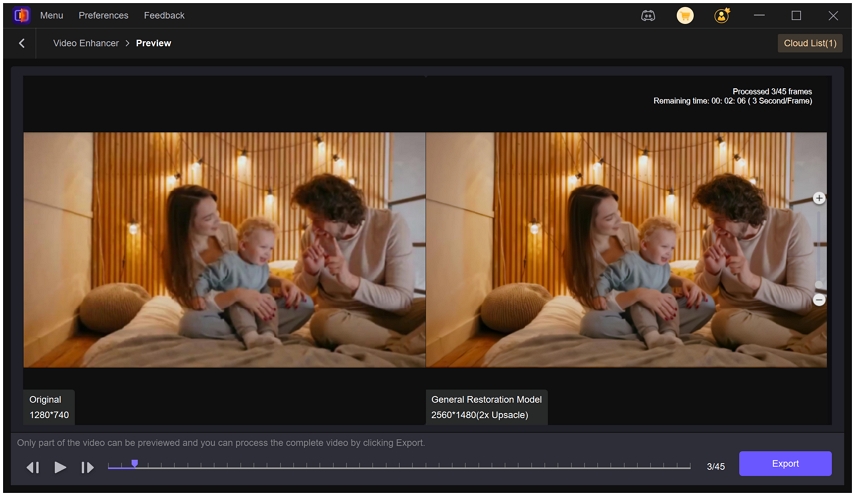

 HitPaw Edimakor
HitPaw Edimakor HitPaw FotorPea
HitPaw FotorPea HitPaw Univd (Video Converter)
HitPaw Univd (Video Converter) 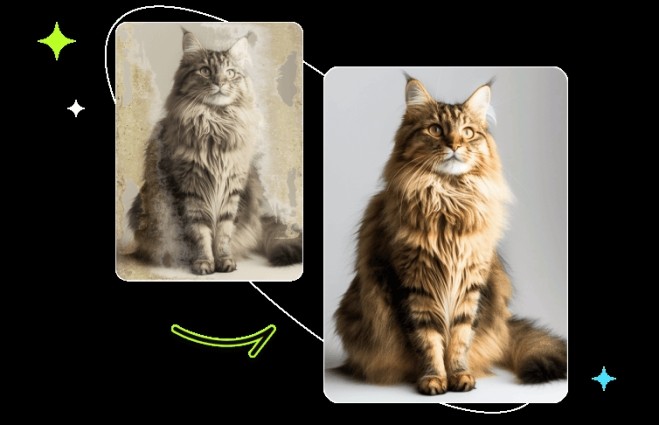



Share this article:
Select the product rating:
Daniel Walker
Editor-in-Chief
This post was written by Editor Daniel Walker whose passion lies in bridging the gap between cutting-edge technology and everyday creativity. The content he created inspires the audience to embrace digital tools confidently.
View all ArticlesLeave a Comment
Create your review for HitPaw articles