A Remaker AI Face Swap Review: Looking Into The Details
Have you ever attempted to exchange your face in a picture only to get odd glitches or weird outcomes? For content creators or casual users aiming to enjoy themselves or share a distinctive narrative, finding a dependable face swap tool can be challenging.
That's where Remaker AI comes in, which is an AI-powered tool that specializes in ultra-realistic images for both photos and videos. Hence, in this guide, we’ll give you a detailed Remaker AI Face Swap review and even explore how it stacks up against other alternatives.

Part 1. Understanding The Important Key Features of Remaker AI Face Swap
Before we jump to the Remaker AI review section, let's learn in-depth about the capabilities of this face swapper:
1. Face Swapping Features
This tool excels in delivering realistic and seamless face swaps, and to understand how it achieves that, here is a closer look at its core capabilities:
1. Face Swap: By allowing you to upload original and target images, the tool let you swap single and multiple faces.
2. Video Face Swap: Users can also swap a video or a GIF and add a playful and fun twist to it.
3. Batch Exchanging: You can also utilize its batch processing tool to switch the faces of more than one picture at once.
4. Gender Swapper: The tool effortlessly transforms facial features to appear more masculine or feminine, offering a fun and realistic way to explore gender-swapped versions of your photos.
2. Other AI Tools
Beyond the face swapping, Remaker AI offers a suite of AI-driven tools to enhance your creative projects:
1. AI Portrait: You can choose Man, Woman to transform your casual selfie into a pre-made one. It also lets you add custom prompts to get highly personalized and stylized results.
2. AI Talking Photo: Remaker AI turns a single image into a dynamic video using features like Image-to-Video and Text-to-Video.
3. AI Image Generator: Let's you generate custom visuals using Text-to-Image or Image-to-Image options, with support for multiple models.
4. Image Upscaler: It allows you to increase the resolution of images in various formats while restoring facial details.
3. Compatibility
Remaker AI is an online platform that functions smoothly on both desktop and mobile browsers, removing the necessity for downloads. Its user-friendly layout allows for effortless editing on mobile devices. Simultaneously, the intuitive layout ensures it is user-friendly for both novices and experts.
Part 2. A User Experience Review: Remaker AI Review
After hands-on testing with the Remaker face swap tool, we found the platform impressively smooth and well thought out. An intuitive interface makes face swapping simple, even for beginners. The tool delivers fast processing speeds with high-quality results and minimal artifacts. What stood out was the level of customization, as it let you upscale images, remove backgrounds, and much more.
Pricing Plans
- 150 Credits: $2.99
- 530 Credits: $9.99
- 1,100 Credits: $19.99
- 3,000 Credits: $49.99
- 20,000 Credits: $299.99
Part 3. Limitations of Remaker AI: Face Swapping
Now that you know the properties of Remaker AI face changer, it is essential to understand the limitations that come with using the tool. The following section will discuss key challenges you might encounter while operating Remaker AI for face swapping:
1. Inconsistent Quality: Sometimes it delivers less accurate face swaps, occasionally resulting in inconsistent quality or unnatural facial movements, especially in videos.
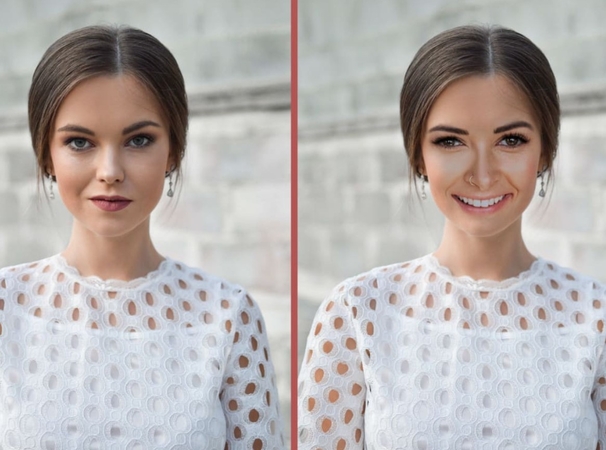
2. Limited Customization Options: Compared to other tools, Remaker AI offers fewer customization features and limited control over advanced editing, such as fin-tuning facial adjustments.
3. Paid Features for Advanced Options: Some advanced features, like batch processing and HD rendering, require purchasing credits, which can become costly for users who need these tools frequently.
4. Privacy Crises: As with any platform handling personal data, there are inherent privacy risks when uploading and processing, which makes it important to consider the security of your content.
5. Struggles With Complex Scenes: Remaker AI has difficulty with intricate scenes, frequently generating artifacts or mistakes, especially when handling changing light conditions or numerous faces within one image.
Part 4. Some Online Alternatives to Remaker AI Face Swap
Apart from Face Swap with Remaker AI, there are various options that offer this technology. Let’s take a look at a few reliable alternatives worth considering:
1. Pica AI
It is an intuitive AI-powered platform that enables users to swap faces in both photos and videos seamlessly without watermarks. Pica AI offers a wide range of preset templates and lets you create and personalize transformations. The tool supports up to 3 faces in a group photo and delivers high-quality results.
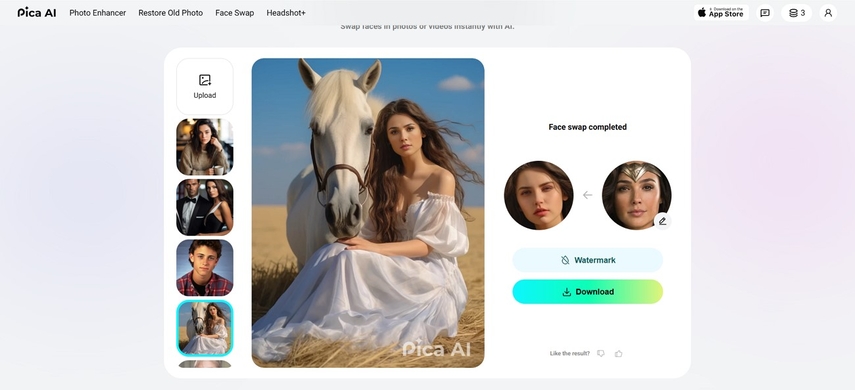
Pros
- Users can swap their faces without any need for registration.
- It automatically deletes uploaded photos and videos within 24 hours.
Cons
- The tool does not offer advanced editing features, making it less suitable for professionals.
- Swap quality depends on the original photo's resolution, limiting output if the image quality is low.
2. Pixlr
Besides the Remaker face swap tool, you can use Pixlr, which offers a double arrow button to exchange images for swapping. It provides a wide range of face templates such as Fashion Walk, Fantasy, Superheroes etc. Apart from this, they also support legal and ethical face swapping for personal content.
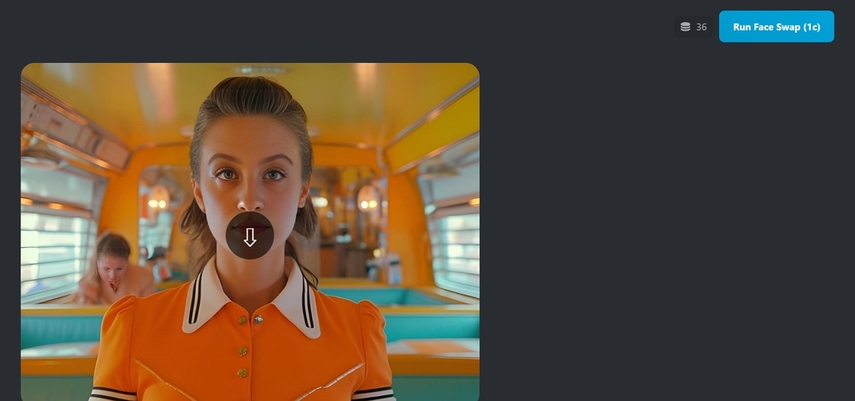
Pros
- Pixlr offers various other AI tools, such as a background remover and an image generator.
- Its interface is quite simple and does not require technical expertise.
Cons
- Requires constant internet access, as Pixlr lacks a full offline editing version.
- The tool lags while editing or uploading images that are in high resolution.
3. Face Swapper
From multiple face swaps to model clothes exchanging, you can do everything using this tool. If you don’t want to upload your photo, it offers a wide list of sample pictures to choose from. Moreover, you can also replace the swapped pictures in GIF, which makes it versatile for both photos and videos.
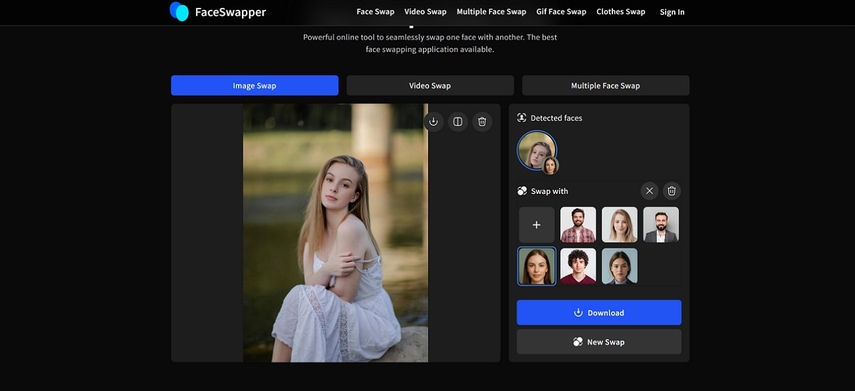
Pros
- The uploaded images and data are fully encrypted.
- Its system automatically detects multiple people in the image and creates results accordingly.
Cons
- Users can only get a 3-day free trial and have to get their subscription plan afterward.
- Face Swapper gives results based on your photo and does not automatically enhance it.
Part 5. A Better Offline Alternative: HitPaw FotorPea AI Face Swapping
Since Remaker AI is an online and you’ve already understood how to use Remaker AI, you might be feeling there’s something that is still lacking in it. Being an online tool, it does not have much to offer when put in comparison with a competitive offline tool. Out of many offline options, HitPaw FotorPea is the top choice as it lets you upload the original and target image from your device while offering an exhaustive list of templates.
Users can check the before and after photos to see if the generated results are worth considering. Apart from this, it lets you add filters to make the swapped photo more appealing before you download it. To post a picture on social media, HitPaw FotorPea allows you to convert the format into JPG or PNG.
Key Features
1. It offers 3 modes of export quality of the image, which are Low, Medium, and High.
2. From the settings, you can toggle the auto enhancer feature to get a defined and clear photo.
3. You can swap a group of various people effortlessly without facing any glitches.
Stepwise Instruction to Swap Face Using HitPaw FotorPea
Now that you know how good is Remaker AI for face swapping, you might want to learn how to use this tool. Here is a detailed stepwise tutorial for swapping faces with FotorPea:
Step 1. Launch FotorPea and Add Pictures for Face SwapAccess the “Face Swap” feature in FotorPea, press the “+Original and +Target” button to upload both photos, or simply choose the target picture from samples.
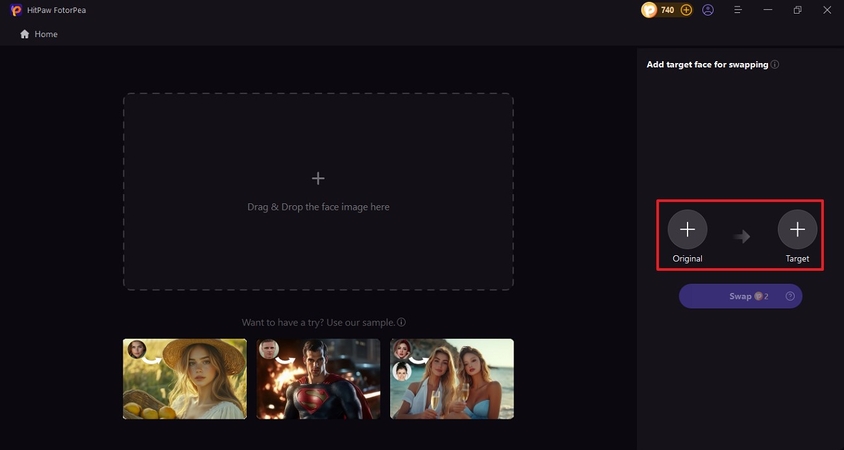
Step 2. Start the Swapping Procedure in FotorPea
Once you have successfully added the images, press the “Swap” button under the photos and let the tool begin the swapping process.
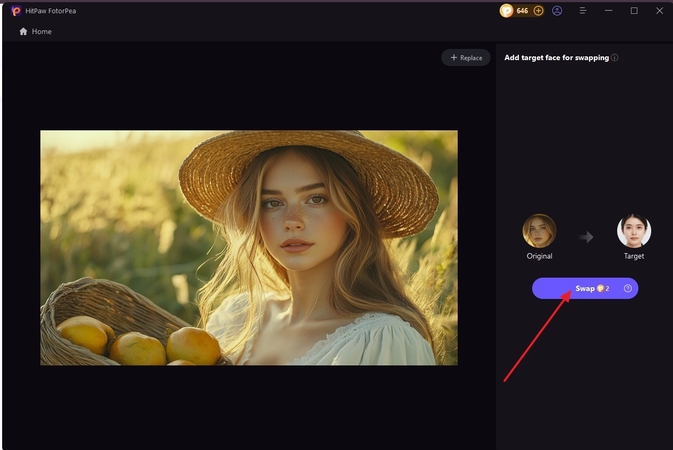
Step 3. Review the Result and Save it
Next, access the results and preview them while hitting the “Download Pictures” button at the bottom to export the image to your device.

Conclusion
This guide has provided you with a Remaker AI Face Swap review, where we have discussed all its features. However, it has a few limitations that keeps it from being the perfect tool. Therefore, we have explored some other online tools and one offline alternative. Among them, HitPaw FotorPea is the best option, providing accurate face swap results.
(*Final Reminder: This guide is for informational purposes only and does not constitute legal advice. Before using the relevant features, please make sure to:
① Consult a qualified legal professional in your jurisdiction to evaluate any legal risks that may apply;
② Carefully read and fully understand the HitPaw Term of Service and HitPaw Privacy Policy;
③ Ensure that all generated content complies with applicable local, state, and federal laws and regulations, particularly those related to synthetic media.)








 HitPaw Edimakor
HitPaw Edimakor HitPaw VikPea (Video Enhancer)
HitPaw VikPea (Video Enhancer) HitPaw Univd (Video Converter)
HitPaw Univd (Video Converter) 

![[How To] Perfecting iPhone Night Sky Photography in 2026](https://images.hitpaw.com/topics/video-enhancer/night-sky-photography-on-iphone.jpg)

Share this article:
Select the product rating:
Daniel Walker
Editor-in-Chief
This post was written by Editor Daniel Walker whose passion lies in bridging the gap between cutting-edge technology and everyday creativity. The content he created inspires the audience to embrace digital tools confidently.
View all ArticlesLeave a Comment
Create your review for HitPaw articles