AI Superhero Face Swap Experience: Be the Hero in Just a Few Steps!
The diversity of content on social media has encouraged influencers to create unique posts. All thanks to AI, you can swap faces with your favorite characters and impersonate them for a while. Such content is taking off on social platforms, captivating audiences from around the globe. This article guides you towards making an AI Superhero Face Swap image to get engagement.
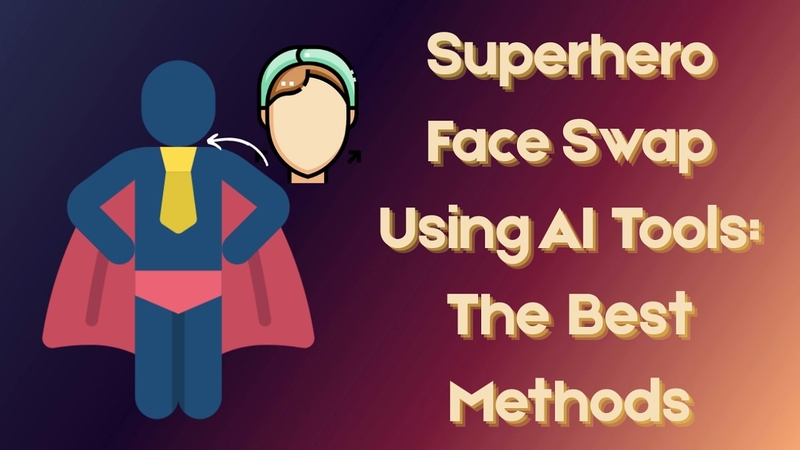
Part 1. Understanding AI Superhero Face Swap
Due to the powers of AI, the face-swapping facility allows users to seamlessly blend their photos into a superhero’s get-up. This facility mainly relies on deep learning technologies, especially generative adversarial networks. A typical AI face swap superhero service collects your face data, processes the similarities in the source and target images, and generates your results.
This technology has gained widespread popularity for its fun and creative applications, especially on social media platforms. Additionally, it is popular for making personalized gifts or merchandise featuring fans as their favorite comic book heroes.
Part 2. Real-Life Transformations – User Experiences with AI Superhero Face Swaps
Using the AI face swap superhero has become a fun and engaging way for users to bring their inner heroes to life. The following list mentions the successful user experiences with this technology:
1. Personalized Superhero Avatars: Users create custom superhero avatars using AI to set the image as a profile picture on social media.
2. Creative Content for Events and Celebrations: AI face swaps are used to design themed invites to add a personal touch and a fun twist.
3. Engaging Family and Friends: People collectively use the face exchange facility to make memories through images.
Part 3. Ethical Considerations While Using Superhero Face Changer
As fun as it seems to blend faces with a superhero, you must keep the following ethical considerations in mind:
1. Before using someone’s image in a Superhero face swap app, you must seek their permission.
2. You must not misuse the power of technology to mislead the public or spread false information.
3. It is recommended to use this technology for fun purposes only and use platforms that ensure safe image generation.
Part 4. Exploring Top AI Superhero Face Swap Tools
Using specialized tools is the best way to virtually blend faces with someone. Check out the following platforms that offer effective AI superhero face swap for social media avatars.
1. VModel
The first tool to exchange faces with superheroes is VModel, a web-based face swap tool. With advanced face recognition algorithms, it detects the nuances of your face. After you have swapped faces in an image, you can download the results to your device or share them across social media.
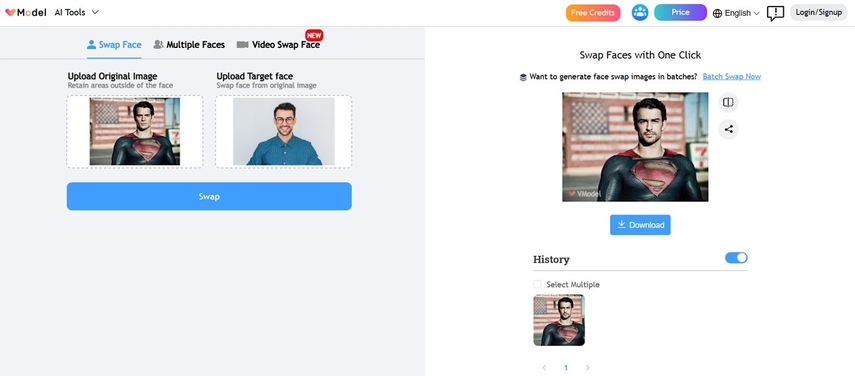
Key Features
1. This tool supports batch swap to process multiple images at a time.
2. Besides image, users can also swap faces in videos using this platform.
3. For better engagement, you can execute a multiple face swap with images.
Pros
- VModel provides quick results of face swap to ensure maximum productivity.
- You can access the previous swaps in the designated History section.
Cons
- The face swap quality offered by VModel is not as good as the competitors.
2. LightX
From your skin tone to facial expressions, LightX detects all the details of your face with care. To make the results look realistic, this realistic AI superhero face swap software also recognizes your skin tone and lightning.
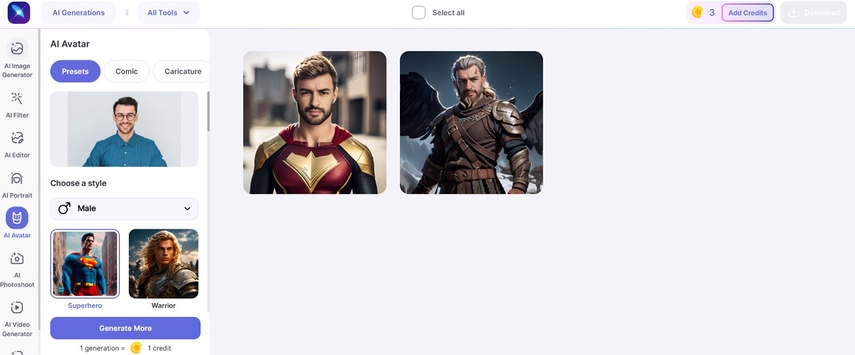
Key Features
1. Besides superheroes, you can swap faces with your favorite celebrities as well.
2. The face swap APIs of this tool support multiple platforms for integration, like Python.
3. To create a funny result, LightX supports cross-gender face swap as well.
Pros
- In addition to face swap APIs, you can use the AI Replace tool to exchange any object in a video.
- The Blur Image Background allows you to hide the background in your face swap images.
Cons
- As LightX is an API resource library, it cannot be practical for common users.
3. Fotor
Fotor is a versatile photo tool that offers many features among the face swap utility. Whether you need to morph faces of an image shot with a rear camera or the front camera, you can do both. Moreover, you can also use the designated celebrity face swap to blend images with your idols.
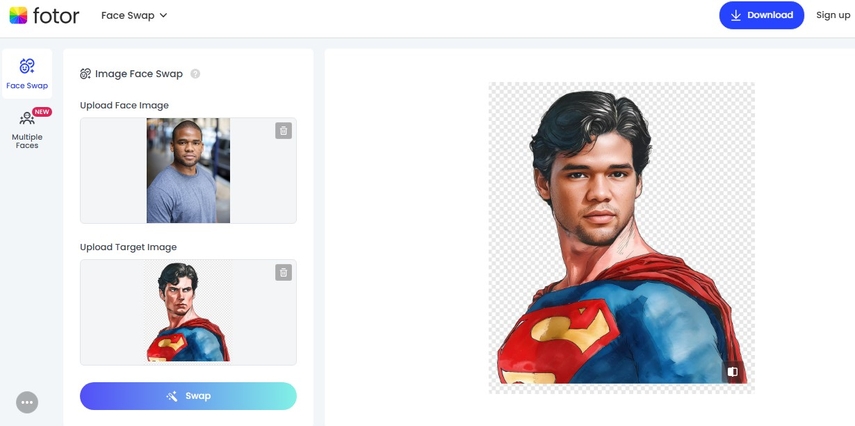
Key Features
1. To cater to multiple faces at a time, you can execute the multi face swap process.
2. This tool provides more than 50 sample images you can swap your faces with.
3. Fotor offers a built-in photo editor that refines your face morph images using AI technology.
Pros
- The generated images are downloaded to your device as JPG, PNG, and WebP files.
- This tool offers various other AI image editing features to refine pictures.
Cons
- Currently, the video face swap facility is unavailable at Fotor.
4. YouCam Perfect - Photo Editor [iOS/Android]
With a combination of real-time and preset face swap filters, this application provides diverse image-generation options. Once the face exchange is done, use the face enhancement features to polish the features of the picture.
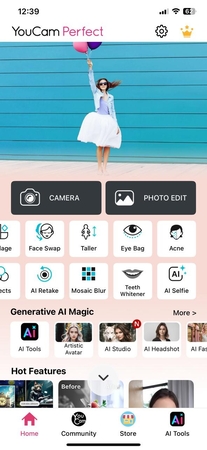
Key Features
1. Using the filter store, you can access premium face swap presets.
2. After the results are generated, users can preview the before and after.
3. The premium version gives you the option to speed up face blend effects.
Pros
- If you are not satisfied with your physique, use the body shaping effects to get a perfect shape.
- Use the real-time beauty filters to apply lipsticks and other makeup products.
Cons
- The intrusive ads may ruin your user experience.
5. HitPaw FotorPea
Wondering how your superman costume would look like during Halloween? All you need to do is opt for an effective software that can help you swap faces in images with super heroes. Opt for HitPaw FotorPea to generate accurate and enhanced results. With its advanced AI, it carefully detects the details of your face and seamlessly blends it with the target image.
In addition to swapping a single face, this tool also supports multi-face swapping within one image. Besides uploading a target image from your device, you can also choose from the built-in sample images. After swapping your pictures, HitPaw FotorPea lets you download them directly to your device.
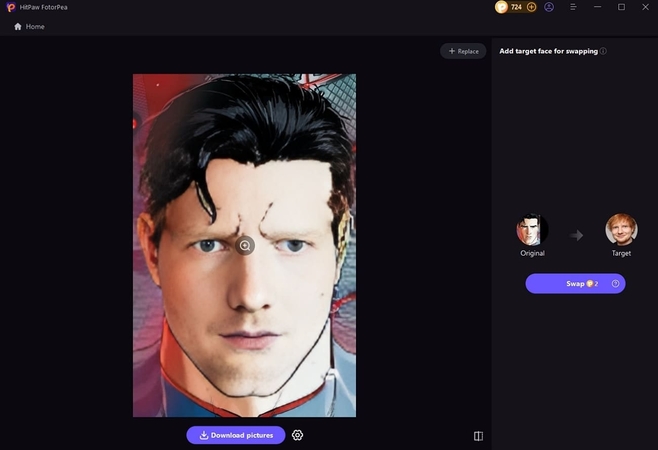
Key Features of HitPaw FotorPea
1. Preview before and after results before downloading them.
2. Download images in JPG or PNG format for increased usability of files.
3. Set export quality to low, medium, or high depending on requirements.
4. Supports batch process during image enhancement to save time and effort.
5. Maintains image resolution so that you can use it further.
Pros
- Once your images have been swapped, you can enhance them using the designated enhancer.
- To give a cool impact to your images, this AI superhero selfie maker offers a background generator feature.
- If you have a vintage photo on the device, use the image restoration feature to upscale its quality.
Cons
- Despite great functionality, HitPaw FotorPea does not have a designated mobile application.
Part 5. Best Way to Perform AI Superhero Face Swap - HitPaw FotorPea
The image morph functionality at HitPaw FotorPea is simple and needs no prior experience. The intuitive interface encourages beginners to use this tool for face exchange and many other AI functionalities. After learning the detailed features of HitPaw FotorPea’s face swap facility, lets learn how to create a superhero face swap using AI:
Step 1. Enter the Face Swap Interface to Begin
Upon successfully downloading HitPaw FotorPea on your device, explore its main interface. Now, click the “Face Swap” button from the homepage to enter a new window.
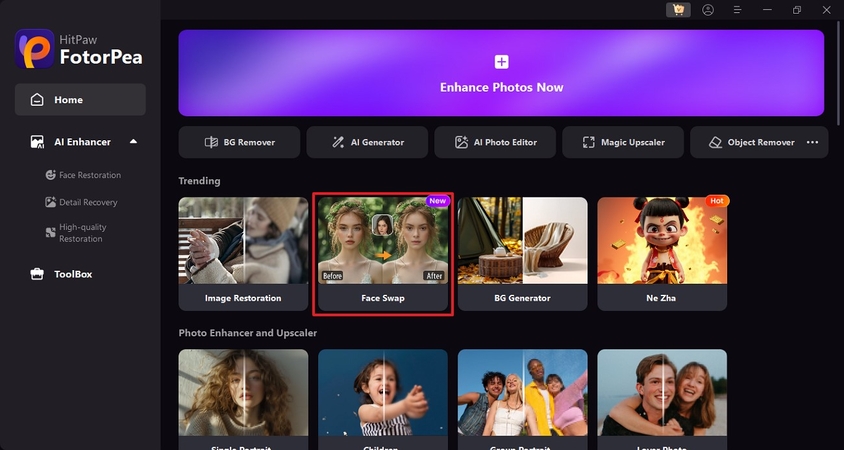
Step 2. Drop the Original and Target Superhero Images
Now, select the center of the screen to import a source image from your device. To import a superhero image, click the “Target” button from the right panel of the screen.
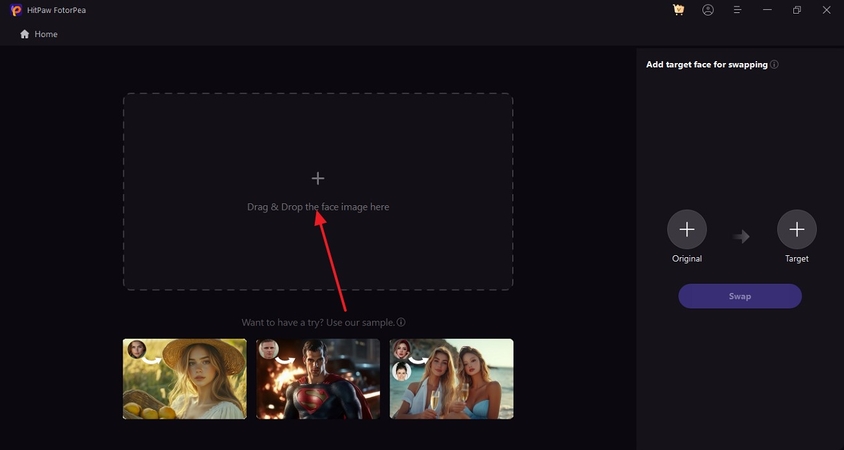
Step 3. Swap Faces with Your Favorite Superhero
Once the target and source images appear in the right panel, click the “Swap” button on the right to generate the image.
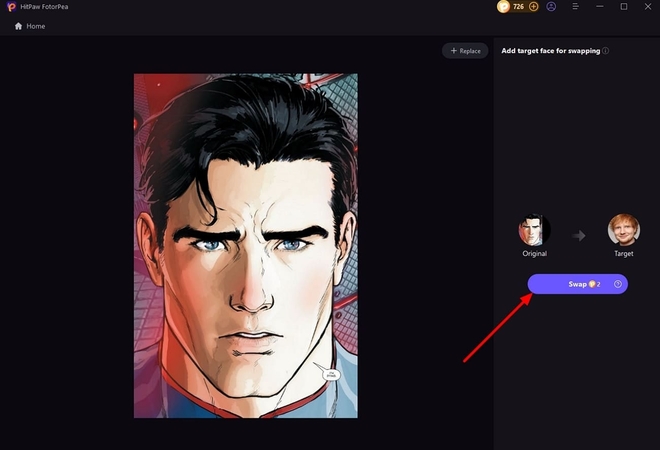
Step 4. Download the Face Swap Picture to Your PC
After the face morph image is generated, hit the “Download Pictures” button at the bottom of the screen to save the image.
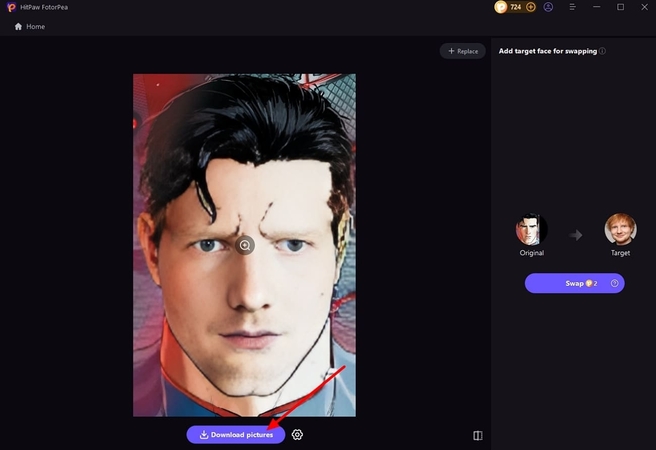
Conclusion
All in all, this discussion was a detailed guide on AI superhero face swap and why it holds so much significance in social media content. After exploring the ethical nuances of morphing faces, we looked into the top tools that offer effective face swaps.
Once we had discovered all these tools, we concluded that HitPaw FotorPea is the most reliable and accurate face swapping platform. With its high-quality image output, it stands out in the market of face morph tools.
(*Final Reminder: This guide is for informational purposes only and does not constitute legal advice. Before using the relevant features, please make sure to:
① Consult a qualified legal professional in your jurisdiction to evaluate any legal risks that may apply;
② Carefully read and fully understand the HitPaw Term of Service and HitPaw Privacy Policy;
③ Ensure that all generated content complies with applicable local, state, and federal laws and regulations, particularly those related to synthetic media and deepfake technologies.)








 HitPaw Edimakor
HitPaw Edimakor HitPaw VikPea (Video Enhancer)
HitPaw VikPea (Video Enhancer) HitPaw Univd (Video Converter)
HitPaw Univd (Video Converter) 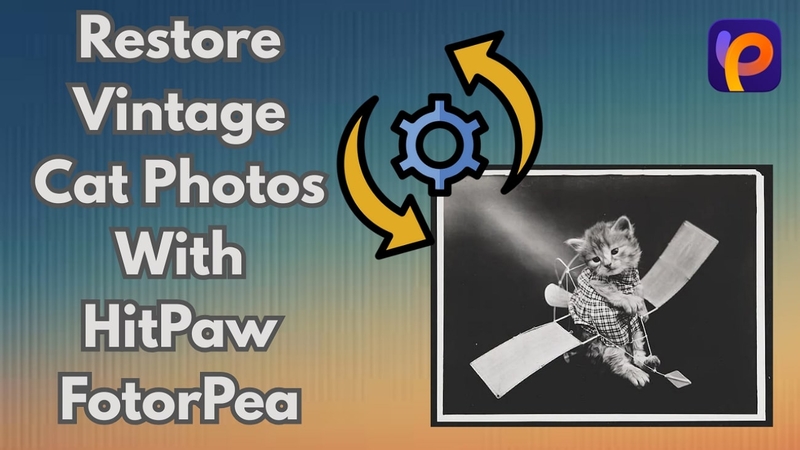
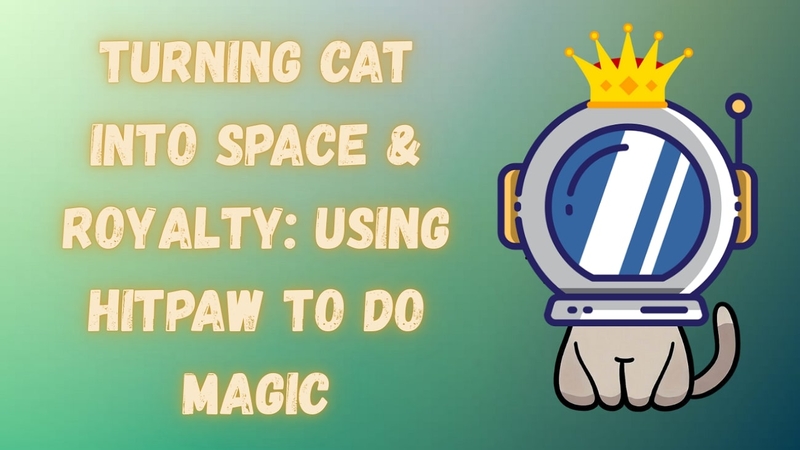


Share this article:
Select the product rating:
Daniel Walker
Editor-in-Chief
This post was written by Editor Daniel Walker whose passion lies in bridging the gap between cutting-edge technology and everyday creativity. The content he created inspires the audience to embrace digital tools confidently.
View all ArticlesLeave a Comment
Create your review for HitPaw articles