"Your Cat is Watching": Fix Feline History with HitPaw!
In honor of International Cat Day, HitPaw has launched an interactive experience that blends AI restoration tools with an exciting AR cat treasure hunt. The event invites cat lovers to revive old feline photos and explore digitally enhanced cat history. It is a full-on interactive journey where technology meets feline nostalgia. Hence, if you want to enter this event, it is essential that your cat photos are enhanced and appealing.
However, if your cat's image is scratched or faded, HitPaw provides colorizing and restoring tools to help you sharpen it. To know more about it, this guide will provide you with a detailed guideline on how to restore your feline photos.
Part 1. HitPaw FotorPea Advantages – Restores Vintage Cat Photos
In case you have planned to win this contest and have captured some alluring pictures of your cat, nothing can stop you. However, if your camera is not of the highest quality, that can be a problem, but worry no more. This section focuses on HitPaw FotorPea, which can help you enhance your pictures up to 8K quality and make them absolutely stunning with its advanced AI features.
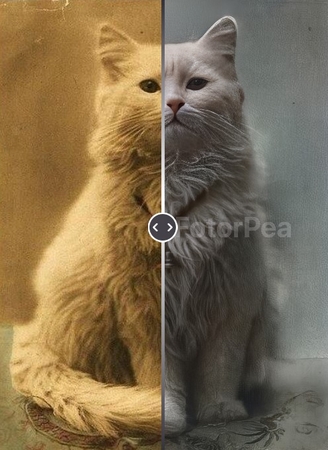
The Magic Upscaler can increase the resolution of your images by 400%, meaning it can go from 800 to 3000 resolution without any blurry artifacts. If you have an old picture with your pet’s face completely blurred, the AI Face Model can recover all the facial features in mere seconds. Also, if it is black and white by chance, use the Colorize Model to fill in colors and make it visually appealing.
Key Features
1. Social media and sharing platforms often damage the quality by blurring the cat images, but its image repairing feature sharpens the original details to win first prize.
2. Users can generate appealing cat images using AI Image Generators by adding reference images or prompts.
3. Color bending from the compression artifacts can easily be fixed by this tool, as it recognizes the details and sharpens them, resulting in clearer vintage cat pictures.
4. Scan your old scratchy cat photos, and HitPaw FotorPea will use AI-driven algorithms to remove the scratches as if they were never there before.
Part 2. Unlock Cat History - Using Picture Coloring with HitPaw FotorPea
After learning about the benefits, let’s move further and restore a faded cat photo using HitPaw FotorPea. With the help of the upcoming simple steps, you can unlock your cat history:
Step 1. Download and Run the Tool on Your System
To get going with the process after the tool is downloaded, launch it and access the “Lifestyle Portrait” feature under the “Picture Coloring” category.
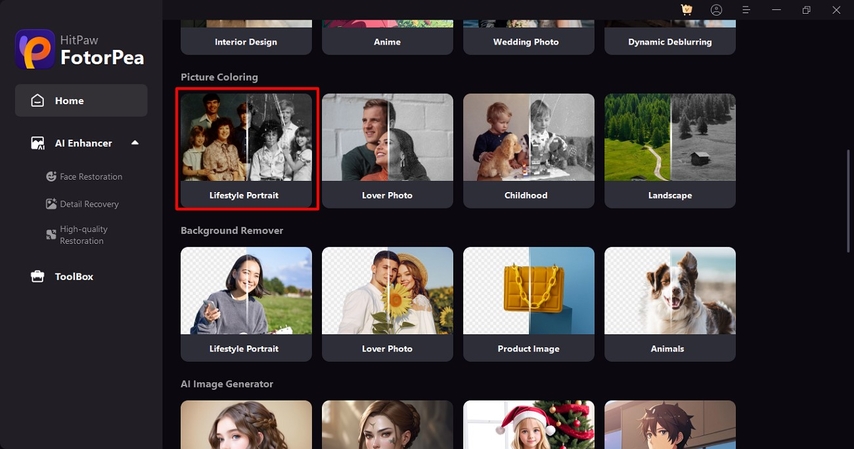
Step 2. Add the Cat Picture and Let it Transform
Then, you need to fetch the image from File Explorer, and the tool will automatically start the processing. Wait till it ends, and after that, toggle the "Colorize Model" from the AI section. Tap on the “Preview” button to have a look at the results before finalizing.
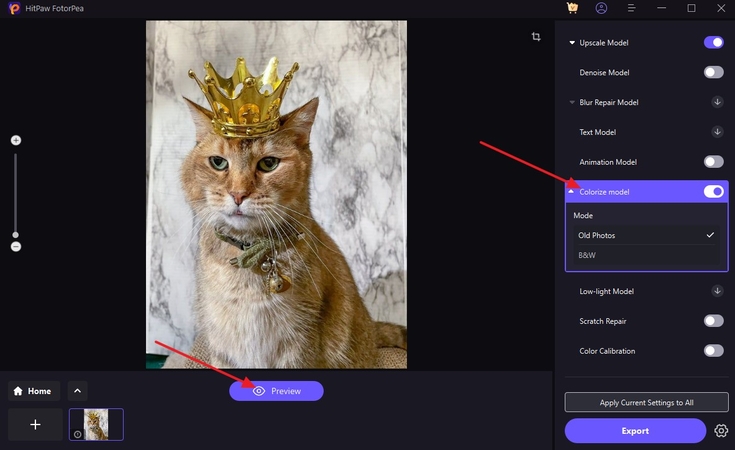
Step 3. Save the Photo in Your Local Storage
After being satisfied with the results, select the “Export” button from the bottom left side of the screen to secure the new image.
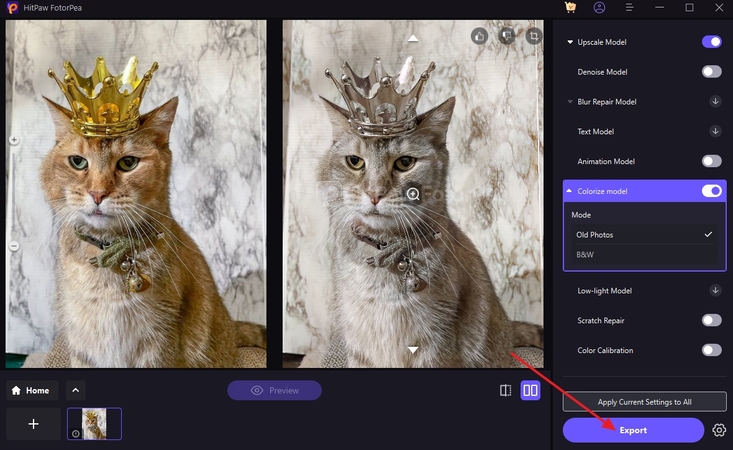
Part 3. Cat-loving Civilization - Using Detail Recovery with HitPaw FotorPea
Now that you have colorized the image in the previous section, you will learn to upscale a pixelated cat photo. Here are a few easy steps that you should follow to become a part of cat-loving civilization:
Step 1. Launch the Program and Access the Recovery Feature
As the tool is downloaded on your local computer, run it and reach the “Detail Recovery” tab from the left sidebar.
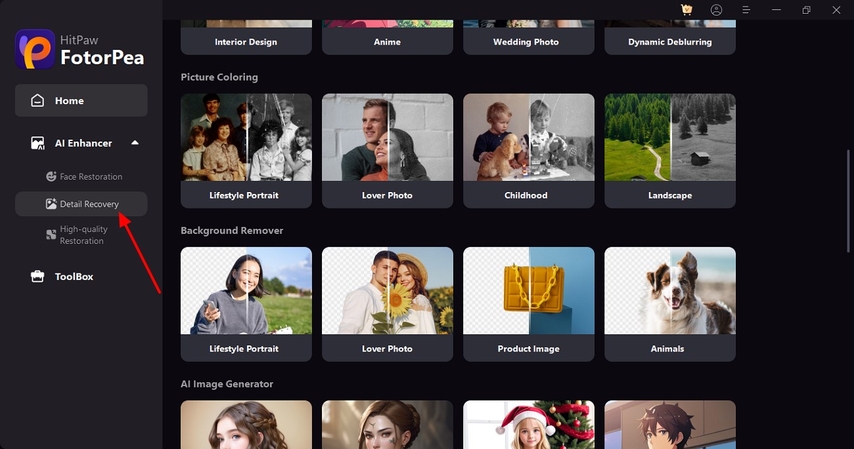
Step 2. Add the Cat Photo to the Tool
In the next step, you need to add the image of the cat to the tool by pressing the “Choose Files” button.
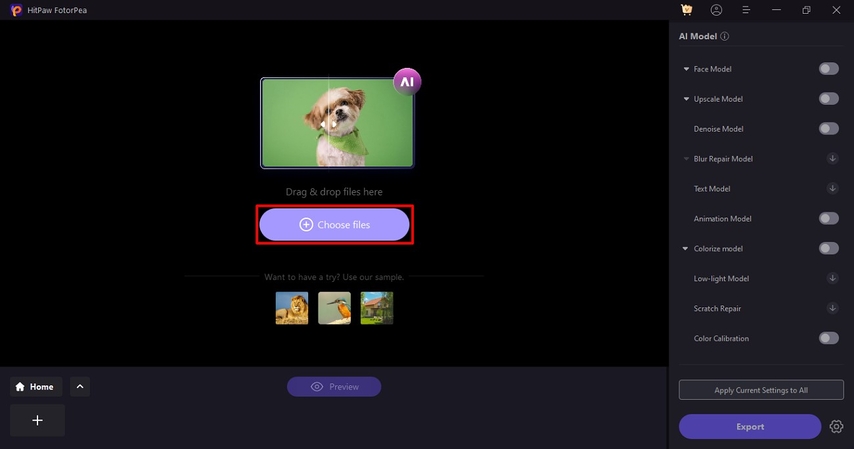
Step 3. Enable the Suitable Model and Check the Image
Here, toggle the “Upscale Model” feature from the right sidebar and tap on the “Preview” button to confirm that the results are satisfactory.
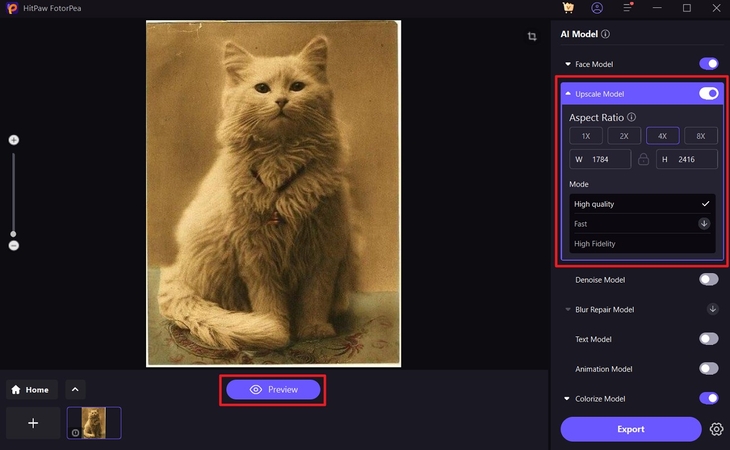
Step 4. Secure the Result on Your Device
After having a look at the results, click on the “Export” button at the bottom of the screen to save it to your storage.
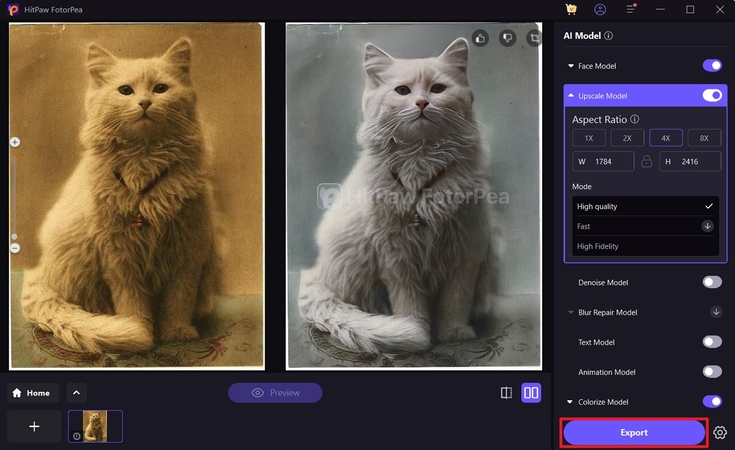
Conclusion
In a nutshell, celebrate International Cat Day with HitPaw FotorPea by restoring vintage cat photos and exploring the feline history of your cat images. The guide shared the benefits of using this effective editing tool and helped you recover your photos with a few simple steps. Utilize this advanced feature and make your cats feel special. Also, participate in the HitPaw Cat Tax event by sharing your cat photos and letting your cat wear the crown!








 HitPaw Edimakor
HitPaw Edimakor HitPaw VikPea (Video Enhancer)
HitPaw VikPea (Video Enhancer) HitPaw Univd (Video Converter)
HitPaw Univd (Video Converter) 



Share this article:
Select the product rating:
Daniel Walker
Editor-in-Chief
This post was written by Editor Daniel Walker whose passion lies in bridging the gap between cutting-edge technology and everyday creativity. The content he created inspires the audience to embrace digital tools confidently.
View all ArticlesLeave a Comment
Create your review for HitPaw articles