10 Best Tools to Add Text to Photos | Online & App
Nowadays it has become a creative and popular way to add text to photo iphone so that messages or any kind of caption can be conveyed perfectly and also add a personal touch. Here are the 10 most recommended tools that you can consider to add any kind of text caption or message to a picture without affecting its quality.

Part 1: Top 5 Free Tools to Add Text to Photos Online
Adding text to photos is a difficult thing until you use the best tools for adding it. There are some apps provided below which help you to know about how to add text to a photo on iPhone and other devices.
1. PhotoDirector
One of the most demanding tools in the current era. It has a large number of attractive and useful features with an option to add text to photo iphone and on Android. No matter what device you have it can be accessed easily using any device. It has more than 400 language fonts with a different design.
Features- It is compatible with both iOS and Android versions.
- It has a large number of language fonts.
- It has a large number of customization options.
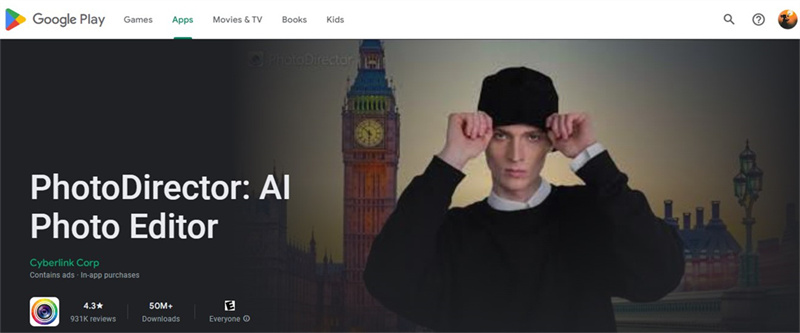
2. Phonto
Another popular platform has many functions and features which help you add text to photo free of cost.. You can also change the text size, color, background color, rotation, and many more. You can also convert the text in any of the fonts you want.
Features- You have access to about 400 different fonts. Furthermore, you can also download more fonts as you want.
- You can also do different customization in your text and photo.
- It has an easy interface so you can add text to photos easily.
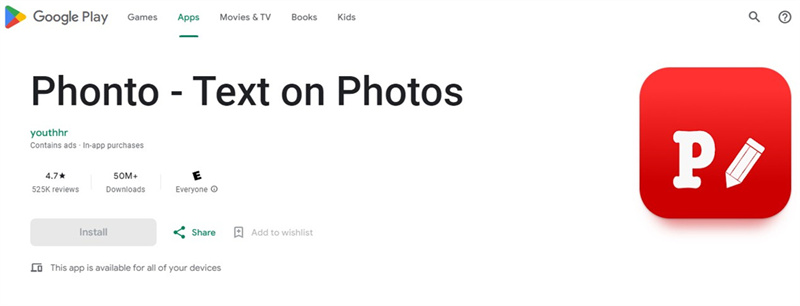
3. Word Swag
It is an all-rounded platform as it can be used for other purposes also. It contains a large number of inspirational quotes to add. This platform also focuses on artist creation and advertising materials. It has an attractive interface which helps you to create beautiful and eye-catching results.
Features- It has an easy and attractive interface.
- You can also use different inspiring quotes in your work provided by the platform.
- It has a large library consisting of different customization features.
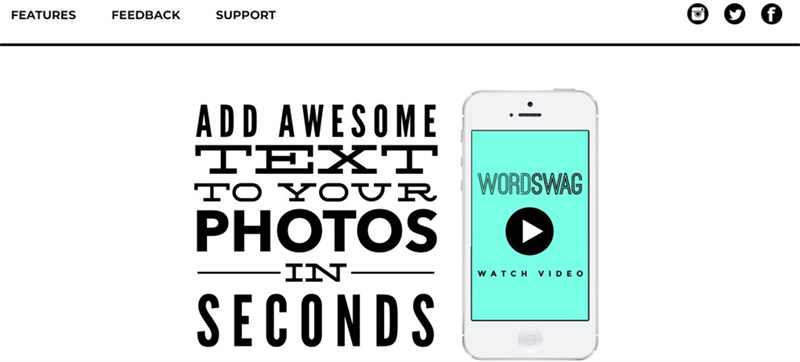
4.PicsType
It is a unique tool which produces stylish and attractive results. This platform is especially used for adding text to photos and those results can be posted on any social media. It has many eye-catching features as you can add different effects, filters, etc. Along with text, you can also add captions and quotes to your photos.
Features- You can easily add text, captions, and quotes to your photos in seconds.
- You can also add different filters and effects to enhance your creativity.
- The results produced by it are so attractive that you can post them on different social media platforms.
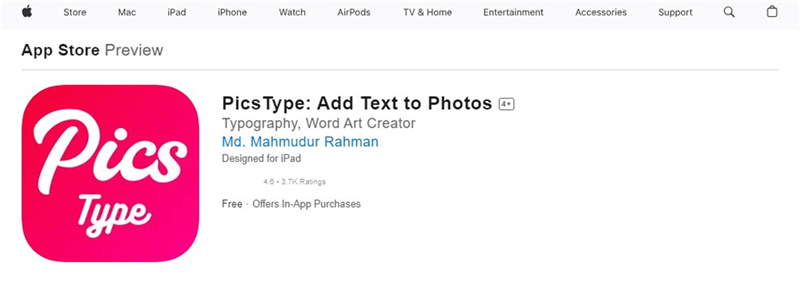
5. Art Word
It is another demanding platform which can be used for different purposes such as iphone add text to photo easily. It also has a user-friendly interface so that every user can use it without any support. It also has different typography designs and fonts for adding text to photos.
Features- It has different artistic typography designs with different and attractive fonts.
- You can share your results on any social media platform using email or iMessage.
- It can be used for other decoration purposes and for creating different cards.
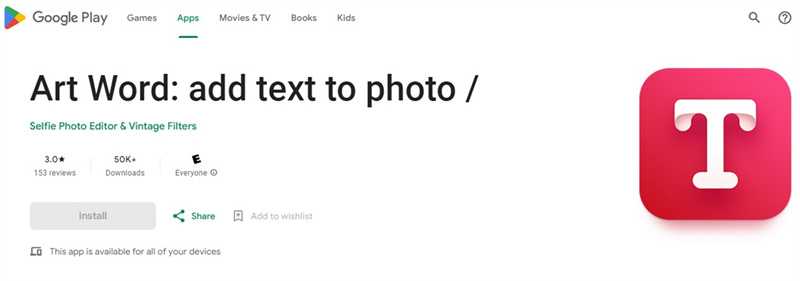
Part 2: Top 5 Free Apps to Add Text to Photos for Apps
By using the most attractive and useful tools you can add text to photos easily. Some of the most demanding and helpful tools which can be used to know how do i add text to a photo are provided below.
1. Pic Text Editor
A mind-blowing editing platform that contains all the demanding features of a dreamed platform. It has such useful tools that can be used to add text to photo free. By using this platform you can easily add different fonts, quotes, etc to your photo.
Features- A larger library is also provided consisting of different fonts, quotes, and filters.
- You can also edit and customize the background of the photo.
- You can also change font size and color, add shadows to the text, and many more.
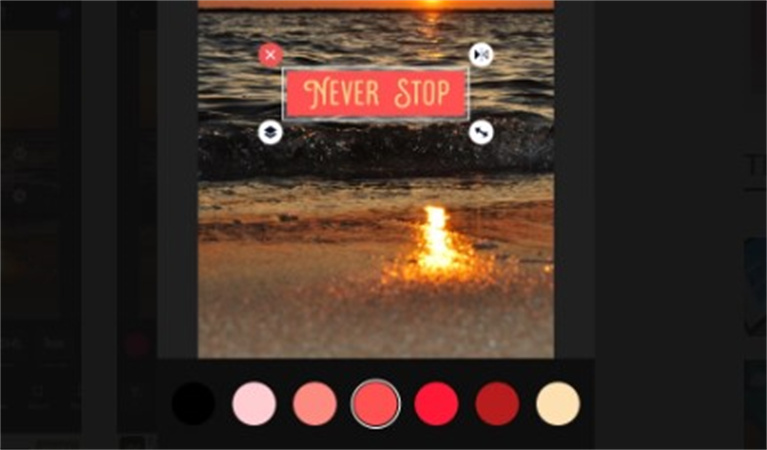
2. TextArt
TextArt is a unique platform by which you can add text to your photo. You can also select the images from your gallery, any transparent image, or the images provided by this app. You can also add different inspiring quotes, text styling, text colors, and many other things.
Features- There are different unique editing tools and features.
- The palette feature can be used for using multiple text colors.
- Different background images are also provided including transparent and in-app images.
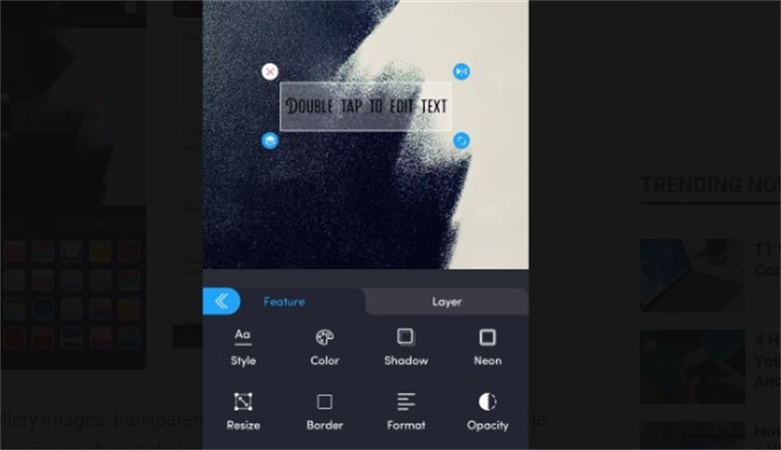
3. Add Text on Photos
Add Text on Photos is a helpful platform that allows you to add text to your photo and produce attractive results. And this result is being saved which can help you in the future. The user-friendly interface will help a large number of beginners who want to add text to their photos.
Features- The results produced are automatically saved. So that your history is protected and can be used in the future.
- A large number of customization options are also provided.
- It consists of an easy and user-friendly interface.
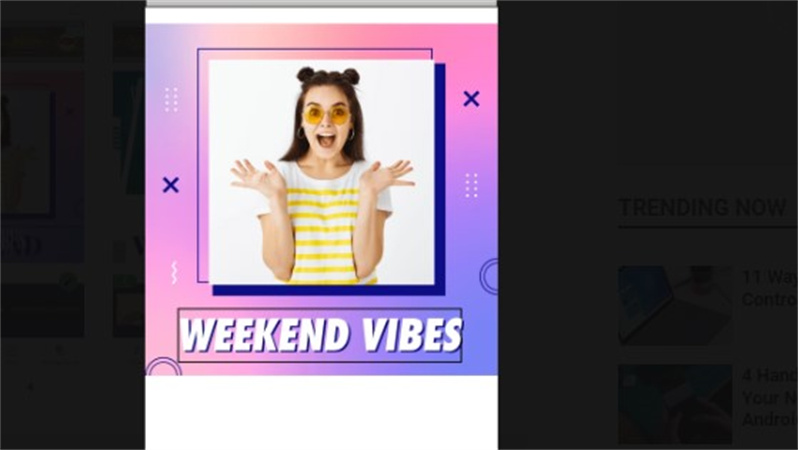
4. Text On Photo by BigSoft Inc
Now we are going to discuss another best app to add text to photos that also lets you access its stock images. You can easily add a quote or custom text to a picture and can also access the quote library for a variety of options.
Features- You have access to a large library of unique customization options.
- Text color, font color, and different things can be done using this platform.
- There are different text styles and you can also create your own text style also.
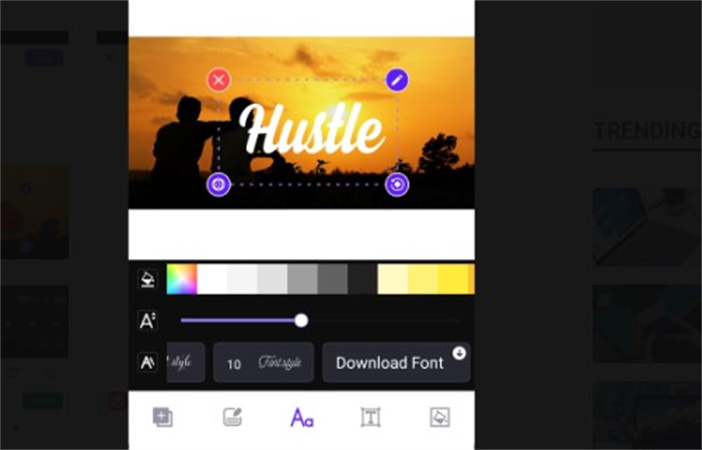
5. Text on Photo by Eco Mobile
In the list of apps to add text to photos, Text on Photo by Eco Mobile always stands at the top position and provides cool templates so that you can discover new ideas for your content. A variety of templates for memes, birthdays, fashion Instagram posts, and many more are available that help in reducing the amount of your work to a great extent.
Features- It has a large number of unique templates for different types of photos such as Instagram posts, birthdays, memes, etc.
- You can also change the font size, color, and many more.
- It has an easy interface and you can use this tool free of cost.
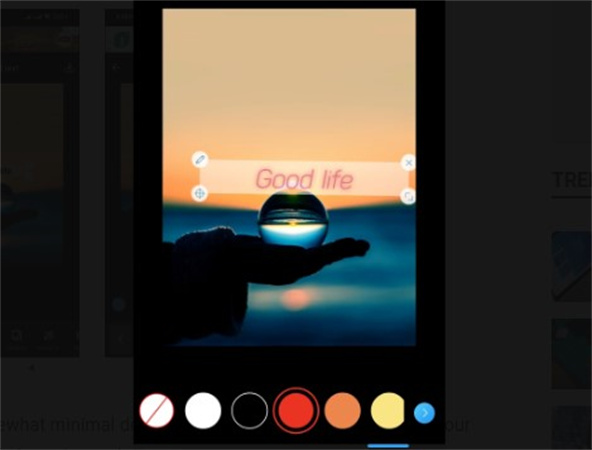
Extra Tip: How to Add Text to Photos on Windows & Mac
Now we are going to discuss an extra tip that we have brought for you so that you can find assistance from it. HitPaw Edimakor lets you add text to photo very smoothly and easily.
Use HitPaw Video Converter's Image Editor to Add Text to Photos Both on Wins& MacHitPaw Video Converter's Image Editor is a versatile software that goes beyond video conversion. It is available on both Windows and Mac platforms, providing users with the capability to enhance and customize their photos effortlessly. Notably, one of its remarkable features is the capacity to incorporate text into images, catering to a wide variety of creative needs.
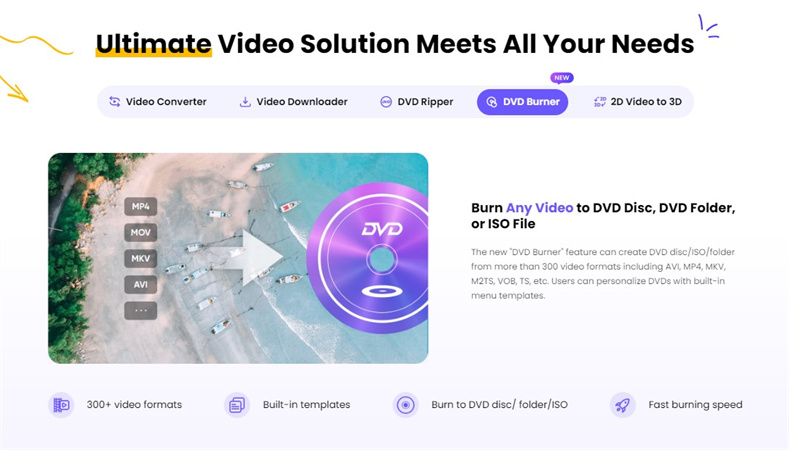
You can follow the given steps to add text to the photo by using HitPaw Edimakor(Video Editor)
Step 1: Download it
The first step is to access the HitPaw Video Editor on Windows or Mac wherever you want. Next, you have to choose the Image Editor option from the available toolbox.
Step 2:Import your pictures
Next, you have to import your pictures and move to the watermark tab of the editor window. An entry box will appear, add the text here and you can also adjust the color, size, font, transparency, and style of the text.
Step 3: Add text to the picture
If you want to add the text to all the pictures then you have to select the option 'Apply all to list'.
Conclusion
These 10 free apps offer versatile solutions to add text to photo. However, for those seeking an all-in-one tool that combines photo editing with text addition, HitPaw Video Converter's Image Editor stands out as an excellent choice. Its user-friendly interface and feature-rich design provide a seamless experience for enhancing and customizing images while adding captivating text, making it a top recommendation for creative enthusiasts.






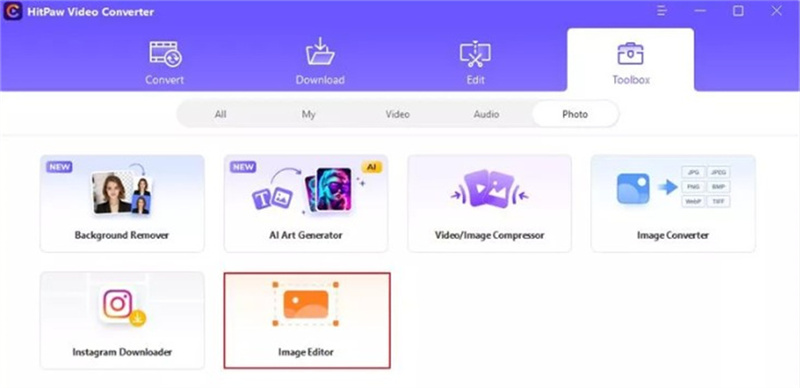
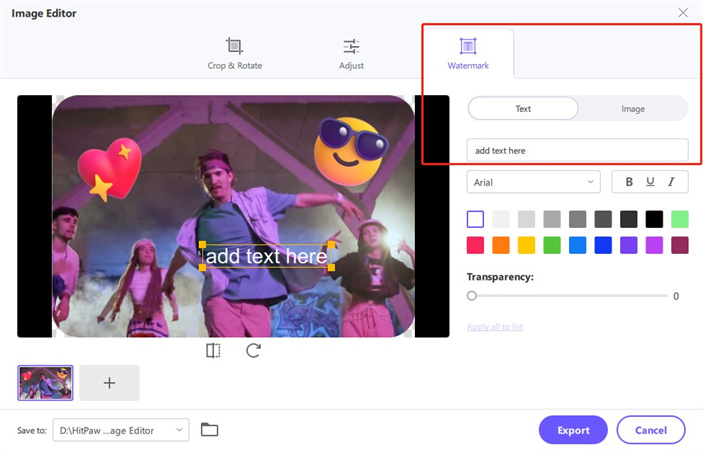

 HitPaw Edimakor
HitPaw Edimakor HitPaw VikPea (Video Enhancer)
HitPaw VikPea (Video Enhancer)



Share this article:
Select the product rating:
Joshua Hill
Editor-in-Chief
I have been working as a freelancer for more than five years. It always impresses me when I find new things and the latest knowledge. I think life is boundless but I know no bounds.
View all ArticlesLeave a Comment
Create your review for HitPaw articles