Best 8 Tools for Image Overlay Online to Enhance Visuals with Ease
Do you know that in this digital landscape, captivating visuals are key to grabbing the attention of the audience and engaging them? One powerful technique to do so is by adding overlay to images online. Overlay images online is a creative technique that allows you to combine two or more images into one, creating a new and unique visual effect.
You can use this technique to add text, logos, stickers, filters, shapes, or other elements to your images, making them more attractive and engaging. In this article, we'll delve into the top 8 tools to overlay images online in 2024, along with a bonus tip to enhance your visuals with an extra AI photo tool.
Section 1: Exploring Platforms to Overlay Images Online
Overlaying images online is a highly effective and useful process. However, it is not as easy as it sounds. For that, you need to have a reliable and user-friendly tool that can help you add overlay to image online with ease and precision. Although there are many online tools available to overlay image online, not all of them are equally effective and convenient. Some of them may have limited features, complicated interfaces, or poor-quality outputs. That’s why you need to choose the best tool for your needs and preferences.
Here are the top 8 tools to add overlay to image online and enhance visuals with ease.
1. IO imageonline.co: Free Overlay
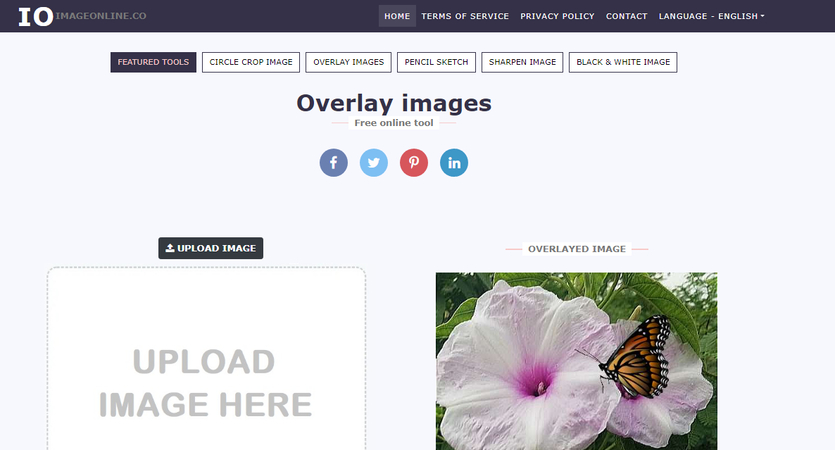
ImageOnline.co provides a simple and user-friendly interface for online image overlay. With its intuitive interface, you can effortlessly layer images to create stunning compositions. All you need to do is simply upload the images and overlay them with adjustable transparency levels. Besides this, you can also choose from various blending modes, such as multiply, screen, overlay, darken, lighten, and more, and this tool allows you to preview the result in real-time before downloading the image as a PNG or JPG file.
- Free to use.
- Simple and straightforward interface.
- No account is required.
- Limited advanced editing features.
- May lack some customization options compared to other platforms.
2. Pintools: Image Editor Free
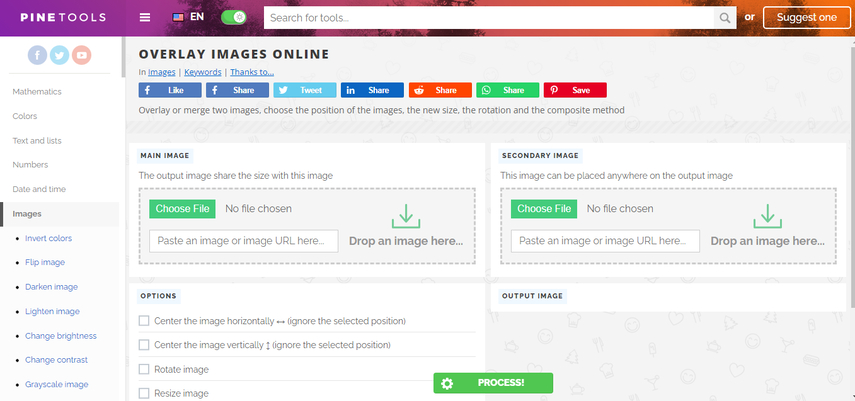
Pinetools is your go-to destination for a comprehensive image editing experience, including powerful overlay capabilities. Its robust features allow for precise adjustments and fine-tuning, ensuring your overlays are pixel-perfect. Plus, the tool is free to use and does not require any sign-up. To use it, users can upload images, overlay them, adjust transparency, and also access tools like cropping and resizing for both amateurs and professionals alike.
- Free and simple to use
- Different overlay methods and opacity levels
- Includes additional editing features.
- No registration is needed.
- The interface may be slightly complex for beginners.
- Some advanced features might not be intuitive.
- Does not support batch processing or cloud storage.
3. Canva: Photo Design Tool
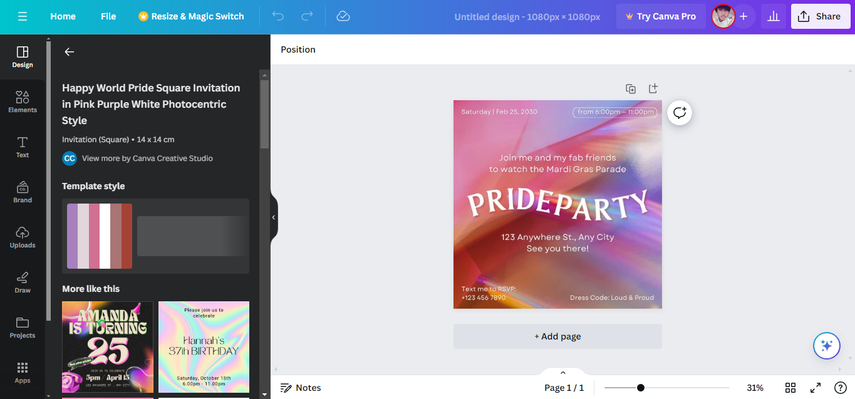
In the world of graphic design, Canva needs no introduction. Along with a plethora of design templates, this powerful online tool helps you to overflow images with style. Using its seamless overlaying image functionalities, you can effortlessly blend multiple images and create a professional-looking design by adding text, images, graphics, and other elements. While Canva offers a free version, some features are limited to premium subscribers.
- Extensive library of templates and design elements.
- Professional-grade editing features.
- Collaboration capabilities for team projects.
- Requires registration and login.
- Some advanced features are only available with a premium subscription.
- Interfaces may be overwhelming for beginners.
4. PhotoKit: Blending Overlay
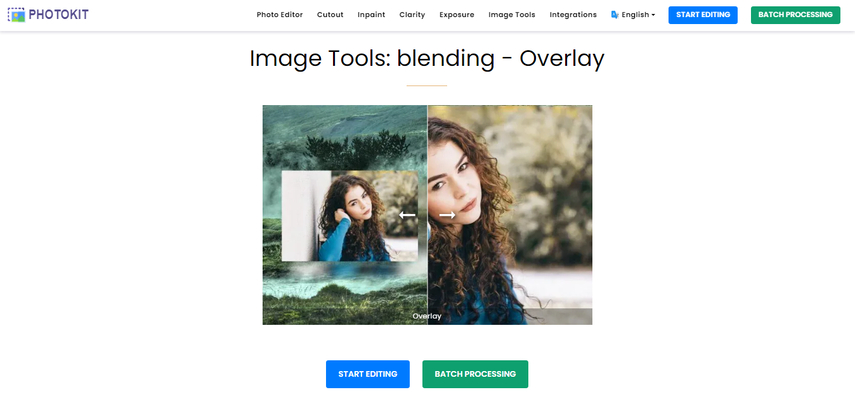
PhotoKit specializes in blending and overlaying images, providing users with a plethora of customization options. Powered by an advanced algorithm, it offers advanced features such as layer management, blending modes, and masking tools. To overlay images online using PhotoKit, visit the website and upload your image by clicking on start editing or batch processing. You can then blend them together using various modes, such as normal, multiply, screen, overlay, hard light, soft light, and more. So whether you're looking to create subtle overlays or bold compositions, PhotoKit's extensive toolkit has you covered.
- Sleek and stylish interface
- Advanced blending and overlaying capabilities.
- Professional-grade editing tools.
- High level of customization.
- A subscription is required for full access.
- Learning curve for beginners.
5. Colorcinch: Free to Overlay Two Images
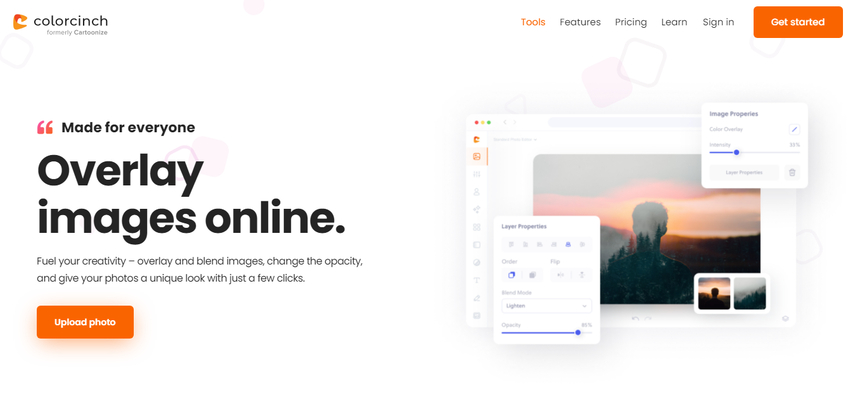
Colorcinch stands out for its ability to overlay two images with ease, all for free. With its intuitive controls, you can adjust opacity, blend modes, and more to achieve the perfect overlay effect. Simply upload two images and choose how to overlay them: by adding, subtracting, multiplying, dividing, or averaging their pixels. Besides this, this stunning photo editing tool is powered by an advanced algorithm; it offers basic editing features and various effects to enhance images.
- Free to use with basic features.
- It is easy to overlay two images.
- Offers effects for image enhancement.
- Fast and instant output
- Only supports two images at a time.
- Some features may be limited to the free version.
- Not as robust as other professional-grade tools.
6. Fotor: Multiple Superimposing Ways
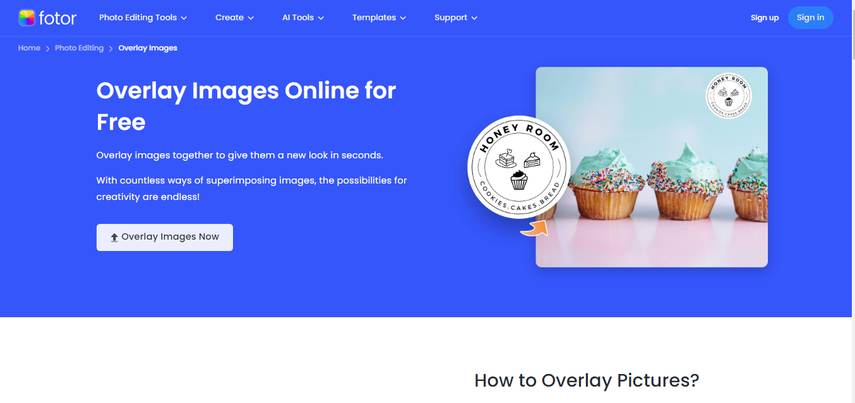
Fotor boasts multiple superimposing ways to elevate your images to new heights. From classic overlays to creative blending modes, Fotor offers endless possibilities for customization. With its sleek interface and robust features, this online image overlay tool is a favorite among graphic designers and content creators alike.
- Multiple superimposing options.
- Variety of effects and filters.
- Easy-to-use interface.
- Supports multiple formats and platforms
- Requires registration and login.
- There are limited features in the free version.
- Some advanced tools require a subscription.
7. Pixelied: Image Overlay Tool Online
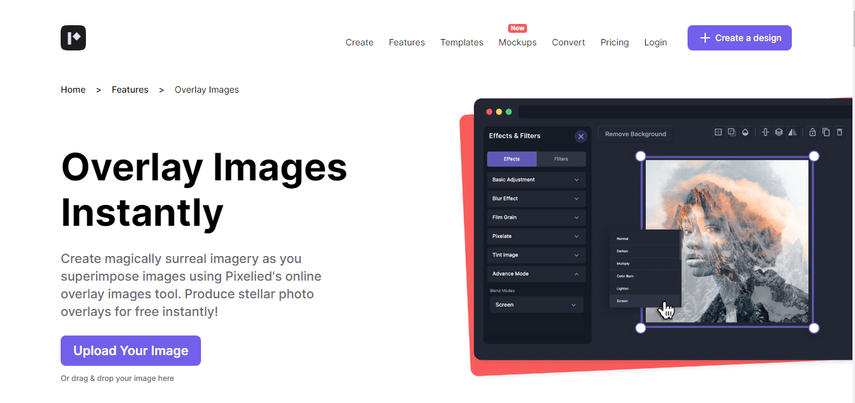
Pixelied offers a user-friendly image overlay tool, perfect for adding depth and dimension to your visuals. With its diverse range of overlay options and customization features, Pixelied empowers users to unleash their creativity. Whether you're enhancing photos for social media or designing eye-catching graphics, Pixelied has you covered.
- User-friendly interface.
- Various design features are available in addition to overlaying images.
- Offers a free version with basic features.
- Some advanced features are restricted to premium users.
- May not have as extensive a library of templates and elements as other platforms.
8. Picsart: Simplify Image Overlay
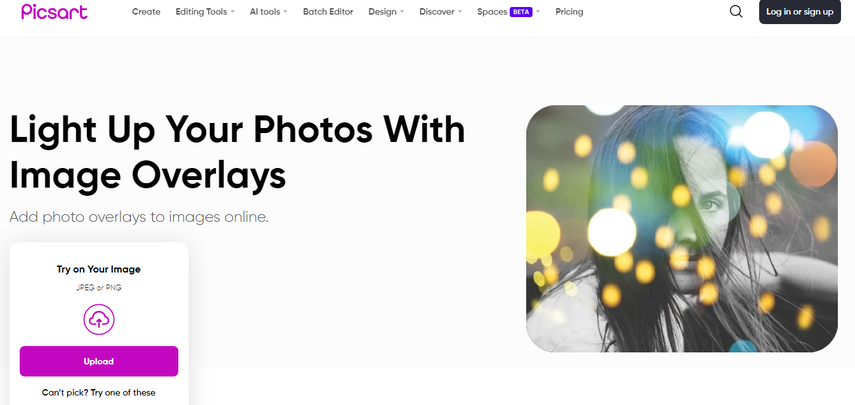
Picsart is a popular and powerful mobile photo editing app that can help you overlay images online with flair. Not only does Picsart simplify the process, but its intuitive editing tools and customizable overlays allow you to add text, stickers, or other elements seamlessly to your images. Overall, with its vast library of overlays and effects, Picsart is a must-have tool for any content creator.
- Mobile app for on-the-go editing.
- a wide range of effects and filters.
- Social sharing capabilities.
- Some features are restricted to premium users.
- May not offer as many advanced editing options as desktop software.
Each of these platforms offers unique features and Pros, catering to different preferences and skill levels. While some prioritize simplicity and ease of use, others provide advanced customization options for professional-grade results. Ultimately, the best online image overlay tool for you will depend on your specific needs and creative vision.
Section 2: Bonus AI Photo Editor to Overlay Image Using Prompt
Now that we've explored the top platforms to add overlay to image online, you may need to leverage the power of AI to seamlessly blend elements and transform your vision into reality. So, if you want to further enhance the quality and take your visuals to the next level, consider using HitPaw FotorPea.
Instead of manual cutting and pasting, you can now use AI prompts to overlay elements, swap backgrounds, or add entirely new objects to your photos seamlessly. Whether you want to add a realistic lightning strike to a landscape or overlay a vintage aesthetic onto a portrait, the AI Canvas understands your vision and brings it to life with professional precision.
Why choose HitPaw FotorPea for AI image overlay:
- Prompt-Based Editing (AI Canvas): Simply describe what you want to add or change. Use text prompts to overlay objects, change textures, or modify specific areas of your image instantly.
- Seamless AI Integration: Unlike traditional overlays that can look "clunky," the AI Canvas blends new elements with your original photo’s lighting, shadows, and perspective for a natural look.
- One-Click Background Transformation: Effortlessly remove or replace backgrounds to create the perfect setting for your overlays.
- Lossless Image Upscaling: After editing with the AI Canvas, use the Pro-level enhancer to boost resolution up to 4K or 8K without losing detail.
- Easy-to-use Interface: Navigate complex AI edits with a simple, intuitive design that requires no professional editing skills.
- Batch Processing: Save time by applying enhancements and styles to multiple images simultaneously.
How to overlay images with HitPaw FotorPea:
Step 1: Download and install HitPaw FotorPea from the official website.
Step 2: Launch the software and select “AI Photo Editor” from the main interface.

Step 3: Now click on "AI Canvas">>“Add File" and choose the image that you want to edit.
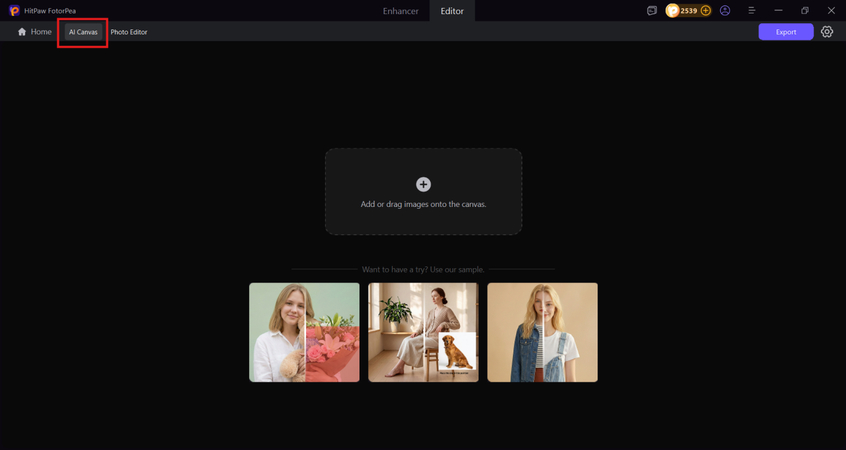
Step 4: Next, select all the passage you want to merge and enter prompts to merge them.
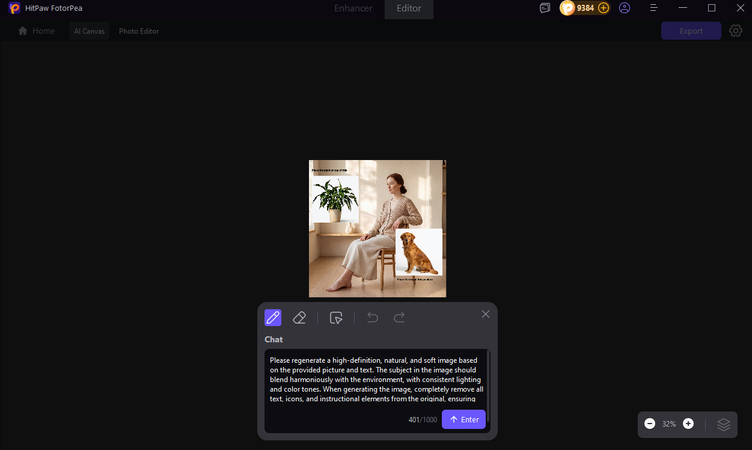
Step 5: After clicking on Enter, wait for few seconds and let the AI do its magic.
Step 6: Now preview the edited image and Compare the before and after version.
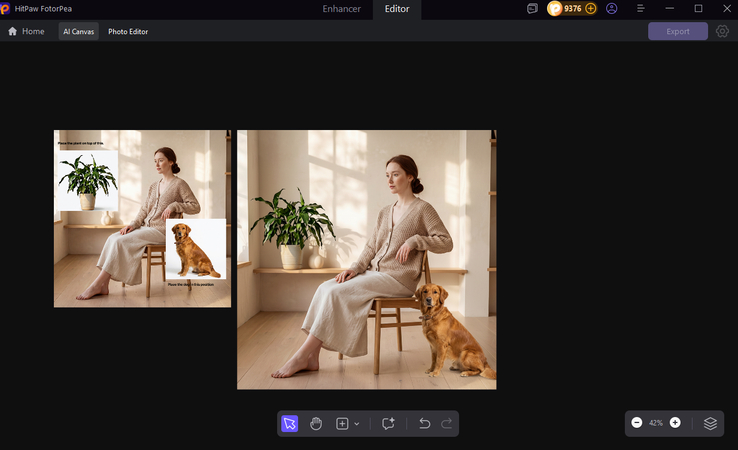
Step 7: Click on Export to save the edited image.
Conclusion
In conclusion, overlay images online is a powerful technique for enhancing visual content and capturing audience attention. By utilizing reliable tools and platforms like those mentioned in this article, you can elevate your visuals to new heights with ease. Whether you're a novice or a seasoned pro, there's a tool out there to suit your needs and unleash your creativity.
However, if you are not satisfied with the outcome and want to further enhance the quality of the image, consider using HitPaw FotorPea. So why wait? Start overlaying images today and watch your visuals come to life like never before!








 HitPaw Video Object Remover
HitPaw Video Object Remover HitPaw Photo Object Remover
HitPaw Photo Object Remover HitPaw VikPea (Video Enhancer)
HitPaw VikPea (Video Enhancer)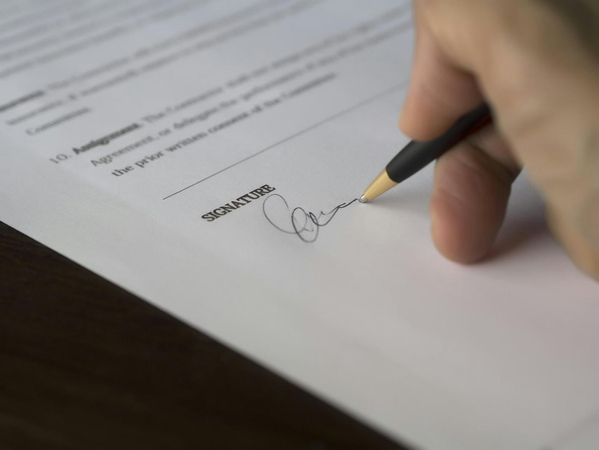



Share this article:
Select the product rating:
Daniel Walker
Editor-in-Chief
This post was written by Editor Daniel Walker whose passion lies in bridging the gap between cutting-edge technology and everyday creativity. The content he created inspires audience to embrace digital tools confidently.
View all ArticlesLeave a Comment
Create your review for HitPaw articles