AI Bald Filters: 2026 Ultimate Guide to Add Bald Filter for Fun
AI bald filter technology has become a popular way to visualize what someone might look like without hair. Whether you're just curious or thinking about making a bold change, these tools allow users to try on a bald look digitally, with no commitment. As more people head online to search for 'What do I look like bald,' they're turning to apps and platforms that use AI to generate realistic bald images for fun, experimentation, and social media.
Social platforms like TikTok, Instagram, and Snapchat are filled with users testing out new styles through digital filters. Among these, bald photo filter tools have created a strong buzz. These tools don't just serve as entertainment-they also give people the confidence to try something different. For some, it's about curiosity. For others, it's a step before a major change in hairstyle. Whatever the reason, AI is helping users experience transformation with zero risk.
P1: A Best AI Bald Filter Option: HitPaw FotorPea App

What Makes HitPaw FotorPea Better Than Others?
The HitPaw FotorPea app stands out for its user-friendly interface and accurate AI technology. It doesn't just remove hair from your photo; it adjusts lighting, skin texture, and facial features to make the bald look seem natural. This level of detail makes the experience more engaging and realistic. Unlike other apps that give cartoonish results, HitPaw FotorPea maintains the quality and realism of the original photo.
The app also offers high-quality output that can be shared instantly. Many users have praised the sharp resolution and how natural the bald transformation appears. It also supports customization-users can modify brightness, contrast, smoothness, and even facial expressions.
Additionally, the app offers customization tools so users can adjust the smoothness of the head, modify shadows, and apply additional effects. It's not just a bald photo filter service; it's a complete transformation tool.
What Do Users Say About HitPaw FotorPea?
User reviews highlight the app's ease of use and impressive output. Many mention how surprising and fun it is to see a believable version of themselves bald. As a reliable bald picture editor, the app helps users create realistic transformations that are both entertaining and shareable. Several users use it to create content for social media, while others enjoy sharing results with friends and family. The fact that it works well on both iOS and Android is a plus for many.
Some reviewers also mention using the app before deciding to shave their heads in real life. It gave them the push they needed, knowing how they would look without hair. For those wondering, what do I look like bald, This tool offers an instant answer in just seconds.
P2: Overview of AI Bald Filter

What is AI Bald Filter?
An AI bald filter is a tool that uses artificial intelligence to remove hair from a person's photo and replace it with a realistic bald scalp. These filters are powered by advanced algorithms that detect facial outlines, head shape, and natural light patterns to produce accurate results. Rather than simply erasing hair, the filter creates a smooth, believable image that reflects the user's true features.
It analyzes the facial structure, lighting, and skin tone to ensure the final image looks natural. Whether the lighting in the original photo is bright, low, or uneven, the AI adapts to it so that the bald scalp blends seamlessly with the face. A smart bald generator ensures the end result doesn't just look clean-it looks like it was always meant to be that way.
People use these filters for a variety of reasons-curiosity, humor, and even confidence-building. Some individuals might be planning a big haircut, while others are exploring how they might look due to hair loss. For many, it's simply a chance to explore their identity and style in a new, low-risk way. For anyone asking, what do i look like bald, these tools offer a safe way to find out.
How to Use the AI Bald Filter
Using the HitPaw FotorPea app to create a bald version of yourself is incredibly easy, even for those new to AI image editing. Here's a detailed breakdown:

Guide for using FotorPea's AI bald generator:
Step 1.Upload or Start from Scratch: Open FotorPea and choose the "AI Generator" mode. You can either upload a reference image or leave it blank.

Step 2.Type in your scene prompt: For example, " a shaolin monk performing kung fu moves in a stone temple courtyard with a sakura tree in the background."

Step 3.Set up the settings: Choose the resolution (4K is recommended), the prompt strength (the default setting works well), and the sampling steps (approximately 25).

Step 4.Make Your Visual and Export: Click "Generate" and let the AI make different versions of the scene.

This process is fast, taking only seconds to produce results. HitPaw's AI engine ensures you get a realistic and high-quality result that reflects your true facial structure.
You can even batch process multiple photos to see different variations. This is useful for content creators and users who want to test out multiple looks at once.
Benefits of Using AI Bald Filters
There are many reasons people use bald filters:
- Fun and creativity: These filters are perfect for light-hearted moments and personal enjoyment. Whether you want to prank a friend or just see a surprising version of yourself, bald filters bring a fun twist to your everyday photos.
- Social media content: In today's digital world, sharing something fun and unique can quickly grab attention. Bald filters provide great material for viral content, TikTok challenges, or Instagram stories.
- No risk involved: One of the best parts of using these tools is that you don't have to actually shave your head. If you're curious and want to make a photo bald, a filter offers a completely safe and reversible way to find out.
- Decision-making aid: For those considering going bald or experiencing hair loss, using a bald filter can be an emotional and practical tool. It helps you imagine the change and get used to the new look before making a real-life choice.
Beyond entertainment, AI bald filters also support body positivity and self-confidence. They help normalize different appearances and encourage users to feel comfortable in any style. Many people who try the filter find that the bald version of themselves looks better than expected-clean, confident, and bold.
P3: Additional AI Hairstyle Filters
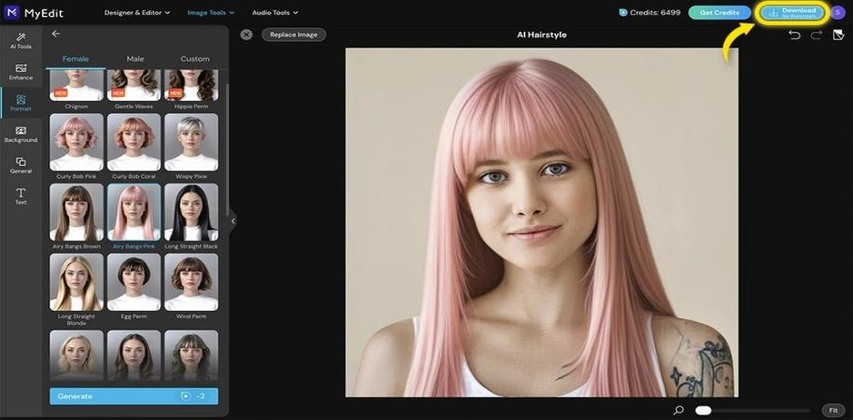
Besides bald filters, apps like HitPaw and others also offer a wide range of hairstyle options powered by artificial intelligence. From long curls to stylish fades, these tools allow users to visualize different hairstyles with just a single photo. It opens up creative possibilities for those who want to experiment with their appearance without making any physical changes. Whether you want to make photo bald or try a completely new hairstyle, these apps provide fast and realistic results.
Users can explore unique styles by entering specific AI prompts that guide the app on what hairstyle to generate. For example, typing in "modern bob cut," "classic undercut," or "curly shoulder-length style" helps the app produce an image that matches that description. Some apps also work as a bald generator, allowing users to see a shaved or smooth head style alongside other options for comparison.
Platforms like MyEdit and HitPaw FotorPea make this technology easy to access and use. Whether you're curious about how you'd look with a trendy mohawk or elegant waves, simply type in your desired look using an AI prompt and watch the transformation.
For those unsure whether to grow their hair out or go short, this tool is ideal. You can test various lengths, colors, and shapes without the pressure of a permanent decision.
Conclusion
AI-powered tools like the HitPaw FotorPea app are changing the way we see ourselves. From trying out the bald look to exploring new hairstyles, these apps give users freedom to play with their appearance in a realistic and risk-free way. If you've ever wondered, what do i look like bald, now there's a fun and accurate way to find out.
Whether you want to share your results online or just satisfy your curiosity, exploring bald filters is a simple and smart choice. Start your journey with AI style tools and enjoy the surprise of a new look. Apps like HitPaw make the experience creative and surprisingly fun.
P4: Bald Filter FAQs
Q1. How will I look in a bald filter?
A1. Using a good bald picture editorlike HitPaw FotorPea, you'll get a realistic version of yourself with no hair. The AI adjusts lighting and skin tone to ensure the final image matches your real features.
Q2. Where can I find a free AI generator that makes people bald?
A2. There are many options available, but apps like HitPaw FotorPea and websites using a bald generator tool offer free trials or basic versions you can use without cost.
Q3. How do I see what I would look like with a shaved head?
A3. Use tools designed to make photo bald. Upload your photo and apply the bald filter. You'll see a smooth, clean version of your head in seconds.
Q4. How do you put a bald filter on a picture?
A4. Most apps include a simple process: upload your image, select the bald photo filter, and let the AI handle the rest. You can then download or share the image.
Q5. Are there any free apps to see how I would look bald?
A5. Yes, several apps provide this service. Look for apps that feature an AI bald function and have free options or trials for new users.







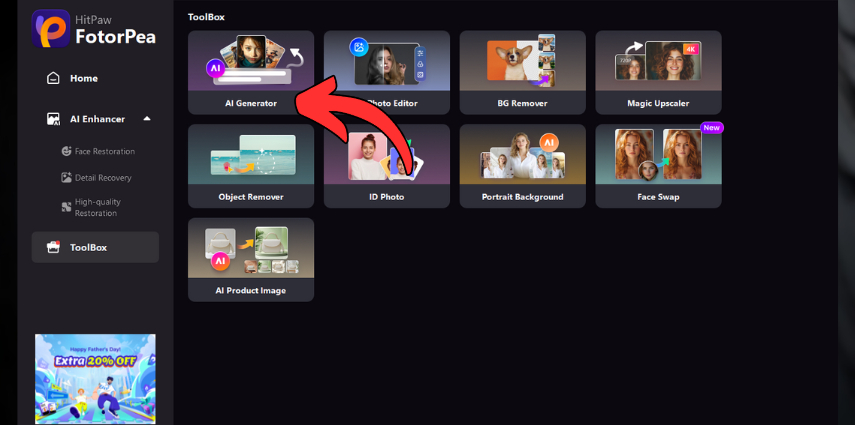
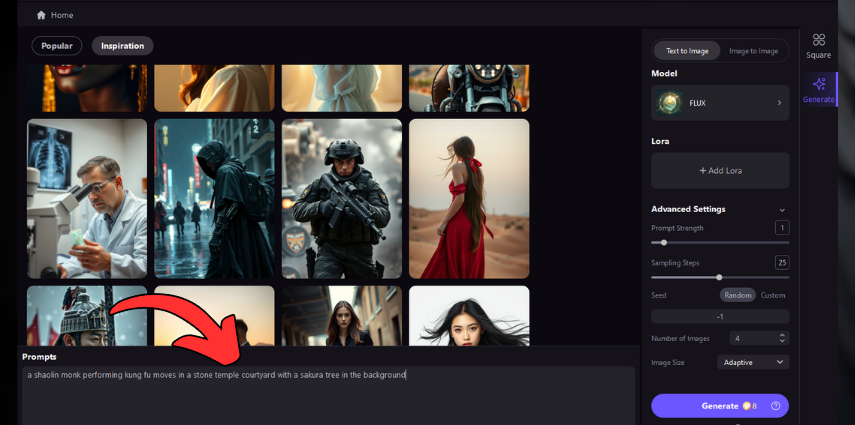
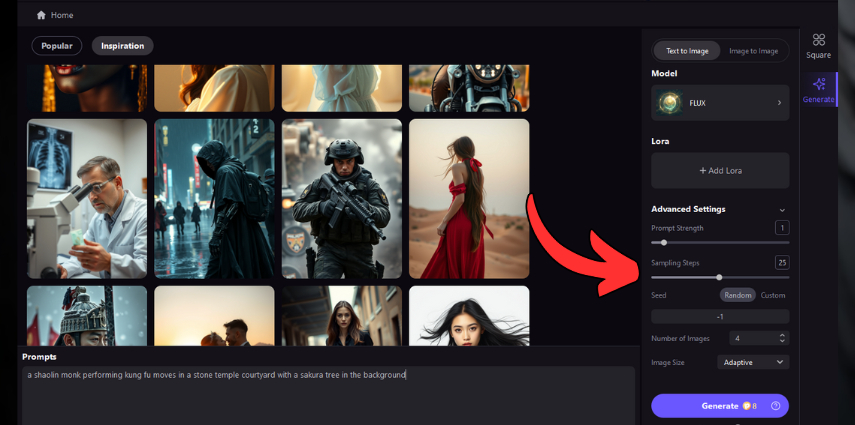
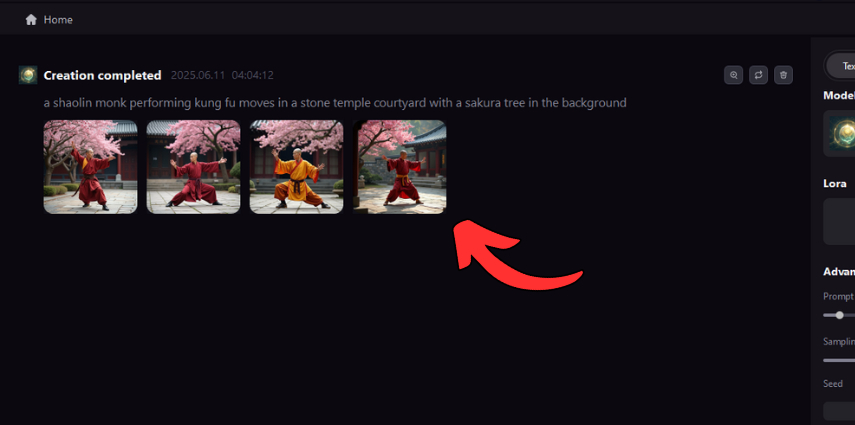

 HitPaw Univd (Video Converter)
HitPaw Univd (Video Converter) HitPaw VoicePea
HitPaw VoicePea  HitPaw VikPea (Video Enhancer)
HitPaw VikPea (Video Enhancer)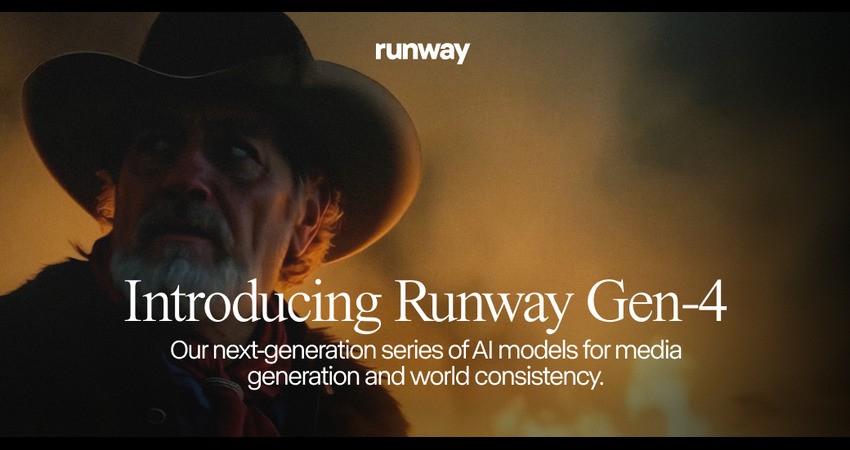
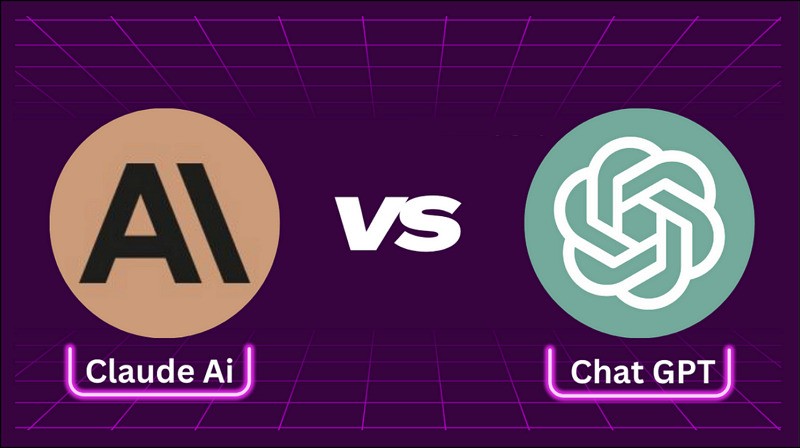


Share this article:
Select the product rating:
Daniel Walker
Editor-in-Chief
This post was written by Editor Daniel Walker whose passion lies in bridging the gap between cutting-edge technology and everyday creativity. The content he created inspires the audience to embrace digital tools confidently.
View all ArticlesLeave a Comment
Create your review for HitPaw articles