Best 6 Tools to Generate Favicon.ico from Text or Emoji
In the vast sea of opportunities of the Internet, websites can be regarded as isolated points of sale. Favicon is a short term for favorites icons that are the tiny images that are placed in the Browser tabs and bookmarks in order to make it easier for the visitors to spot your website.
So, a good favicon may significantly influence the brand and usability, even if it seems to be a small element. This article is specifically concerned with the benefits of a favicon generator and provides six of the most recommended favicon generators for creating your own favicon.ico file.
Part 1. Why Use a Favicon Generator?
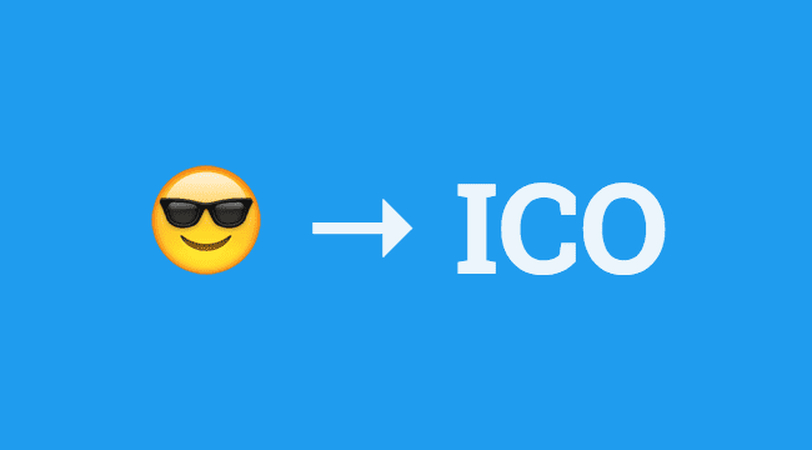
Favicon is a small image with a size of 16×16 pixels that is to be assigned to the site and located next to the URL address of this site in the list of tabs in the browser and to the bookmarks. It is displayed on the tab bar of the browser and on mobile devices in the case of application mode when the Website icon is pinned to the start screen.
Although it may only be a slight shift, it could definitely have a snowball effect and lead to a significant change in the strategy. A favicon is useful for branding purposes as it produces an image that is familiar in the web world and denotes your site.
- A well-designed favicon adds a touch of polish and professionalism to your website.
- Favicons help users easily identify your website among open tabs and bookmarks, enhancing user experience.
- Some studies suggest that favicons might play a minor role in search engine optimization (SEO).
- Online favicon makers are practical and efficient tools for creating favicons.ico files are also available for download, regardless of the owner's graphic design skills.
Part 2. Top 6 Favicon Generator Tools
1. Favicon.io

Favicon.io is a portable and customizable tool that lets you create favicons from the text and emojis as well as from the logo uploaded by you. Each widget comes with some level of customization; for example, you can set the background color, text formatting, and corner rounding, just to mention a few.
Features
- User-friendly interface
- Multiple favicon creation methods (text, emoji, image upload)
- Customization options for color, style, and shape
2. Favicon.ico Generator
As opposed to other generators, this generator gives you the option to upload your own image or choose from among the hundreds of icons in the pre-made templates. It is also available in various sizes and formats which make it considerate with most web browsers and devices.
Features
- Simple interface
- Image upload and pre-designed icon library options
- Multiple size and format outputs
3. IONOS

IONOS also offers a favicon maker that is not complicated and does not require purchasing the product to access the creation of a favicon. The logo can be uploaded from your computer or there is a choice of several basic symbols to choose from. The favicon is automatically generated in both small and larger sizes, as well as different image formats to accommodate the device.
Features
- Quick and easy to use
- Logo upload or basic symbol library options
- Automatic multi-size and format generation
4. RedKetchup

This generator gives the ability to generate favicons from text or upload the picture you would wish to use. It includes features like making the corners smooth and choosing a color that complements your site's style.
Features
- Text and image upload options
- Rounded corner customization
- Color palette selection
5. HubSpot Favicon Generator
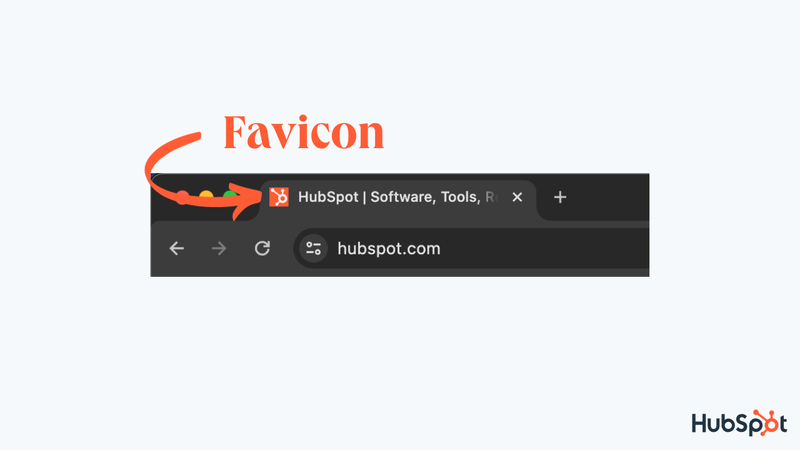
As favicon generators are web applications, HubSpot's favicon generator is fully integrated to work with their brand kit-creating tools. This one is especially useful if you've set your brand colors and logo with HubSpot; it also comes with a favicon generator which shall be according to your brand.
Features
- Integration with HubSpot brand kit tools
- Ensures favicon consistency with existing branding
6. LogoAI Favicon Generator

LogoAI is a bit different from most chatbot software available in the market. Although it also allows you to generate a favicon directly from the text for the initial logo, its dominant value is in its AI Power logo. This is ideal when developing a full branding strategy since it will offer a full visual look of the brand.
Features
- Text and initials-based favicon creation
- Integrates with AI logo generation tools (additional features might require a paid subscription)
Part 3. Bonus Tip: Generate a Funny Icon with HitPaw FotorPea
While this article is focused on looking for online tools for making favicons, HitPaw FotorPea can still be another recommendation for making clean and maybe even hilarious icons.
FotorPea is an all-around photo editor where one can meet an unexpected function, which is an artificial intelligence writer that can write photos. It can be useful if you want to add some joke to the icon or if you are going to put the name of the icon in the icon generator.
Key Features of HitPaw FotorPea
HitPaw FotorPea - All-in-one Photo Editing Tool for Win & Mac
Secure Verified. 212,820 people have downloaded it.
- Utilize the AI to generate unique and creative icon.
- Add text to your generated icon for further customization.
- Fine-tune your icon with prompts like color adjustments.
Secure Verified. 212,820 people have downloaded it.
Steps to Create a Funny Icon with HitPaw FotorPea:
Step 1: Launch the software on your PC
Download and install HitPaw FotorPea from the official website.
Step 2: Enter the Generator tab
Launch the program and select "Generate Images" from the top menu.

Step 3: Choose an icon style
Experiment with different icon style presets. You might find something humorous or lighthearted that sparks your creativity.

Step 4: Enter the prompts for icon
Use keywords or a short phrase related to your funny icon concept within the "Text Description" section. For example, "dancing cat" or "confused robot".

Step 5: Preview the effect and export
You can generate lots of images and choose the one that best captures your humorous vision.
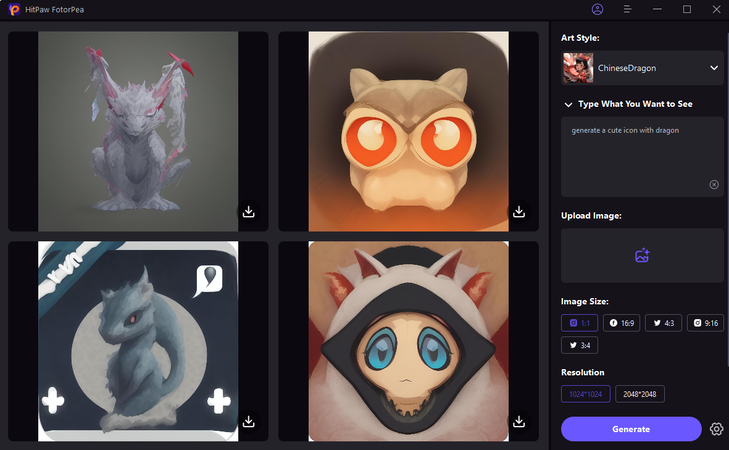
Here's a video guide for you to follow to create AI icon:
Part 4. FAQs about Favicon Generator ICO
Q1. What format should a favicon be saved in?
A1. Favicons should be saved in the .ico format, which is specifically designed for browser compatibility. Most favicon generators will automatically handle the format conversion for you during the download process.
Q2. Do I have the option to use a PNG or JPG image as a favicon?
A2. Technically, it's possible to use a PNG or JPG image; however, these formats might not display correctly in all browsers. It's highly recommended to use a dedicated favicon generator or editing software to ensure your favicon displays properly across different platforms.
Conclusion
Using funny favicon can actually improve your website in terms of UX and branding, even though it may not be the best graphic design in the world. However, if people really wish to have the same fidelity to the original image with slight modifications, they can visit favicon generators such as HitPaw FotorPea, which might appeal to people who wish for a more fun alteration to the images they want to use.








 HitPaw Univd (Video Converter)
HitPaw Univd (Video Converter) HitPaw VoicePea
HitPaw VoicePea  HitPaw VikPea (Video Enhancer)
HitPaw VikPea (Video Enhancer)
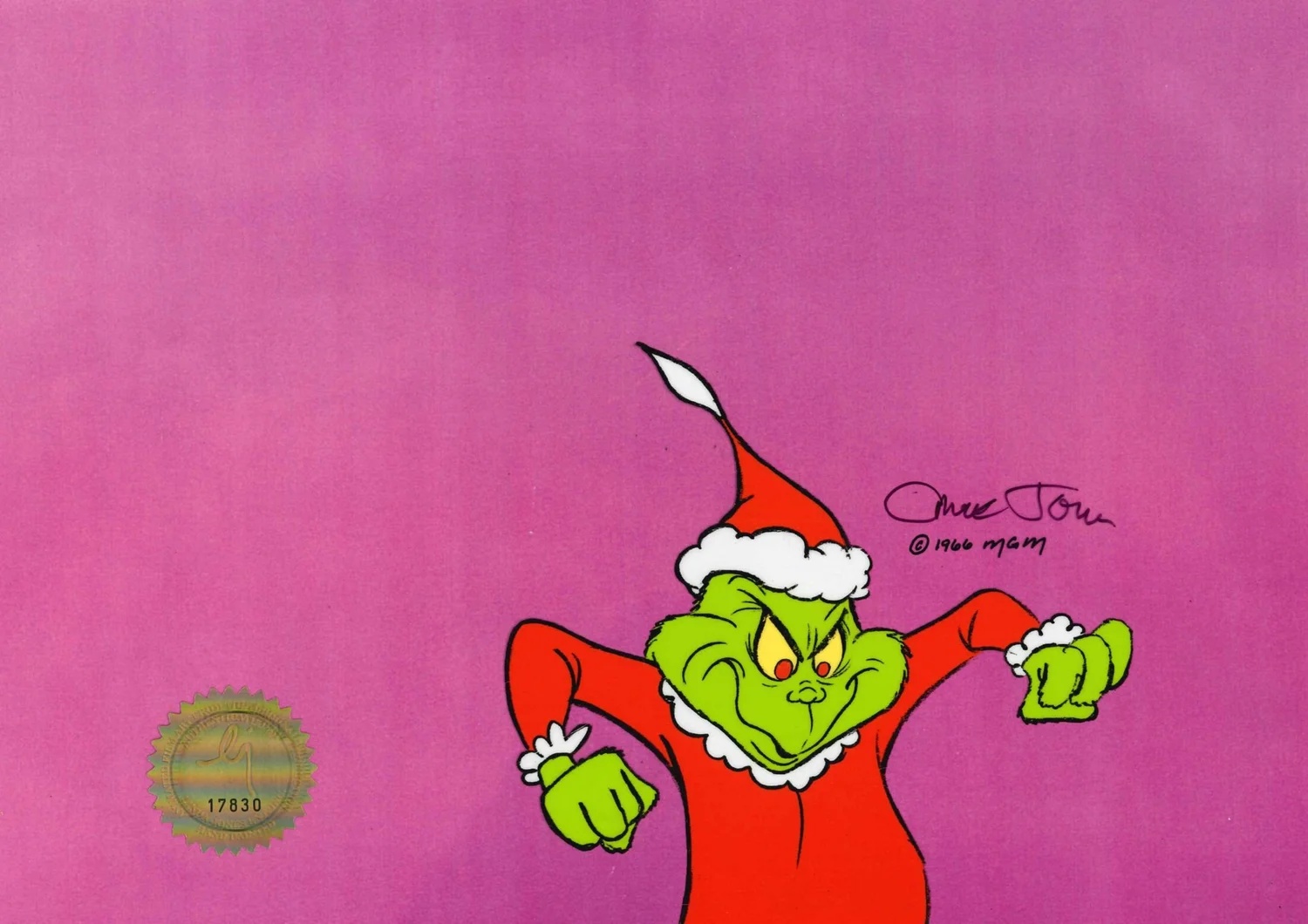


Share this article:
Select the product rating:
Daniel Walker
Editor-in-Chief
This post was written by Editor Daniel Walker whose passion lies in bridging the gap between cutting-edge technology and everyday creativity. The content he created inspires the audience to embrace digital tools confidently.
View all ArticlesLeave a Comment
Create your review for HitPaw articles