DeepSeek Image Generator Review + 6 AI Art Tools You Can Use Instead
AI art made a huge mark in 2025, and if you want to generate realistic images from uploaded images and text descriptions, DeepSeek Image Generator is there to help. It offers detailed outputs and a user-friendly interface to ensure that you can create realistic images.
This post is prepared to present the six best DeepSeek AI image generator alternatives and outline all of the features of DeepSeek image generation.
Part 1. What Is DeepSeek Image Generator?
DeepSeek Image Generator is a web-based AI art tool for generating high-quality images from text prompts. It relies upon advanced deep learning models to generate anime-style images, concept art, and highly detailed images.
Regardless of whether you're a casual user, a content creator, or a designer, DeepSeek comes up with an outstanding workflow that could make the image generation look flexible and admirable.
Features
- Using the text instructions, create the remarkable images
- Supports the various styles, including cyberpunk, realism, fantasy, and anime
- Create the high-resolution art ideal for digital sharing and printing
- Tends to refine the user input with the built-in suggestions
Part 2. Top 6 DeepSeek Image Generator Alternatives
1. The Best Image Generator with HitPaw FotorPea
HitPaw FotorPea has become the best way to create images and is also a prolific alternative to the DeepSeek AI image generator. Apart from offering a simple user interface, HitPaw FotorPea will create the most realistic images, and that speaks volumes about the quality HitPaw FotorPea brings.
You will surely be impressed by this tool's ability to generate photos from written text descriptions and import images. The presence of some outstanding image styles is surely the icing on the cake. Generating and exporting AI art images without watermark is also possible, and if you want to create multiple images simultaneously, HitPaw FotorPea won't disappoint you. Overall, HitPaw FotorPea is a worth admiring tool that can turn thoughts into reality like no one else.
Features
- Outstanding DeepSeek image generator alternative to create AI art images
- Multiple image styles to pick from
- Supports the batch AI art creation
- Works on Windows and Mac
- Depends upon AI-powered technology
How to generate the images via HitPaw FotorPea?
Step 1: Visit HitPaw FotorPea's website before creating the images, and then install the software on the PC. Upon starting the tool, press the AI Generator, and don't waste any time going into the "Type What You Want to See" section.
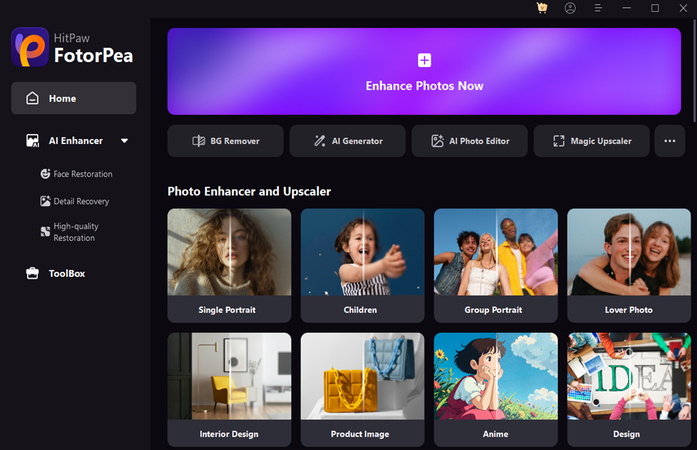
Step 2: You can think of multiple ideas of what type of images you'd like to create and then enter the necessary details into the search box. With HitPaw FotorPea, you can also import pictures with outstanding styles applied.
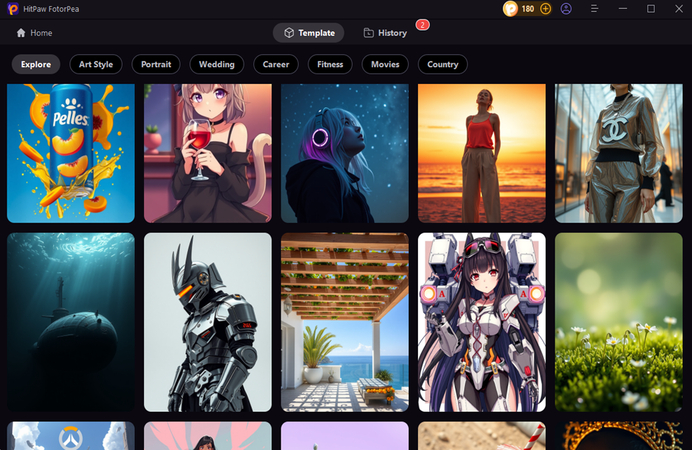
Step 3: Prior to image generation, select the relevant image style and designs and then hit the Generate icon. The software begins creating the images, and you can choose from the few created there. You can then tap the Download button to access the images in the destination folder on the computer.
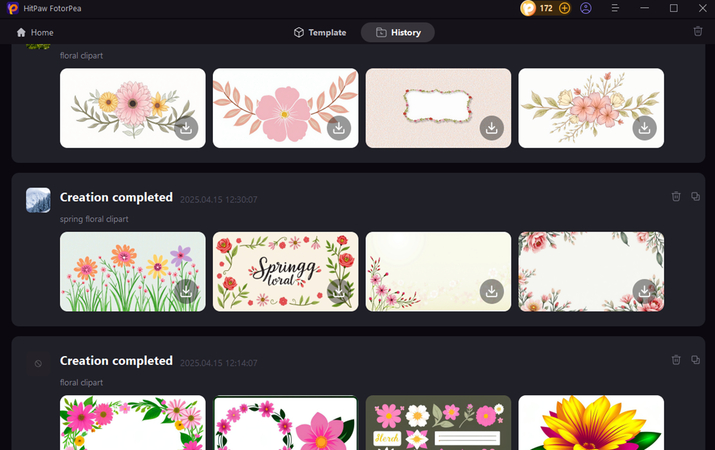
2. Midjourney
MidJourney remains an excellent alternative to the DeepSeek generator, which artists purely use to create surreal and atmospheric images. In the past, it was only accessible via Discord.
Still, you can explore its web-based support, and installing the MidJourney app on several mobile devices has also become a possibility. It only asks you to write the relevant text description, and after a few moments, you'll be able to produce the sublime AI art images.
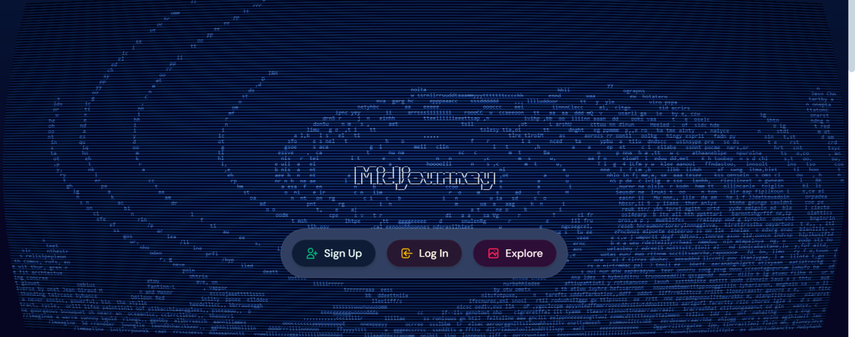
Pros
- Create the imaginative and artistic photos quickly
- Instant and regular updates
- Brilliant Discord for the inspiration and support
Cons
- Limited free version
Price: Free, $10/month
3. Leonardo AI
Although Leonardo AI offers a tricky user interface, it produces outstanding images used by game artists, developers, and designers. It also offers outstanding image customization, including brush strokes and art style, lighting angles, and camera angles.
Leonardo is surely a standout tool courtesy of the advanced model training options, which enable users to fine-tune the outputs or produce new styles.
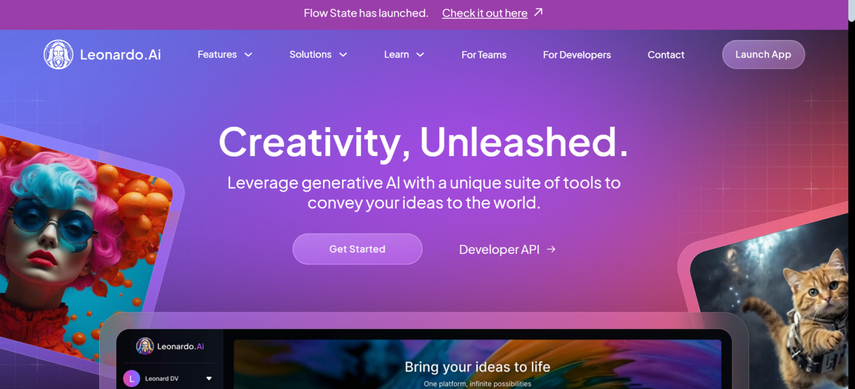
Pros
- Brings in powered customization tools
- Advanced fine tuning and model training
- Brilliant for the assets, design, and concert art
Cons
- Difficult user interface for new comers
Price: Free, $10/month
4. BlueWillow
BlueWillow is another outstanding DeepSeek Image Generator that will be a handy tool for creating AI-generated images. It provides multiple styles and allows you to make the art images from the text description in the most realistic image quality. Although the tool doesn't come up with the most customizable and refined editing features, it is good for newcomers.
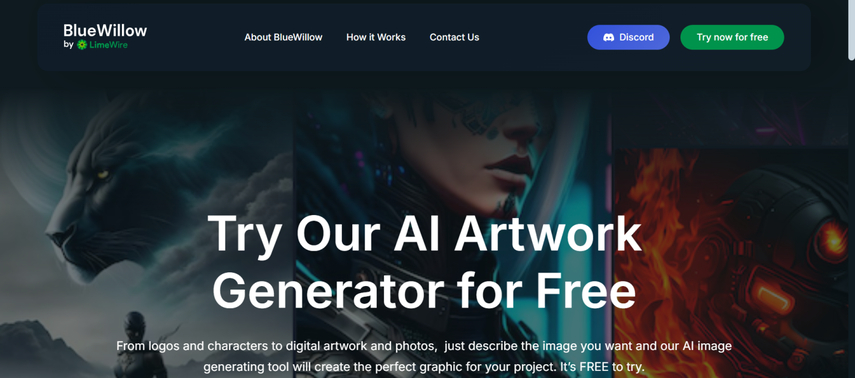
Pros
- Free to use
- Supports the fast image generation
- Beginner friendly
- Brings in the community driven creation
Cons
- Limited image customization controls
Price: Free
5. Artbreeder
Artbreeder won't ask you to have any prior knowledge of using this tool to create engaging and exciting images. Instead, it requires you to get into the timeline and then explore different types of characters, landscapes, portraits, and genetic algorithms. Instead of generating images from the search, Artbreeder works brilliantly with existing styles.
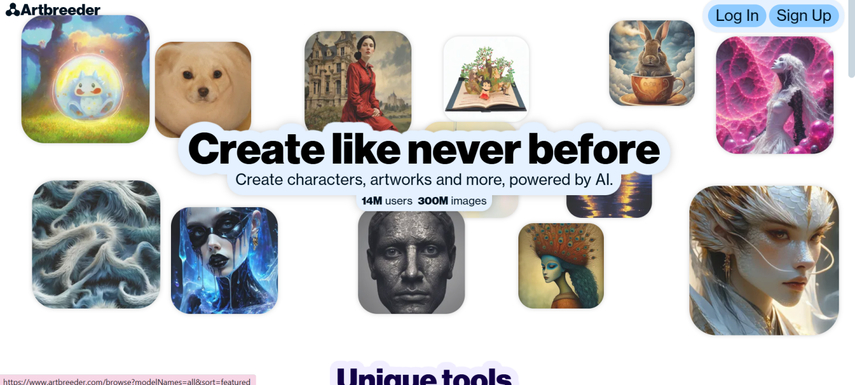
Pros
- Outstanding genetic style image mixing
- Outstanding and visual UI
- Offers a simple user interface
Cons
- Unwanted ads
Price: Free, $8.99/month
6. NightCafe Studio
NightCafe provides an excellent way to create AI-generated images by applying wonderful styles. It is compatible with multiple models, including stable diffusion, CLIP Guided Diffusion, and DALL-E 2. It is accessible through the app and browser and comes with community features like artwork collection and challenges.
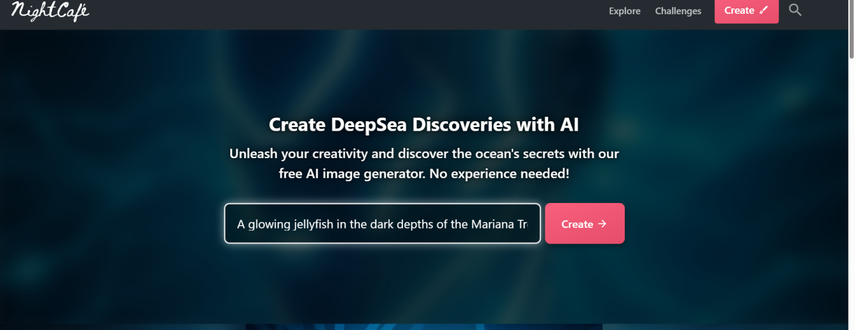
Pros
- Various styles and AI models to select from
- Provides the simple UI with preset styles and prompts
- Supports mobile and web
Cons
- Free credits are limited
Price: Free, $5.99/month
Part 3. FAQs of DeepSeek Image Generator
Q1. Is DeepSeek Image Generator free to use?
A1. Yes, DeepSeek image Generator offers a free tier with limited image generation per day. This tier is perfect for trying the tool or creating occasional artwork. For high-resolution outputs, you'll have to go for the premium plan. The exact pricing of the tool depends on the usage level and whether you require commercial rights.
Q2. Do I need technical skills to use these tools?
A2. The tools listed in the guide, like HitPaw FotorPea, NightCafe Studio, and Blue Willow, are user-friendly and don't require prior knowledge to use. Although options like Leandro AI and MidJourney might have a steeper learning curve, they offer advanced features for creating images.
Final Words
The world of AI image generation has been evolving immensely, and tools like DeepSeek Image Generator are taking the image generation transition to the next level. We've highlighted how the DeepSeek Image Generator allows you to create flawless images by enabling you to insert various outstanding styles and templates into the images.
If you want to strike the best balance between ease of use, style versatility, and image quality, HitPaw FotorPea is highly recommended. It provides outstanding controls, various image styles, and fast rendering to ensure that the images you create have the most realistic image quality.








 HitPaw Edimakor
HitPaw Edimakor HitPaw VikPea (Video Enhancer)
HitPaw VikPea (Video Enhancer) HitPaw Univd (Video Converter)
HitPaw Univd (Video Converter) 



Share this article:
Select the product rating:
Daniel Walker
Editor-in-Chief
This post was written by Editor Daniel Walker whose passion lies in bridging the gap between cutting-edge technology and everyday creativity. The content he created inspires the audience to embrace digital tools confidently.
View all ArticlesLeave a Comment
Create your review for HitPaw articles