Top 7 Tools to Make AI-Generated Chamber (2026 Guide)
If you love sci-fi, fantasy, or game design, creating detailed and cool rooms is surely a rewarding task, but it could take a lot of time. Fortunately, now you can create the AI-generated chamber courtesy of the AI chamber generators in a few moments.
If you're looking for an online tool to create chamber images, this post will introduce seven outstanding tools that allow you to access realistic pictures of the chamber.
Part 1. 7 Recommended Tools to Make AI Generated Chamber
1. The Best AI-Generated Chamber Maker with HitPaw FotorPea
When it comes to creating AI-generated images like a chamber, there is nothing better than HitPaw FotorPea. It provides advanced AI-powered technology that enables you to create a variety of pictures through text descriptions. Generating AI-generated images ensures that the quality of the photos remains as realistic as possible.
Additionally, HitPaw FotorPea allows you to apply several stylish effects to the generated images without adding a watermark.
Features
- Provides a simple user interface
- Works on Mac and Windows
- No watermark in the generated images of the chamber
- Select from a diverse range of chamber designs and styles.
- Supports batch creation to produce multiple chamber images simulataneosly
How to create the AI generated chamber through HitPaw FotorPea?
Step 1: Install the software after visiting the official website to create chamber images. Navigate to the Type What You Want to See icon after choosing the AI Generator button once the program has launched.
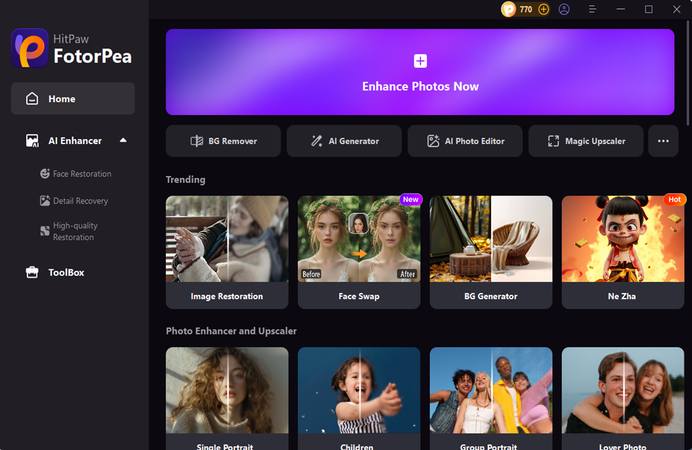
Step 2: Type in the text description of the type of chamber images you'd like to create. HitPaw FotorPea also allows you to upload pictures before adding the amazing effects to them.
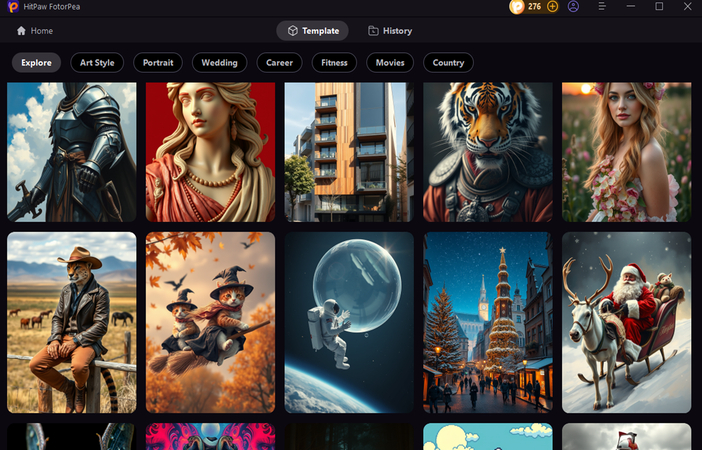
Step 3: You must now select the image style, size, and templates offered by HitPaw FotorPea. The AI-generated chamber will then start to be created when you hit the Generate button. It will only take a few seconds to generate the chamber photographs, which you can preview and download.
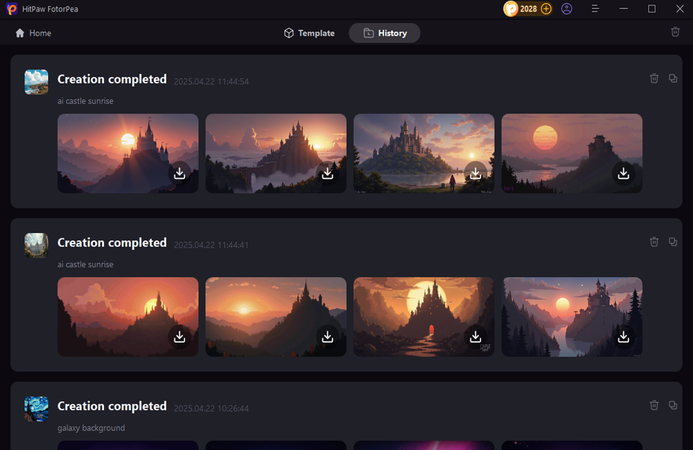
2. Leonardo.Ai
Leonardo.AI is a highly advanced image generator that allows you to create multiple types of photos, including AI-generated chambers. It features an easy-to-use interface; simply visit its official website, describe the kind of chamber photos you want to create, and then let Leonardo.AI handle the rest. With Leanardo.AI, you can access the various types of image creation styles and designs.
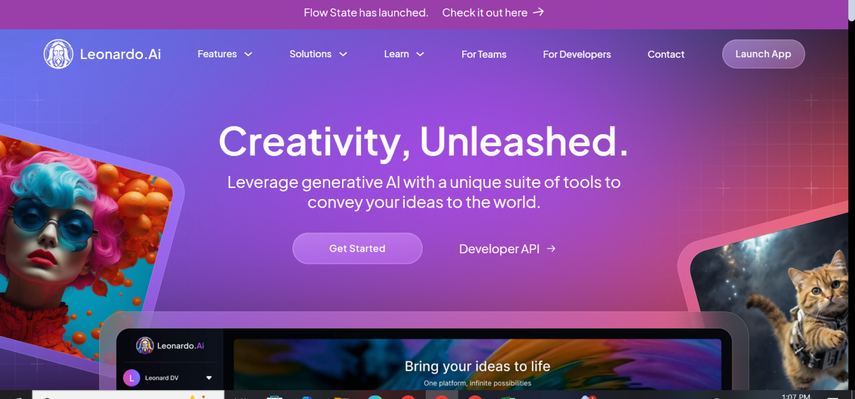
Pros
- Brilliant for detailed designs
- Create the images of the chamber realistically
- Provides a gallery to get ideas from others
- No installation is needed to create the chamber images
Cons
- Limited free version
Price: Free, $10/month
3. NightCafe Studio
NightCafe presents an effortless user interface for creating AI-generated chambers, and entering a precise text description will allow you to create amazing images of the chamber.
NightCafe comes in handy if you're looking to apply gigantic styles to the generated images. Various breathtaking styles are listed at the bottom of the screen.
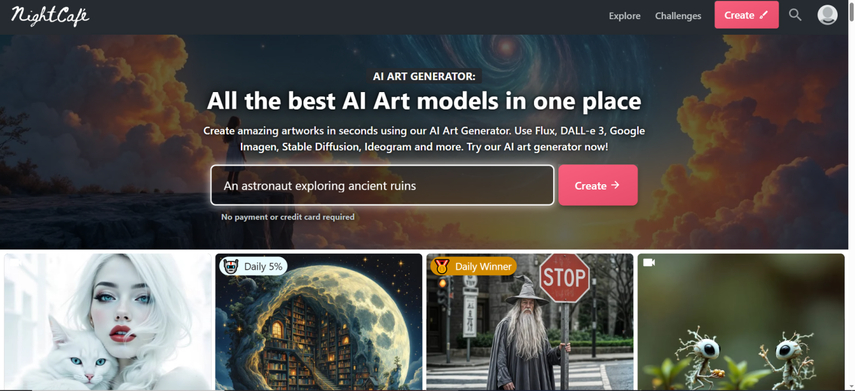
Pros
- Provides a simple user interface
- Offers a mobile app to create chamber images
- Generate the chamber images in realistic quality
Cons
- Doesn't give you control over the size of generated images
Price: Free, $9.99/month
4. DreamStudio (Stable Diffusion)
If you're looking for a unique and creative way to create the generated chamber images, DreamStudio could be a prolific option. It isn't restricted to making the generated images, as you can also explore several photo editing techniques to customize the parameters of the generated images.
To create the chamber's images, simply visit DreamStudio, choose the appropriate image style, and then enter the detailed or precise image prompt. Upon tapping the Dream button, you'll be able to create the mind-blowing images of the chamber.
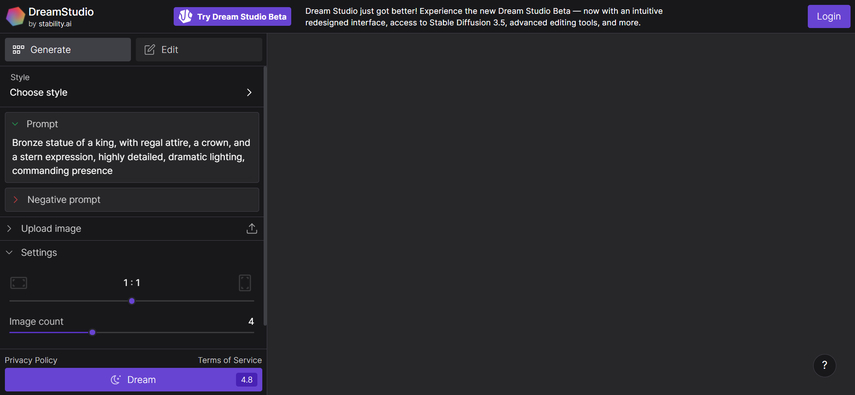
Pros
- Let you create the detailed chamber images flawlessly
- Provides fast results when creating the chamber photos
- Allows you to select from the shape and size
Cons
- Requires the clear text prompts
Price: Provided the pay per image with credits
5. Promethean AI
You couldn't ask for a better professional way to create the AI-generated chamber than Promethean AI. This tool is primarily introduced for 3D design, allowing you to build rooms for films or games using AI. It only requires describing the scene of the type of chamber you wish to create, and then it won't take any extra time to make the chamber photos.
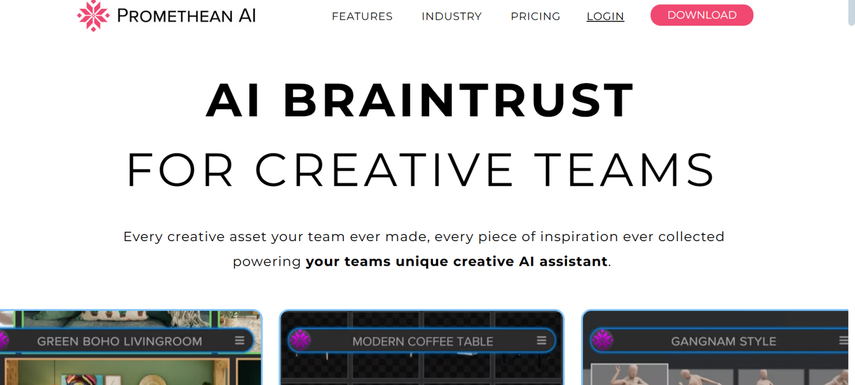
Pros
- Provides the text or voice input
- Outstanding for the 3D environment
- Used in the big movies and games
- Provides a manageable user interface to create the chamber images
Cons
- It is best suited to experts looking to create the chambers.
Price: $19.99/month
6. Kaedim
Despite looking at all these options, if you're still willing to explore some more options to create the AI-generated chamber images, Kaedim remains one of the most prolific options. This tool holds the ability to transform sketches or 2D art into a 3D model.
It implies that if you use the AI to generate the chamber, Kaedim will turn that image creation into a 3D. Although the Kaedim premium is expensive, if you're working on a large project with a high budget, opting for this option is definitely worth considering.
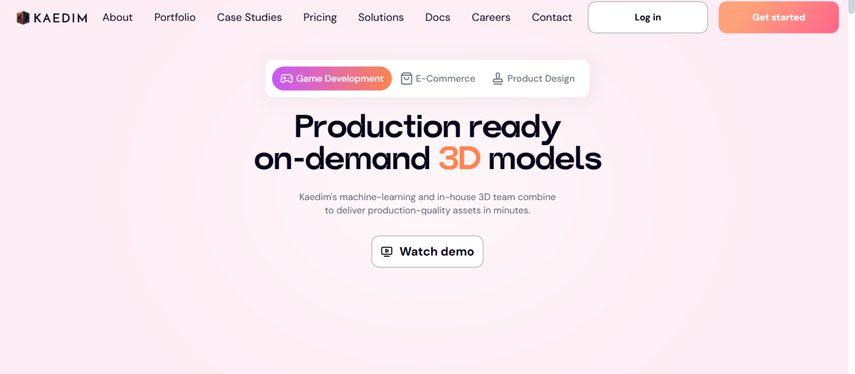
Pros
- Allows you to convert the artwork into 3D rapidly.
- Brilliant for the game designs
- Provides a simple user interface
Cons
- Expensive
Price: $150/month
7. Scenario.gg
If you want to take full control of chamber creation, you can watch out for the Scenario.gg. Although it is created for game developers, it also allows you to produce game-style rooms that maintain the same look in every photo.
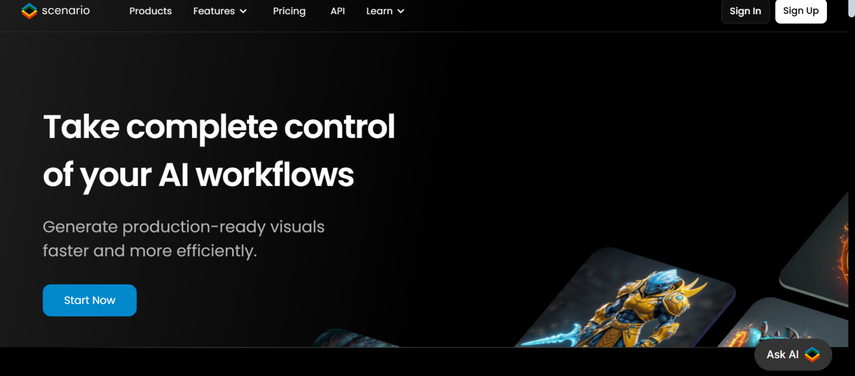
Pros
- Allows you to design your AI model.
- Ideal for making game assets,
- Allows you to reuse and manage the designs
Cons
- Require a subscription to create the chamber images
Price: $12/month
Part 2. FAQs of AI-Generated Chamber
Q1. Can I use AI-generated chambers for commercial projects?
A1. Yes, various AI tools enable you to use the photos for commercial purposes, such as websites, books, or games. Therefore, you will need to review the terms of use and license of the tool before creating AI-generated chambers for commercial purposes.
Q2. How do I make my AI-generated chamber more detailed?
A2.
By creating clear and comprehensive text instructions, you can improve the appearance of the AI chambers. Beyond that, you'll need to select a prolific style, such as steampunk, sci-fi, or fantasy, to create the perfect images. Try entering the text description a few times and applying the different styles regularly; this can make the image generation look wonderful.
Using a tool like HitPaw FotorPea, which supports detailed generation and high resolution, is also helpful in creating flawless AI-generated chamber images.
Final Words
The outstanding tools gathered in the guide make creating AI-generated chamber images for personal and commercial purposes possible.
Each tool we've reviewed here offers the unique ability to create chamber images, and the result of these images will be realistic and worth admiring.
HitPaw FotorPea sets apart all the other tools thanks to its highly professional AI-powered technology and ability to create multiple images of the chambers simultaneously in the same realistic image quality. Therefore, if you intend to create AI-generated photos of the chamber, HitPaw FotorPea should be your top priority.








 HitPaw Edimakor
HitPaw Edimakor HitPaw VikPea (Video Enhancer)
HitPaw VikPea (Video Enhancer) HitPaw Univd (Video Converter)
HitPaw Univd (Video Converter) 
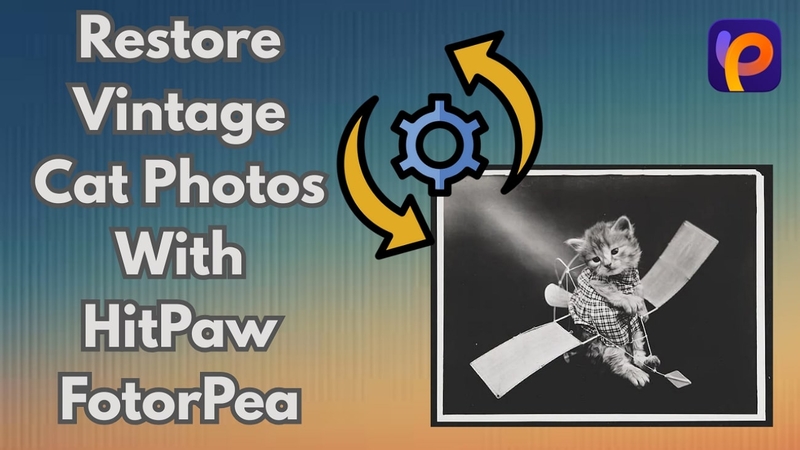


Share this article:
Select the product rating:
Daniel Walker
Editor-in-Chief
This post was written by Editor Daniel Walker whose passion lies in bridging the gap between cutting-edge technology and everyday creativity. The content he created inspires the audience to embrace digital tools confidently.
View all ArticlesLeave a Comment
Create your review for HitPaw articles