2026 Top 6 Color Swap Photo Editors You Must Have Try
Color acts as a mighty ally in the world of photography enabling artists to express emotions, spotlight specifics, and amplify their visual narratives. Photo color editor platforms are vital in this process. They give users many tools to adjust, change, and perfect colors in photos.
These editors let users make small changes or big overhauls helping them bring their ideas to life. This article will look at the top color swap photo editor you can use in 2024 focusing on what makes each one special.

Part 1. How to Choose Best Photo Color Editor
When you're looking for a photo color editor, search for features that permit precise tweaks and supply loads of creative freedom. Keep an eye out for these main traits:
1. Color Adjustment Tools
The precise color controls enable specific tweaks on brightness, saturation and hue, making your photo's colors come off just right.
2. Filters & Effects
Quality color editors have tons of filters and effects to apply quick enhancements or more creative twists to your image, be it natural, artistic or color to black and white photo editor filters.
3. Creative Possibilities
Check for extra features like layers, blend modes, and AI-enhanced tools for more control of your edits and creating professional results.
4. Improved Visual Appeal
Using the right color editor can make images more vibrant, visually appealing, or optimized for social media, website or printing.
Part 2. Top 6 Color Changer Photo Editors
1. HitPaw FotorPea - AI Photo Color Editor
HitPaw FotorPea is an easy to use AI powered editor with tons of smart filters and adjustment tools. FotorPea is known for its AI based color changer photo editor features which allows users to easily change the tones, saturation, and hues in a short span of time, making it one of the go to application for those who want quick, high quality edits.
Key Features of HitPaw FotorPea:
HitPaw FotorPea - All-in-one Photo Editing Tool for Win & Mac
Secure Verified. 212,820 people have downloaded it.
- AI Color Adjustment: The colors are automatically adjusted to give a natural, balanced look.
- Smart Filters: Use specialized filters for quick changes or subtle adjustments.
- Precise Control: Change contrast, brightness and saturation with precise adjustments.
Secure Verified. 212,820 people have downloaded it.
HitPaw FotorPea Guide to Editing Photo Color
Step 1.Open AI Photo Editing feature and upload a photo.

Step 2.Use the AI tools for quick editing.

Step 3.You can make color adjustments easily by moving sliders.

Step 4.Apply filters to make specific changes to the photo.

Step 5.When you are done, export and download your image.

This is the ultimate guide of HitPaw FotorPea
2. Adobe Lightroom
Adobe Lightroom remains a top choice for photographers due to its strong yet easy-to-use color editing tools. It lets users try out color changes without worrying about damaging the original image. Its cloud-based system also makes editing and accessing photos on different devices a breeze.

Features to edit photo color:
- Wide-ranging color and tone controls
- HSL/Color panel to make precise tweaks
- Color grading options with separate settings for shadows, midtones, and highlights
- Ready-made color presets and the option to make custom ones
- AI photo color editorauto-adjustments
Pros
- Great tools to organize big photo collections
- Works well with other Adobe Creative Cloud programs
- Often updated with new features and enhancements
Cons
- Monthly fees can add up for casual users
- Might be harder to learn for newbies than some other options
3. Adobe Photoshop
Adobe Photoshop leads the pack in professional image editing giving users total control over every part of an image, including color. You can edit in layers, which lets you do complex color changes and combine images in ways that go beyond simple tweaks. While it can be a lot to take in at first, Photoshop's depth makes it a must-have for serious photo editors.
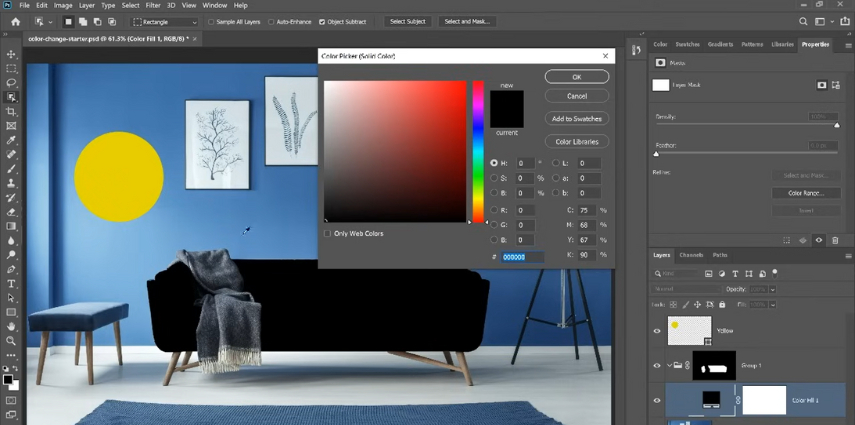
Functions to edit photo color:
- Top-notch photo editor change colortools like Curves, Levels, and Camera Raw
- Layer mixing modes to create cool color effects
- Lots of selection tools for exact color tweaking
- Tools to replace and match colors
- Works with many color spaces and profiles
Pros
- Unbeatable flexibility and strength for tricky editing jobs
- Tons of plugins to add more features
- Regular updates bring the latest and greatest stuff
Cons
- Takes time to get the hang of for beginners
- Needs a high-spec computer to run
4.GIMP
GIMP (GNU Image Manipulation Program) offers a free open-source alternative to expensive photo editors. Even though it costs nothing, GIMP has a strong set of tools that match many paid options. Its development by the community ensures it gets updated and improved making it a go-to choice for editors on a budget and Linux users.
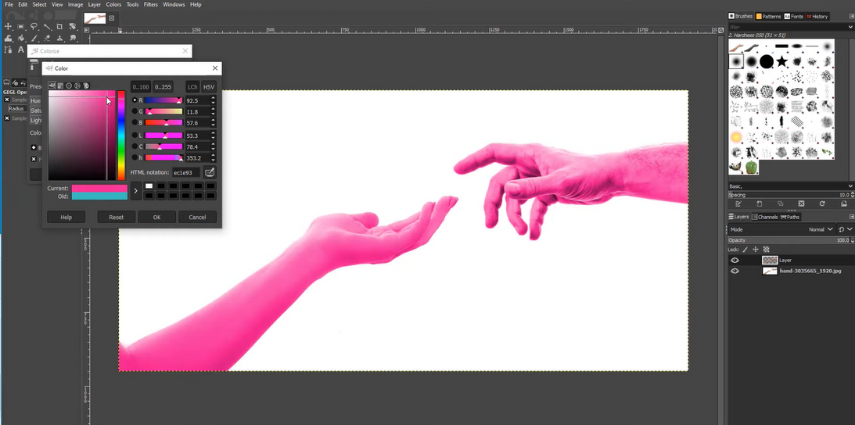
Features of this photo color editor free online:
- Complete range of color adjustment options including Levels, Curves, and Color Balance
- Channel mixing to control color in advanced ways
- Colorize feature to add tints and create monochrome images
- Works with color profiles and allows color proofing
- Large collection of filters and effects
Pros
- Free and open-source
- Adaptable interface and features
- Big community for help and custom add-ons
Cons
- Interface might seem old-fashioned compared to newer editors
- Some advanced options may need extra add-ons
5.Canva
Canva has caused a revolution in graphic design with its easy-to-use interface and huge collection of templates and resources. While known for its design tools, Canva also provides a range of options as a color editor for photos, including color adjustment features. Its ease of use makes it a great pick for social media managers, marketers, and anyone wanting to improve images without a long learning process.
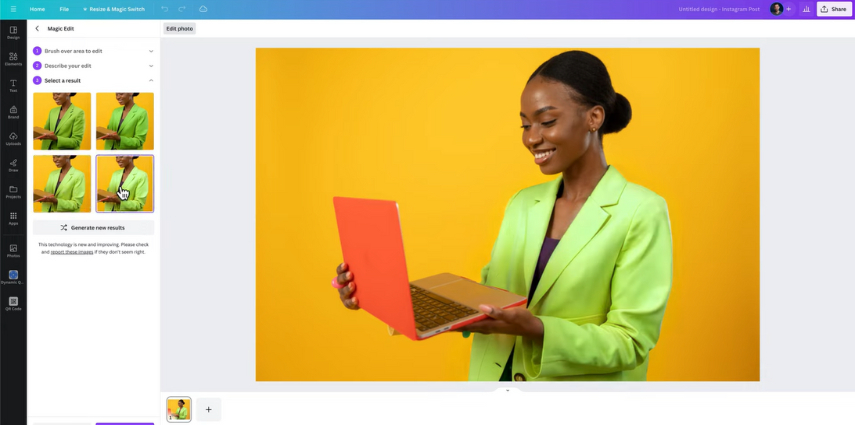
Functions to edit photo color:
- Tools to adjust basic colors (brightness, contrast, saturation)
- Photo filters you can customize in intensity
- Tool to remove backgrounds with options to replace colors
- Duotone effects to style colors
- Integration of brand color palettes to edit
Pros
- Interface that's easy to use even for newcomers
- Built-in design tools to create graphics with photos you've edited
- Features that let teams work together on projects
Cons
- Fewer advanced photo editor color changer options compared to specialized photo editors
- You need to pay to access some features
6.Fotor
Fotor presents itself as one of the best photo color editor and graphic design tool that strikes a balance between ease of use and capability. Its web-based platform and computer programs offer accessible editing tools to users with varying levels of expertise. Fotor excels in its capacity to enhance photos with little effort making it perfect for casual photographers and people who love social media.
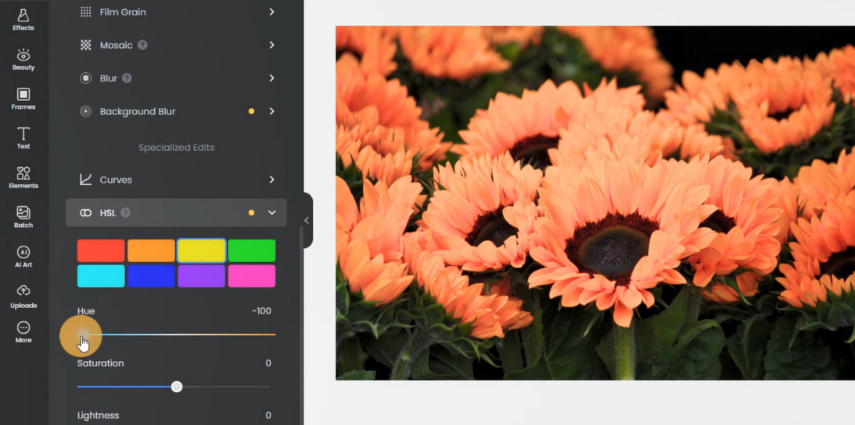
Tools to edit photo color:
- Single-click enhance option for swift color fixes
- RGB curve tweaks for precise color management
- HSL sliders to adjust specific colors
- Wide range of filters and effects
- Color splash feature for partial colorization
Pros
- Easy-to-use interface with simple and complex editing tools
- Comes as a web app and desktop program
- Budget-friendly pricing for premium options
Cons
- A few complex tools might seem restricted compared to pro-level editors
- Online version can slow down when editing high-quality pictures
Part 3. FAQs about Black White Color Photo Editor
Q1. Can I convert a black-and-white photo to color using AI?
A1. Yes, HitPaw FotorPea is a black white color photo editor with tools for adding color to monochrome images with AI.
Q2. Are these editors suitable for professional use?
A2. Yes, Adobe Lightroom, Photoshop, and GIMP are excellent for professional-level editing, offering extensive customization.
Conclusion
Choosing the right photo color editor can transform your photos, bringing vibrancy and polish to each shot. For those looking for an AI-powered experience with user-friendly options, HitPaw FotorPea stands out for its innovative color adjustment tools and ease of use. By exploring these top six editors, you can find the ideal tool for your needs, whether you're a seasoned photographer or just starting out in color editing.



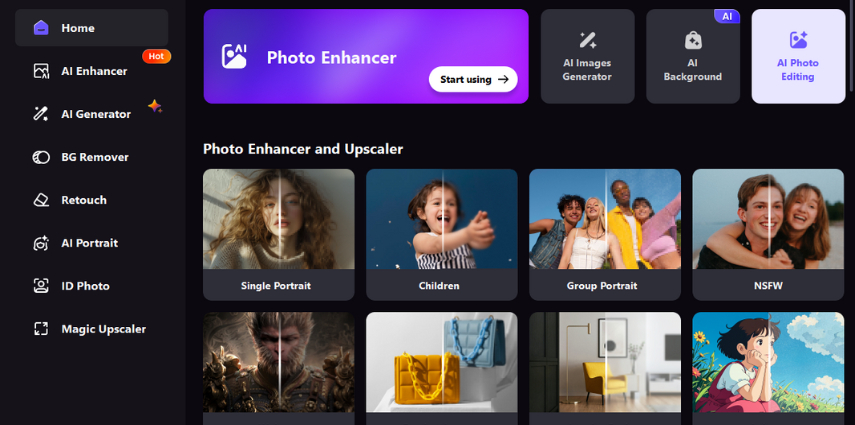
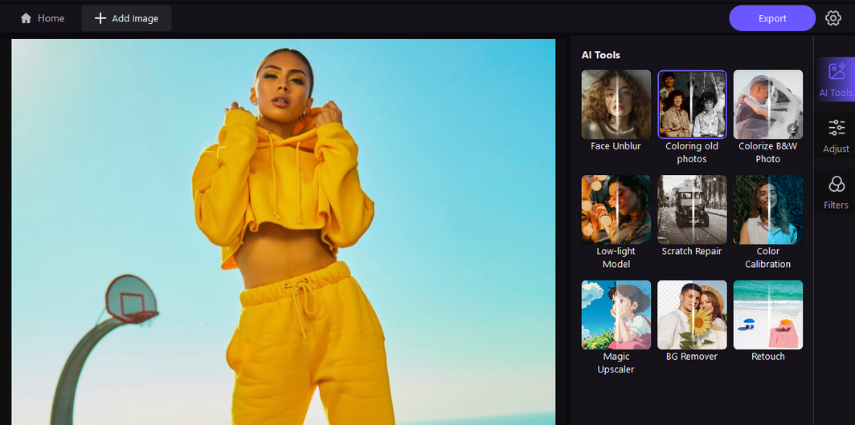
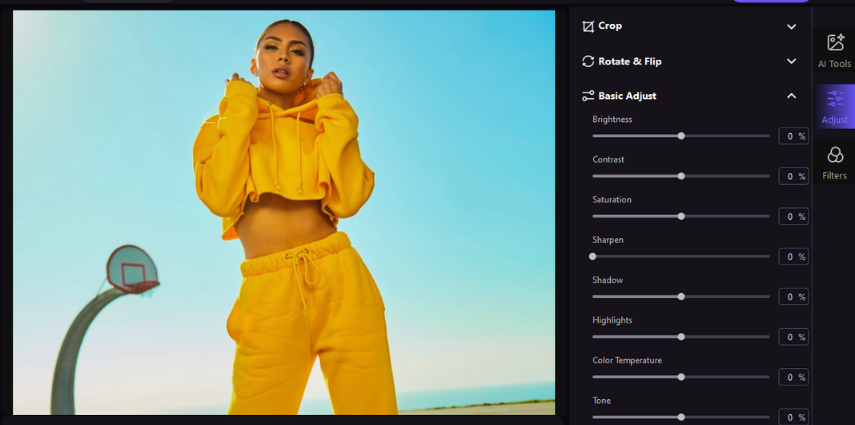
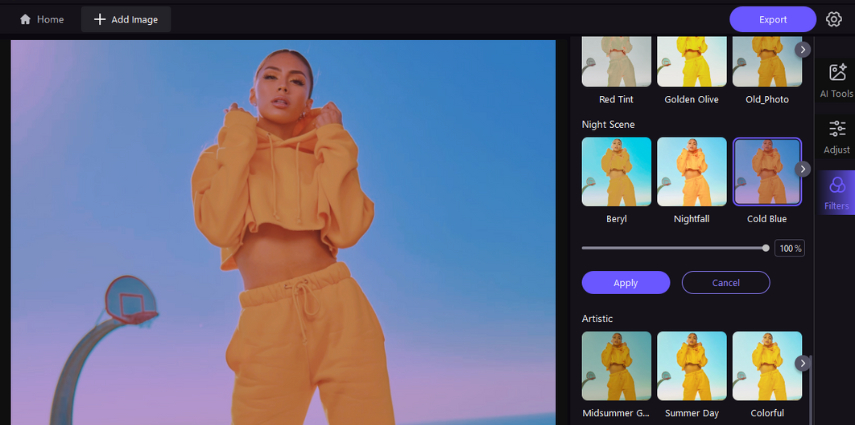
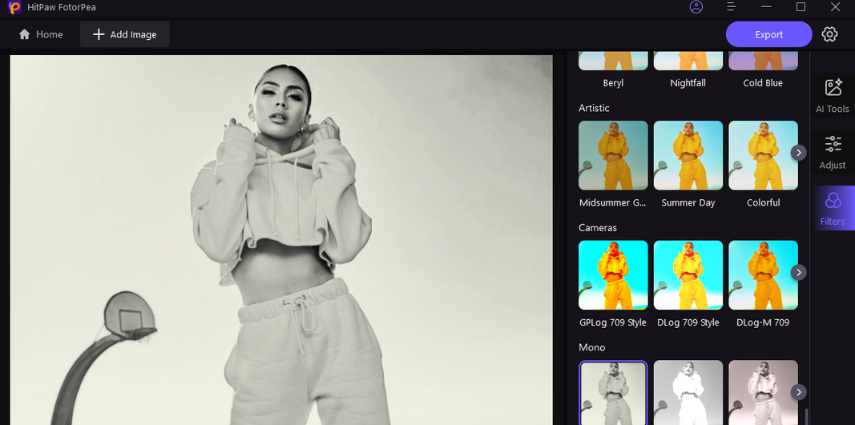





 HitPaw Univd (Video Converter)
HitPaw Univd (Video Converter) HitPaw VoicePea
HitPaw VoicePea  HitPaw VikPea (Video Enhancer)
HitPaw VikPea (Video Enhancer)
Share this article:
Select the product rating:
Daniel Walker
Editor-in-Chief
This post was written by Editor Daniel Walker whose passion lies in bridging the gap between cutting-edge technology and everyday creativity. The content he created inspires the audience to embrace digital tools confidently.
View all ArticlesLeave a Comment
Create your review for HitPaw articles