Understanding 8x10 Photo Size and How to Edit Images Accordingly
It doesn't matter if you're a photographer, a designer, or simply looking to frame that perfect family photo; understanding the dimensions and application of the 8x10 photo is helpful. An 8x10 photo size is a popular format commonly used for framing portraits, professional headshots, and personal photographs. But have you ever wondered how big is 8x10 in various units of measurement, including inches, centimeters, millimeters, feet, and pixels?
This article explores the details of the 8x10 photo size, compares it with common photo dimensions, highlights its most popular uses, and explains how to convert any image to an 8x10 format without compromising its original quality.
Part 1: What Is the Actual Size of 8x10?
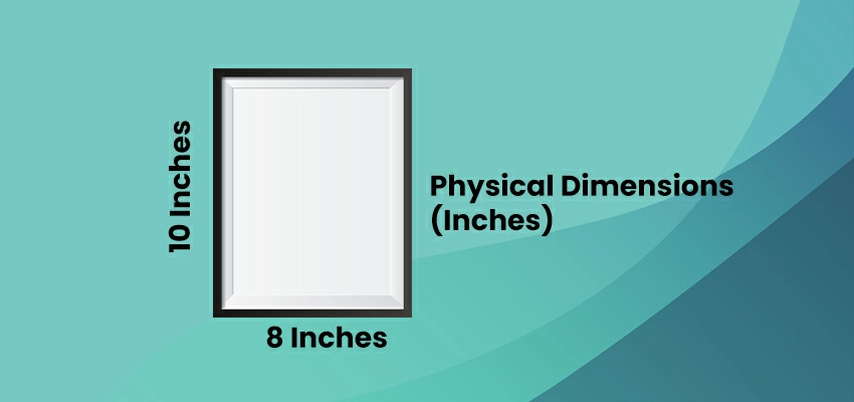
As its name suggests, the photo size of an 8 x 10 is 8 x 10 inches, with a 4:5 aspect ratio. This equals 0.67 x 0.83 feet or 20.32 x 25.4 cm. It measures 8 inches in width and 10 inches in height. This standard size has been widely used for various purposes, from family portraits to professional headshots.
Unit
Width
Height
Inches
8
10
Feet
0.67
0.83
Centimeters
20.32
25.4
Millimeters
203.2
254
Pixels (72 ppi)
576
720
Pixels (300 ppi)
2400
3000
8x10 Photo Size in CM
Have you ever wondered how big is a 8 x 10 inch photo looks like in centimeters? Converting it is simple: 8 inches is about 20.32 cm, and 10 inches is about 25.4 cm. This measurement is quite handy, especially when you're planning to print in regions that use the metric system.
8x10 Photo Size in Feet
Each foot equals 12 inches, so the 8x10 dimensions in feet are 0.67 x 0.83 (length x height). While this conversion is accurate, using feet for such small photo sizes is uncommon. Feet are only reserved for larger prints like banners, posters, or display boards.
8x10 Photo Size in MM
An 8x10-inch photo translates to 203.2 mm by 254 mm. The level of detail is perfect when it is a photo where the smallest unit can make a big difference. It is ideal for tasks like photo book layouts, gallery framing, or high-resolution image cropping.
Part 2: Common Uses for 8x10 Photos

The 8x10 photo size is one of the most widely used dimensions in photography and printing. Its balanced proportions make it ideal for a variety of personal, professional, and creative purposes. Here are some of the most common uses:
- Gifts: 8x10 is one of the most popular frame sizes, so you can find a wide variety of 8" x 10" photo frames available. Whether you're gifting a cherished family portrait, a graduation photo, or a romantic moment, an 8x10 print offers the perfect balance between size and visual impact.
- Art Print: Artists and photographers commonly used an 8x10 sizeto showcase their work. This size fits beautifully into standard frames and mats; therefore, it is ideal for selling prints or displaying them in exhibitions.
- Professional Headshots: The 8x10 photo size is the industry standard for professional headshots, especially in fields like acting, modeling, and corporate branding. The 8x10 format also allows room for adding additional information, such as the subject's name, resume, or contact information.
- Event Displays: This size is commonly used for signage, table-top displays, or memorial photos at weddings, birthdays, or ceremonies.
Part 3: How to Crop an Image to 8x10
The 8x10 uses a 4:5 aspect ratio, meaning the width is 4 units and the height is 5 units. If your original image doesn't match this ratio, cropping will be necessary. Here are some helpful tips to keep in mind when cropping an image to 8x10:
- When cropping an image to 8x10, always position the most essential part of your photo within the center area to avoid accidental cuts.
- Use the rule of thirds. This helps maintain visual balance and guides cropping without ruining composition.
- Avoid cropping too close to the edges, especially around faces or text, to maintain a natural look.
After following these tips, you can easily crop an image to 8x10 without losing key elements. When resizing an image, it is important to use a tool that doesn't compromise the image's original quality.
Part 4: [Bonus Tip] Best AI Photo Editor to Crop to 8x10 Size
Looking for the best AI Photo Editor to crop to 8x10 size? Look no further! HitPaw FotorPea is an all-in-one AI Photo Editor designed to simplify and enhance the photo editing process. It combines a user-friendly interface with powerful AI algorithms to provide a wide range of functionalities, including image resizing, photo enhancement, background removal, and portrait retouching. The standout feature of this tool is its ability to crop your image to the desired size, such as 8x10, without compromising the original quality. Further, the program also offers various AI tools, each with unique features and capabilities. The AI Image Enhancer allows users to convert their pixelated or low-resolution images into 4K. Image Colorizer uses advanced AI technology to restore old photos and bring them to life by adding vibrant, realistic colors.
Key Features of HitPaw FotorPea:
- Auto-Crop: HitPaw FotorPea uses the AI technology to automatically crop your image to an exact 8x10 ratio without quality loss.
- Resize and Adjust: It automatically changes the dimension of an image to fit specific size requirements, such as 8x10.
- Image Enhancer: With the help of this tool, users can easily enhance their pixelated or blurry images to 4K.
- Intuitive Interface: Unlike traditional photo editing tools, HitPaw empowers users to edit images without technical expertise or professional help.
Step-by-Step Guide to Crop Photo into 8*10 Size:
- Go to the HitPaw FotorPea official site and download the program on your PC. Launch it and select the "AI Photo Editor" option from the main interface.

- Next, click on the "+" sign and upload the photo you want to edit. Once the image is uploaded, click on the "Adjust" option. Use the Crop tool to customize the dimensions of your photos to 8x10.

- Now, click on the compare icon and see the before and after image. You will see a visible difference between the before and after images.

- If you're satisfied with the results, click on the "Export" option available at the top to download the image in popular formats such as JPG and PNG.

Part 5: FAQs About 8x10 Photo Size
Q1. Is 8x10 a standard photo size?
A1. How big is a 8 x 10 picture? 8 x 10 is a standard photo size, which can be used for various purposes such as printing, framing, and more.
Q2. Will cropping to 8x10 reduce quality?
A2. If you use a professional tool like HitPaw FotorPea, cropping an image to 8x10 won't affect its quality.
Q3. Can I crop a phone photo to 8x10?
A3. Yes, with the help of tools like HitPaw FotorPea, you can easily crop a phone photo to 8x10.
Q4. What aspect ratio is 8x10?
A4. The aspect ratio of an 8x10 photo is 4:5.
Conclusion
How big is 8x10 photo? An 8x10 photo measures 8 inches in width and 10 inches in height. This image size is one of the common sizes, which is ideal for printing, framing, portraits, and more. In this guide, we've broken down the 8x10 image size and highlighted its most common uses. Plus, we have also mentioned the best tool known as HitPaw FotorPea, allowing users to convert images to 8x10 size without compromising original quality.



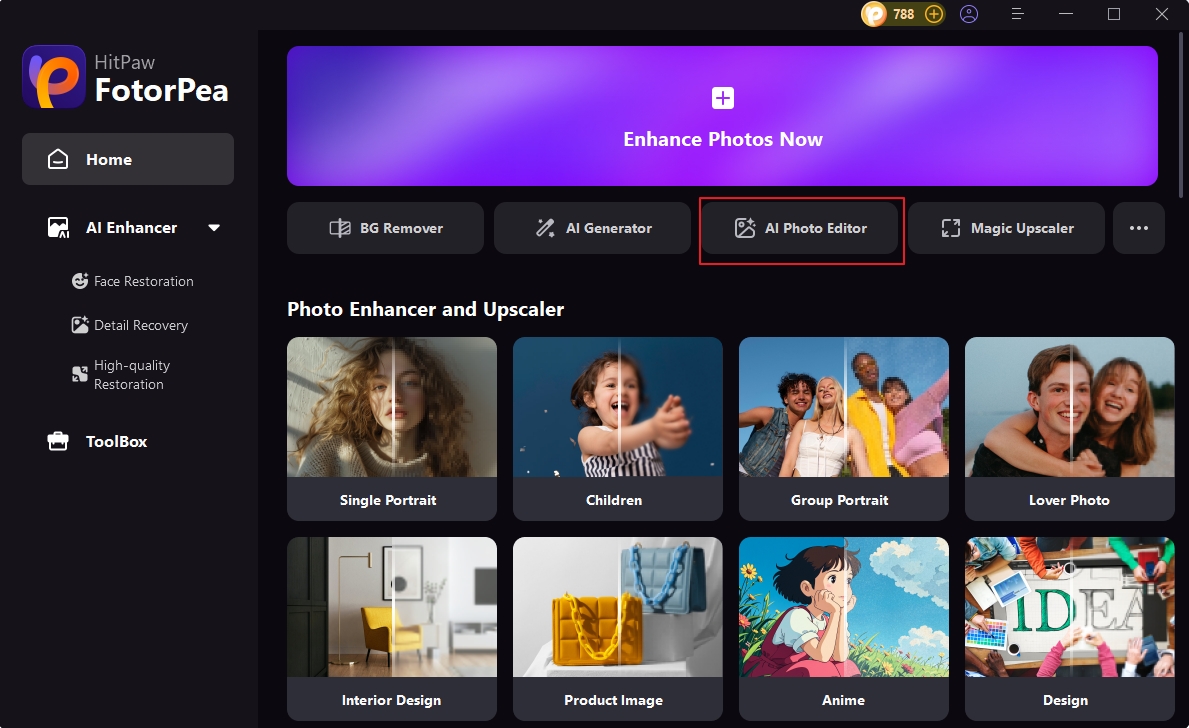
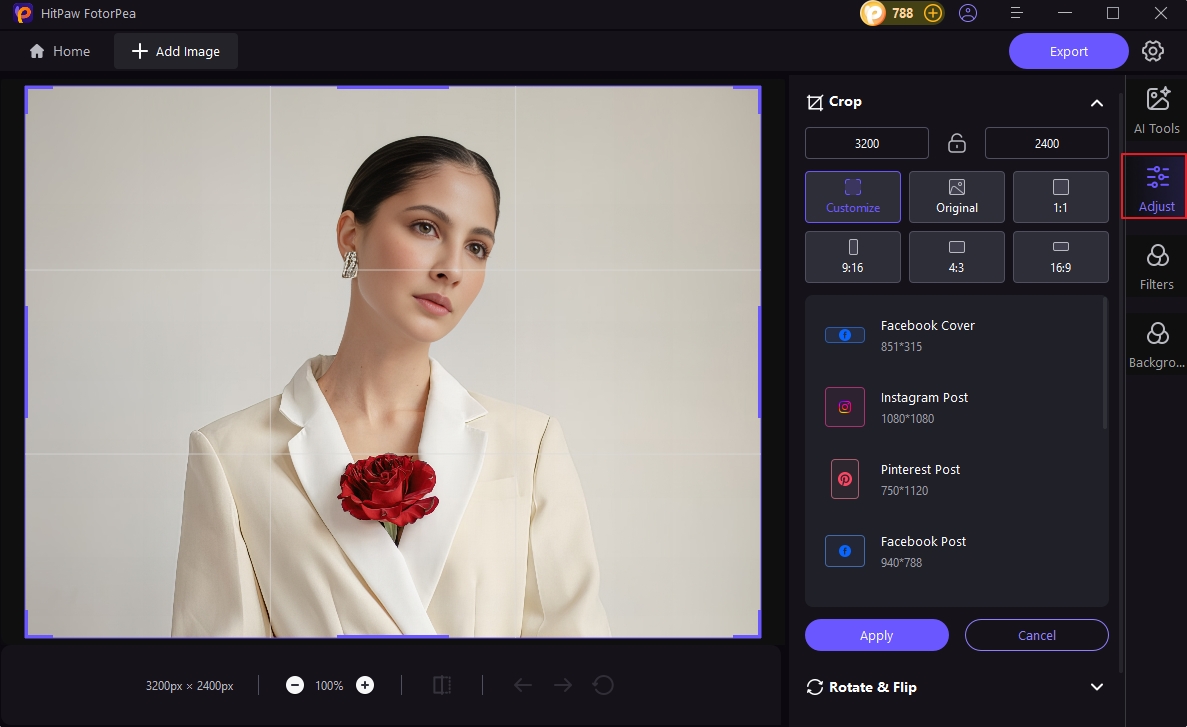
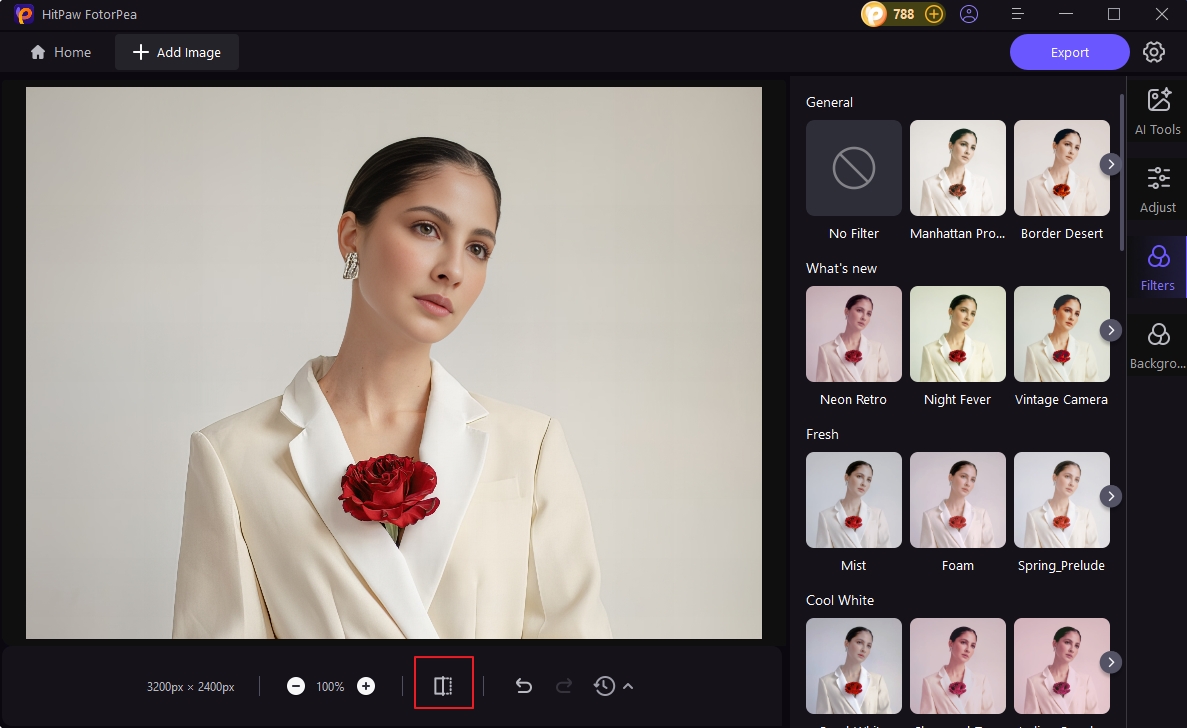
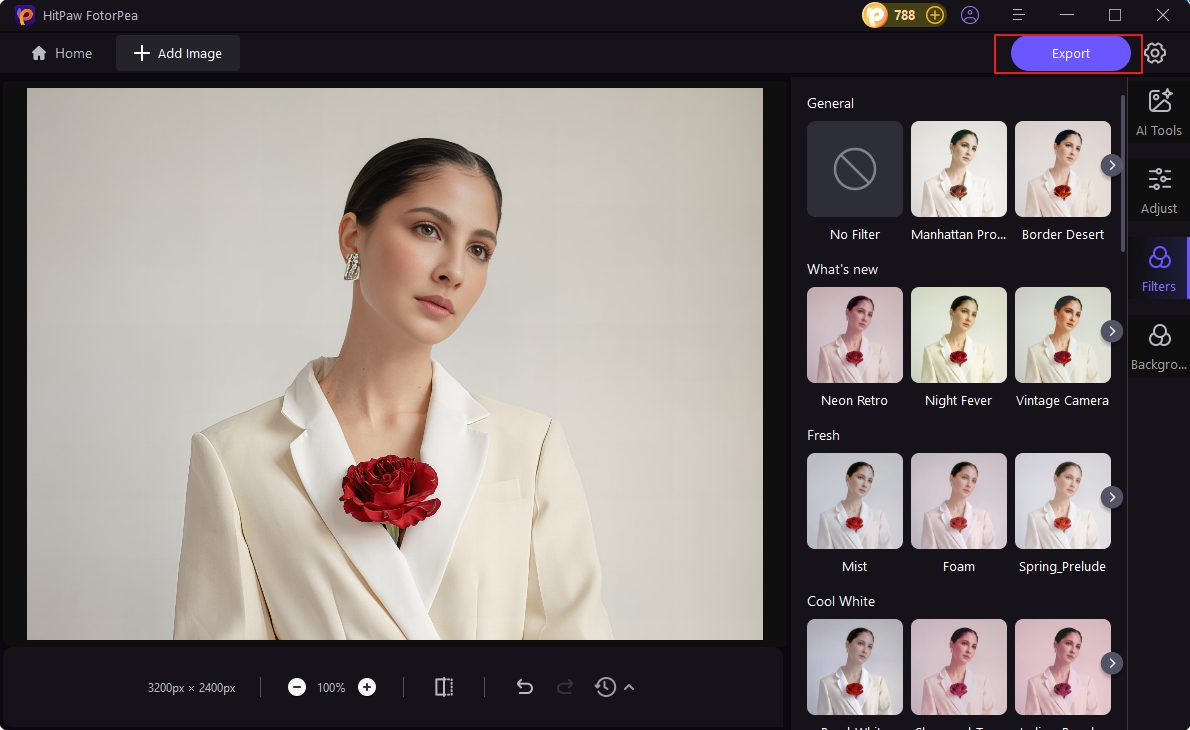





 HitPaw Univd (Video Converter)
HitPaw Univd (Video Converter) HitPaw VoicePea
HitPaw VoicePea  HitPaw VikPea (Video Enhancer)
HitPaw VikPea (Video Enhancer)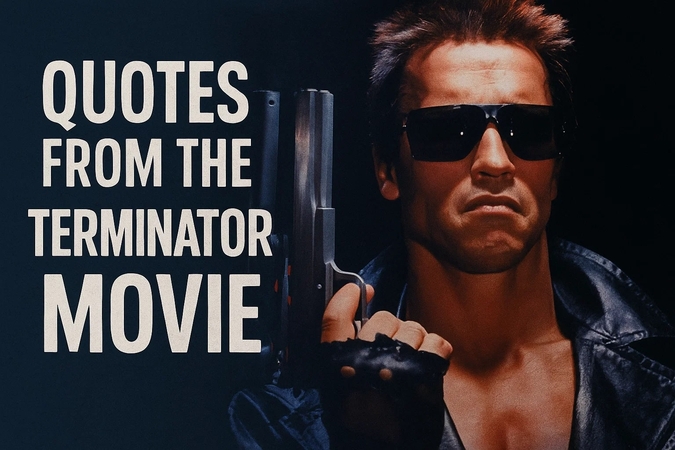
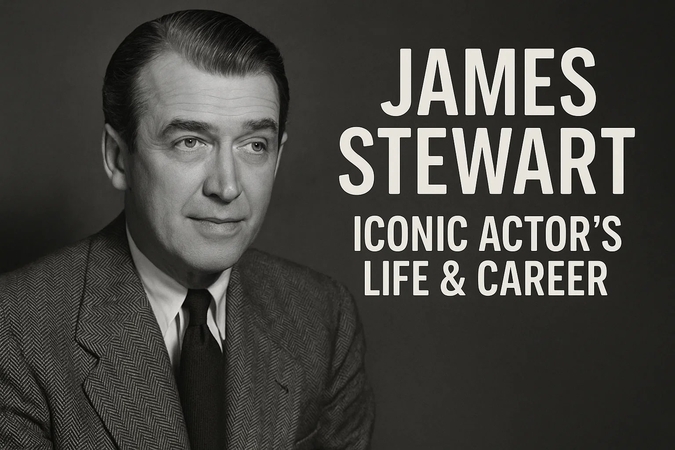
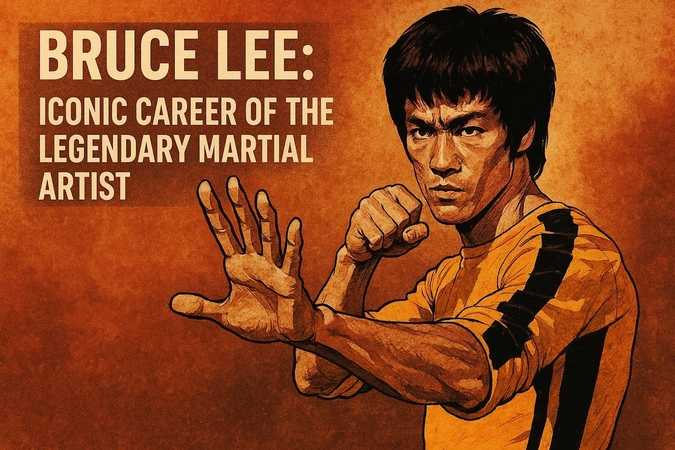

Share this article:
Select the product rating:
Daniel Walker
Editor-in-Chief
This post was written by Editor Daniel Walker whose passion lies in bridging the gap between cutting-edge technology and everyday creativity. The content he created inspires the audience to embrace digital tools confidently.
View all ArticlesLeave a Comment
Create your review for HitPaw articles