How to Fix Closed Eyes in Photos – The Ultimate Step-by-Step Guide
The whole experience was the same with us, you take what appears to be the perfect group shot only to realize later that one of the group has their eyes shut at the point of time when it counts. The blink of a second will make what would have been a great shot a disappointment. Luckily, it is no longer necessary to dispose of great photos because we have closed eyes. Today you can fix closed eyes in photo using different methods.
The answer is the existence of high-quality AI-based photo editing applications capable of opening closed eyes without creating the unnatural appearance of your photos. HitPaw FotorPea is among the best solutions in this category; it provides the latest AI models to enhance the face. We are going to discuss several techniques and tools that can help you easily save your beautiful memories out of the closed-eye dilemma throughout this guide.

Part 1. Why Fix Closed Eyes in Photos?
In the age of digitalization, photographs are the windows to the most warmest memories. Be it a family get-together, a wedding, or a simple get-together with friends, it is one of those pictures that we cannot replace, no matter how many times we watch it. The inability to look in a direction that would have provided the photographer with an ideal shot can greatly affect an emotional quality of the photo and its aesthetic value.

Professional photographers know that the eyes are thought to be the soul of portrait. They communicate, build relationships with the audience, and bring that much-needed spark to life in a photograph. The fact that the eyes of everyone in the group are open in the photo makes the group photo more interesting and the eye contact more striking.
In addition to personal reasons, practical considerations exist as well. The world today is highly socialized by social media whereby we tend to post pictures on different websites and the quality of the pictures has to be good without the distracting faults to show our best days.
The situations, where professional pictures are required like corporate headshots or family portraits due to business reasons, are considered to be the situations when the images should be polished and everybody should appear to be attentive and interested. The upside is that now you do not have to drop an otherwise brilliant shot on this basis.
Part 1. How to fix closed eyes in a photo with Hitpaw FotorPea
HitPaw FotorPea is an AI-based image enhancement technology. This is an advanced application that employs complex artificial intelligence algorithms, such as special Face models, to enhance photos and meet all types of photo enhancement requirements with exceptional accuracy. In the case of closed eyes in photo fix, FotorPea AI algorithms are capable of identifying facial features and artificially recreating the image of open eyes, which are perfectly interdependent with the original image.


Reasons to Choose HitPaw FotorPea:
- Preserves Photo Quality – Unlike many other apps, FotorPea upscales the sharpness and detail of your images during edits.
- Supports Ultra-High Resolution – Process images up to 16K resolution without compromising quality.
- Versatile Use – Ideal for both casual photo editing and professional-level projects where quality matters.
- Simple Solution for Closed Eyes – Provides an easy and straightforward way to fix closed eyes in photos.
Step by step to fix closed eyes with HitPaw FotorPea:
Step 1: Open HitPaw FotorPea application
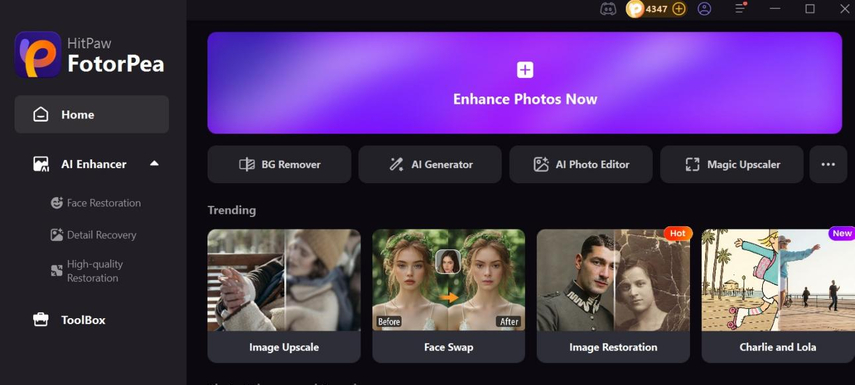
Step 2: Choose the AI Generator option.

Step 3: Upload your picture and type in the prompt to instruct the tool to open the eyes. The prompt should be clear, detailed and straight to the point. You can also include the eye color you want for the photo. For example: “Open the closed eyes in this photo. Make the eyes appear natural and realistic. The eye color should be green.” Once you have typed in the prompt, hit generate.
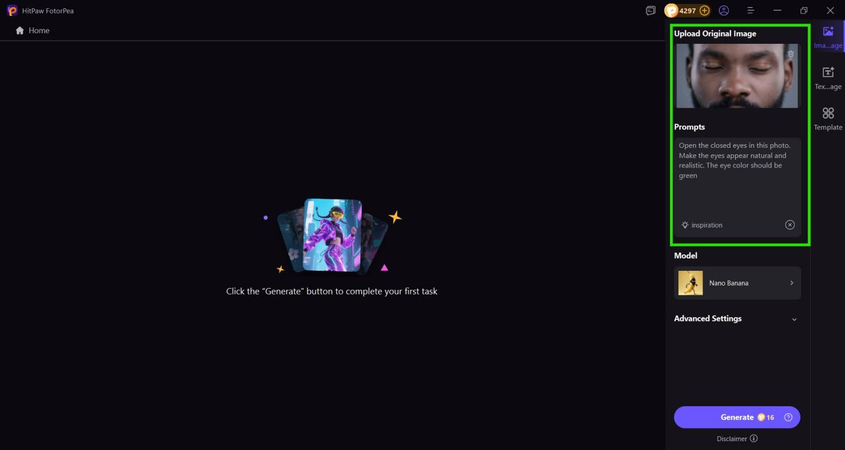
Step 4: If you are contended with the results, you can export the photo. Or continue fine-tuning the picture with other AI models available to achieve the best results.
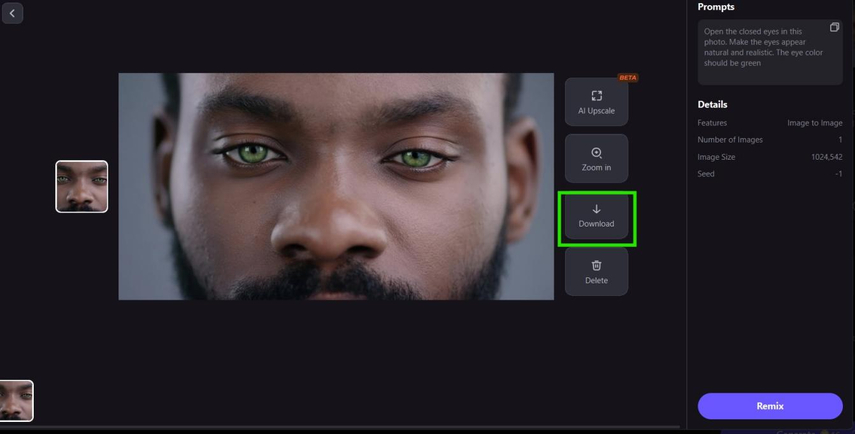
Part 3. How to fix closed eyes in a photo on iPhone
1. Use iPhone’s Live Photos with the “Replace with Another Frame” Feature
- Open the Photos app, find a Live Photo, and tap Edit.
- Swipe through frames to choose one where the eyes are open.
- Save the changes, effectively replacing the closed-eye frame.

2. Third-Party Apps for Eye Correction
Photoshop Express or Facetune can help you fix closed eyes. Import your photo and use tools like eye correction, clone stamp, or patch tools to adjust or replace eyes.
3. Manual Editing with Layering
If you have multiple shots of the same scene, you can use apps like Snapseed or Lightroom Mobile to layer images and blend the open-eye version over the closed-eye photo.
4. Tips to Prevent Closed Eyes in Future Shots
- Use the burst mode to capture multiple frames in quick succession.
- Encourage subjects to blink before shooting and count down to capture natural eye openings.
Part 4. Closed eyes in photo fix with alternative online tools
Although FotorPea delivers great results, the nature of having several choices is that you will perform a search that will yield the best option that fits your needs and preferences. The AI photo enhancement market has experienced tremendous growth, and some of these tools currently provide specific functions to fix photographed eyes closed.
1. AI to fix closed eyes in photo: PicWish
Another successful entrant in the artificial intelligence photo enhancement has been PicWish, which has introduced powerful algorithms developed to conduct corrections on the faces. Their AI to fix closed eyes in photo features with state-of-the-art machine learning models, such as the new Flux Kontext model, which is good at inferring contextual relationships in images.

2. App to fix closed eyes in photo: Enhance.cam
Enhance.cam offers a user-friendly approach to photo enhancement with its dedicated "open closed eyes tool." This app to fix closed eyes in photo provides an intuitive interface that makes the correction process accessible even to users with no photo editing experience.
The tool works by analyzing the facial structure and generating realistic open eyes based on the person's unique features. What makes Enhance.cam particularly appealing is its focus on batch processing capabilities, allowing you to fixed closed eyes in photo across multiple images simultaneously. This feature is especially valuable when dealing with event photography where several group shots might have the same issue.
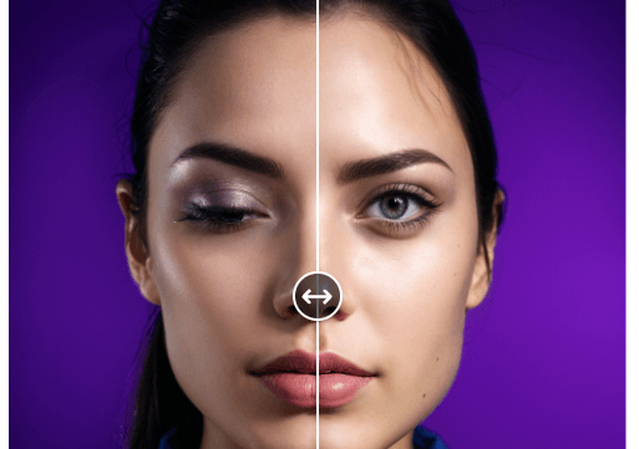
3. Fix closed eyes in photo iPhone with Media.io and Fotor
Media.io offers a very good solution to mobile users as they offer a very easy way to fix closed eyes in photo iphone scenarios.Their highlight tool enables you to highlight the areas where you need to fix something, and their AI reacts to the text prompts indicating the intended result. This visual selection and a descriptive input enable more precise results.
The same case applies to Fotor with its brush tool system. Users are allowed to paint on the closed eyes as they give text descriptions of what they desire to attain. This approach provides an opportunity to have more control over the improvement process and utilizes AI capabilities. They both serve on the mobile platform very well, so they are the best tools to use in case of how to fix closed eyes in photo cases when you are not at home and your computer is not around.
The text prompt feature of the two tools provides subtle corrections. You can describe particulars such as open eyes with kindly, natural expression or bright, alert eyes that match the mood of the picture. This is a highly customized option that assists in making sure that the AI-generated corrections are in line with your ideas of the final photo.

Part 5. Eyes Closed in Photo How to Fix—Key considerations and tips
- Choose the Right Tool – Successful eye correction relies on using the appropriate AI or photo-editing software.
- Use High-Quality Source Images – Well-lit photos with clear facial features yield the best results.
- Prefer Partial Eye Closure – Slight squints are easier to fix than fully closed eyes.
- Leverage AI Strengths – Better source quality allows AI to reconstruct eyes more naturally.
- Maintain Photo Mood – Corrected eyes should match the person’s expression and the overall atmosphere of the image (formal portrait vs. casual or group photo).
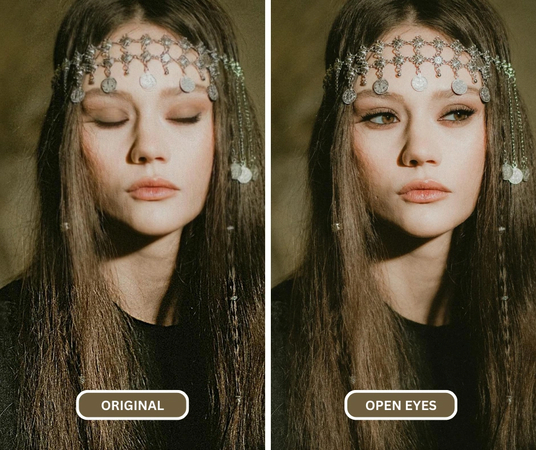
Conclusion: How to Fix Closed Eyes in Photos
AI technology has made photo editing simple and accessible, allowing anyone to fix issues like closed eyes with just a few clicks. Tools like FotorPea and PicWish help enhance images while preserving the natural, candid moments of your photos. No technical skills are required, and with desktop and mobile versions available, you can improve your pictures anytime. Don’t let closed eyes ruin your memories—try these AI-powered solutions today and transform flawed photos into cherished keepsakes.
Leave a Comment
Create your review for HitPaw articles







