2026 Full Tips on Chroma Denoise and How it Happens
Chroma noise, also called color noise, appears as small grains of color in some parts of the picture, which may be poorly illuminated. While luminance noise deals with the lustrous factor, chroma noise interferes with the color planes, making it a worse kind of noise.
This article will also help to understand what chroma noise is and how it arises, as well as how to prevent its occurrence and edit it using applications such as HitPaw FotorPea. Whether you love photography as a career or as a keen amateur, this guide will help to arm you with the information you need to combat chroma noise on your images for cleaner, richer photo output.
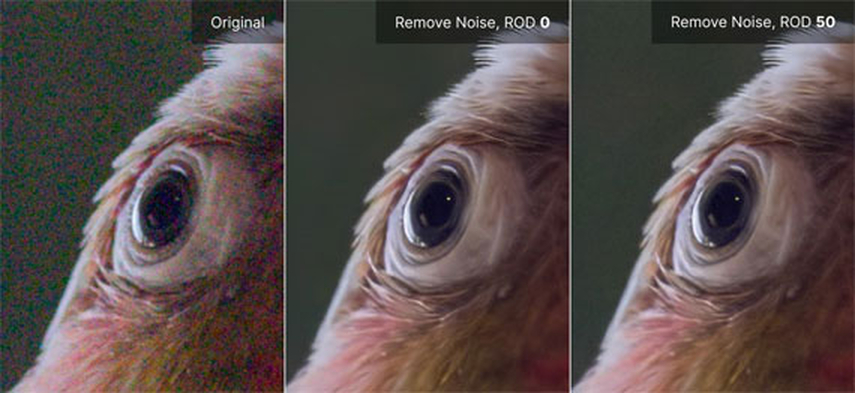
Part 1: Explore Chroma Noise in Images
1. What is Chroma Noise?
Chroma noise is a type of noise that results from random variations of color information in a digital image. It is small unwanted spots of red, green, or blue that are usually evident in the darker parts of a picture.
Unlike the luminance noise, which is the specific noise affecting the luminance of individual picture pixels, the chroma noise interferes with the hue and saturation of color, making it look unnatural. Just picture a photo of a poorly lit room where the black areas are speckled with shades of colors not expected to be there.
And that's what that chroma noise is capable of doing. Metering tends to be especially poor with inexpensive digital point-and-shoot cameras, in bright light, at high ISO rates, or with smaller sensors, where the accuracy of color reproduction is low.
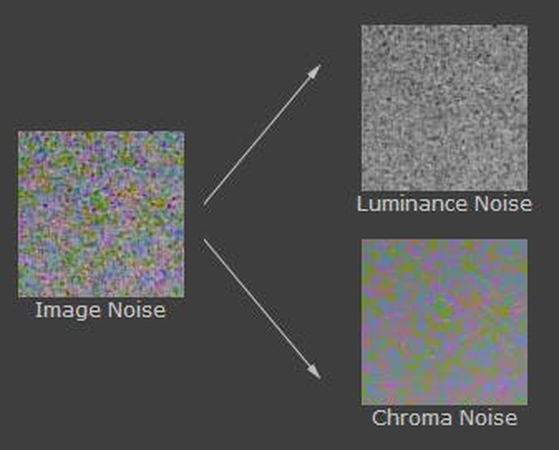
2. Why Does Chroma Noise Happen?
This effect often renders nice pictures terrible if not well handled, which is why noise in digital photography is a very serious issue. Photographers typically encounter two main types of image noise: luminance noise that manifests itself as grain and chroma noise, which the average shooter might not have a clear understanding of but is just as annoying.
- Low Light Conditions and High ISO Settings:
- Sensor Limitations and Image Processing:
- The Role of Color Depth in Chroma Noise:
When a scene is dimly lit or during night scenes, the cameras require the ISO to be raised. As can be seen, this serves to make the scene appear brighter. The result of this is chroma noise and luminance noise.
With low light, the camera sensor cannot capture accurate colors in a low light environment, therefore producing noise. The materials also note that while the higher ISO settings indeed enhance the sensor sensitivity, they also intensify the inherent signal noise.
The exclusion of a noise reduction process also means that smaller camera sensors, such as those used in smartphones or entry-level DSLR cameras, generate more noise because they capture less light than larger sensors. The fewer photons a sensor gathers, the more difficult it becomes to display shades and tint with precision.
If the sensors go to the extreme, the final images will be the ones showing chroma noise in visible areas. Furthermore, some of the algorithms used in cameras to process images contain features that can, in fact, increase this kind of noise when sharpening or compressing the image.
Colour depth is the number of bits that provide color information for a picture. This happens especially in low color depth picture formats such as 8-bit JPEG comparison to 12-bit or 16-bit RAW files. Low color depth means that the number of colors to represent gradual changes is not very big; this is why chroma noise becomes more visible in areas with gradual transitions or with shadows.
3. Chroma Noise vs. Luminance Noise
Whereas chroma noise interferes with color in a picture, luminance noise actually refers to the brightness of the pixel. The two varieties of noise have different appearances, and there are different procedures for their elimination.
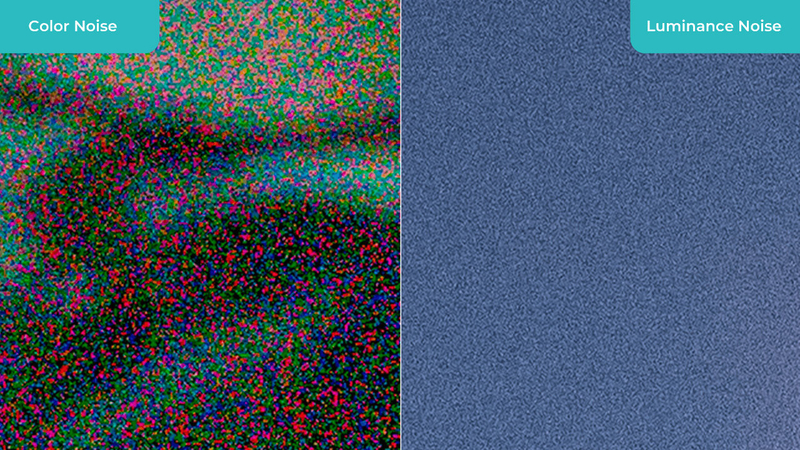
- Chroma Noise looks like single random colored pixels that are more distinct in the dark areas of the picture and are caused by incorrect colors at low light or high ISO levels.
- Luminance Noise creates grain or texture over an image area, is less distinct, and is usually more even than chroma noise. Inaccurate color reproduction in low-light conditions or at high ISO settings.
- Luminance Noise produces grain or texture across an image and is generally more uniform than chroma noise. It reduces the general illumination of the picture but does not produce the nuisance color formations as in the case of chroma noise.
Part 2: Solutions for Chroma Noise Reduction
1. Best Practices for Noise Reduction During Shooting
The best strategy to eliminate chroma noise is before shooting the picture. Here are some best practices that can help you avoid or minimize chroma noise while shooting:
- Use Adequate Lighting: As a result of shooting in well-lit locations, it is possible to set a low 'ISO', which minimizes the production of noise. Natural lighting or good studio light will do a lot to minimize chroma noise.
- Lower Your ISO Settings: It is always important to have your ISO as low as you can while still producing a good photograph that is well-exposed. When the ISO is high, then SP-NR chroma noise and SP-NR luminance noise will be illuminated.
- Shoot in RAW: Comparing RAW with the usual JPEG format, RAW files contain far more information, especially in terms of color spectrum. Shooting in RAW not only captures more colors but also enables more color data that can help you diminish chroma noise even better when editing.
- Expose Correctly: Chroma noise is much more common in situations where images are underexposed. It is always better to make your exposure settings on-point in the camera rather than correcting them with post-processing software.
2. Top AI Solution to Reduce Chroma Noise
So, what do you do when you have processed an image that has chroma noise? The good news is that there are more advanced tools that you can use to reduce or even remove the chroma noise. The best option for a user to use as a post-processing application is HitPaw FotorPea, an AI-based photo editor aimed at noise removal.


Key Features of HitPaw FotorPea
Step-by-Step Guide to Enhancing a Picture with Chroma Noise:
Step 1.Upload Your Image

Step 2.Access the Noise Reduction Tool

Step 3.Click on Preview to Process

This is the ultimate guide of HitPaw FotorPea
Part 3: FAQs about Chroma Noise (Color Noise)
Q1. Is it widely anticipated that the chroma noise can be totally eliminated?
A1. Yes, but be careful, as a high level of noise reduction will cause loss of contents.
Q2. Can the situation in which chroma noise appears to be determined by the type of camera used?
A2. Yes, it must be said that cameras with unusually small sensors or an insufficient number of bits in the color depth will be more susceptible to chroma noise.
Conclusion
Therefore, chroma noise is a familiar problem in digital photography that can be effectively minimized. This is usually caused by taking photos at night, using a high ISO setting, or using a camera with a less-than-stellar sensor size.
There are several ways to avoid chroma noise when shooting, including getting exposure right and managing lighting correctly. However, using the HitPaw FotorPea tool will help in the post-processing of photos to eliminate chroma noise. Following all these guidelines will help you create enhanced and sharper images with far less chroma noise distracting your results.


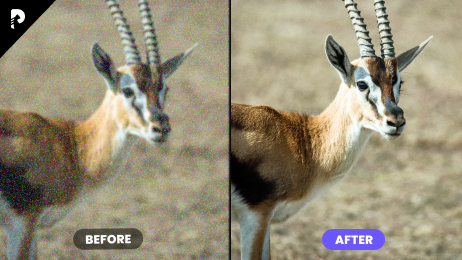

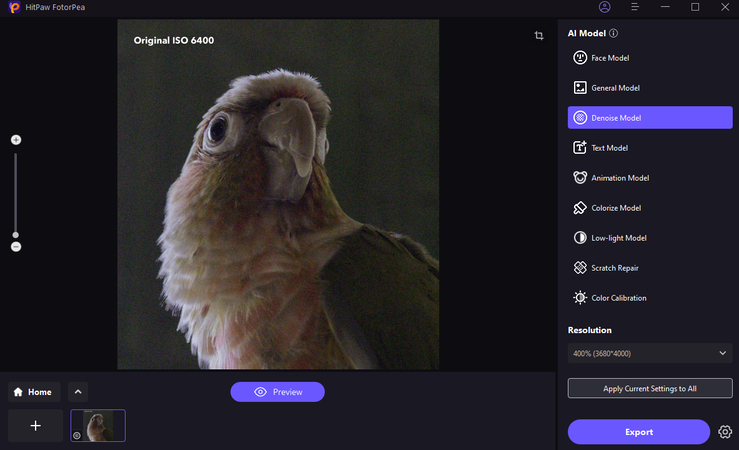
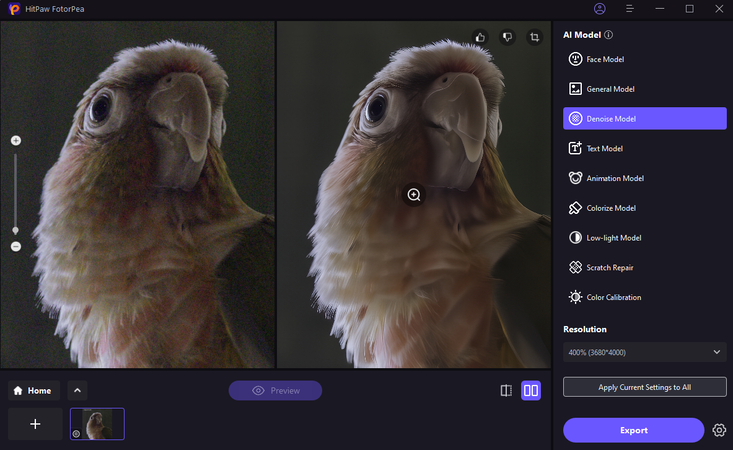





 HitPaw Univd (Video Converter)
HitPaw Univd (Video Converter) HitPaw VoicePea
HitPaw VoicePea  HitPaw VikPea (Video Enhancer)
HitPaw VikPea (Video Enhancer)
Share this article:
Select the product rating:
Daniel Walker
Editor-in-Chief
This post was written by Editor Daniel Walker whose passion lies in bridging the gap between cutting-edge technology and everyday creativity. The content he created inspires the audience to embrace digital tools confidently.
View all ArticlesLeave a Comment
Create your review for HitPaw articles