How to Edit Car Photos Like a Pro: Fast Mobile & PC AI Fixes
A polished car shot can make an ad, listing, or social post unforgettable. Car photo editing transforms everyday snaps into crisp, vibrant images that highlight your vehicle's best angles. With a little planning before you shoot, plus a few simple adjustments afterward, you can recreate pro touches in minutes.
And when time is tight, AI options like HitPaw FotorPea on PC and HitPaw AI Marvels on mobile take care of complex tweaks with a few clicks. You'll save hours compared to manually editing car photos and learn how AI can help you edit like a pro.
Part 1. Car Photo Editing: What Matters Before You Start
Before you touch a slider, good prep sets you up for an easy edit. Wash the car, clean the tires, and wipe the windows to minimize distractions. Select a location and time of day that provides flattering light and a clear background.
Shooting in RAW rather than JPG leaves more dynamic range for a clean car photo edit later. Use a tripod or phone stand to keep shots stable, which reduces noise and blur when you edit car photos afterward. And avoid extreme wide-angle distortion in car editing photo shoots by stepping back or using a longer focal length.
Part 2. Edit Car Photos: Core Adjustments & Techniques
Let's cover the most repeatable moves in professional car photo editing, with notes on how AI Marvels (mobile) and HitPaw FotorPea (desktop) can handle each, so you don't get lost in layers.
Light & Color Control
Correcting light and color is the bedrock if you want to learn how to edit car photos. Getting the white balance right ensures that your paint doesn't appear too cold or too warm, while exposure and contrast define the lines and reflections of the body.
- On Mobile (AI Marvels): As a best car photo editing app should, AI Marvels' AI Retouch gives you quick options for exposure, tone, and saturation.
- On Desktop (FotorPea): The AI Photo Editor provides control sliders to adjust exposure, highlights, shadows, and color temperature. It's fast, user-friendly, and has the horsepower of a full car photo editing software package without the learning curve.
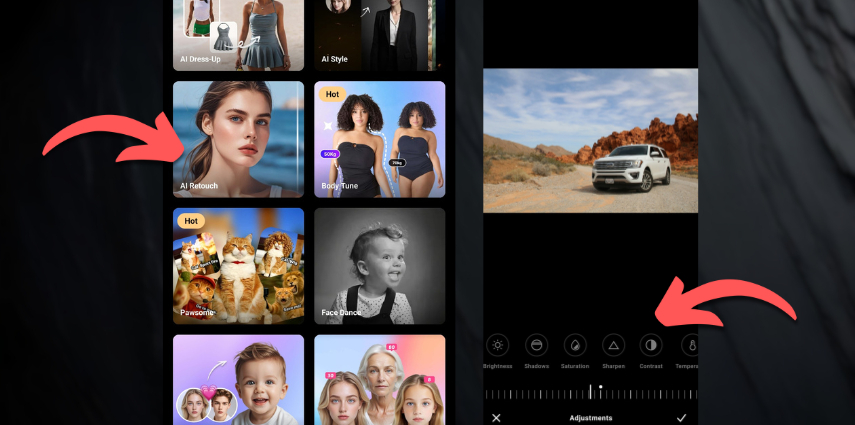
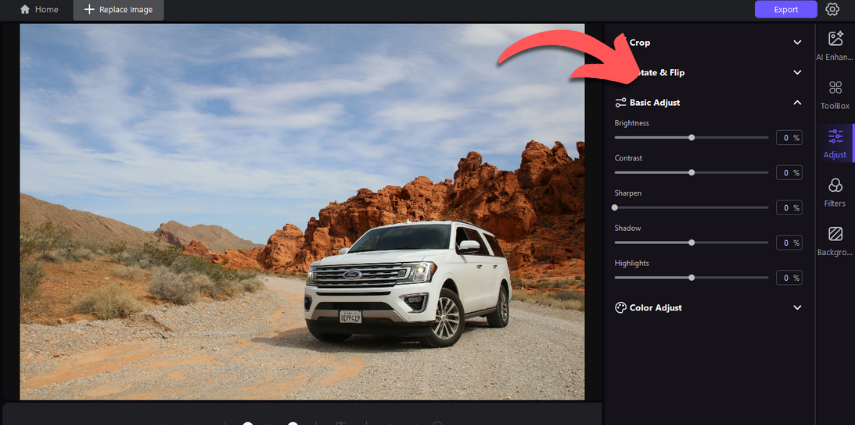
Reflections, Glare & Windows
Cars are reflective objects, so it's common that they pick up every nearby objects’ reflection. Managing glare is key to best car photo editing. Selective highlight recovery, gentle dehazing, and micro-adjustments keep windows transparent without being washed out.
- On Mobile (AI Marvels): The Magic Brush in this best app for car photo editing lets you paint over problem areas, such as windshield reflections, and you can provide a prompt to reduce glare or even replace the sky it's reflecting.
- On Desktop (FotorPea): AI Replace mirrors that capability with a bigger canvas. You can select specific panels and instruct the software to clean, darken, or even swap reflections, saving hours of manual masking.
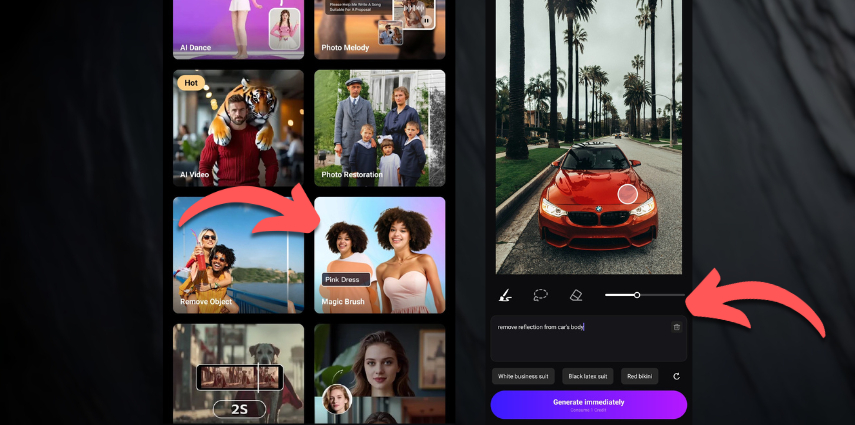
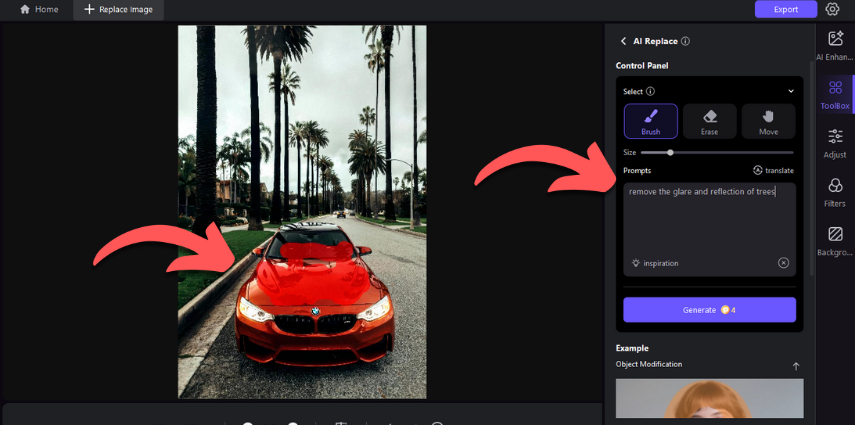
Background & Sky Cleanup
Nothing kills a hero shot like a telephone pole "growing" out of your roofline. A clean background gives your car space to breathe. Lift a flat sky, blur clutter, or drop in a better backdrop while keeping crisp edges around mirrors and trim.
- On Mobile (AI Marvels): Its Remove Object tool, a hallmark of any best app for editing car photos, makes poles, signs, and stray people disappear instantly.
- On Desktop (FotorPea): You can use Retouch to remove any unwanted elements in the photo, a feature that most car photo editing software options struggle to achieve quickly.
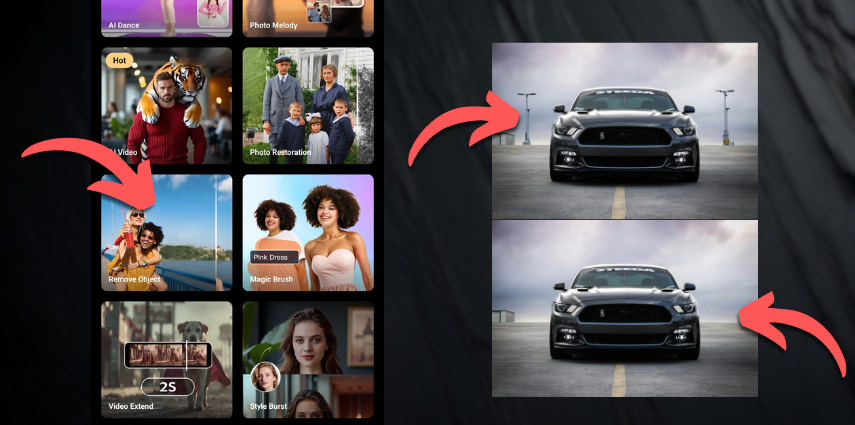
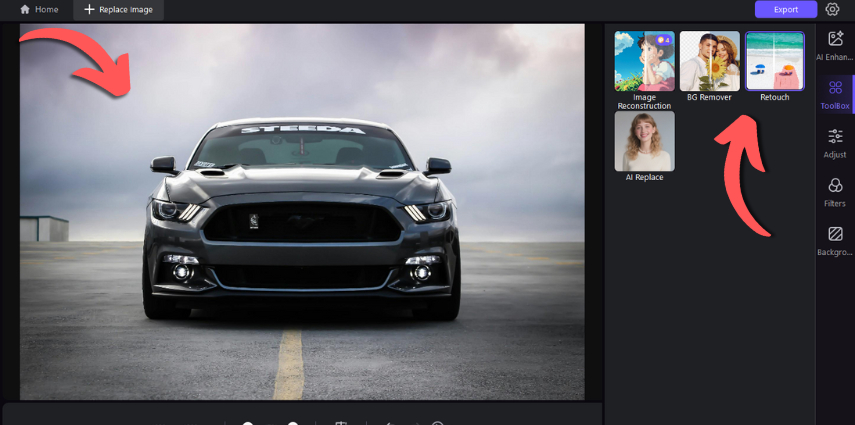
Wheels, Tires & Brake Calipers
Your wheels are like a handshake because viewers notice them first. Texture on treads, a clean brake dust wipe, and tasteful caliper color pops communicate care and performance.
- On Mobile (AI Marvels): Use the Magic Brush to enhance only the wheels, sharpen the tread, darken the tires, and brighten the calipers, without affecting the paint or background. This feature makes the app feel like the best app to edit car photos when you're traveling.
- On Desktop (FotorPea): AI Replace lets you circle each wheel and apply specific tweaks such as texture, contrast, and even color swaps one after another, but faster than traditional layers.
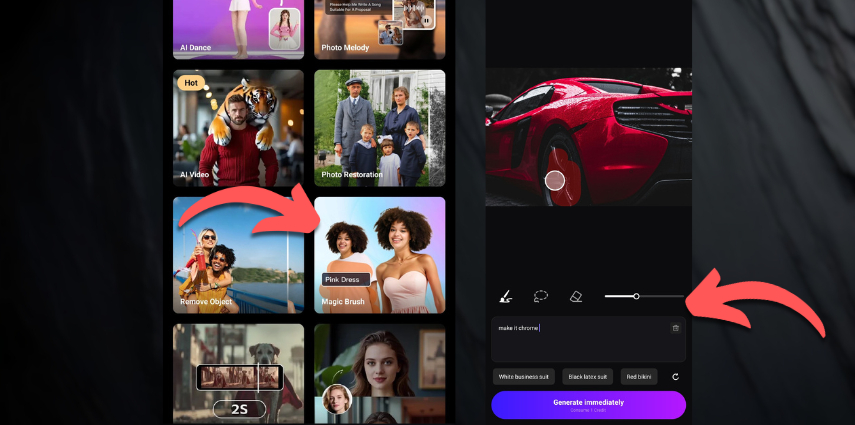
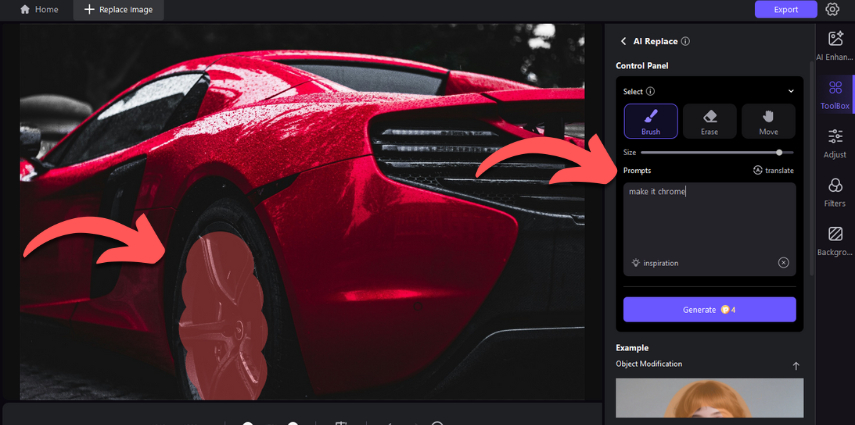
Plates, Logos & Details
Sometimes plates need blurring, badges need highlighting, or chrome needs cleaning without halos.
- On Mobile (AI Marvels): Magic Text is your secret weapon. Describe what you want ("blur license plate, sharpen logo, deepen chrome") and the app does it exactly what you'd expect from an app to edit car photos.
- On Desktop (FotorPea): AI Replace can retouch details, remove unwanted logos, or sharpen chrome edges in high resolution, making it a suitable car photo editing.
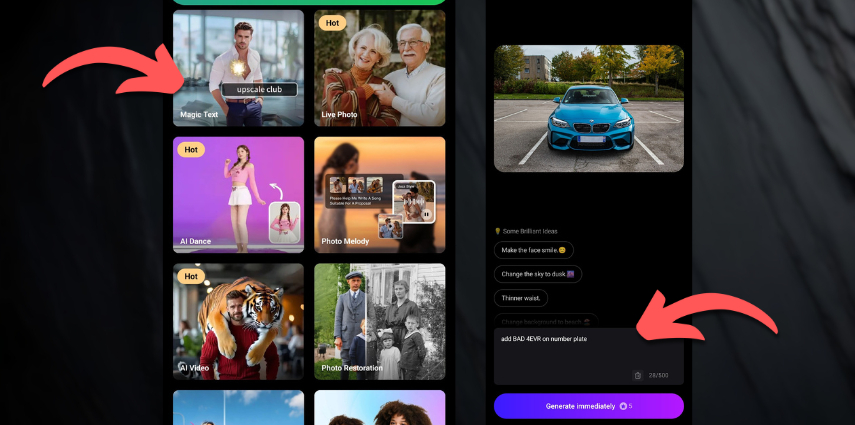
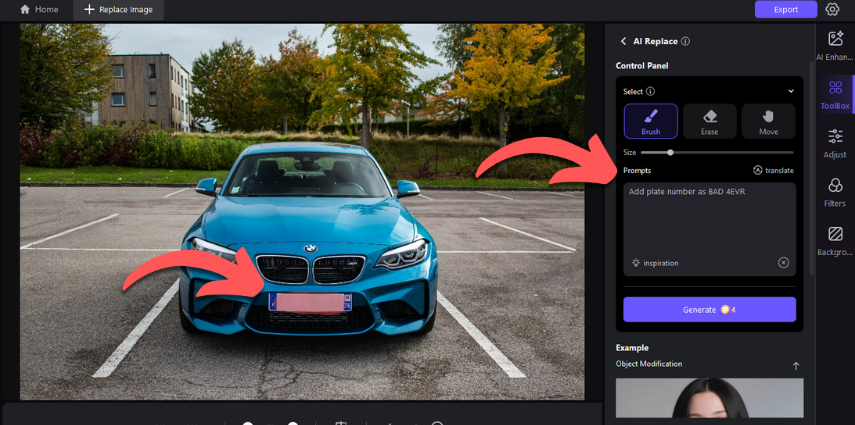
Part 3. Car Photo Edit: Advanced Looks You Can Recreate Quickly
Here's a grab bag of extras to keep your gallery consistent. All of these can be achieved with either AI Marvels on your phone or HitPaw FotorPea on your desktop.
Cinematic Color Themes
Think of consistent LUT-like moods for full shoots: sunset bronze, cool showroom, or moody midnight.
- How to do it: AI Retouch in AI Marvels or the AI Photo Editor in FotorPea can apply and match film-style grades, giving you the best looks fast without complicated layers.

Rolling-Shot Illusion
Create the impression of motion without risking your safety. Add subtle radial or motion blur to wheels or backgrounds, but keep badges crisp and clear.
- How to do it: Marvels' Magic Brush or FotorPea's AI Replace can apply motion effects selectively so your subject stays sharp while the background blurs.
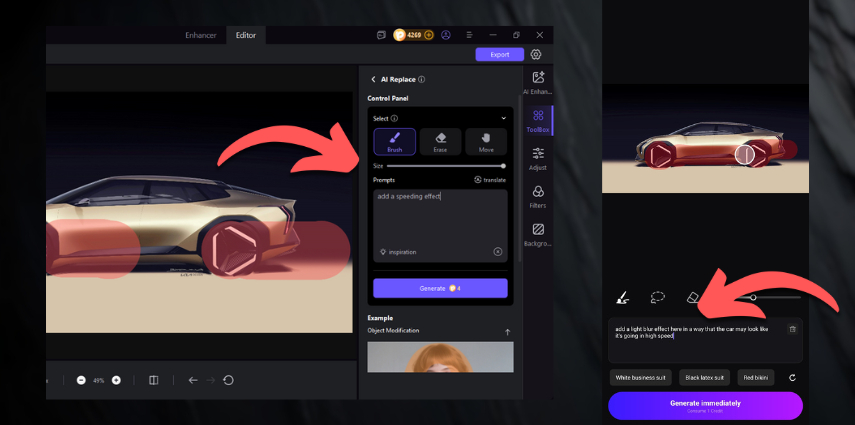
Studio-Clean Composites
Make it look like you shot in a pristine showroom. Add seamless floor reflections, gentle vignettes for hero angles, or combine multiple frames for a seamless effect.
- How to do it: Use FotorPea's AI Generator plus BG remover to drop your car into a "studio" scene or Marvels' Magic Text to build polished composites right on your phone.
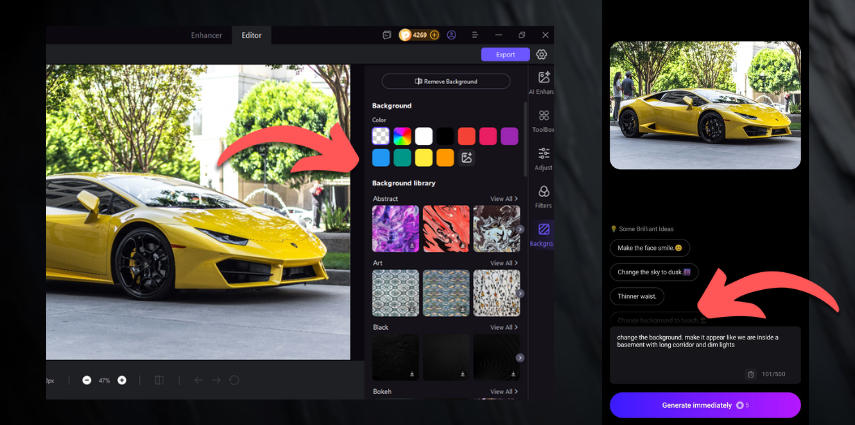
Social-Ready Crops & Aspect Ratios
Prepare one master edit, then quickly output it in 1:1, 4:5, 9:16 for instant posts.
- How to do it: AI Retouch in AI Marvels speeds up phone-based exports when traveling, while the AI Photo Editor in FotorPea handles batch prep on desktop.
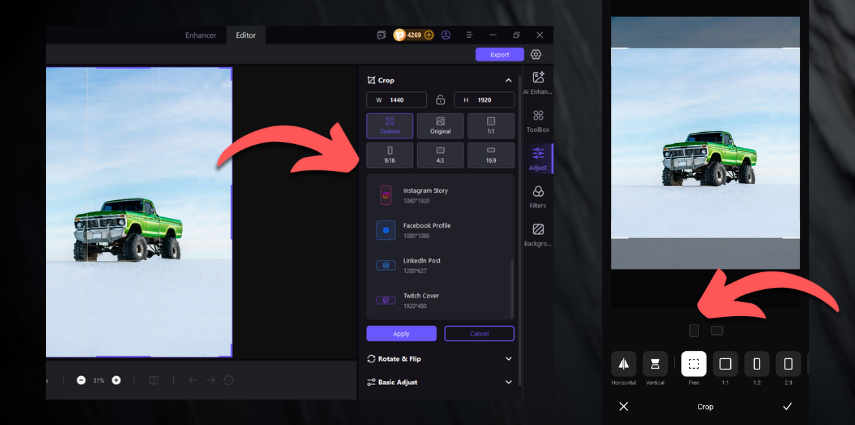
Conclusion
Bring planning, core techniques, and AI speed together, and car photo editing stops feeling complicated. Use the foundational adjustments, then lean on a friendly mobile option (AI Marvels) or desktop control (FotorPea) to finish fast. With a repeatable workflow, your professional car photo editing sets look consistent across shoots, and you'll spend more time driving than debugging masks.
Leave a Comment
Create your review for HitPaw articles







