Top iOS 26 Wallpaper Ideas: 4K, 3D, Spatial & Animated Designs
Wallpaper is one of the easiest ways to give your iPhone a new look. With the newly launched iOS 26, it has become more immersive than ever. This update has brought improvement in performance and introduced some new features. One of the most exciting is the collection of fresh wallpapers that makes your device feel alive.
Since wallpapers are often the first thing we see when unlocking our phones, it makes sense that many users are searching for the best wallpapers for iOS 26. This article will dive deep into what makes iOS 26 wallpapers special, what some popular wallpaper categories are, and where to download them safely. Additionally, there will be a bonus tip on creating your own iOS wallpaper with AI-powered tools like HitPaw FotorPea.
Part 1: What Makes iOS 26 Wallpapers Special?

Wallpapers are the first thing we see when we open our mobile, and they have always been an essential part of iOS design. The wallpaper options in the early iPhone models were limited to static images. However, with time, Apple has consistently introduced new visual effects layers, and now you get live, motion, and 3D wallpapers.
With iOS 26, Apple has redefined personalization. With the new update, the wallpaper works hand in hand with Apple’s new Liquid Glass design. The Lock Screen clock adjusts its position so essential details in your wallpaper, such as faces or objects, don’t get covered. Even widgets and app icons have a subtle refracting effect, which makes wallpaper blend naturally with the system.
Some of the new things you can try now include:
- Choosing between light, dark, tinted, or clear styles for icons and wallpapers.
- Setting special conversation wallpapers in Messages
- Turning regular 2D photos into spatial photos with depth, which you can use on your lock screen or with Vision Pro.
Part 2: Top Trending iOS 26 Wallpaper Collections You Should Try

Apple knows that every iPhone user has a different style. Considering that, iOS 26 wallpapers come in multiple categories, ensuring there’s something for everyone. Here are some of the popular wallpaper options for Apple users.
1. High-Resolution 4K & Ultra-HD Landscapes
These wallpapers offer maximum clarity and sharpness. This would be perfect for you if you want high-quality landscape wallpaper or abstract art where every detail pops. Choosing a wallpaper for iOS 26 in 4K resolution will look stunning, especially on iPhone models with Super Retina XDR displays.


2. iOS 26 Depth-Effect Portraits Wallpaper
The iOS 26 3D wallpaper category takes things to another level. These 3D wallpapers use layering and shadow effects to create the illusion of depth. So, if you are using the iOS 26 3D wallpaper and tilt your phone, the design will shift slightly, making the screen appear more alive. If you enjoy a realistic and almost tangible visual effect, this is an ideal option for you.


3. 3.0 Spatial Wallpapers with Depth Intelligence
This is one of the most innovative additions. A spatial wallpaper in iOS 26 adapts to your phone’s movements, creating an immersive perspective. For example, a starry sky might shift as you move your device, simulating a 360-degree experience. It’s like holding a small piece of the universe in your hand.


4. Dynamic & Animated Motion Graphics
As the name suggests, the animated wallpaper for iOS 26 includes motion graphics and short looping animations. These looping animations can range from subtle movements, like waves across the screen, to bold designs with glowing neon patterns. This type of wallpaper reacts when you interact with your phone, bringing a playful energy to your device.

5. Liquid Glass & Minimalist Aesthetic Themes
Not everyone prefers flashy designs; some like sober designs. So, if you like clean, simple wallpapers that don’t distract from app icons, minimal and aesthetic wallpapers are for you. In iOS 26, minimal wallpaper features soft gradients, pastel colors, and geometric patterns, ensuring elegance in simplicity.

Part 3: Best Places to Download iOS 26 Wallpapers
Now that you know the categories, the next question is, where do you find the best ones? Here are some of the best options to download iOS 26 Wallpaper.
- Wallpaper Apps: To download the iOS 26 wallpaper 4k, trusted platforms like Zedge, Vellum, and Unsplash are excellent sources. They are home to high-quality wallpapers, including iOS 26 wallpaper, 3D, and animated wallpaper for iOS 26.
- Apple’s Updates: With every major iOS release, Apple introduces its official wallpapers. You can use this built-in wallpaper if you don’t want to download from any third party. The best thing about this wallpaper is that it is always optimized for your device and matches the system’s new themes.
Part 4: How to Set Wallpapers on iOS 26
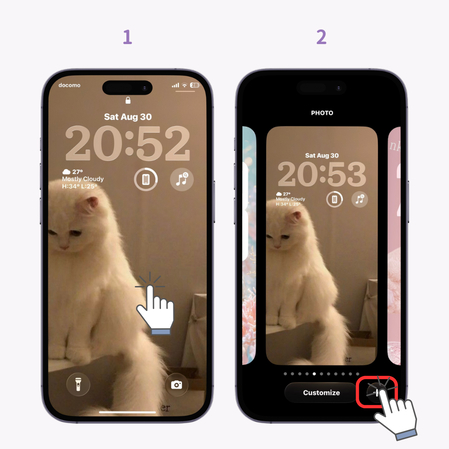
If you have already found a perfect wallpaper for your Apple device, here is how you can set it in simple steps:
For Static Wallpapers
- 1. Open Settings.
- 2. Go to wallpaperwallpaper → Choose a New Wallpaper.
- 3. Select your image and adjust it.
- 4. Tap Set and choose either Home Screen, Lock Screen, or both.
For Live/Animated Wallpapers
- 1. Follow the same steps as above.
- 2. Choose a live or animated option.
- 3. When setting, make sure Live Photo is enabled.
For Spatial Wallpaper iOS 26
- 1. Go to Wallpaper Settings.
- 2. Select Spatial Wallpapers from the Apple collection.
- 3. Adjust the depth effect if available.
- 4. Apply to your preferred screen.
Part 5: Create Your Own iOS 26 Wallpaper with HitPaw FotorPea
Downloading wallpapers is fun, but what if you could create your own? This is where HitPaw FotorPea comes in. Powered by the advanced AI algorithm, this creative image generation tool allows you to easily create unique iOS 26 wallpapers.
With its newly released Nano-Banana model, you can design realistic 3D wallpaper for iOS 26 or dynamic animated backgrounds in just a few steps. Unlike traditional apps, it doesn’t just let you edit pictures; you can generate new styles using simple prompts. The best thing is that you don’t need to be a graphic expert to perform this; even a beginner can do it easily.
Some of the key features of HitPaw FotorPea include
- AI Wallpaper Generation – Create custom iOS 26 animated wallpaper or spatial styles.
- Batch Editing – Perfect for making multiple wallpapers at once.
- High-Resolution Output – Export in 4K for sharp, detailed designs.
- User-Friendly Interface—Easy for beginners but powerful enough for advanced users.
Step-by-Step Guide to Create iOS 26 Wallpaper 4k
Step 1: Go to the official HitPaw website and download the setup file. Open it and follow the simple on-screen instructions to complete the installation.
Step 2: After installation, open HitPaw FotorPea on your PC. From the main dashboard, choose “AI Generator” to start making your iOS 26 wallpaper.
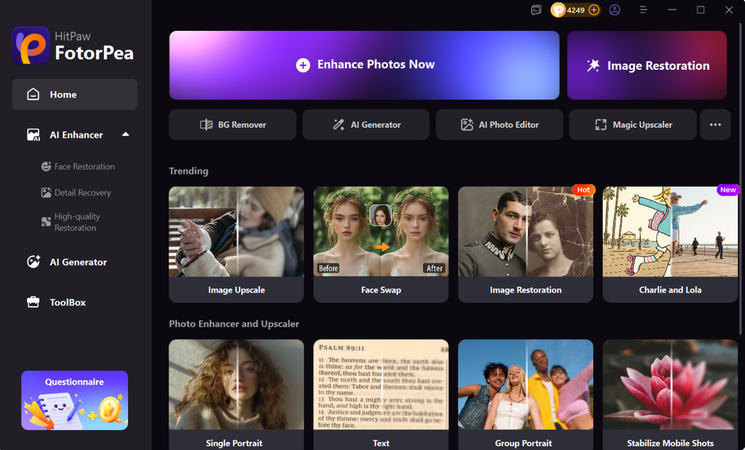
Step 3: Inside the AI Generator, select “Text to Image.” Pick an art style such as Flux, GPt, bytedance and Stable diffusion. Then, type in your prompt. For example: “Abstract ocean waves with 3D depth, glowing blue tones”.
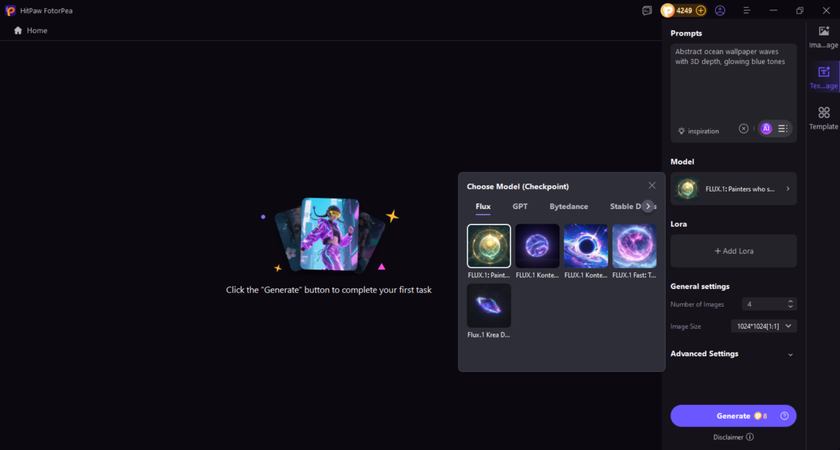
Step 4: If you want more control, open “Advanced Settings.” Here you can set the wallpaper dimensions (like 1179x2556 for iPhone 14 Pro or 2048x2732 for iPad Pro), resolution, and the number of results the AI will generate.
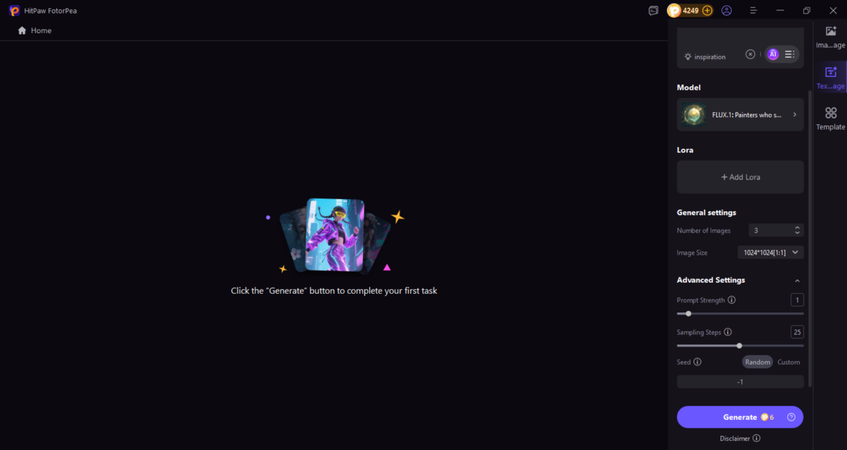
Step 5: Click “Generate” and let the ai do its work. The AI will start processing your request and create different iOS wallpapers in seconds.
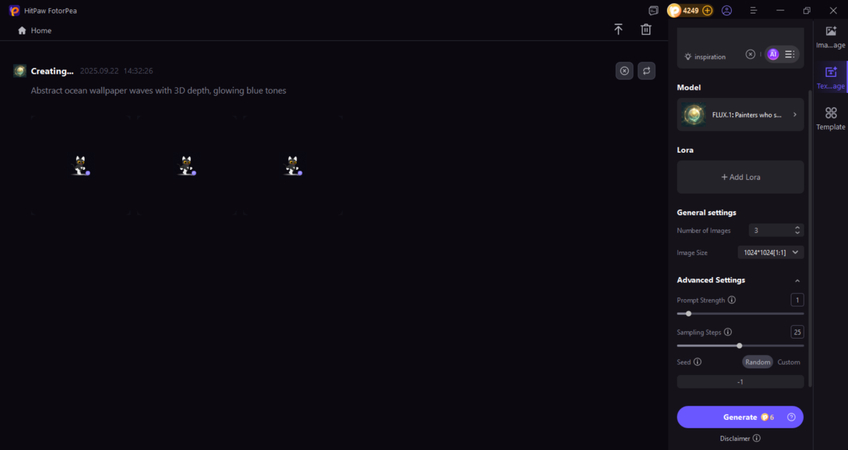
Use the magnifier icon to preview each version. Once you find the one that looks best on your iPhone or iPad, click the Download icon to save it.
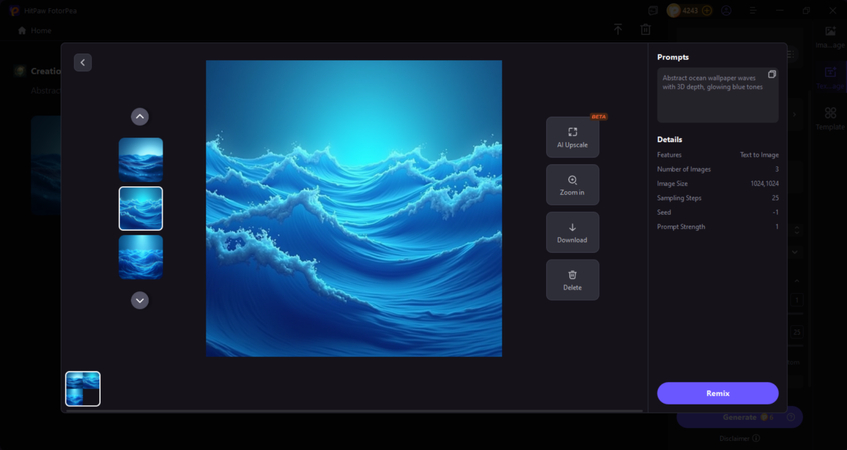
Example Prompts for AI Wallpaper Generation
- “Abstract ocean waves with 3D depth, glowing blue tones.”
- “Minimal gradient in pastel pink and teal, animated flow.”
- “Futuristic city skyline in 4K resolution with spatial movement.”
With these easy prompts, you can design a custom wallpaper that no one else has.
Part 6. FAQs about iOS 26 Wallpaper in 4K
You can find free high-resolution wallpapers on apps like Unsplash or through Apple’s official iOS 26 collection.
Absolutely! With tools like HitPaw FotorPea, you can create your own animated wallpaper for iPhone iOS 26 in just a few steps.
Spatial wallpapers adjust based on your phone’s movement, which creates a depth effect. On the other hand, live wallpapers include short looping animations when you touch the screen.
Conclusion
With the arrival of iOS 26 wallpapers, iPhone users have more creative freedom than ever. Whether you want a crisp iOS 26 wallpaper 4K, an immersive spatial wallpaper for iOS 26, or a playful animated wallpaper for iPhone iOS 26, there are endless options to explore. However, suppose you don’t like the built-in wallpaper. In that case, you can create a custom wallpaper that no one else has using AI tools like HitPaw or FotorPea in just a few steps. So, instead of sticking to standard images, experiment with 3D and animated effects that make your iPhone truly yours.
Leave a Comment
Create your review for HitPaw articles







