Recraft AI Review and Best Alternatives to Enhance Your AI-Generated Images
AI image generating software is becoming more popular and more useful each day in 2025. With such software, you can create images, logos, artwork, and designs by simply typing words. Among them, the most preferred one is Recraft AI that provides a simple image creation feature for various purposes of creativity. Be a designer, student or just interested, you can simply turn your ideas into reality with Recraft AI. What Recraft AI can do, how to use it, and how to try other tools is revealed in this article. It also instructs you on how to use HitPaw FotorPea to further edit your image and get improved output.
Part 1: What is Recraft AI? Full Overview Guide for Recraft AI
Recraft AI is an AI-based online tool for creating images and designs. You can create logos and illustrations by simply typing text. Ideal for social media, blogs, marketing, web designing, etc.
Features of Recraft AI:
- AI Image Generator: Generate images based on text prompt.
- Vectorizer Function: Converts images into scalable vector graphics.
- API Access: Integrate tools into your apps and websites.
- Custom Image Editing: Small edits and tweaks within the platform.

Recraft AI Compatibility
Recraft AI is web-based. No download required. It supports Windows, macOS, and mobile browsers. You need a good internet connection and up-to-date browsers like Chrome and Safari.
Recraft AI Pricing
Recraft AI offers a few different plans for different users. Here is a brief price table:
| Plan | Price (Monthly) | Key Features |
|---|---|---|
| Free | $0 | 50 daily credits, public images, basic tools, 3 uploads/day |
| Basic | $10 (annually) / $12 | 1000 credits, private images, commercial rights, upscale tool, smart edits |
| Advanced | $27 (annually) / $33 | 4000 credits, all Basic features, color control, prompt extractor |
| Pro | $48 (annually) / $60 | 8400 credits, unlimited top-ups, full features for high usage |
Recraft AI User Reviews and Pros & Cons
Here's what users are saying:
- "Recraft AI is the only software to generate clean vector images. Save huge time on logo creation." - Sergei L., G2
- "It's really easy to make images with Recraft. The result is sharp and exportable as a vector." - Reddit users
- "The new version produces more detailed images and free credits earned each day are excellent for design testing." - Reddit Review
Pros:
- Easy-to-use interface
- Quality images
- Rapid image generation
Cons:
- Watermarked free plan
- Some features are limited with a paid plan
- No offline application
Part 2: How to Use Recraft AI for Image Generation
Here's a simple step-by-step guide to help you create your own AI-generated images using Recraft AI, from signing up to downloading and editing your final design.
Step 1: Sign Up and Log In
Start by visiting the Recraft AI website and creating an account using your email. Once you're signed up, you'll receive 50 free credits to begin generating images.
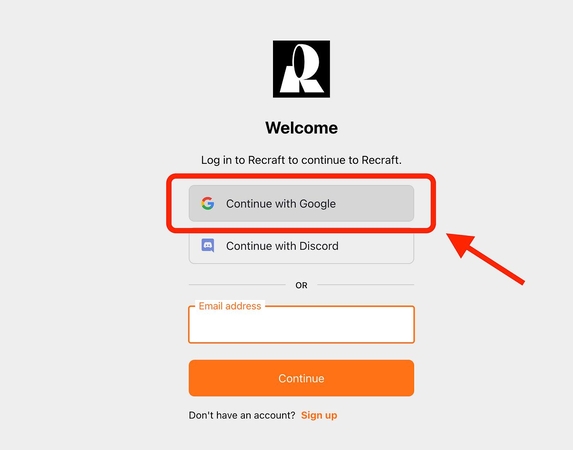
Step 2: Clear the Workspace
After logging in, the interface may show sample images. Press Ctrl + A to select everything, then press Delete to clear the canvas and start with a blank space.
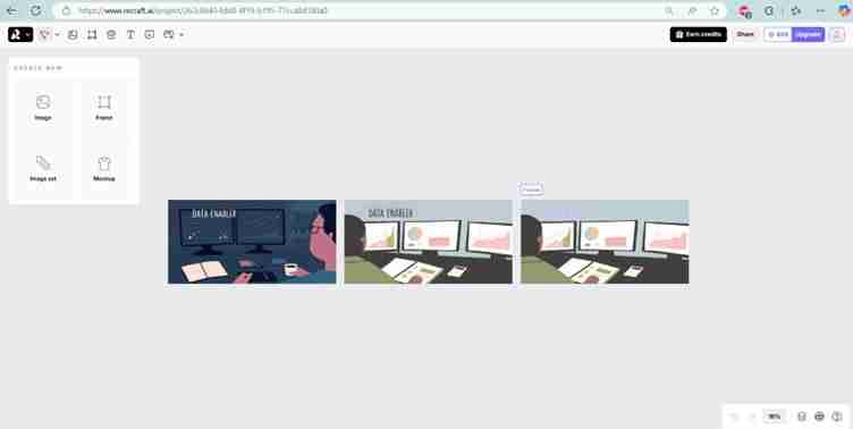
Step 3: Choose an Image Style
Click on the "Image" option and select a style such as Photorealism, Vector Art, Illustration, or Hand-drawn. You can also upload your own reference images to create a custom style.
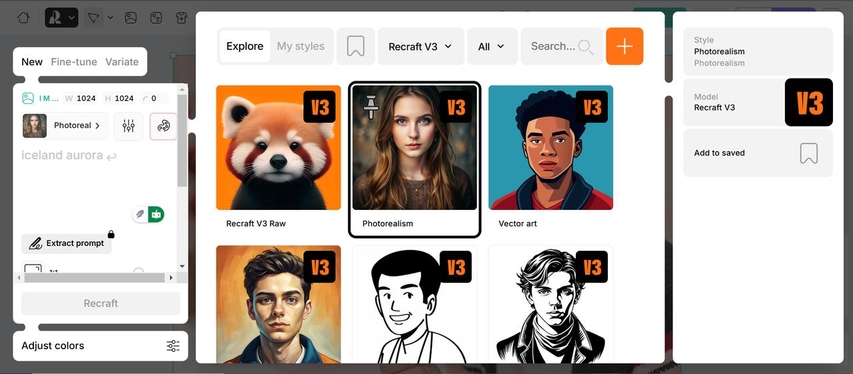
Step 4: Enter a Prompt
In the prompt box, type a clear description of the image you want. Be specific about the subject, setting, and style to get better results.
Step 5: Adjust Settings and Generate
Choose an aspect ratio (like 1:1 or 16:9), set how many images you want to create, and pick public or private visibility. Then, click the "Generate" button to create the image.

Step 6: Download Your Image
Once the image is generated, right-click on it and choose "Export As" to download it in your preferred format like JPG or PNG.
Step 7: Make Edits if Needed
You can further edit your image by adding or removing elements, changing the background, or using the magic wand tool for quick enhancements. These features are simple and helpful for fine-tuning your final image.
Part 3: 3 Best Alternatives to Recraft AI You Should Know
There may be occasions when you would like to use some other software. Here are three best AI tools for image generation:
1. HitPaw FotorPea
HitPaw FotorPea is an extremely efficient photo editing and image improving software. It is not an image generator like in Recraft, but it is among the best software that can improve and correct AI generated images. If somehow the generated image in Recraft AI is not clear or it lacks sharpness, then FotorPea can be edited with just a few clicks. It has varied applications such as photos for photography, face, landscape, and anime. It's a straightforward tool with easy access. Just upload the picture, select the model and leave it on.
Main Features of HitPaw FotorPea:
- Fix blurry or poor-quality AI-generated images
- Improved sharpness, lighting and color
- Exportable from other AI models
- Easy drag-and-drop interface
- Works well with both Windows and macOS
- Great for upgrading images created with other AI software
2. Ideogram AI
Ideogram AI is a design AI image generator specializing in design or art style photos. Ideogram AI is free and is used straight from the browser. No downloads and no special settings required. Ideogram AI provides images like posters, digital artworks and logo-style designs. If you want to easily change your own original and fun visuals creatively, this tool is the optimal choice.

Main Features of Ideogram AI:
- Create art style photographs and design-based images
- Simple in-browser application - nothing to install and download
- Freely use without registration
- Can be used in creating posters, logos and creative banners
3. MidJourney
MidJourney is a popular AI image generator that produces colorful and creative images. MidJourney stands out from the rest, as it runs on the Discord platform. The bot displays the image output upon command. Most of the professionals like artists and designers utilize MidJourney to generate quality images for posters, covers and digital art.
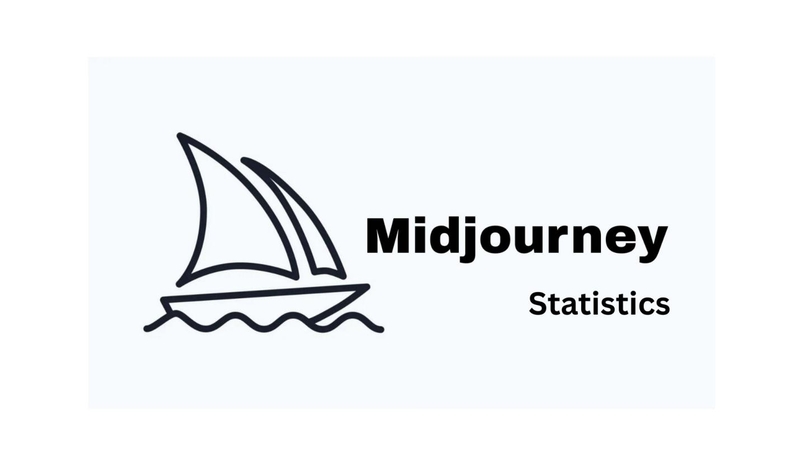
Main Features of MidJourney:
- Produces very high quality and high-resolution images
- Works by using Discord bot commands
- Allows for advanced prompts for more detailed control
- Provides multiple versions and styles
Which One Should You Choose?
HitPaw FotorPea is ideal if you are a beginner and desire a simple edit. Ideogram AI is ideal to create funny creative images. For experts who need professional control and adjustment, use MidJourney. Each tool is designed for other uses, so choose according to the nature of your work.
Bonus Tip: Enhance Recraft AI Images with HitPaw Fotorpea
If the AI picture generated by Recraft is fuzzy or blurry, we have a simple solution. With HitPaw FotorPea, image quality can be restored.
Why Use HitPaw FotorPea with Recraft AI?
When enhancing images created with Recraft AI, many tools fall short-leaving visuals blurry, pixelated, or dull. HitPaw FotorPea stands out by offering faster, smarter image enhancement specifically tuned for AI-generated content. Unlike basic tools, it sharpens details, fixes blur, and boosts colors-all in just one click. Its intelligent processing delivers clearer, high-resolution results without complex editing. Whether for social media, websites, or professional use, HitPaw FotorPea gives you cleaner, more polished visuals every time.
How to Enhance Recraft AI Images with HitPaw FotorPea Step by Step
Step 1: Download and Install HitPaw FotorPea
Visit the official HitPaw FotorPea website or click the download button below to get the official installer. Follow the on-screen instructions to complete the installation on your device.
Step 2: Upload Your Photo
Once the software is installed, launch HitPaw FotorPea and import the photo you'd like to enhance. Click on Enhance Photos Now to begin. The tool supports popular formats such as PNG, JPEG, JPG, WEBP, and TIFF.

Tip: Try one of the built-in sample images to instantly preview the enhancement features.
Step 3: Choose the Right AI Model
After uploading your image, click the Preview button to start processing. HitPaw FotorPea offers 9 powerful AI models, each designed for specific enhancement needs. You can mix and match models for optimal results.

Step 4: Preview and Export
Once satisfied with the enhancement, click Export to save the final image to your device.

FAQs About Recraft AI
Q1. Is Recraft AI safe and free to use?
A1. Yes, it is safe to use and also has a free version. But free images are with watermark in small quantity.
Q2. How do I use Recraft AI?
A2. Visit the site, sign up for an account, enter a prompt, select a style, and click Generate. Then save the result.
Q3. Can I improve Recraft AI images for better quality?
A3. Yes. You can use software like HitPaw FotorPea to eliminate blurry photos, improve clarity, and crisp images.
Q4. Are there free alternatives to Recraft AI?
A4. There is. Programs like Ideogram AI are free and can produce top-notch images that are absolutely ideal for creative purposes.
Conclusion
Recraft AI is a convenient tool to produce images from simple text inputs. Ideal for logo creation, illustration and other basic design tasks, especially for beginners and infrequent users. But if you require more control, improved quality, or other styles, it is preferable to have a better alternative tool. Tools such as HitPaw FotorPea, Ideogram AI and MidJourney each have its own strengths, from photo correction to groundbreaking design to realistic picture generation. Of these, HitPaw FotorPea stands out in repairing blurred or low-quality AI pictures instantly. If you want clean and sharp results, it's worth investing in adding them to your toolkit.








 HitPaw Univd (Video Converter)
HitPaw Univd (Video Converter) HitPaw VoicePea
HitPaw VoicePea  HitPaw VikPea (Video Enhancer)
HitPaw VikPea (Video Enhancer)



Share this article:
Select the product rating:
Daniel Walker
Editor-in-Chief
This post was written by Editor Daniel Walker whose passion lies in bridging the gap between cutting-edge technology and everyday creativity. The content he created inspires the audience to embrace digital tools confidently.
View all ArticlesLeave a Comment
Create your review for HitPaw articles