What is Google Shopping Graph and How Does It Work [2026]
In recent years, online shopping has transformed dramatically, and Google has been at the forefront of this evolution. One of its most powerful innovations is the Google Shopping Graph. Whether you’re a consumer hunting for the perfect product or a business aiming to boost visibility, the Google Shopping Graph is changing how people search, discover, and purchase products online. Are you still confused about what is Google Shopping Graph? No worries; this guide will cover everything in detail, including its working and importance!
Part 1: What is Google Shopping Graph?
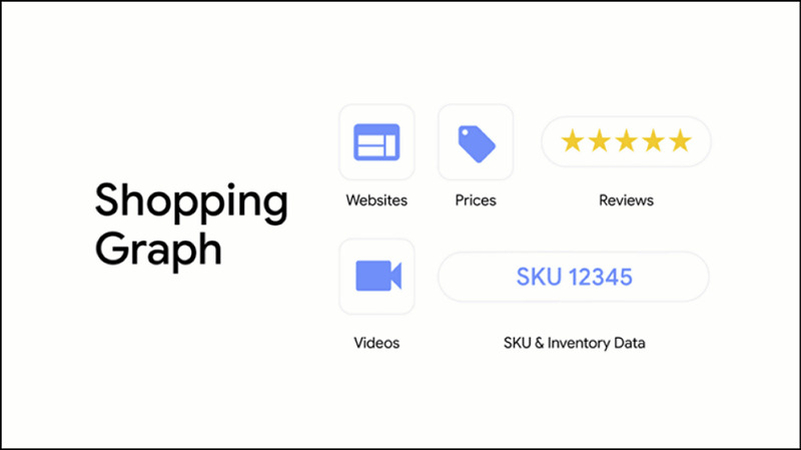
The Google Shopping Graph is a dynamic AI and ML-powered model that provides smarter and more intuitive shopping experiences with Shopify integration and several other features. Initially launched in 2021, it was designed to provide comprehensive product information from various sources. However, this vast data network is continually updated, enabling Google to organize billions of product listings.
Over time, the Shopping Graph has evolved into a powerful ecosystem that understands shopping intent and preferences. Recent updates include an enhanced virtual try-on tool, AI-based browsing experiences, and the integration of real-time inventory updates from thousands of merchants, making product discovery and comparison more personalized for users.
Part 2: How Does Google Shopping Graph Find What You Want?
Now, after understanding the Google Shopping Graph and how it has evolved, let’s learn how Google Shopping Graph helps you find what you want:
1. Large Shopping Data are Stored
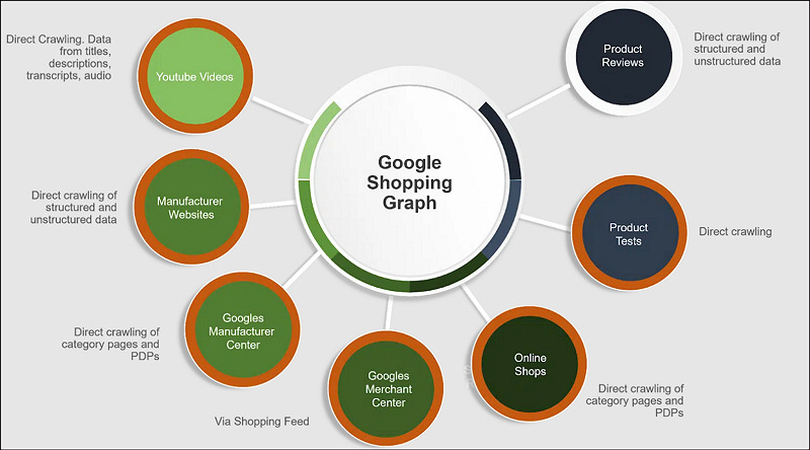
Google Shopping Graph stores billions of product listings by collecting information from websites, videos, merchant feeds, etc. This includes product details, reviews, prices, availability, and seller information. The data is then processed and organized into a graph.
2. More than 50 Billion Product Listings
Here is the largest real-time database of product listings (showing products and their sellers), enabling users to get extremely relevant product suggestions based on their preferences and queries. These listings are updated constantly by getting information from what retailers share on Google Merchant Center or what they post on the web. It may also provide an AI summary sharing what to consider.
3. Show you Specific Criteria of Products according to Your Description
This graph can match your queries with product listings that meet very specific criteria. If you’re searching for a white puffer jacket under $150 with a fleece hood and size medium, lightweight but suitable for extreme weather, Shopping Graph will scan billions of listings while getting relevant data on the web. Then, it will narrow down options precisely based on the description.
4. Virtual Try-On Technology
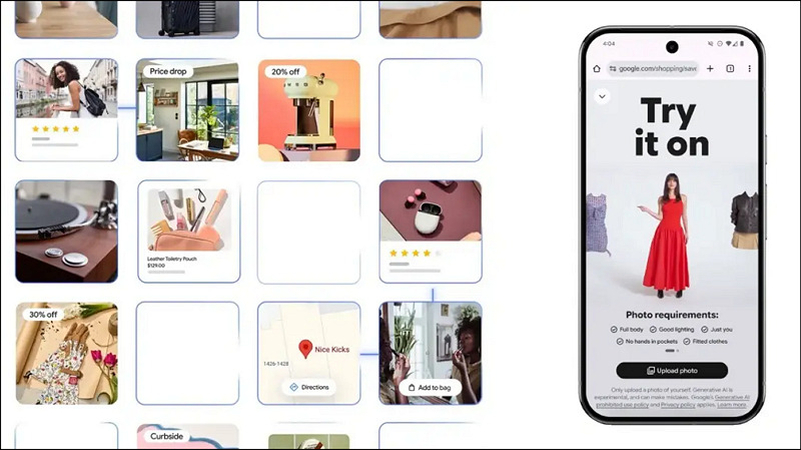
One of its most exciting updates is the virtual try-on (VTO) technology. Google uses generative AI and AR technology to let users see how clothing and beauty products would look on real models of different body shapes, skin tones, and sizes by just uploading a photo. This enhances decision-making by reducing the uncertainty of online purchases.
5. Browse Products under AI Mode
Google has introduced an AI-powered shopping mode, enabling users to explore curated lists, discover trends, and receive style inspiration based on their preferences and real-time trends. According to this update, you can enter queries like “cute outfits for summer” and get a visual stream of ideas enhanced by AI-generated content.
6. Bonus Shopping Tips
Here are some shopping tips while using Google Shopping Graph:
- Use detailed search terms for more accurate results
- Use filters like “price drop” or “in stock nearby” to narrow choices
- Try the “Shop the look” feature for style suggestions and matching items
- Read buying guides and reviews for smart decisions
- Use virtual try-on to preview fashion and beauty products
Part 3: The Importance of Google Shopping Graph
Although the Google Shopping Graph makes it easier to search for the right products, it’s also worth exploring the importance of the Shopping Graph for both consumers and online retailers:
1. Google Shopping Graph for Consumers
- Personalized Recommendations: The AI engine learns from your search queries, preferences, past purchases, and browsing patterns to recommend products that match your interests.
- Smarter Shopping Decisions: With integrated product ratings, real-time prices, stock availability, and expert reviews, consumers can make more informed decisions.
2. Google Shopping Graph for E-commerce
- Increased Visibility: Google Merchant Center helps brands display their products to potential customers through Google Search, Shopping, and YouTube, thus improving sales opportunities.
- Real-Time Updates: The Google Shopping Graph is updated in real-time to show the latest information on inventory, price changes, shipping options, and product reviews, ensuring customers always see the latest information.
- Merchant Center Management: Google Merchant Center enables e-commerce merchants to upload product information and manage their product feed with detailed analytics and performance metrics, ensuring it meets Google’s specifications.
Part 4: Bonus tips: Best Photo Enhancer to Upscale Product Images for Better Google Shopping Graph Ranking
For merchants who want to get the best performance from Google Shopping, high-quality product images are essential. For this purpose, HitPaw FotorPea is the ultimate solution.
This powerful AI photo enhancer helps e-commerce sellers upscale photos on Windows and Mac without losing quality. It offers various AI enhancement models, such as the face, upscale, animation, colourize, and more. You can get the best effects for products, landscapes, paintings, and animation images in just a few seconds. It even lets you optimize the product size according to the GSG requirements.
Main Features:
- One-click auto enhancement of e-commerce photos
- Improve the resolution of product images up to 4K/8K
- Offer different modes to upscale e-commerce images
- Enhance multiple product photos in a batch to save time
- Allow you to preview the enhancement effect in real-time
How to Use HitPaw FotorPea to Enhance E-commerce Photos:
Step 1. Download and InstallationThe first step is to download the software from its official website, open the file, and follow the instructions to complete the installation.
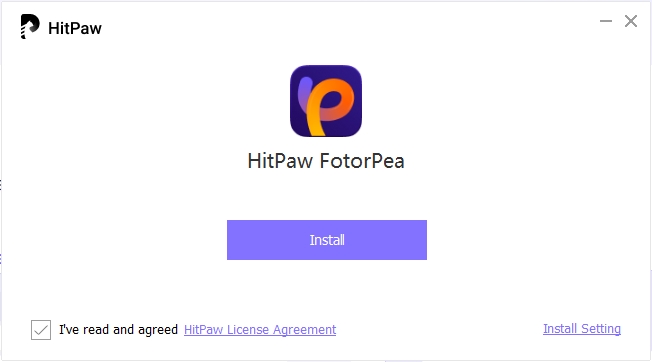
Step 2. Upload Photo
Launch this program and click “Enhance Photos Now” to import the original product photo in the supported format.

Step 3. Select the Upscale Model
Next, select the Upscale Model from the right column to enhance e-commerce product photos. You can also set the desired aspect ratio.
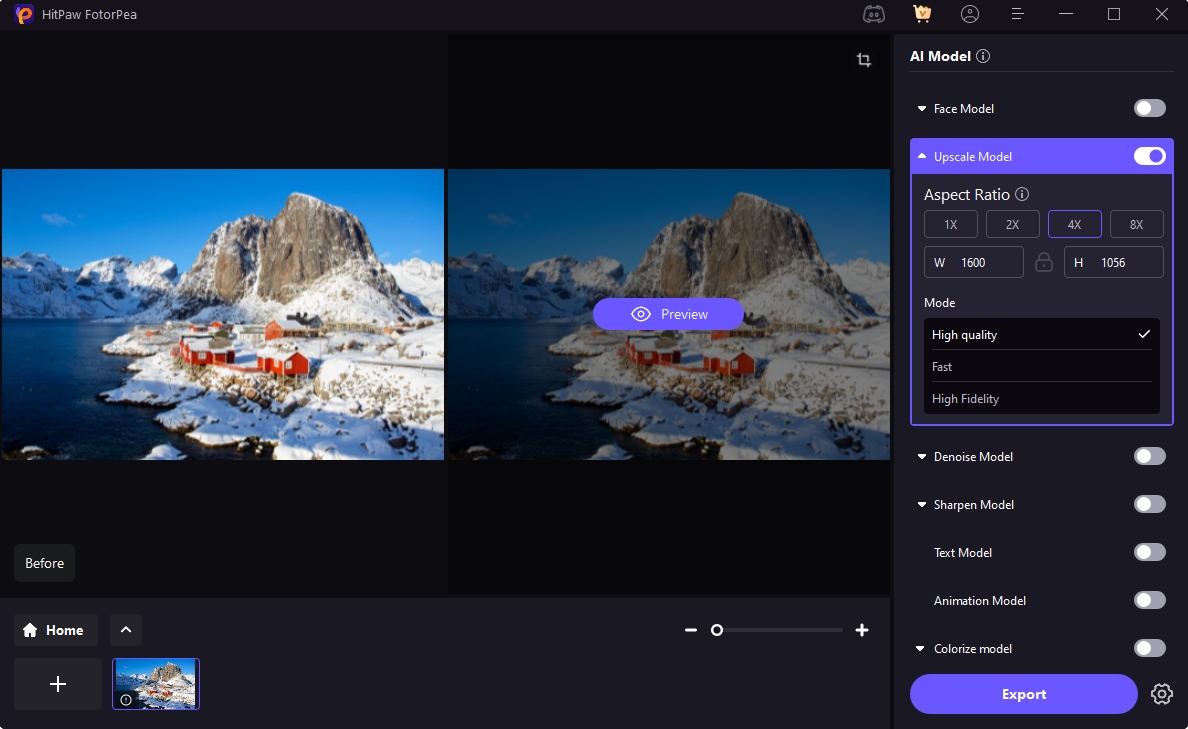
Step 4. Export the Enhanced Photo
You can press the “Preview” tab to check the applied effects. If satisfied, hit “Export” to save the output file. That’s it!
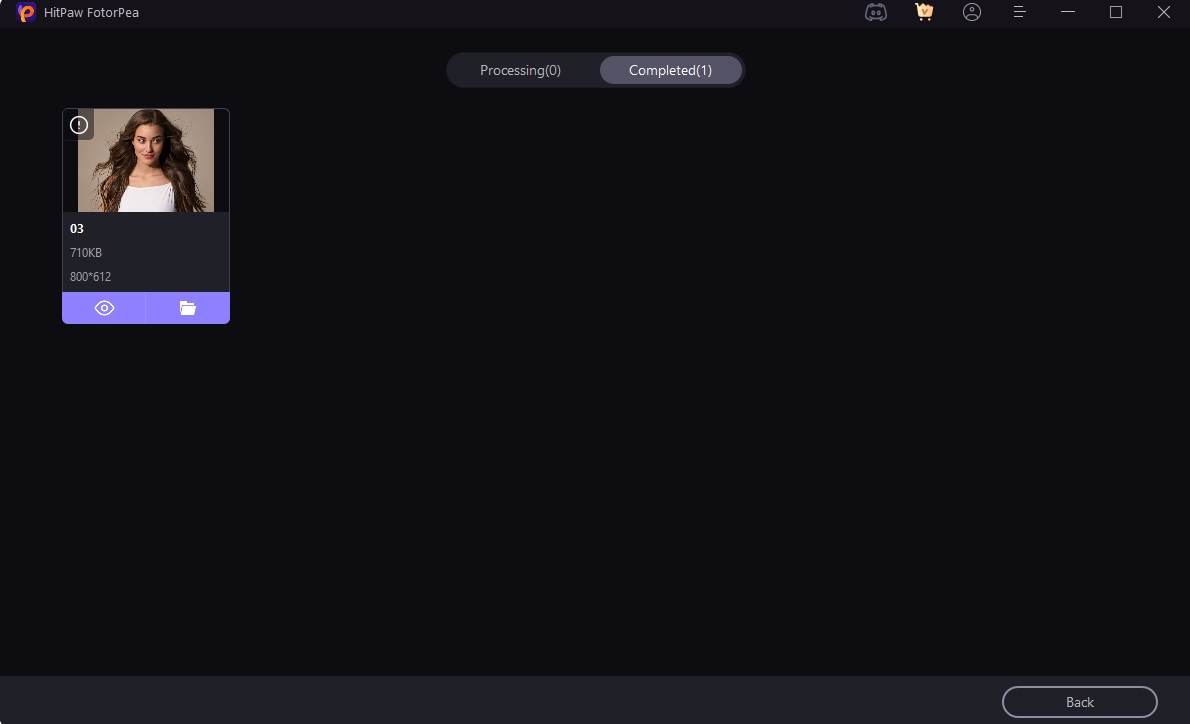
Part 5: FAQs about Google Shopping Graph
Q1. Does Google Shopping Graph update?
A1. Yes, the Google Shopping Graph is continuously updated in real-time with new product listings, pricing changes, reviews, and stock levels. So users can access the latest information when making purchases.
Q2. How is Google Shopping Graph different from Google Search?
A2. Shopping Graph is an AI-driven, real-time data set with advanced features like Buying Guide, Virtual Try-On, etc. However, Google Shopping is a platform where users can find and buy products.
Conclusion
This post has explained how does Google Shopping Graph work to help consumers find and purchase the right products online. However, for merchants, optimizing product visibility is key, which starts with clear, high-quality product images. So, don’t miss the opportunity to enhance your product photos using HitPaw FotorPea to improve your ranking in the Shopping Graph. Try this software today and take your e-commerce listings to the next level!








 HitPaw Edimakor
HitPaw Edimakor HitPaw VikPea (Video Enhancer)
HitPaw VikPea (Video Enhancer) HitPaw Univd (Video Converter)
HitPaw Univd (Video Converter) 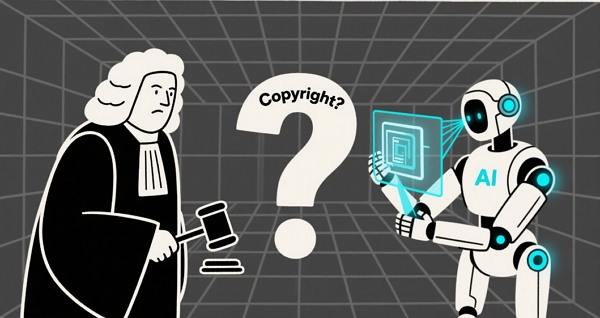



Share this article:
Select the product rating:
Daniel Walker
Editor-in-Chief
This post was written by Editor Daniel Walker whose passion lies in bridging the gap between cutting-edge technology and everyday creativity. The content he created inspires the audience to embrace digital tools confidently.
View all ArticlesLeave a Comment
Create your review for HitPaw articles