AI ID Photo Editing: Compliance Risks, Government Standards & Portrait Rights
AI-driven tools have transformed how we prepare ID photos. Tools like HitPaw FotorPea come up with the ability to sharpen the blurry images, retouch the imperfections, and customize the lighting in the pictures quickly. These tools have gained impressive popularity for the visa applications, national ID cards, and passport photos.
However, all these things raise the question of whether these enhancements comply with the legal photo standard. Authorities in several jurisdictions have come up with the ID photo enhancement to ensure authenticity. Tune in to post to learn about the ID photo enhancement and what the administrative photo standards are, We'll also talk about the photo enhancer legal risk.
Part 1: What Is ID Photo Enhancement?
ID photo enhancement involves of using the digital tools like AI-powered sofware to enhance the presentation, quality, and clarity of the images quickly. Some of the common image enhancements include the contrast and brightness correction for better clarity, facial smoothing to eliminate the shadows or blemishes, background cleanup to produce the blue and plain white backgrounds, and sharpening and resizing for gene biometric precision.

You can aim at the several tools like HitPaw FotorPea, Remini, Facetune, PhotoAid etc to perform the password photo editing without doing much. You can use them to enhance ID photos for passports, National IDs, Visa Applications, Employment Verification, and Student IDs.
Part 2: What are the Government Standards across Jurisdictions for ID Photos
1. The Standards of Jurisdictions for ID Photos
Most countries around the globe tend to regulate the ID photos under strict guidelines to prevent fraud and preserve the biometric accuracy. The standards often limit or prohibit digital enhancements.
EUID photos could reflect the true likeness with no digital alteration. Background editing is allowed only if it doesn't affect the biometric data.
United StatesThe US Department of State allows minimal editing, such as background changes, but it tends to forbid retouching of facial features. Photos must have been taken within the last 6 months.
ChinaIt requires a blue or white background, and neutral expressions and it has banned the AI beautifications or filters. Photos could be taken under the regulated lighting conditions.
2. Consequences of non-compliance of Standards
You may have to face the following consequences of the noncompliance
- Denial or delays in the passport/Visa issuance
- Photo rejection during application
- Flags for the potential identity fraud
- Additional re-application fees and administrative costs
Part 3: How AI Photo Enhancer might Infringe upon Personal Image Rights
Despite offering numerous benefits, AI Photo enhancers can infringe on personal image rights if misused.
1. Alteration Without Clear Consent
Enhancement tools may be used on a photo without the individual's permission, thereby violating their privacy rights.
2. Misrepresentation of Identity
Over-enhancing biometric traits, such as skin tone, and altering facial contours could lead to identity discrepancies and potentially degrade the integrity of documentation in due process.
3. Commercial Use of Altered Portraits
Some platforms tend to have the right to upload images and have the leverage to use portrait rights for marketing purposes without consent, which raises legal and ethical concerns.
4. Loss of Control Over Personal Image
Engaged images stored in cloud services can be distributed, edited, and reused without affecting the subject's personal image ownership.
Part 4: How to Balance Legal Requirements and Image Rights while Using Photo Enhancer for ID Photos
AI photo enhancement tools come up with powerful ways to enhance the quality of the ID photos, but these must be used in such a way that prevents you from facing ethical concerns and legal violations. The following advice can help you improve the biometric photo compliance.
1. Understand the Legal Standards for ID Photos
Before using any photo enhancement tools, it is essential to understand the specific regulations that apply to ID photos in your country or the country where the documents are currently submitted. Each jurisdiction develops detailed guidelines on facial visibility and proportions, permitted background colors, photo regency, and lighting and contrast standards.

2. Avoid Altering Biometric Features
Biometric accuracy remains the ID verification's cornerstone. Any modification that could change the appearance or structure of the facial features might lead to significant legal. While using the AI enhancement tools, you must avoid changing the face shape, skin tone, nose structure, and eye spacing. Avoid using the filters that could apply the stylization or beautification effects.
Avoiding excessive skin reshaping or something is also necessary. Such alterations and enhancements on the images could result in the photo no longer matching the real-life appearance or official biometric data which could end up triggering the fraud alerts or Identity verification failures.

3. Respect Portrait (Image) Rights
Even if the passport photo editing is legally compliant, the edits might not respect the consent and image ownership principles. Thus, you must not edit or enhance someone else's ID photo without their clear permission.
Avoid uploading sensitive portraits to platforms that could reuse or store the images without having proper consent. You must review the terms of service of any online tool used for classes regarding data storage or commercial use of imported images. Image rights remain a critical component of the personal privacy laws in several jurisdictions. Any unlawful changes could put you in danger of legal repercussions.

4. Be Cautious About Document Layout and Design
Photo compliance isn't only about the face; it's also about the technical formatting. You must ensure that the fine image meets the official specifications, including the correct resolution (300 dpi or higher), exact dimensions (such as 2 x 2 inches in the U.S.), a Plain solid background, a direct gaze, and a neutral facial expression. You must preview the final photos using the official templates or the tools provided by government agencies.
5. Use AI Tools Designed for Compliance
Not all the photo enhancement tools are produced with the official ID in mind. Thus, you'll need to select the platforms that could support the official size and enhancement features of an ID photo.
One such recommended photo quality enhancer is indeed HitPaw FotorPea, which enables you to sharpen images before correcting the lighting without altering facial features, clean up backgrounds, or change backgrounds to meet passport photo requirements. With HitPaw FotorPea, you can also resize the images for the document submission accurately.
HitPaw FotorPea offers 9 AI models that can completely transform the dimensions of photos, making them look admirable. It also supports batch enhancement, allowing you to improve multiple images simultaneously.
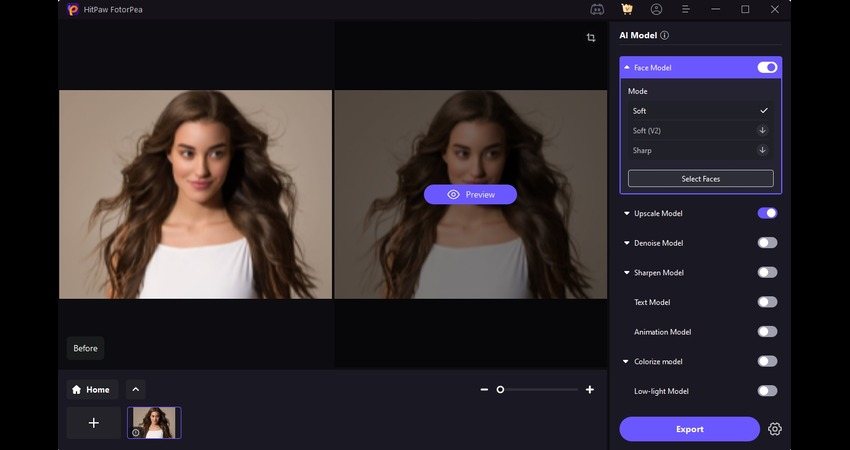
Conclusion
If you want to learn about ID photo enhancement, this post contains all the relevant information. Although AI tools make it simple to enhance ID photos with better clarity, lighting adjustments, and background correction, it is essential to strike a balance between convenience and compliance.
ID photo enhancement must respect both the legal format standards, which may vary across regions, and the personal image rights, including the integrity of identity and consent, which is also essential. To prevent complications such as legal issues, identity mismatches, and photo rejections, you can utilise enhancement tools like HitPaw FotorPea efficiently. It enables you to enhance the photos' quality without compromising the images' overall quality.








 HitPaw Edimakor
HitPaw Edimakor HitPaw VikPea (Video Enhancer)
HitPaw VikPea (Video Enhancer) HitPaw Univd (Video Converter)
HitPaw Univd (Video Converter) 



Share this article:
Select the product rating:
Daniel Walker
Editor-in-Chief
This post was written by Editor Daniel Walker whose passion lies in bridging the gap between cutting-edge technology and everyday creativity. The content he created inspires the audience to embrace digital tools confidently.
View all ArticlesLeave a Comment
Create your review for HitPaw articles