Navigating Legal Boundaries: Enhancing Protected Audiovisual Content Responsibly
In today's digital age, AI-powered tools make it easier than ever to upscale, clean, or colorize television shows and films with unprecedented clarity. However, enhancing protected audiovisual content, whether it's a popular sitcom or a blockbuster movie carries strict legal boundaries under copyright law. This article explores how copyright safeguards TV shows and films, why series like Friendsremain off limits for unauthorized enhancement, and step by step guidelines to ensure you remain compliant.
Part 1. How Copyright Laws Protect TV Shows and Films?
Televised programs and motion pictures enjoy immediate and automatic protection under international copyright treaties as soon as they are fixed in a tangible medium (e.g., recorded on tape, film, or hard disk). As enhancement technologies become more accessible, understanding the legal framework that shields TV shows and films is crucial. This section outlines the foundational principles of automatic copyright protection and explores the limited scope of fair use when enhancing and distributing clips.

1. Automatic Copyright Protection for Televised Content
The moment a television episode is recorded, international treaties and national laws recognize it as a protected work, no formal registration or notice needed. Creators and production companies immediately hold exclusive rights over reproduction, public performance, and creation of derivative works. Even minor edits or quality improvements of protected clips can constitute unauthorized adaptation under copyright law.
- Fixation Rule: A TV episode becomes protected when recorded, whether broadcasted live or recorded for streaming services.
- Exclusive Rights: Rights holders control copying, distributing, public performing, broadcasting, and adapting their work.
- Derivative Works: Any enhancement like colorization, upscaling, or audio remastering counts as a derivative work requiring authorization.
2. Limits of Fair Use for Enhanced Clip Distribution
While "fair use" (or fair dealing in some jurisdictions) provides limited leeway for using copyrighted materials without permission especially for commentary, criticism, or educational purposes-it rarely covers AI-based enhancements distributed to the public. Courts evaluate four factors: purpose, nature, amount used, and market effect. Even a short, improved clip can weigh heavily against fair use if it undermines the original's market value.
- Purpose and Character: Transformative intent (e.g., commentary) may lean toward fair use, but pure quality enhancements rarely qualify as transformative.
- Nature of the Original: Fictional, highly creative works (TV shows, films) receive stronger protection than purely factual content.
- Amount and Substantiality: Using short excerpts can still infringe if the "heart" of the work is used.
- Market Impact: If an enhanced clip could substitute for the original or reduce licensing demand, fair use is unlikely.
Part 2. Why Modern Shows Like Friends Remain Under Copyright?
Protected audiovisual content, such as Friends, remains under copyright for a set duration typically the life of the author plus 70 years in many jurisdictions, or 95 years from publication for corporate works in the U.S. Even if you enhance a fragment of a protected film or show, that fragment is still subject to copyright. Key distinctions include:
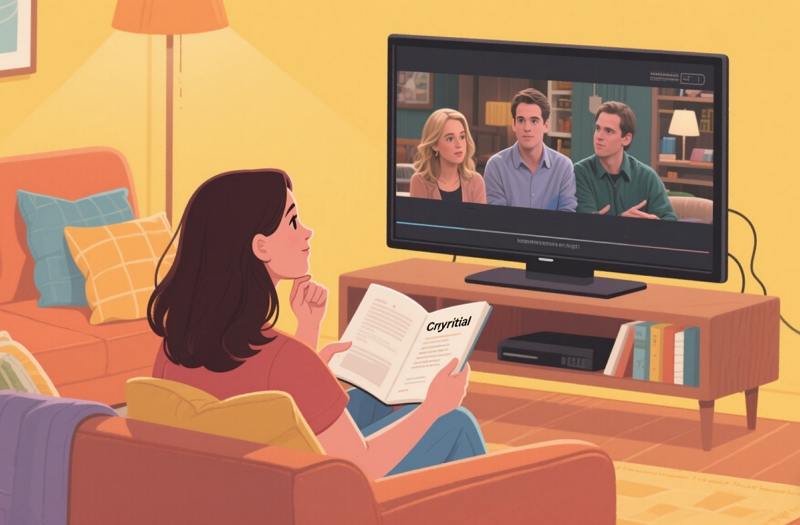
- 1.Ownership: The original rights holderoften a production studio or networkretains exclusive control over reproduction, distribution, and derivative works. This means that even if you use an AI tool to improve brightness or remove noise, you do not acquire new rights over the underlying footage.
- 2.Enhancement: Employing an AI-based video enhancer to improve clarity or resolution does not create a new public domain version. The enhancement is still classified as an unauthorized derivative work unless you have clear permission. Courts have consistently held that digital remastering alone does not circumvent existing copyrights.
- 3.Redistribution: Uploading or sharing an improved versioneven if you did not modify the storyline or add new contentconstitutes unauthorized exercise of the exclusive rights. Rights holders can issue takedown notices, and repeated infringement may lead to legal liability, statutory damages, or injunctions.
Part 3. How to Ensure Legal Compliance When Enhancing Video Content?
Enhancing video content whether for restoration, archival, or personal enjoyment requires careful navigation of copyright law. Before applying AI algorithms or sharing any improved clip, it's essential to verify the work's legal status and secure the necessary permissions. This section offers a step by step guide to confirm a piece is in the public domain, obtain licenses for protected materials, and maintain meticulous documentation to mitigate potential legal risks.
1. Confirm Copyright Status (Public Domain vs. Protected)
Before enhancing and sharing any clip, you must first determine whether the work is genuinely in the public domain or still protected under copyright. Mistakenly treating a protected film as public domain can lead to costly infringement claims. Conversely, knowing a work is free-to-use unlocks creative possibilities without legal hurdles.
How to Verify a Work's Public Domain Status?
- Public Domain Check: Use authoritative databasessuch as the U.S. Copyright Office's online records or the European Public Domain Portal to confirm whether the work's copyright term has expired or was never renewed.
- Rights Holder Inquiry: If the source remains under copyright, contact the production studio, network, or designated licensing agent directly. Negotiate a license or secure clear permission for enhancement, reproduction, and redistribution.
2. Obtain Licenses or Permissions for Protected Works
When a work is still under copyright, enhancing any portion without a valid license constitutes infringement. Whether you plan to remaster a scene for a documentary, create an enhanced promotional teaser, or include an improved clip on social media, securing the correct license from the primary rights holder or an authorized distributor is non negotiable.

- Identify Rights Holder: Determine who currently owns distribution and derivative rights (often a studio or licensing arm).
- Negotiate Terms: Clarify scope territory, duration, and allowed uses (e.g., digital streaming, broadcast, or archival).
- Secure Written Agreement: Obtain a signed license outlining fees, credit requirements, and usage limitations.
3. Reserve Enhancement for Personal Use or Public Domain Content
If obtaining a license is impractical or cost prohibitive, limiting enhancements strictly to public domain footage or personal, non commercial use can sidestep infringement risks. Personal use where you enhance a video solely for viewing within your household and do not distribute it generally falls outside enforcement priorities. However, posting "personal" enhancements online can still attract takedowns.
- Public Domain Emphasis: Focus on films released before 1925 (in the U.S.) or check local expiration rules.
- Personal Archiving: Keep enhanced copies offline; avoid uploading to any public or semi public platform without proper rights.
- Educational Exceptions: Some jurisdictions allow limited distribution for classroom or scholarly use but always verify local fair use/fair dealing standards.

4. Maintain Thorough Documentation of Permissions
Once you obtain licenses or rely on fair use, maintain clear records of all permissions and analyses. Detailed documentation emails, signed agreements, and fair use memos can be your strongest defense in a legal dispute. Even when enhancing public domain footage, keep records of how you verified its status.
- Store Email Exchanges: Save all correspondence with rights holders, licensors, or legal advisors.
- Signed Agreements: Keep digital and hard copy versions of licenses and contracts in organized folders.
- Fair Use Analyses: If relying on fair use, prepare a written memo that assesses each of the four statutory factors and why your use qualifies.
Part 4. How to Leverage AI Enhancements for Public Domain Films
Public domain films present a treasure trove for filmmakers, historians, and content creators eager to restore or upsize classic footage. By focusing on works whose copyrights have expired, you can harness powerful AI algorithms without legal constraints. HitPaw VikPea exemplifies state of the art technology designed specifically for public domain or properly licensed content enhancing resolution, removing noise, and reviving faded film reels. Below, discover how to responsibly restore vintage cinema and breathe new life into historical archives.
- Uses neural networks to enhance low res footage into crisp, high definition quality.
- Eliminates grain and digital artifacts while preserving essential image details.
- Restores authentic color tones using machine learned color profiles.
- Inserts intermediate frames to convert choppy sequences into fluid motion.
- Focuses on improving facial clarity and reducing blur in portrait heavy scenes.
- Streamlines large scale restorations by queuing multiple files for one click enhancement.
Step 1:Download and launch HitPaw VikPea on your computer. Click "Choose File" to import your public domain video. You may also drag and drop clips directly into the workspace.

Step 2:Select AI Model to enhance videos based on your needs. For example, Face Model is specifically designed to sharpen and deblur close up portraits.

Step 3:Click "Preview" to process a short segment with the selected AI model. Use the split screen view to compare before and after results. If satisfied, press "Export", select your desired output format and quality settings, then click "Start".

Conclusion
Enhancing protected audiovisual content demands a thorough understanding of copyright boundaries. From the moment a TV show or film is recorded, creators hold exclusive rights that cover even AI based enhancements. For public domain films, AI tools such as HitPaw VikPea offer robust, user friendly solutions to restore and upscale classic footage honoring the original work while preserving cinematic history. Always remember: responsible restoration honors both the artistry of the past and the letter of the law.











 HitPaw Univd (Video Converter)
HitPaw Univd (Video Converter) HitPaw VoicePea
HitPaw VoicePea  HitPaw FotorPea
HitPaw FotorPea



Share this article:
Select the product rating:
Daniel Walker
Editor-in-Chief
This post was written by Editor Daniel Walker whose passion lies in bridging the gap between cutting-edge technology and everyday creativity. The content he created inspires the audience to embrace digital tools confidently.
View all ArticlesLeave a Comment
Create your review for HitPaw articles