Best Bulk Watermark Remover for Fast Batch Editing in 2026
Removing watermarks from each image takes a lot of time when dealing with large amounts of images. There is often a need to remove photos with watermarks in bulk, such as online store photo management, image archive editing, and media processing for clients. Manual work is slow, boring and sometimes tedious. So, the batch watermark removal tool is useful. These tools can process hundreds and thousands of images in a few clicks. This article explains what bulk watermark remover is, comparison with manual editing, and optimal tools.
Part 1: What Is Bulk Watermark Removal?
Bulk watermark remover refers to the task of removing watermarks from multiple images simultaneously. Unlike single image deletion, the bulk remove watermark tool allows you to load and process the entire folder and batch remove the watermark at once.
This is useful for storing large amounts of visual content with product photos, marketing images or watermarks. If you run an EC site, manage a blog, or organize a photo archive, you probably won't have time to edit each image one by one. You can quickly organize content and work smoothly with the remove watermark bulk tool.
Part 2: Manual Watermark Removal vs. Bulk Watermark Removal
Manually deleting watermarks may be a problem if it is one or two images. However, when handling hundreds of images, manual methods can be felt in waste of time.
- First, manual editing takes a long time. You need to open each image, select a watermark, and try to delete it.
- Next, the results may be inconsistent. Some images may be processed without problems, but other images may have traces of editing.
- Finally, using free and general-purpose tools may reduce output quality. A blurred or damaged section may occur in the image.
Part 3: 5 Best Bulk Watermark Removers You Should Try
There are many tools to remove watermarks, but not all support large batches. Here are five notable options for 2025, from the best to the best:
1. HitPaw Watermark Remover
HitPaw Watermark Remover is a reliable tool to remove watermarks from multiple images and videos at once. It supports Windows and Mac and has a simple interface that anyone can use. Compatible with popular image and video formats and keeps the quality clear. This tool helps you save time when processing large numbers of tasks. Whether you're editing product photos or organizing old files, HitPaw offers a quick and easy way to get clean results without the stress of manual editing.
Key Features of HitPaw Watermark Remover
- Built-in tool that finds and removes watermarks from images automatically.
- Clears watermarks from both photos and videos without lowering quality or adding blur.
- Can erase text, stamps, and other objects from your files.
- Removes moving watermarks from videos with minimal effort.
- Letyou add your own watermark to images or videos if needed.
- Includes a preview option and saves the final result in high quality.
The Steps for Batch Watermark Removal using HitPaw Watermark Remover
Step 1:Install HitPaw Watermark Remover and start the app. You'll see the main screen.

Step 2:Add an image by dragging it in or clicking the center space. For bulk watermark removal, you can add mutiple files at the same time.

Step 3:Use the Marquee Tool, Polygonal Lasso Tool, or Brush Tool to select the watermark. Choose Remove Mode:
- Single color: AI model, smooth filling, or edge filling.
- Mixed color: Texture repair.

Step 4:Preview the result. If it looks good, click Export and then Open Folder.

2. Inpaint
Inpaint is known for editing single images, but it also features batch deletion. Suitable for users who understand how this tool works. Batch mode is convenient but not fully automated, so it may take time. It is effective for removing light watermarks and handling marks that are easily removed.
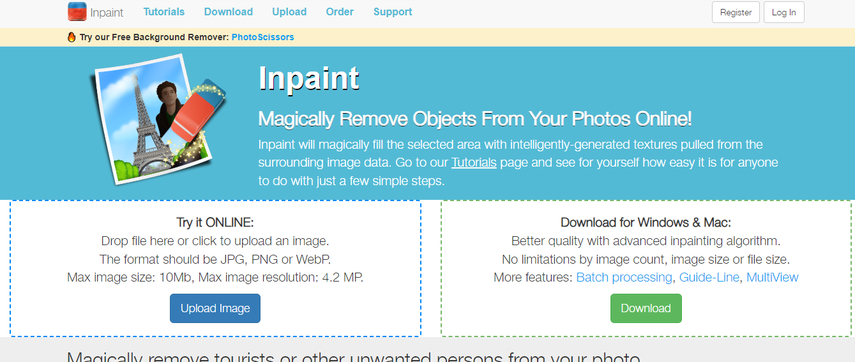
Pros:
- Supports batch processing for users who want to process multiple files.
- It operates in a basic system configuration.
- It supports general file formats such as JPG and PNG.
Cons:
- Manual input is required for each batch and processing is slow.
- If the watermark is detailed or large, it may not always produce a clean result.
- There is a lack of automation capabilities to streamline iterations.
3. Apowersoft Watermark Remover
Apowersoft offers online and desktop tools. It supports both images and videos and can handle large batches at once. The process is simple: upload, select, delete. Online version is convenient without installation. However, processing speed may decrease in large files. Suitable for small to medium batches that do not require perfect deletion results.
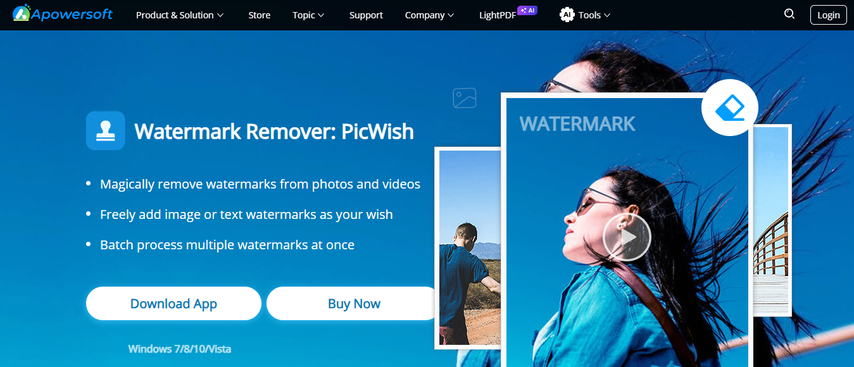
Pros:
- Both online and downloaded versions are available to users.
- Multiple files can be processed in a single upload session.
- Not only photos but also watermarks of videos can be processed.
Cons:
- Online tools can slow down processing, especially in the case of high-resolution images.
- The final result depends on the contrast between the position and background of the watermark.
- There is no advanced setting to fine-tune watermark detection in batch mode.
4. Photo Stamp Remover
The Photo Stan Pre-Movers are designed for desktop users and support batch processing. Lightweight and fast installation on old computers. This tool is most effective when the watermark is in a flat background or near the corner of the image. The preview function allows you to check the results before the final save.
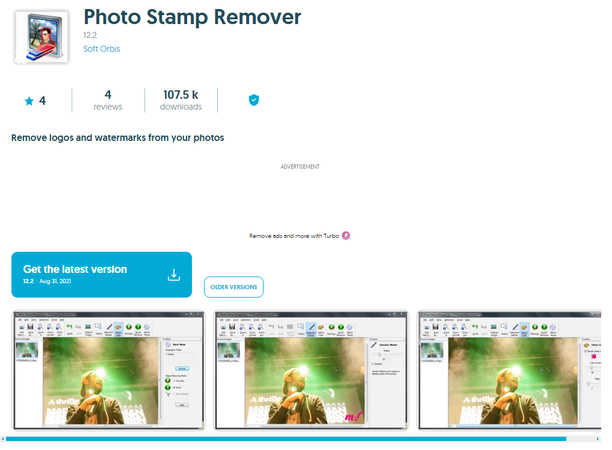
Pros:
- It supports batch editing and is easy to install on most Windows systems.
- The built-in preview option allows you to see the edit results before saving the file.
- If the mark is small and out of the center, it is effective for removing watermarks.
Cons:
- Watermarks across subjects and complex areas are unreliable.
- New users may need trial and error to achieve optimal results.
- The update frequency is low and some formats may not be supported.
5. WatermarkRemover.io
WatermarkRemover.io is a browser-based tool that supports drag and drop uploads. Recommended for those who want to avoid downloading software. Ideal for small batch processing and easy to operate. Just upload the file and process it in the cloud.
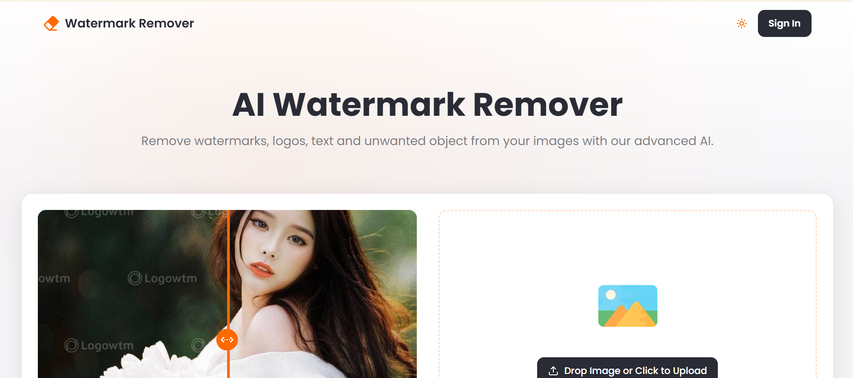
Pros:
- No installation required, so it is available on almost any device with a browser.
- Drag-and-drop support makes uploading files easy and fast.
- The free plan covers the basic needs of small photo sets.
Cons:
- In the free version, there is a limit to the number of files that can be processed at once.
- If the photo has fine details or strong contrast, the image quality may be reduced.
- If you need to adjust the watermark area, no editing options are provided.
Part 4: FAQs about Bulk Watermark Remover
Q1. Can bulk watermark removers keep image quality unchanged?
A1. Most excellent watermark removal tools are designed to maintain the quality of the original image as much as possible.
Q2. What's the fastest way to process 1,000+ photos at once?
A2. The fastest way is to use a batch watermark removal tool for desktops like HitPaw. This allows you to apply the same changes to all files by uploading a large folder and specifying the watermark location once. Save hours compared to manual work.
Q3. Do bulk watermark tools support PNG and transparent images?
A3. Yes, most tools in this list support PNG files and can remove watermarks without compromising transparency. However, this process may not be sufficient for free tools.
Conclusion
If you need bulk watermark remover for watermarked images, it is wise to use the appropriate batch watermark removal tool. Manual editing takes too long, and free tools are often ineffective. Among the tools tested, HitPaw Watermark Remover stands out as the most reliable, easy to use, and fast tool. You can maintain sharpness and sharpness of the image while also supporting large batch processing. You can save time and improve your workflow by using batch deletion tools in any application.


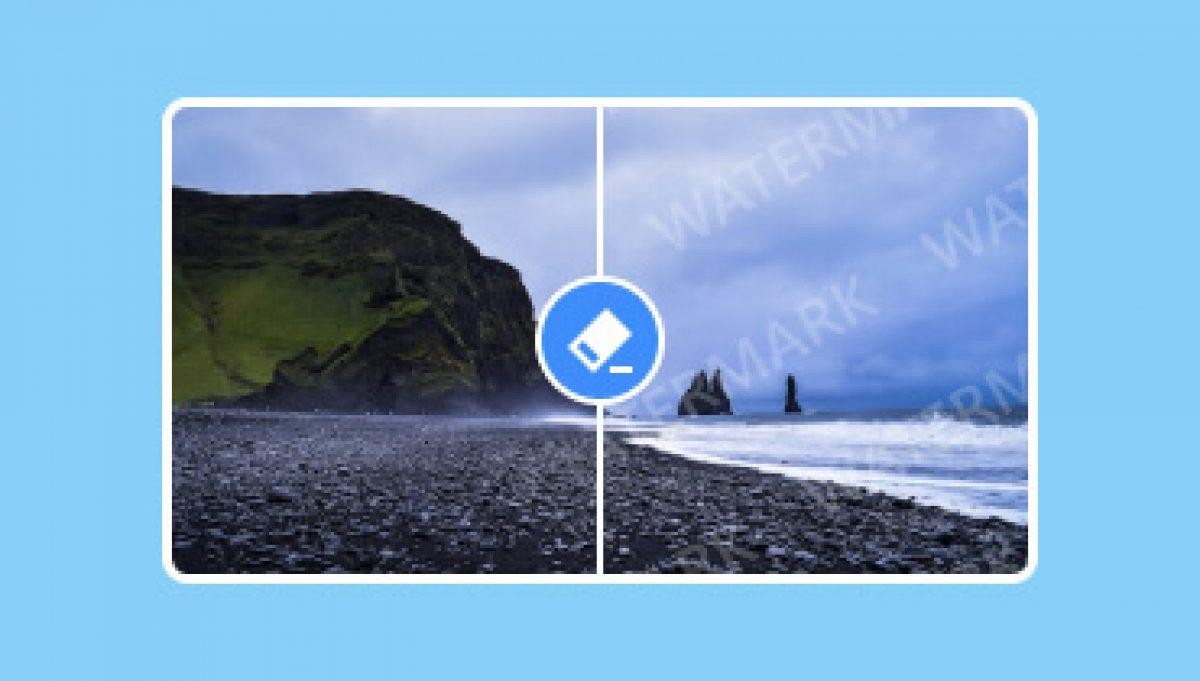







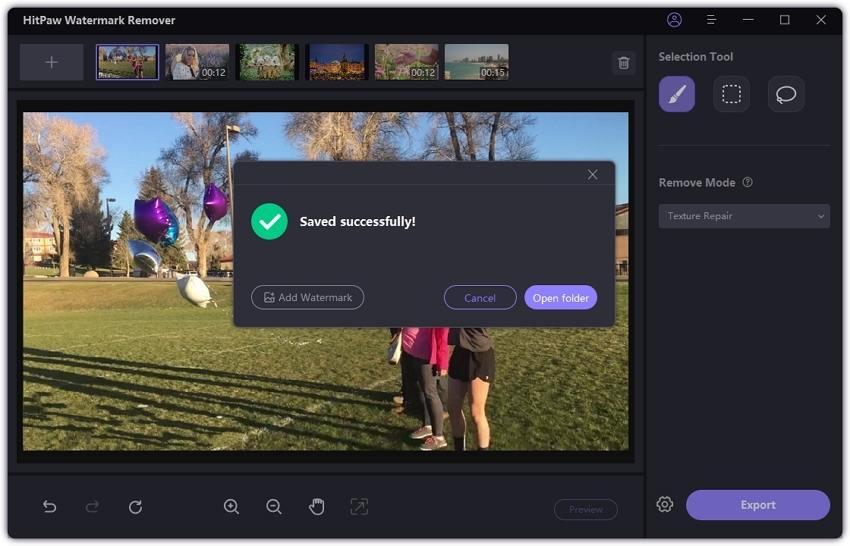

 HitPaw Univd (Video Converter)
HitPaw Univd (Video Converter) HitPaw VoicePea
HitPaw VoicePea  HitPaw VikPea (Video Enhancer)
HitPaw VikPea (Video Enhancer)![[100% Useful] What Is Lovart AI and How to Use It for AI Art Creation?](https://images.hitpaw.com/topics/ai-copyright-tips/lovart-ai-cover.jpg)


Share this article:
Select the product rating:
Daniel Walker
Editor-in-Chief
This post was written by Editor Daniel Walker whose passion lies in bridging the gap between cutting-edge technology and everyday creativity. The content he created inspires the audience to embrace digital tools confidently.
View all ArticlesLeave a Comment
Create your review for HitPaw articles