Everything You Need to Know About Sound Effects Board
The world of sound effects boards is very interesting. Nowadays, various industries including communication platforms like this discord and the entertainment industries are making the best use of sound effects and trying to produce the great results that can fascinate the people.
Now you no longer need to rely on other people and you can create your own interesting exciting content with sound effects. For that you only need to enhance your knowledge about the engaging world of sound board tools that can help you create interesting sound effects while staying at home.
Part 1. What is a Sound Effects Board?

A sound effects board is a software application that allows users to play a wide range of sound effects and audio clips with ease. It acts as a virtual soundboard, providing access to an extensive library of sounds that can be used in various situations. Whether you are a content creator, gamer, or just someone who enjoys adding fun elements to your conversations, a sound effects board can be a valuable addition to your toolkit.
Part 2. Top 8 Sound Effects Board For Discord
Now, let's explore the top eight sound effects boards specifically designed for use on Discord. We will provide a brief overview of each tool, including its features, system requirements, usage instructions, as well as their pros and cons.
1. HitPaw VoicePea
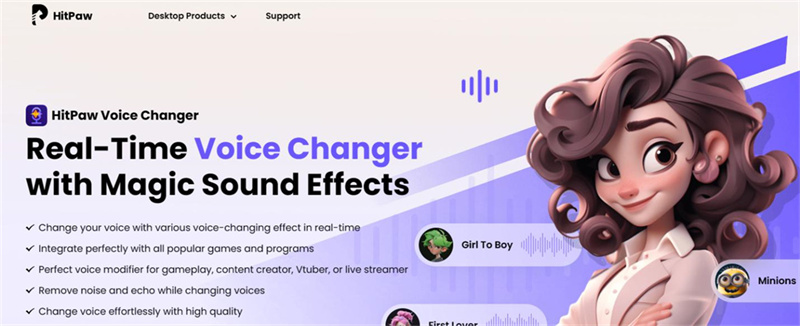
HitPaw VoicePea is undoubtedly the best voice changer available for desktop use. Powered by advanced AI algorithms, this tool can alter your voice in real-time, making it ideal for pranks, gaming, and online meetings. Its compatibility with various game platforms and real-time communication software makes it a popular choice among users.
Features:- Many different voice-changing functions
- Easy-to-use interface
- Real-time voice manipulation
- Seamless integration with Discord and other communication platforms
Step 1: Install the software on your desktop.

Step 2: Launch the application and select your desired voice effect.
Step 3: Adjust the intensity of the voice effect using intuitive controls.

Step 4: Test your voice in the preview mode to ensure the desired outcome.

Step 5: Start your gaming session or join a Discord conversation with your new voice.
- Real-time voice modulation adds excitement to gaming and conversations.
- Wide selection of voice effects for various scenarios.
- User-friendly interface ensures a smooth experience.
- Compatible with most popular communication platforms.
- Suitable for prank calls and enhancing the gaming experience.
- Limited free version functionality.
2. Soundboard.com

Soundboard.com offers a vast collection of sound effects, making it an excellent choice for content creators and gamers alike. This online platform provides an intuitive interface and numerous customization options, making it easy to find and use the perfect sound effects for any occasion.
Features:- Access to an extensive library of sound effects
- User-friendly interface
- Customizable soundboard layouts
- Seamless integration with Discord
- Option to create and upload custom sounds
- Operating System: Windows 7/8/8.1/10
- Visit the website and explore the available sound effects.
- Create a custom soundboard or use the pre-existing ones.
- Assign sound effects to the desired keys for quick access.
- Join a Discord server and use the sound effects during conversations or gaming sessions.
Pros
- Rich collection of sound effects to choose from
- Easy-to-use interface with customization options
- Instant access to sound effects with assigned hotkeys
- Seamless integration with Discord
Cons
- Limited options for real-time voice modulation
3. Clownfish Voice Changer

Clownfish Voice Changer is a versatile tool that offers a wide array of voice-changing features. It is compatible with various communication platforms, including Discord, Skype, and TeamSpeak. This tool allows users to add a touch of creativity to their conversations and gaming experiences.
Features:- Multiple voice-changing options
- User-friendly interface
- Real-time voice manipulation
- Compatibility with Discord and other platforms
- Option to use custom sound effects
- Operating System: Windows 7/8/8.1/10
- Minimum 4GB RAM
- Install Clownfish Voice Changer on your system.
- Launch the application and configure your desired voice effect.
- Join a Discord server or start a conversation on another platform.
- Experience the fun of using different voices during your conversations or gaming sessions.
Pros
- Diverse voice-changing features for versatile usage.
- Easy-to-navigate interface with real-time voice changes.
- Compatibility with multiple communication platforms.
Cons
- Some users may experience compatibility issues with certain applications.
4. Voicemod Soundboard
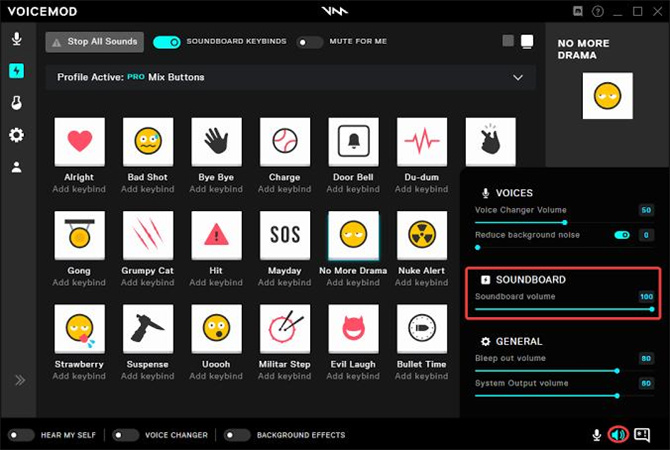
Voicemod Soundboard is a versatile tool that offers an impressive collection of sound effects for Discord and other platforms. With its user-friendly interface and exciting features, it allows users to enhance their online interactions with creative audio elements.
Features:- Access to a wide range of sound effects and audio clips
- Intuitive soundboard layout for easy usage
- Real-time voice changing options
- Compatibility with Discord and other communication platforms
- Option to upload custom sound effects
- Operating System: Windows 7/8/8.1/10
- Minimum 4GB RAM
- Intel Core i5 processor or equivalent
- Download and install Voicemod Soundboard on your Windows system.
- Launch the application and explore the available sound effects.
- Assign your favorite sound effects to the soundboard for quick access.
- Engage in Discord conversations or gaming sessions with the added fun of sound effects.
Pros
- Extensive library of diverse sound effects.
- Simple and intuitive soundboard layout.
- Real-time voice changes for added creativity.
- Seamless integration with Discord and other platforms.
- Opportunity to use custom sound effects for personalization.
Cons
- Limited features in the free version.
5. 101 Soundboards
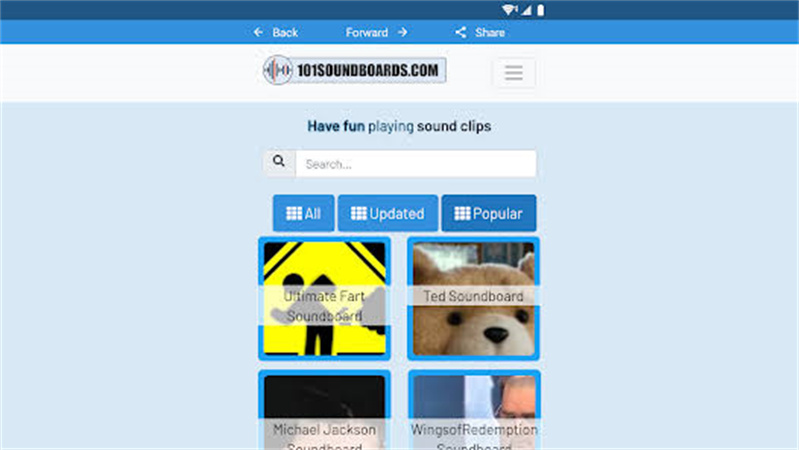
101 Soundboards is an online platform that offers an abundance of sound effects and audio clips for users to explore. Its easy-to-navigate interface and extensive library make it an attractive choice for individuals seeking diverse sound options for their content and interactions.
Features:- Large collection of sound effects and audio clips
- Categorized soundboard layouts for easy navigation
- Customizable options for personalized experience
- Integration with Discord and other platforms
- Option to save and share custom soundboards
- Internet connection for online usage
- Visit the website and browse through the available soundboards.
- Select a desired soundboard category or create a custom one.
- Play the sound effects directly from the website or save them for future use.
- Use the sound effects during Discord conversations or online gaming sessions.
Pros
- Extensive collection of sound effects in various categories.
- User-friendly interface with organized soundboards.
- Customizable options for personalized soundboard creation.
- Easy sharing and saving of custom soundboards.
- Compatible with Discord and other online platforms.
Cons
- Requires an internet connection for online usage.
6. Voxal Voice Changer
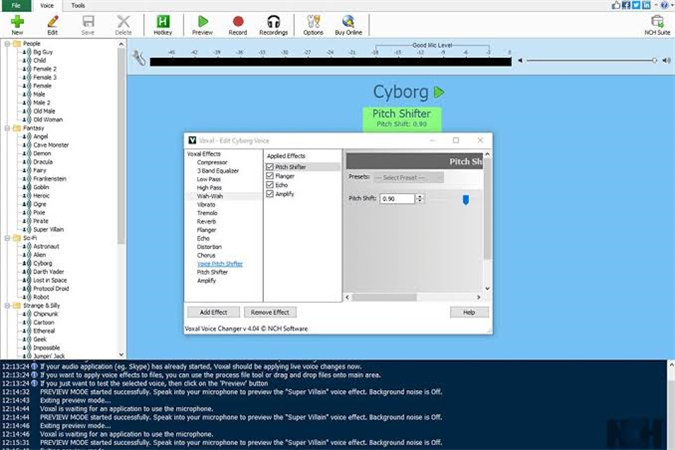
Voxal Voice Changer is a powerful tool that offers a comprehensive range of voice-changing features. Its real-time voice modulation capabilities and compatibility with popular communication platforms make it a preferred choice for gamers, content creators, and pranksters.
Features:- Multiple voice-changing options and effects
- Real-time voice manipulation for seamless usage
- Integration with Discord and other platforms
- Simple and user-friendly interface
- Option to save and share voice recordings
- Operating System: Windows 7/8/8.1/10 or macOS 10.5 or later
- Minimum 1GB RAM
- Download and install Voxal Voice Changer on your Windows or macOS system.
- Launch the application and select your desired voice effect.
- Adjust the intensity of the voice effect using the intuitive controls.
- Engage in Discord conversations or use other communication platforms with your modified voice.
Pros
- Wide array of voice-changing options and effects.
- Real-time voice manipulation for immediate results.
- Compatibility with popular communication platforms.
- Easy-to-use interface for hassle-free voice changes.
- Option to save and share voice recordings.
Cons
- Limited features in the free version.
7. Resanance
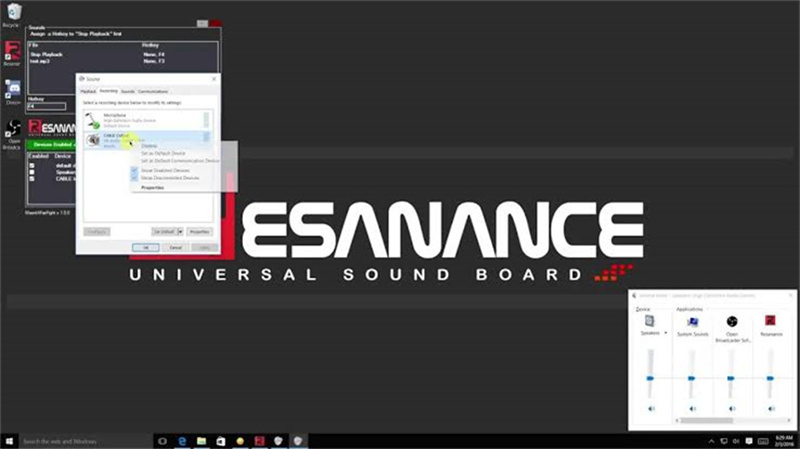
Resanance is a soundboard software designed specifically for gamers and content creators. With its user-friendly interface and various customization options, it allows users to add excitement and humor to their gaming and online interactions.
Features:- Extensive library of sound effects and audio clips
- Intuitive soundboard layout for easy organization
- Real-time voice modulation for creative interactions
- Compatibility with Discord and other platforms
- Option to create and share custom soundboards
- Operating System: Windows 7/8/8.1/10
- Minimum 4GB RAM
- Intel Core i5 processor or equivalent
- Download and install Resanance on your Windows system.
- Explore the available sound effects and create custom soundboards.
- Assign your favorite sound effects to the soundboard for quick access.
- Engage in Discord conversations or gaming sessions with the added fun of sound effects.
Pros
- Vast collection of sound effects and audio clips.
- Simple and organized soundboard layout.
- Real-time voice modulation for dynamic interactions.
- Seamless integration with Discord and other platforms.
- Option to create and share custom soundboards.
Cons
- Requires Windows operating system.
8. Myinstants
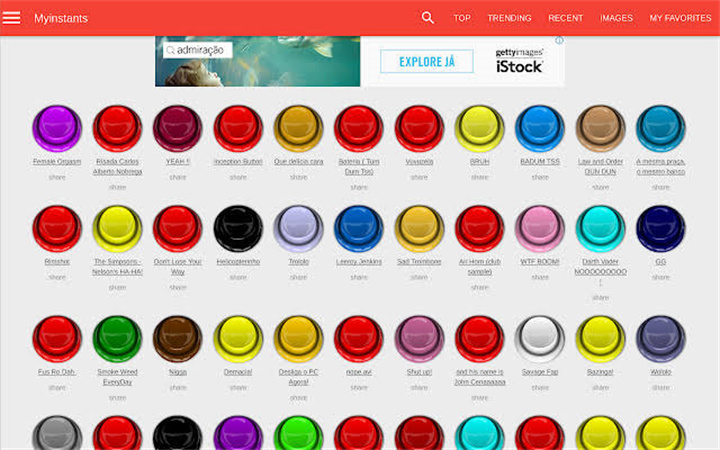
Myinstants is an online platform that offers a vast collection of instant sound buttons. It provides an easy way to add amusing sound effects to your conversations or online content.
Features:- Diverse collection of instant sound buttons
- User-friendly interface for quick access
- Integration with Discord and other platforms
- Option to create and share custom sound buttons
- Mobile-friendly website for on-the-go usage
- Internet connection for online usage
- Visit the website and explore the available instant sound buttons.
- Click on your desired sound button to play the corresponding sound effect.
- Use the sound buttons during Discord conversations or online interactions.
Pros
- Large collection of instant sound buttons for various scenarios.
- Simple and straightforward interface for easy usage.
- Seamless integration with Discord and other platforms.
- Option to create and share custom sound buttons.
- Mobile-friendly website for on-the-go usage.
Cons
- Requires an internet connection for online usage.
Part 4. FAQs of Sound Effects Board
Q1. Does Discord make a noise when you leave?
A1. No, by default, Discord does not make any noise when you leave a voice channel or the platform. However, some soundboard tools might allow users to add custom leaving sounds if they desire.
Q2. How do digital sound boards work?
A2. Digital sound boards work by storing various audio clips, effects, or sounds within the software. Users can then trigger these sounds using hotkeys or buttons on the interface during their conversations, gaming sessions, or content creation.
Q3. Do you need Nitro for a soundboard?
A3. No, using a soundboard does not require Discord Nitro. Most soundboard tools function independently and do not rely on Discord Nitro features.
Final Words
Sound effects boards are an exciting addition to online interactions, allowing users to express creativity and humor in various scenarios. Among the top tools we've explored, HitPaw VoicePea stands out as an excellent choice with its advanced AI-driven voice modulation and compatibility with popular platforms like Discord. So, if you're looking to level up your gaming experience or have some fun in conversations, give HitPaw VoicePea a try and immerse yourself in a world of entertaining sound effects. Happy soundboarding!









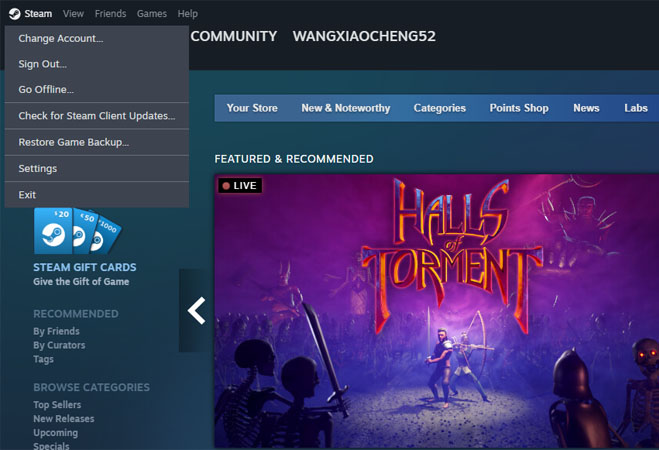

 HitPaw Photo Object Remover
HitPaw Photo Object Remover HitPaw VikPea (Video Enhancer)
HitPaw VikPea (Video Enhancer)




Share this article:
Select the product rating:
Daniel Walker
Editor-in-Chief
This post was written by Editor Daniel Walker whose passion lies in bridging the gap between cutting-edge technology and everyday creativity. The content he created inspires audience to embrace digital tools confidently.
View all ArticlesLeave a Comment
Create your review for HitPaw articles