Top 5 Gru Voice Changers in 2026 You Should Know
Generate voice to explore the world of guru voice changers. You can become a guru voice actor and discover the famous character, Gru. Even, play him in game experience.
We'll uncover the talented voice actor behind this beloved character, making this journey a delightful blend of information and entertainment.
Part 1. Who is Gru & Who Voices Gru?
Gru, a character known for his unique personality and endearing quirks, has captured the hearts of audiences worldwide. Let's start by understanding who Gru truly is and what makes him so special.
1. Who is Gru?

Gru is a fictional character, known for his supervillain persona with a heartwarming twist. His journey takes us on a rollercoaster ride of emotions, from a mastermind of mischief to a loving father figure. As we dive into the depths of his character, we'll discover the complexity and charm that makes Gru an unforgettable presence on the screen.
2. Who is Gru Voice Actor?

Behind Gru's distinctive voice lies a talented voice actor who brings the character to life. We'll explore the incredible performer who lent their voice to Gru, making him an iconic and recognizable figure in the world of animated cinema.
Part 2. Top 5 Gru Voice Changers [Destop&Online&Mobile]
Unleash your creativity and transform your voice into Gru's with these top-notch voice changer tools. From desktop applications to online platforms and mobile apps, we've handpicked the finest options for you.
1. Best Gru Voice Changer on Desktop--HitPaw VoicePea
HitPaw VoicePea is your go-to tool when it comes to embracing your inner Gru. This exceptional voice changer utilizes cutting-edge AI algorithms to produce real-time voice transformations. Whether you're using it for gaming or participating in virtual meetings, HitPaw VoicePea ensures a seamless and enjoyable experience.
With impressive features at your disposal, you can unleash your creativity and bring Gru's voice to life effortlessly. Embrace the charm of Gru's character and enjoy a whole new level of fun and excitement.
Features of HitPaw VoicePea
- Real-Time Voice Modification: HitPaw VoicePea offers seamless real-time voice conversion so you can hear your voice change.
- Wide Selection of Voice Effects: It has a rich library of creative voice effects.
- Easy-to-Use Interface: HitPaw VoicePea is designed with user-friendliness in mind, ensuring a smooth and intuitive user experience.
- Compatibility with Popular Platforms: HitPaw VoicePea supports a wide range of gaming platforms and real-time communication software to ensure compatibility and uninterrupted fun.
- Customizable Settings:It is possible to customize the voice conversion experience through customizable settings.
- Background Noise Suppression: The voice changer eliminates background noise to ensure that your voice is not disturbed.
Pros
- Real-time voice modification
- Wide acceptance across various game platforms and real-time meetings software
- Real-Time Preview
- Multiple languages support
- Regular updates
- Great customer support
How to use Hitpaw Voice Changer
You can use HitPaw VoicePea in just a few simple steps.
Step 1. Download, Activate And Install: You can obtain this tool by downloading it directly from the official website of the company. The software is compatible with Windows 11/10/8 operating systems in their 64-bit versions. After downloading the file, you can easily install it on your computer by carefully following the provided instructions.

Step 2. Create or customize voice effect: After launching the startup, users are presented with a dynamic interface that offers a wide range of captivating voice effects. To construct your very own voice effect, simply select "Custom" or opt for one of the various choices provided. You have the ability to alter your voice by adjusting its pitch, speed, volume, reverb, and more. To hear your own voice, simply click on the "Preview" button.

Step 3. Start your game or programme and begin voice-changing: Once you have selected or personalized your voice effect, feel free to commence a game or program that is compatible with voice input. Ensure that the HitPaw AI Voice Changer is set as your primary microphone device. Once that is done, you can start modifying your voice in real-time.

So, don't wait any longer! Dive into the world of HitPaw VoicePea and discover the joy of transforming into Gru himself.
Discover a world of voice-changing possibilities with these remarkable tools. Unleash your inner Gru and enjoy the excitement of transforming your voice like never before.
2. Voice Changer Plus
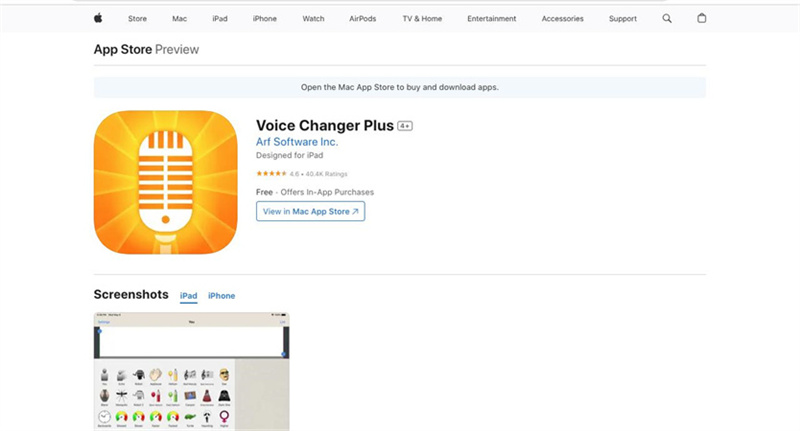
Experience the next level of voice-changing technology with Voice Changer Plus. This application is designed to elevate your voice modification experience.
Features:- Diverse voice filters and effects
- Background noise suppression
- Audio recording capabilities
- Shareable voice creations
Pros
- Impressive collection of voice effects
- Clear and crisp audio output
- Convenient sharing options for your creations
Cons
- May require additional purchases for premium features
- Occasional minor glitches in the app
3. WooTechy SoundBot
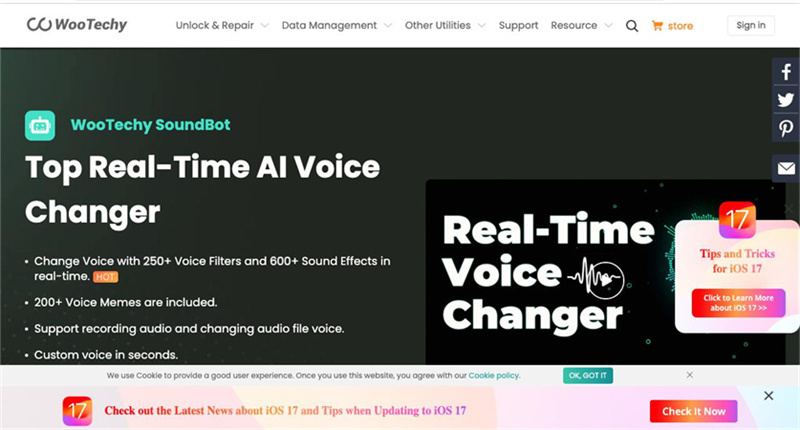
WooTechy SoundBot brings a touch of magic to your voice transformations. Elevate your creativity with this exceptional voice changer.
Features:- Voice morphing with natural sound
- Real-time preview of voice changes
- Background sound effects
- Customizable voice profiles
Pros
- High-quality voice morphing
- Realistic voice transformation
- Unique background sound options
Cons
- Some features may not be available in the free version
- Occasional compatibility issues with certain devices
4. Voicemod
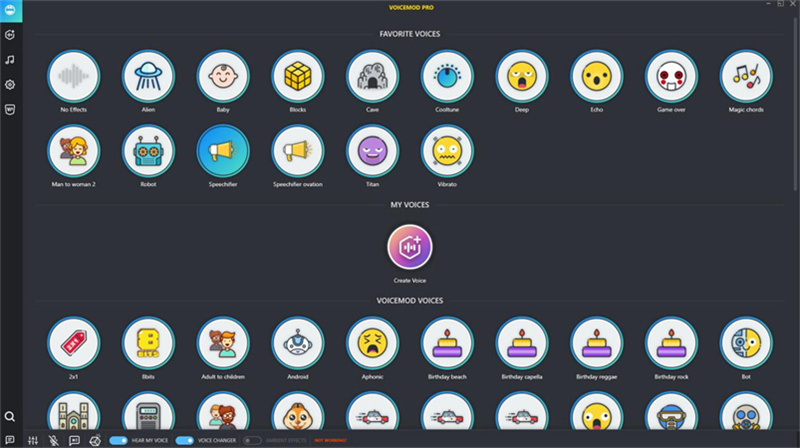
Voicemod stands as a testament to innovation in the world of voice changing. Immerse yourself in endless possibilities with this dynamic tool.
Features:- Extensive library of voice effects
- Voice modulation for video content
- Compatible with popular communication apps
- Real-time voice changing for live streams
Pros
- Vast selection of creative voice filters
- Seamless integration with various platforms
- Engaging voice modulation for video content
Cons
- Advanced features may require a subscription
- Some users may experience occasional lag during usage
5. Voice Changer
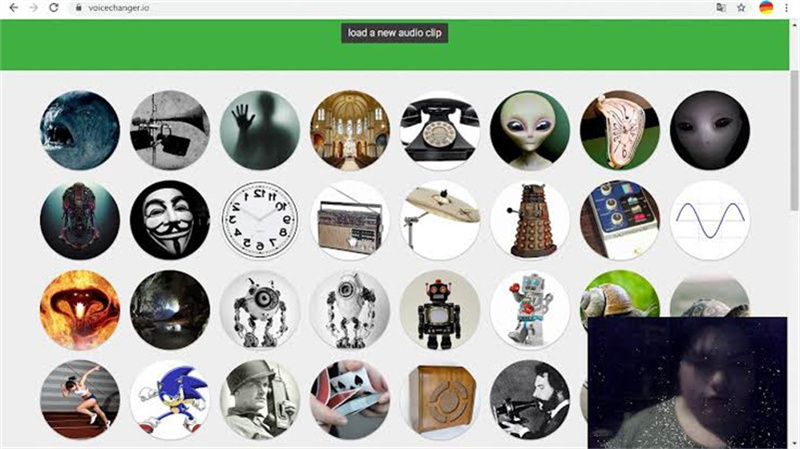
Step into the realm of voice modification with Voice Changer. This versatile tool offers a range of features that will amaze you.
Features:- Real-time voice effects
- Extensive voice customization options
- Compatibility with various communication platforms
- User-friendly interface
Pros
- Wide selection of voice effects
- Easy to use for beginners
- Seamless integration with popular voice chat services
Cons
- Limited advanced customization options
- Some effects may sound unnatural
Part 3. FAQs of Gru Voice Changer
Get answers to commonly asked questions about the enchanting world of Gru's voice changer.
Q1. What accent is Gru?
A1. Gru's accent is inspired by a blend of Russian and Eastern European influences, giving him a distinctive and endearing charm.
Q2. Is Minion Talk a language?
A2. Minion Talk is a fictional language created for the adorable Minions. Although it may sound like a unique language, it is actually a playful combination of various languages and gibberish.
Q3. What is Gru's full name?
A3. Gru's full name is Felonius Gru. It perfectly reflects his past as a supervillain and adds depth to his character.
Conclusion
Embark on a thrilling voice-changing adventure with the tools mentioned above. Among them, HitPaw VoicePea stands out as an exceptional choice, with its innovative features and user-friendly interface. Embrace the charm of Gru's voice and unlock endless creativity.
Give HitPaw VoicePea a try, and let your imagination run wild with voice transformations that will leave you and your friends amused and entertained. Happy voice changing!









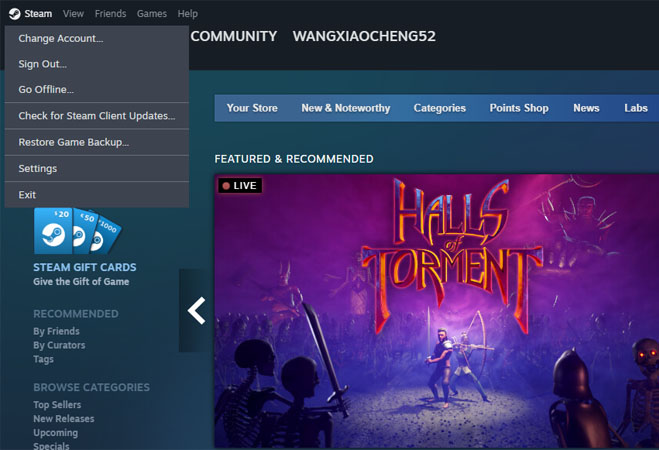

 HitPaw Photo Object Remover
HitPaw Photo Object Remover HitPaw Watermark Remover
HitPaw Watermark Remover  HitPaw VikPea (Video Enhancer)
HitPaw VikPea (Video Enhancer)
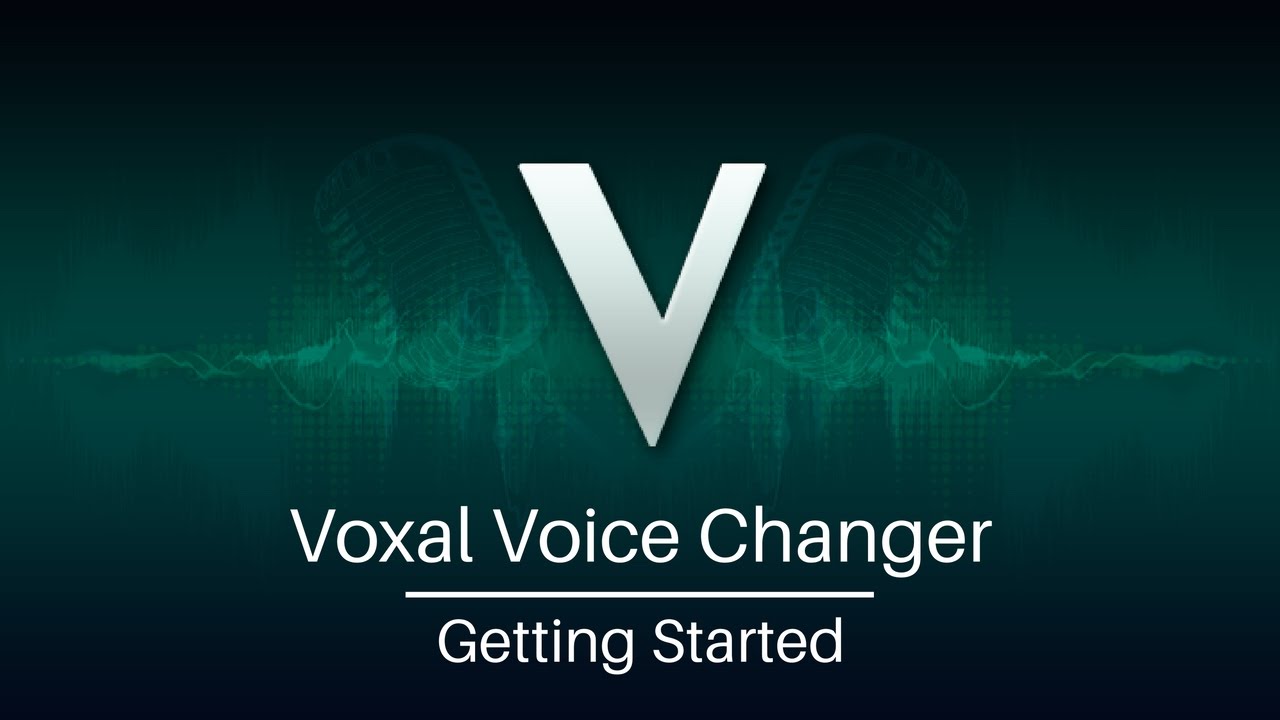



Share this article:
Select the product rating:
Daniel Walker
Editor-in-Chief
This post was written by Editor Daniel Walker whose passion lies in bridging the gap between cutting-edge technology and everyday creativity. The content he created inspires audience to embrace digital tools confidently.
View all ArticlesLeave a Comment
Create your review for HitPaw articles