Top 6 Component to HDMI Upscaling Tools to Choose
HDMI upscaling has established itself as a cornerstone in the world of video and sound fidelity. As an increasing number of gadgets now incorporate HDMI, there's an escalating demand for upscaling instruments that can augment the caliber of legacy or standard-definition content.
If you're on the hunt to elevate your PS2 gameplay or transition component transmissions to HDMI, this handbook is your window to the cream of the crop in the industry.
Part 1. What is HDMI Upscaler & HDMI Upscaling?
An HDMI upscaler, often referred to as an HDMI converter, is a standalone device designed to digitally process analog signals into HDMI format. This technology is particularly beneficial for older devices, such as DVD players, which might have analog component video outputs. By acting as a middleman, the PS2 HDMI upscaler converts these analog signals, ensuring they are compatible with modern high-definition televisions (HDTVs) that predominantly use HDMI connections. Source
What is HDMI Upscaling?
HDMI upscaling is like giving your standard-resolution visuals a promotion to HD rank. Many modern TVs and newer DVD players have upscaling tools. Connect a DVD player to your HD TV with an HDMI cord to enhance old DVD classics, but note that upscaling doesn't match true HD quality like Blu-ray.
Part 2. Top 6 Component to HDMI Upscalers to Choose
1. Portta Component To HDMI Upscaler

As the digital age surges forward, many find themselves caught between the nostalgia of yesteryears and the allure of modern display marvels. Portta's solution bridges this divide, offering a seamless transition from component outputs to HDMI displays, ensuring that memories from older devices are not lost but are instead displayed with renewed vibrancy.
Brand: Portta
Features: This upscaler can convert YPbPr and audio R/L to HDMI.
Compatible Devices: DVD, PSP, Xbox 360, and more.
Connector Type: YPbPr/RGB + R/L to HDMI.
Pros
- Up to 1080p video resolution
- Good audio quality
Cons
- Issues with color accuracy
2. Kaico GameCube HDMI Upscaler

For gaming fans, the GameCube remains an iconic piece of history. The Kaico GameCube HDMI Upscaler is not just a device; it's a time machine. It transports gamers back to those golden days, but with a twist. By converting GameCube's output to HDMI, it ensures that the classics are not just relived but are experienced with enhanced clarity and detail on modern screens, making every game a trip down memory lane with the luxury of today's technology.
Brand: Kaico
Features: Designed specifically for the GameCube, it offers a plug-and-play solution without any external power required. It supports full 480p resolution.
Compatible Devices: GameCube.
Connector Type: GameCube to HDMI.
Pros
- Plug and play, no external power required
- Supports full 480p resolution
Cons
- Specifically designed for GameCube, so not versatile for other devices
3. Scart to HDMI Upscaler

The Scart to HDMI Upscaler is like a translator for these memories, converting them from a language of the past to one understood by today's displays. It ensures that the content, whether it's a classic movie or a retro game, is presented in a manner that does justice to its legacy while meeting contemporary viewing standards.
Brand: Scart
Features: Converts SCART signal to HDMI, supports 720p and 1080p output resolutions, and 3.5mm headphone jack.
Compatible Devices: Devices with SCART output.
Connector Type: SCART to HDMI.
Pros
- 720p and 1080p resolutions
- 3.5mm headphone jack
Cons
- Not that durable
4. Wenter RCA to HDMI Upscaler

The Wenter RCA to HDMI Upscaler seamlessly combines vintage and contemporary technologies. Its primary role is to facilitate the transition from the cherished content of the past to the high-definition clarity of present-day displays by transforming RCA outputs to HDMI.
Brand: Wenter
Features: RCA composite input into HDMI 1080p (60HZ) output, True plug-and-play functionality; no driver installation required.
Compatible Devices: Suitable for televisions, VHS, VCR, DVD players, and any other equipment that features an RCA output.
Connector Type: RCA to HDMI.
Pros
- Plug and play, no need for drivers.
- Supports HDMI 1080p output.
Cons
- Some users reported issues with audio sync.
5. UPGROW RCA to HDMI Upscaler

The UPGROW RCA to HDMI Upscaler emerges as a lifeline for those with vintage devices. Recognizing the value of the content that these devices hold, UPGROW offers a pathway to the future. This upscaler ensures that while the devices might be from the past, their content is displayed with the clarity, sharpness, and vibrancy that modern viewers expect.
Brand: UPGROW
Features: Converts analog RCA composite input to HDMI. 720p/1080p switch output and HDMI 1.3.
Compatible Devices: VCR, TV, VHS, and DVD players.
Connector Type: RCA to HDMI.
Pros
- Supports 720p/1080p switch output.
- Compatible with HDMI 1.3.
- 5-Year Warranty
Cons
- Some users have reported compatibility issues with certain devices.
6. RuiPuo Component To HDMI Upscaler

The RuiPuo Component to HDMI Upscaler is a testament to the fact that technology, no matter how advanced, should be inclusive. It acknowledges the worth of older devices and their content. By providing a seamless conversion from component to HDMI, RuiPuo ensures that these devices find their rightful place in the modern digital ecosystem, allowing users to enjoy the best of both worlds.
Brand: RuiPuo
Features: Converts component video (YPbPr) and stereo audio R/L signals to HDMI, 1080 video resolution, immersive audio.
Compatible Devices: DVD players, Blu-ray devices, satellite receivers, and other tech gadgets boasting a component output.
Connector Type: From YPbPr/RGB + R/L, straight to HDMI.
Pros
- Ability to uphold video resolutions reaching 1080p.
- Enhanced audio journey for listeners.
Cons
- Issues with the device's durability.
Part 3. AI Video Enhancer You Can Consider--HitPaw VikPea
If you cannot find the suitable HDMI upscaler, you can still improve video quality with AI tools. HitPaw VikPea (originally named as HitPaw Video Enhancer) is always a reliable one.
It is an intelligent enhancement software which can repair video, enhance video quality and so on. With just a few clicks, you can instantly enhance the quality of your videos!
Features that Set HitPaw VikPea Apart
- AI Upscaling to 4K/8K: Elevate your videos from standard resolutions to stunning 4K or even 8K.
- Mature AI Technology: Harness the power of advanced AI algorithms to enhance video quality.
- Simple and Clean Interface: Navigate with ease, thanks to its user-friendly design.
- Preview Without Watermarks: See the magic before you save, without any obtrusive watermarks.
- Noise Reduction: Say goodbye to unwanted background noise and enjoy clearer videos.
- Enlarge Video: Increase video resolution without compromising on quality.
- Batch Processing: Enhance multiple videos simultaneously, saving time and effort.
- GPU Acceleration: Benefit from faster video processing, optimizing the experience to go beyond just playing games.
Steps to Use HitPaw VikPea
Step 1. Download and Install:
Begin by downloading the genuine package of HitPaw VikPea from the official website.Step 2. Upload the Original Video:
Once installed, launch the software and import the video you wish to enhance. The software supports a plethora of formats, ensuring wide compatibility.
Step 3. Select an AI Model:
HitPaw VikPea offers seven distinct AI models tailored for different video types, from general denoise to animation and face models. Choose the one that best fits your video's needs.
Step 4.Preview and Export:
After selecting the AI model, hit the preview button to process the video. Once satisfied with the results, click the export button to save the enhanced video.
For those looking to upscale multiple videos simultaneously, the software also offers a batch enhancement feature. Simply upload all the videos, choose an AI model, and let the software work its magic.
Part 4. FAQs of HDMI Upscaling
Q1. Do RCA to HDMI upscalers work?
A1. RCA to HDMI upscalers convert analog RCA signals to digital HDMI. While they can upscale to HD or Full HD, they don't improve the original RCA quality.
Q2. Is upscaling good in games?
A2. Upscaling enhances game graphics without affecting performance. Techniques like DLSS, FSR, and TAA upscale games to higher resolutions, improving image quality. Their effectiveness varies based on the game and hardware used.
Bottom Line
HDMI upscaling has truly changed the game in how we view our beloved visual content, especially for gamers. Want to give your visuals a proper boost? Check out the HitPaw VikPea. Its next-gen features can push your video vibes to the next level.









 HitPaw Watermark Remover
HitPaw Watermark Remover  HitPaw Photo Object Remover
HitPaw Photo Object Remover HitPaw VikPea (Video Enhancer)
HitPaw VikPea (Video Enhancer)
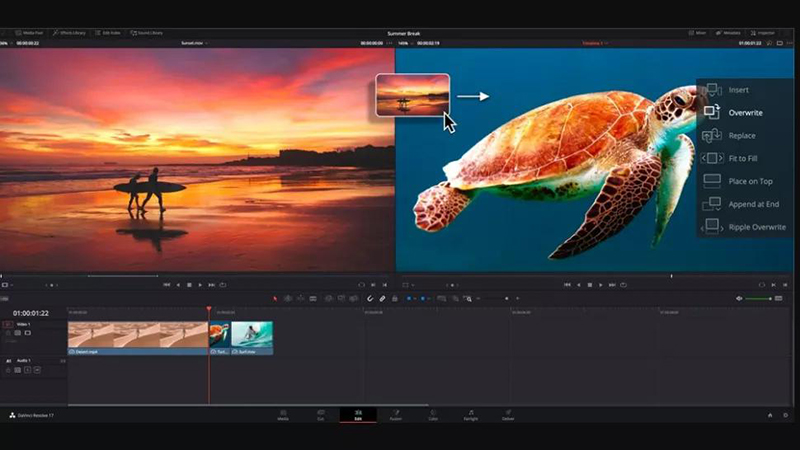


Share this article:
Select the product rating:
Joshua Hill
Editor-in-Chief
I have been working as a freelancer for more than five years. It always impresses me when I find new things and the latest knowledge. I think life is boundless but I know no bounds.
View all ArticlesLeave a Comment
Create your review for HitPaw articles