Effective Solutions to Fix Corrupted GoPro Video Files
Ever feel like it's the end of the world when you realized you couldn't view your GoPro footage? It can be distressing to lose that footage, whether it's from a critical moment, a once-in-a-lifetime event or a significant professional recording. But you're not alone, though these circumstances happen more frequently than you may imagine!
So, what do you do if it happens to you? The good news is that with today's technology, recovering lost or corrupted videos is easier than ever. In this article, we'll guide to through some techniques to fix corrupted GoPro video file to get your precious footage back.
Part 1. Understanding the Issue of Corrupted GoPro Video Files
GoPro is a top-notch camera that saves video in the LRV file- a video format that lets people preview the footage they have shot. These LRV files are easily viewable on GoPro mobile devices and during the previews. GoPro cameras are very popular particularly among content creators and adventurers. They are most widely used for capturing special moments because of their adaptability and simplicity of usage.
Common reasons for video file corruption
GoPro files can become corrupt for a variety of reasons, many of which are the result of your own negligence. Therefore it is important to be very careful if you don't want the videos to face problems.
Malicious software: Main trigger of faulty GoPro files is spyware. They are generally impacted when you try to move files to another device that has been infected with spyware or a virus.
Physical Danmage: It's important that you handle your GoPro carefully when using it and don't drop or spill anything on it. Liquids can lead to a number of problems and one of which is file corruption, which can destroy your video.
SD card failure: Files may also become corrupted if the SD card is not carefully removed. The reason is that improper handling of any part can cause damage that can result in a variety of issues including videos that aren't viewable.
Lack of Space: Videos will become corrupt if you try to record them too long when the SD card is almost full.
Take immediate action if you discover a corrupted GoPro video file. It may be more difficult to restore the file the longer you wait. Resolving the issue quickly can stop additional data loss or harm to other files.
Part 2. Identifying Corrupted GoPro Video Files
A. Signs that indicate a GoPro video file is corrupt
- The video fails to start at all.
- When playing the video, it pauses, stutters or skips.
- When attempting to access the file, error messages may appear.
- File size appears unusually small or different from expected
- Video shows no genuine footage, just a blank screen.
- Video simply displays sounds; it contains no visuals.
B. Understanding the Implications of Unplayable Files
It might be annoying when a GoPro video file stops working particularly if the footage is significant. Losing priceless memories or essential content that cannot be recovered can result from corrupted files. It is essential to fix these issues as quickly as possible because failures may result in permanent data loss.
C. How to confirm if a GoPro video file is indeed corrupted
You can confirm if a GoPro video file is corrupted or not by understanding these points:
- Try to play the video on different devices: If it fails to play it means its corrupted.
- Check the file size: An unusually small or inconsistent size compared to other videos may indicate corruption.
- Inspect the file metadata: Missing or incorrect information can be the sign of corrupted file.
- Use video repair software to analyze the file: If it identifies errors the file is corrupted.
Part 3. Step-by-Step Guide on How to Fix Corrupted GoPro Video Files
A. Basic troubleshooting methods for GoPro video fix corrupt files
1. Checking the memory card for errors
Make sure the memory card you are using for recording is not faulty or damaged. Insert the card into your computer and run a disk check or repair tool to scan for errors. This process can often fix problems related to file corruption which are caused by a faulty card. Otherwise, you will probably end up getting your videos damaged.
2. Rebooting the GoPro Camera
Sometimes minor glitches that could result in video corruption can be fixed with a simple restart. Here is how to do restart GoPro Camera:
1. Take out the battery and turn off your GoPro for a short period of time.
2. After that, replace the battery and turn on the camera.
3. Now check to see whether the problem still exists.
This can update the software on the camera and resolve little problems that affect your videos.
B. Advanced Techniques for Repairing Corrupted Files
1. Utilizing Software Solutions
When basic troubleshooting fails, specialized video repair software might be a very useful tool. These programs are designed to fix damaged video files by scanning and repairing corrupted data. They can restore the video to a playable state and often recover footage that seems lost.
2. Recommended Tool: HitPaw VikPea
The simple way to repair corrupted GoPro video files is by using top-quality video repair tools. HitPaw VikPea (formerly HitPaw Video Enhancer) is the best one that anyone can use. This program is super-efficient in fixing every type of video files in a very short period of time. HitPaw not only restores your footage but also improves its visual quality and makes it look even better than before.
Features
HitPaw VikPea - The Best 8K Video Enhancer with Only 1 Click
Secure Verified. 349,500 people have downloaded it.
- HitPaw VikPea uses cutting-edge AI technology to repair corrupted videos to make them playable again. It can handle a wide range of issues from minor glitches to severe damage.
- Beyond just fixing your videos, HitPaw also improves their quality. It sharpens details, boosts resolution and enhances colors.
- Its intuitive interface makes it easy for anyone to navigate and use even if you're not tech-savvy.
- HitPaw supports a variety of video formats so you can repair and enhance videos regardless of the type or source.
Secure Verified. More than 120,860 people have purchased it.
Steps
Here is how to fix corrupted GoPro video files using HitPaw VikPea:
Step 1. Download and install the HitPaw VikPea on your computer.
Step 2. Launch HitPaw VikPea and choose “Video Repair” module to fix your GoPro video files.

Step 3. Click “Start Repair” button to begin the repair process. HitPaw VikPea will automatically detect and analyze the corrupted GoPro video for repair.
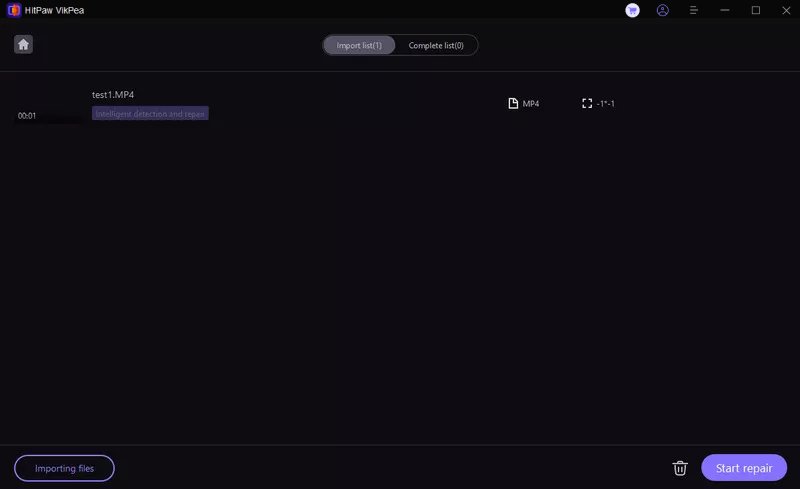
Step 4. Once repair process is complete select ‘complete list’ to see the fixed GoPro videos. Click ‘export all’ button to save videos in your desired location
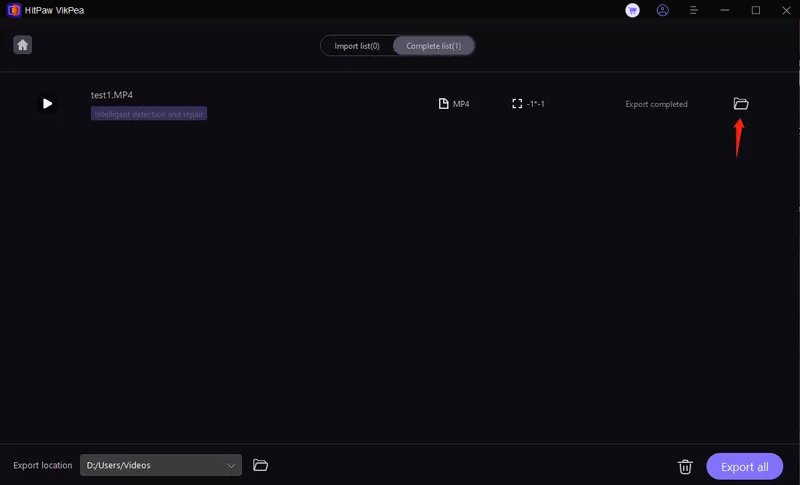
Learn More about HitPaw VikPea
Part 4. FAQs of Fixing Corrupted GoPro Video Files
Q1. How can I fix a corrupted GoPro video file for free?
A1. You can use free online software or the built-in video repair tools to fix a corrupted GoPro video file. Free tools, however, might not always be able to recover the entire video and might have limitations. Think about utilizing specialized software like HitPaw VikPea for more dependable outcomes.
Q2. What causes GoPro videos to become corrupted?
A2. GoPro videos can become corrupted due to abrupt power loss, faulty memory cards, improper file transfers or camera malfunction.
Q3. Can corrupted GoPro video files be recovered?
A3. Yes corrupted GoPro video files can often be recovered using video repair software. Tools like HitPaw VikPea can repair and restore corrupted footage and improves the chances of recovering your valuable videos.
Conclusion
We hope this guide has helped you resolve any GoPro video-related problems. Fixing corrupted GoPro video files is essential for preserving your footage. Even if your video seems severely damaged, there’s always a solution. HitPaw VikPea is one program that can help you restore your data quickly and effectively. This useful program ensures you may clearly recall your priceless memories by not only fixing corrupted videos but also improving their quality. Try HitPaw VikPea to restore your videos to their best.









 HitPaw Edimakor
HitPaw Edimakor HitPaw FotorPea
HitPaw FotorPea HitPaw Univd (Video Converter)
HitPaw Univd (Video Converter) 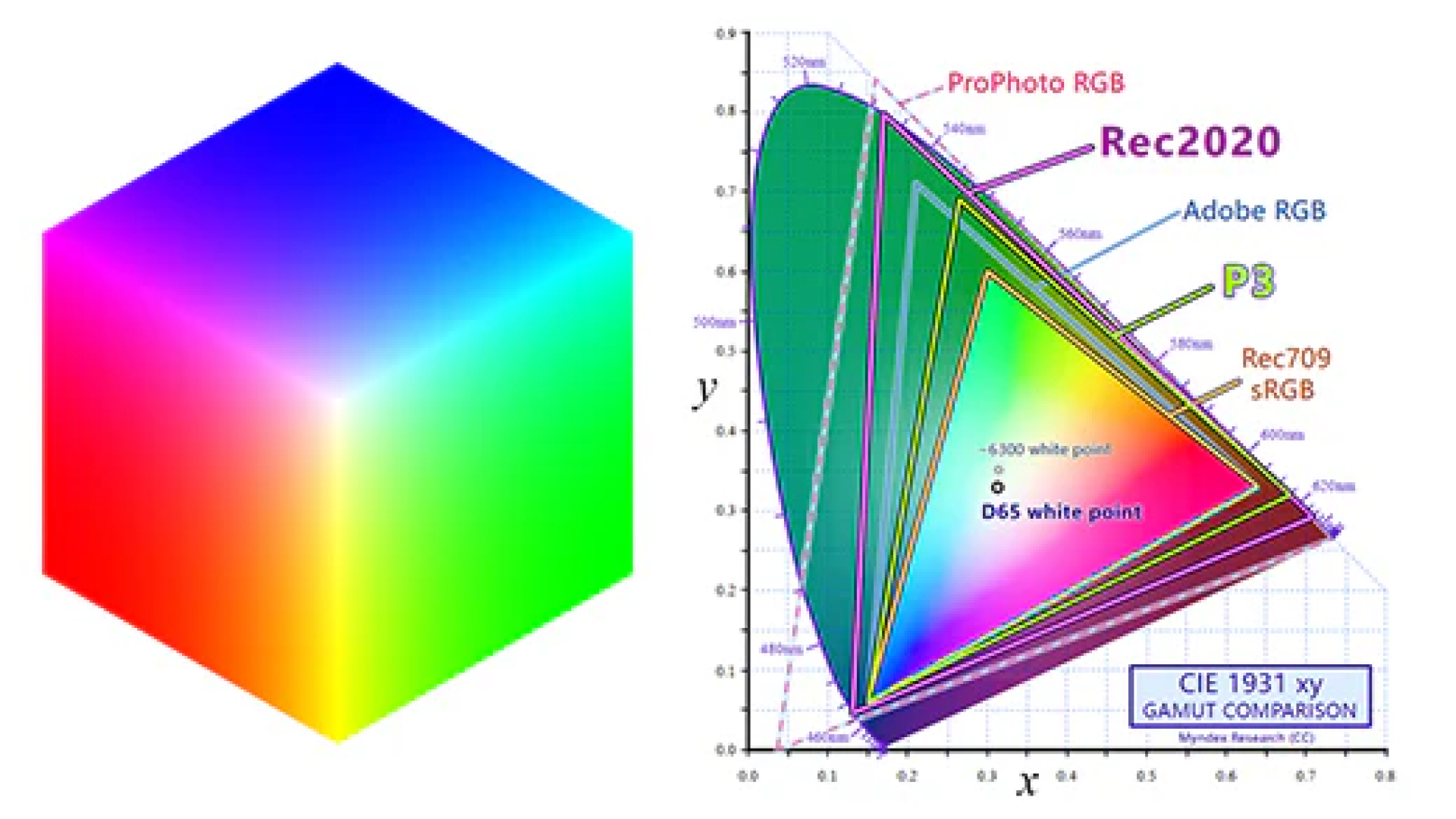


Share this article:
Select the product rating:
Daniel Walker
Editor-in-Chief
This post was written by Editor Daniel Walker whose passion lies in bridging the gap between cutting-edge technology and everyday creativity. The content he created inspires the audience to embrace digital tools confidently.
View all ArticlesLeave a Comment
Create your review for HitPaw articles