Is Remaker AI Safe or Not? Answering The Important Questions!
Remaker AI is a popular tool for face-swapping and image editing, which offers fast and impressive results. Although with the personal photos involved, it is crucial to understand “Is Remaker AI safe or not.” This article explores the core of Remaker’s AI security measures and ethical practices. Thus, read on to know how secure it is to use and to protect yourself while enjoying its features.

Part 1. Security Measures Implemented by Remaker AI
Before diving into features and reviews, it is essential that you address the Remaker AI privacy concerns. A few safety measures that the platforms take are given below:
1. Data Protection Protocols: The platform performs routine assessments for data collection, storage, and protection. It uses industry-standard firewalls to prevent unauthorized access. This helps spot possible weaknesses and strengths and ensures a safe space for users' information.
2. Compliance with Security Standards: Remaker AI aligns with key security standards, including GDPR, SOC 2, and ISO 27001, ensuring lawful and transparent data processing of customer information. This framework guides its commitment to data security, availability, integrity, and privacy.

Part 2. Privacy Policies and Data Handling in Remaker AI
Now that Remaker AI data security has been discussed, let’s explore how the platform's privacy policies handle your data:
1. Data Collection Practices: The tool prioritizes user data security by ensuring uploaded images are processed temporarily and deleted within 48 hours. No sensitive information is stored beyond the necessity for this functionality. In addition, this platform can take down any content considered illegal with full authority.
2. User Control and Transparency: Users are given complete control over their data, as they can update and delete their data at any time. Any users found violating any of the content policies will be banned straightaway.

Part 3. User Reviews and Public Perception About Remaker AI
Undoubtedly, there are many positive Remaker AI user reviews, but several reviews raise red flags regarding the security as well. People have reported that a policy that allows international data transfers can potentially expose user data to countries with less stringent privacy laws. Scam Detector assigns Remaker AI a low trust score of 2.8 out of 10, labeling it as “dubious and suspicious” because of potential risks associated with its use.
Part 4. Ethical Considerations and Content Policies of Remaker AI
Remaker AI has established comprehensive content policies to address ethical concerns associated with AI-generated content. These policies aim to prevent misuse and ensure responsible use of the platform. According to Reamkers AI’s Content Policy, the prohibited content includes:
1. Violation of applicable law or regulations.
2. Exploitation or harm to minors.
3. Spreading false information.
4. Defames disparages or harasses others.
5. Defamatory, disparaging, or harassing others.
Despite these policies and regulations, while using Remaker AI, ethical considerations should be a top priority; thus, a few concerns are as follows:
1. Consent and privacy: The use of tools like face swap in Remake AI raises questions about content, especially when someone’s face is used without permission.
2. Potential for Misuse: Its ability to generate high-quality images and videos can be exploited for creating illegal images or spreading misinformation.
While Remaker AI’s policies prohibit such behavior, enforcement heavily relies on user reporting and sometimes on automated systems. Thus, it is better if the users themselves remain vigilant and use the platform responsibly.

Part 5. Recommendations for Safe Use of Remaker AI
As powerful as Remaker AI is, using it responsibly is essential, especially when dealing with personal photos and any kind of sensitive content. In this section, you will explore the best practices that can help you secure your safety and the ethical use of this tool.
Best Practices
A few things to practice safe use of Remake AI features are given below:
1. Use the Official Website: Counterfeit versions and scams can easily be avoided when you access Remaker AI from the official website.
2. Avoid Sensitive Content: To avoid any kind of exposure and misuse of the pictures, the wise thing to do is not to use the sensitive content in the first place.
3. Read Privacy Policy: Platforms like Remake AI often change their policy regularly, so it is important that you keep your specs updated.
Legal and Ethical Guidelines
To understand whether it is risky to use the Remaker AI face swap tool, let's consider the legal and ethical side of things.
1. Always Get Consent: When you are using someone else’s face, even just for fun, getting permission from that person is always a good idea.
2. Comply with local laws: Laws about Artificial Intelligence and digital identities are different in different places; thus, make sure you are following the rules of the country you are in.
3. Avoid Intentional Harm: Every user should avoid using this platform for impersonation, misinformation, or harassment that directly results in suspensions.

Part 6. A Better Alternative For Face Swap: HitPaw FotorPea
HitPaw FotorPea is a smart AI-powered photo editing solution that goes beyond simple face swapping. While Remaker AI excels at facial feature replacement, HitPaw FotorPea focuses on detailed photo enhancement, background removal, and restoration. The tool is designed for beginners as well as professionals who need reliable results without compromising data privacy. All the features of this tool are accessible, and it takes user data privacy very seriously.
Unlike Remaker AI's data security policy, FotorPea minimizes personal data collection and types to store content processed through it. However, in some cases, when the data is collected, it is protected through secure encryption and used solely for service improvement or legal compliance. Additionally, the terms and conditions of the tools clarify that users retain ownership of their content.
Key Features
1. Auto Select Models: This intelligent feature scans images and applies AI Models automatically when needed.
2. Export Format: The tool allows you to keep the source format of the image, or you can also download it in PNG and JPEG formats.
3. Compare: Before you export the original results, you can compare the original and generated images for your satisfaction.
4. Keeps Exif Data: When you toggle the Keep Exif Data feature, the original information of your file, such as the location, shooting, and ISO, is saved.
A Brief Guide to Swap Faces in HitPaw FotorPea
If you want to create a face-swap image with this tool, adhere to the steps given below:
Step 1. Download the Tool and Import the ImageLaunch HitPaw FotorPea, navigate to the Face Swap feature and import the image with the face by tapping on the "+" symbol in the middle of the screen.
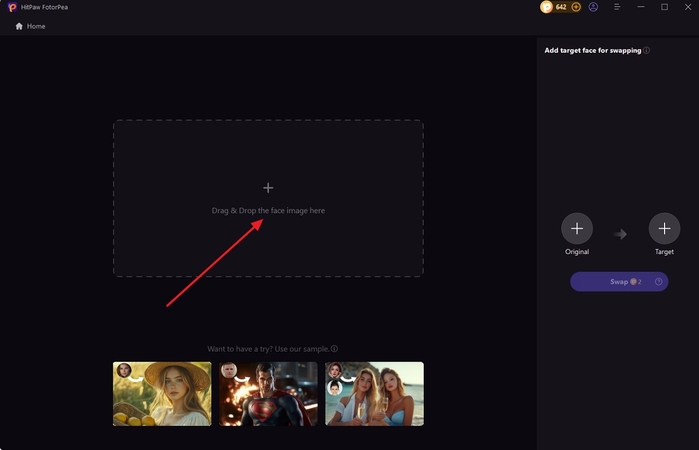
Step 2. Import the Target Image and Swap Faces
After that, import the image with the target face and click on the “Swap” button to transform your picture.
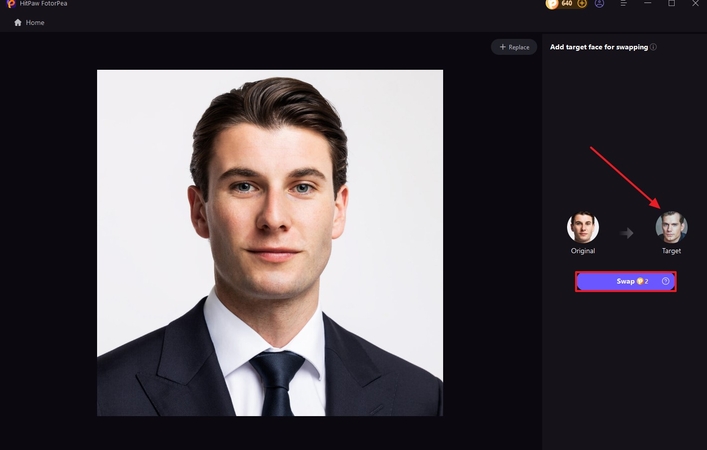
Step 3. Export the Generated Result
When the photo is finally generated, select the “Download Pictures” button to import it.
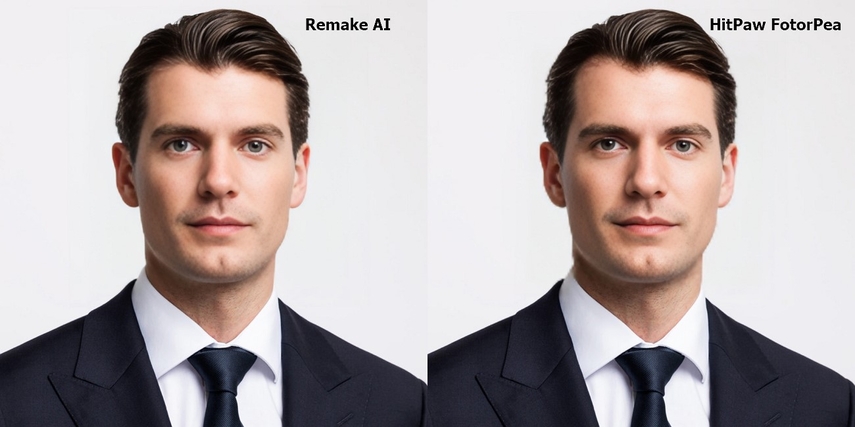
Conclusion
To summarize, although Remake AI has impressive face-swapping technology, when privacy and security is considered, do you think is Remake AI safe or not? While it offers some protective measures, there are still noticeable gaps in how data is handled. Hence, for people who want creative tools but worry about their privacy, HitPaw Fotorpea has proved itself to be a solid alternative. So you can download it today for the smoothest experience.
(*Final Reminder: This guide is for informational purposes only and does not constitute legal advice. Before using the relevant features, please make sure to:
① Consult a qualified legal professional in your jurisdiction to evaluate any legal risks that may apply;
② Carefully read and fully understand the HitPaw Term of Service and HitPaw Privacy Policy;
③ Ensure that all generated content complies with applicable local, state, and federal laws and regulations, particularly those related to synthetic media and deepfake technologies.)








 HitPaw Edimakor
HitPaw Edimakor HitPaw VikPea (Video Enhancer)
HitPaw VikPea (Video Enhancer) HitPaw Univd (Video Converter)
HitPaw Univd (Video Converter) 



Share this article:
Select the product rating:
Daniel Walker
Editor-in-Chief
This post was written by Editor Daniel Walker whose passion lies in bridging the gap between cutting-edge technology and everyday creativity. The content he created inspires the audience to embrace digital tools confidently.
View all ArticlesLeave a Comment
Create your review for HitPaw articles