Best 5 Hamster Sound for Live Streaming and Podcasts
Hamster sound is one of the most popular and funny effects for live streaming. Whether you want to prank your friends, make your audience laugh, or just have some fun, hamster sound can spice up your voice and make it more entertaining. But where can you find the best hamster sound for live streaming? In this article, we will show you our top 5 picks of free hamster sound websites a. You will also learn about the features, pros, and cons of each option, and how to compare them with the best multifunctional software more than hamster sound:

Top 4 Hamster Sound Free for Online
If you prefer to use online tools to get hamster sound for live streaming, you can check out these top 5 hamster sound websites. They are all free, easy to use, and offer various options for hamster sound effects. However, they also have some limitations and drawbacks that you should be aware of. Here are the details of each website:
Hamster Voice Changer
This website lets you record your voice and apply sound of a Hamster to it. You can also upload your own audio files and convert them to hamster voice. You can download the output as MP3 or WAV files, or share them on social media.
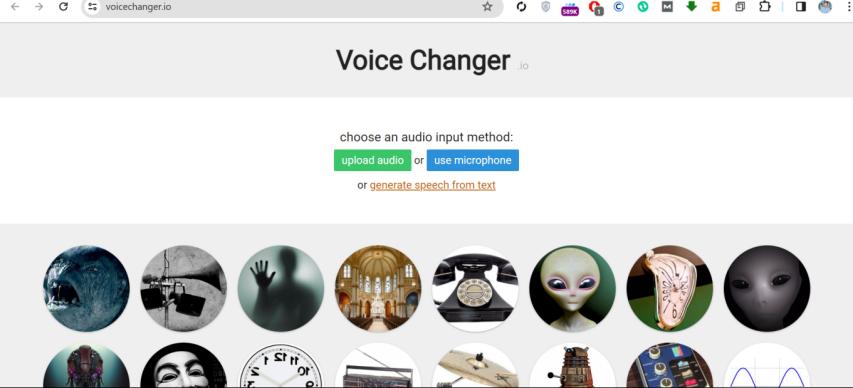
Features
- Record, upload, convert, download, and share hamster voice.
Pros
- Simple and fast
- Supports MP3 and WAV formats
- Allows sharing on social media.
Cons
- No live streaming option
- No other voice effects
- Limited file size and duration.
Clownfish Voice Changer
This website is actually a download page for Clownfish Voice Changer, a software that can change your voice in real-time for live streaming, gaming, and other applications. It supports hamster, robot, alien, baby, and many other voice effects. You can also add background sounds, music, and sound effects to your voice.

Features
- Change voice in real-time for live streaming, gaming, and other applications. Add background sounds, music, and sound effects.
Pros
- Real-time voice changing.
- Many voices effect
- Background sounds, music, and sound effects.
Cons
- Requires download and installation
- Only compatible with Windows
- May not work with some programs.
Voice Spice
This website allows you to record your voice and change it to hamster, chipmunk, helium, and other effects. You can also upload your own audio files and convert them to different voices. You can download the output as MP3 files, or embed them on your website or blog.
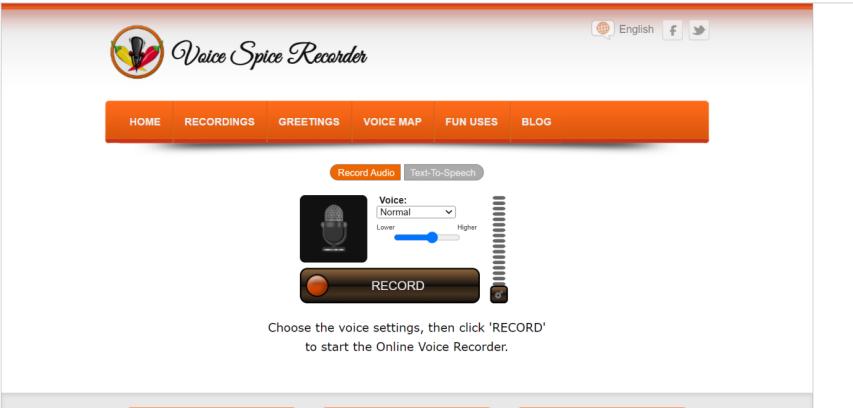
Features
- Record, upload, convert, download, and embed voice effects.
Pros
- Multiple voice effects
- Supports MP3 format
- Allows embedding on website or blog.
Cons
- No live streaming option
- Limited file size and duration
- Low audio quality.
VoiceMod:
This website is another download page for VoiceMod, a software that can change your voice in real-time for live streaming, gaming, and other scenarios. It supports hamster, robot, alien, baby, and many other voice effects. You can also create your own custom voice effects, and use soundboards to play sounds and music.
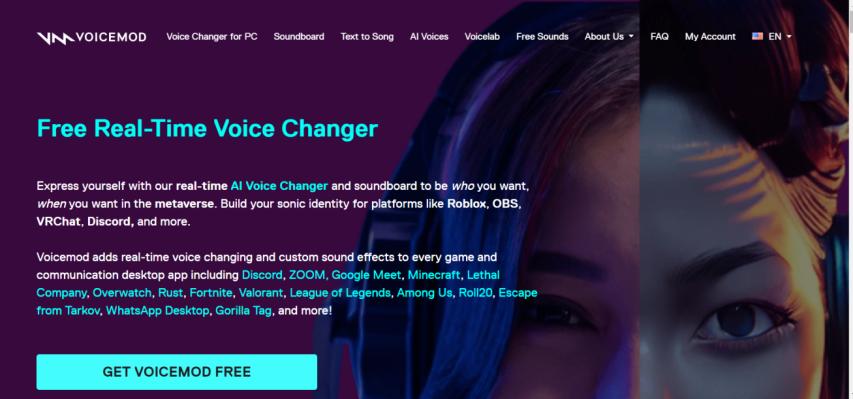
Features
- Change voice in real-time for live streaming, gaming, and other scenarios. Create custom voice effects. Use soundboards to play sounds and music.
Pros
- Real-time voice changing
- Many voices effect
- Custom voice effects
- Soundboards.
Cons
- Requires download and installation.
- Only compatible with Windows.
- Some features are paid.
What Pros make HitPaw VoicePea So Popular
As you can see, the sound effects websites have some advantages, such as being free, easy to use, and offering various options for hamster sound effects. However, they also have some disadvantages, such as no live streaming option, limited file size and duration, low audio quality, ads, and compatibility issues. On the other hand, HitPaw VoicePea has many pros that can attract users to download it, such as:
- Live streaming option: HitPaw VoicePea can change your voice in real-time for live streaming, gaming, and other scenarios. You can use it with any program that supports audio input, such as Skype, Discord, Zoom, OBS, etc.
- High audio quality: HitPaw VoicePea can produce high-quality audio output, without any noise, distortion, or delay. You can adjust the pitch, speed, volume, and other parameters of your voice effects to suit your preferences.
- More than hamster sound: HitPaw VoicePea can do more than just hamster sound. It can change your voice into many different characters, such as robot, alien, baby, old man, and more. You can also mix and match different voice effects to create your own unique voice.
The Best Multifunctional Software More than Hamster Sound
If you are looking for a powerful and versatile software that can do more than just hamster sound, you should try HitPaw VoicePea. HitPaw VoicePea is a desktop application that allows you to change your voice into many different characters, such as robot, alien, baby, old man, and of course, hamster. You can use it for live streaming, gaming, recording, video editing, and more. HitPaw VoicePea is easy to use, fast, and reliable. You can preview and adjust your voice effects in real-time, and save them as MP3 files for later use.
HitPaw VoicePea’s Features:
- Provides dozens of different voices to change your voice, such as hamster, robot, alien, baby, old man, etc.
- Supports live streaming, gaming, recording, video editing, and other scenarios.
- Allows you to preview and adjust your voice effects in real-time.
- Supports importing and exporting audio files in MP3 format.
- Compatible with Windows and Mac OS.
Ho to use HitPaw Voice changer?
Step 1: Set Up Your Devices
Go to “Settings” and select the devices you want to use for input and output from the menu.

If you don’t hear any sound, try these steps:
- If you added new devices, click on “refresh” to see if they show up.
- If you still have no sound, click on “detect” to check the audio status.
- Make sure the microphone and speaker icons are green, which means they are working properly.

Step 2: Choose Voice and Sound Effects
Explore the different effects and click on the ones you want to use. If you have devices with Nvidia 4G or higher and AMD 6G or higher, you can also use AI Voice Effects to change your voice in real time.

Step 3: Adjust Global Settings
Enable the “Voice Changer” and “Hear myself” options and talk into your microphone to hear how your voice sounds. If there is too much background noise, you can click on the “speaker icon” to turn on noise reduction.

Step 4: Fine-tune Voice Settings
After you have picked and tested the sound effects you like, you can tweak the voice settings by moving your mouse over the cartoon avatar.

Conclusion
Hamster sound is a fun and funny effect for live streaming, but it is not the only one. If you want to have more options and features for changing your voice, you should try HitPaw VoicePea. It is the best multifunctional software more than hamster sound, and it can help you make your live streaming more entertaining and engaging. You can download it for free from the official website, and enjoy its amazing voice effects. Try it now and see the difference!








 HitPaw Photo Object Remover
HitPaw Photo Object Remover HitPaw Video Object Remover
HitPaw Video Object Remover HitPaw VikPea (Video Enhancer)
HitPaw VikPea (Video Enhancer)![[2026] Top 5 Jaguar Sound for Live Streaming](https://images.hitpaw.com/topics/ai-voice/jaguar-sound-effects.jpg?w=640&h=426)


Share this article:
Select the product rating:
Daniel Walker
Editor-in-Chief
This post was written by Editor Daniel Walker whose passion lies in bridging the gap between cutting-edge technology and everyday creativity. The content he created inspires audience to embrace digital tools confidently.
View all ArticlesLeave a Comment
Create your review for HitPaw articles