Best 5 Emu Sound for Live Streaming and Podcasts
Emu sounds are one of the most popular and fun sound effects for live streaming and podcasts. They can add humor, personality, and variety to your content. Whether you want to imitate the Australian bird, prank your friends, or create a unique character, emu sounds are a great choice.
But where can you find free emu sounds that are high-quality and easy to use? In this article, we will introduce you to the top 5 websites that offer free emu bird sound, as well as the best multifunctional software that can change your voice into an emu and more.
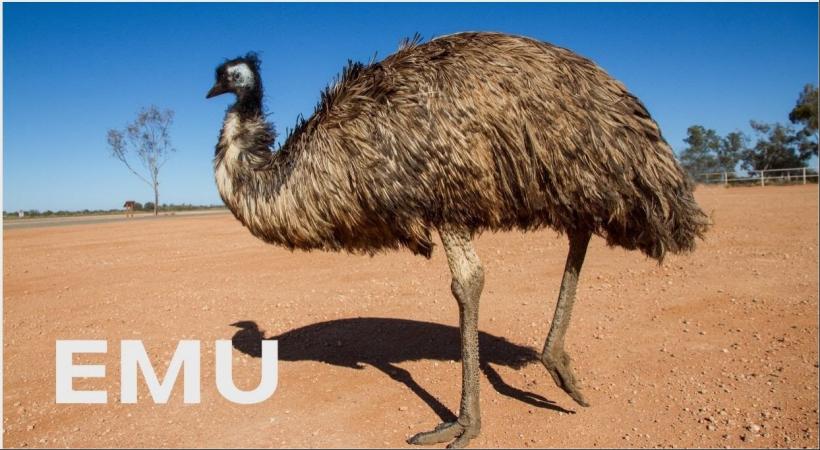
Top 4 Emu Sounds Website Online
There are many websites that offer free emu bird sounds, but not all of them have emu sounds. Here are the top 4 websites that have a good collection of emu sound effects that you can download and use for your live streaming and podcasts.
Pixabay
Pixabay is a well-known website for free stock images, but it also has a section for free sound effects. You can search for emu sounds and find several results that you can preview and download. Pixabay’s sound effects are royalty-free and no attribution required.
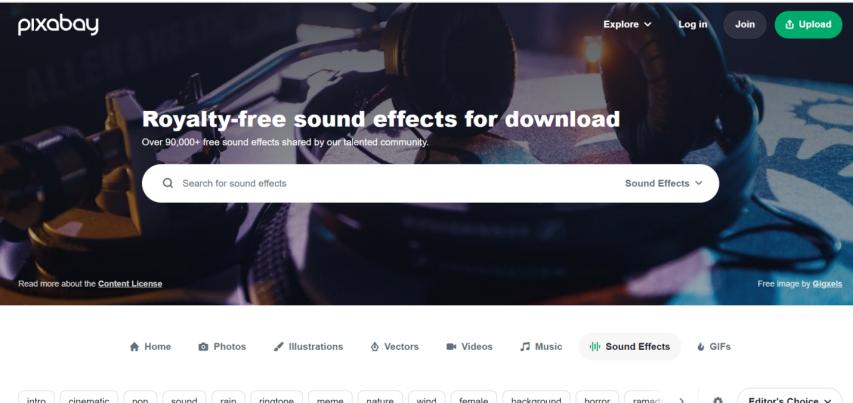
Features
- Large library of sound effects
- High-quality audio files
- No registration or login required
Pros
- Easy to use and download
- No watermark or ads
- Compatible with various platforms and applications
Cons
- Limited selection of emu sounds
- No customization options
99 Sounds
99 Sounds is a website that offers free sound packs that you can download and use for your projects. They have a pack called Animal Sounds that contains 80 animal sound effects, including sound of emu. The sound effects are royalty-free and can be used for commercial and non-commercial purposes.
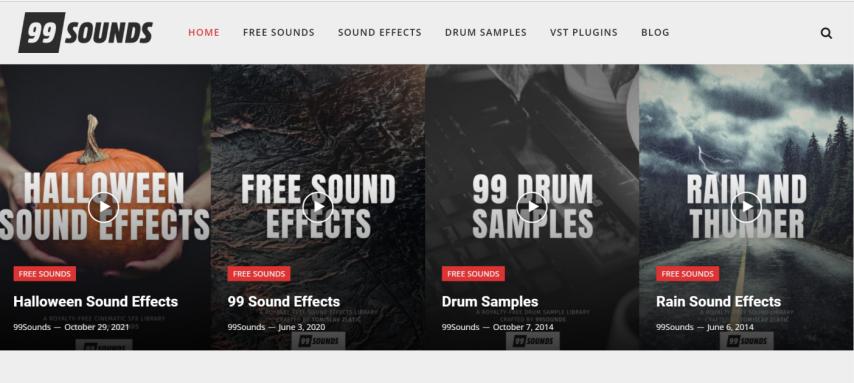
Features
- Themed sound packs
- High-quality audio files
- No registration or login required
Pros
- Variety of sound effects
- No watermark or ads
- Compatible with various platforms and applications
Cons
- Cannot download individual sound effects
Freesound
Freesound is a collaborative database of creative-commons licensed sound effects. You can search for emu sounds and find several results that you can preview and download. Freesound’s sound effects are licensed under different terms, so you need to check the license of each sound effect before using it.
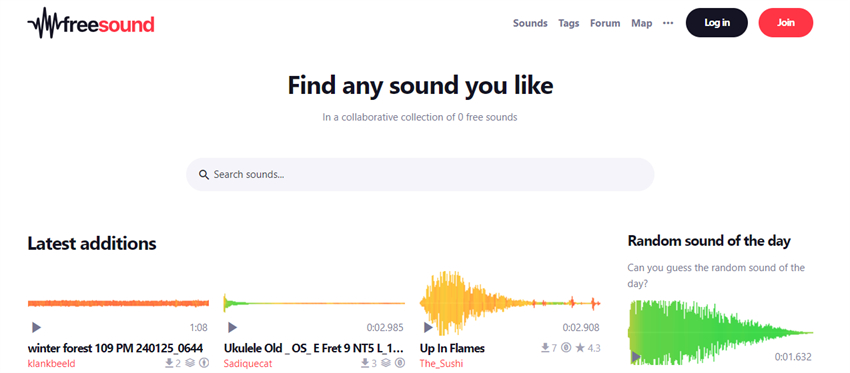
Features
- Community-driven database of sound effects
- High-quality audio files
- Registration and login required
Pros
- Variety of sound effects
- User reviews and ratings
- Compatible with various platforms and applications
Cons
- Different license terms for different sound effects
- Need to attribute the original author
Streamlabs
Streamlabs is a website that provides tools and resources for live streamers and content creators. They have a sound library that features royalty-free sound effects that you can use for your live streaming and podcasts. You can search for emu sounds and find several results that you can preview and download.
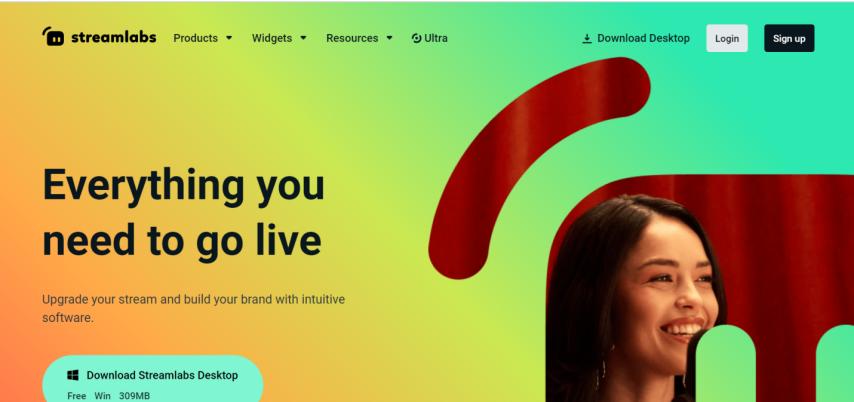
Features
- Dedicated sound library for live streaming and content creation
- High-quality audio files
- No registration or login required
Pros
- Easy to use and download
- No watermark or ads
- Compatible with various platforms and applications
Cons
- Limited selection of emu sounds
- No customization options
What Pros make HitPaw VoicePea So Popular
While the sound effects websites are useful for finding and downloading emu sounds, they have some limitations and drawbacks. For example, they may not have the exact emu sound that you want, they may require attribution or license terms, or they may not allow you to customize the sound effects.
That’s why you may want to try HitPaw VoicePea, a software that can change your voice into an emu and more in real-time. HitPaw VoicePea is a powerful and versatile tool that can transform your voice with various effects and presets. You can use it for live streaming, podcasts, gaming, meetings, and more.
Here are some of the pros that can attract users to download HitPaw VoicePea:
- Real-time voice changing: You can change your voice as you speak, without any delay or lag. You can also record your voice and change it later.
- Wide selection of voice effects and presets: You can choose from over 100 voice effects and presets, including emu, alien, robot, celebrity, and more. You can also customize the pitch, speed, and tone of your voice.
- Compatibility with popular communication and streaming applications: You can use HitPaw VoicePea with Discord, Zoom, Skype, Twitch, YouTube, and more. You can also use it with any microphone or audio device.
- Support for a variety of audio formats: You can import and export audio files in MP3, WAV, OGG, and more. You can also paste YouTube links and change the voice of the video.
The Best Multifunctional Software More than Emu Sound
If you are looking for a software that can do more than just emu sound, you should check out HitPaw VoicePea. HitPaw VoicePea is not only a voice changer, but also a voice generator, a soundboard, a music maker, and a cover creator.
Change Your Voice into Many Different Characters
You can sound like a man, a woman, a child, a robot, an alien, a celebrity, and more. You can also create your own characters by mixing and matching different voice effects.
Provides dozens of different voices to change your voice: You can choose from over 100 voice effects and presets, such as emu, chipmunk, Darth Vader, Morgan Freeman, Taylor Swift, and more. You can also customize the pitch, speed, and tone of your voice.
HitPaw VoicePea’s Features:
Here are some of the features that make HitPaw VoicePea the best multifunctional software for voice changing and more:
- Real-time voice changing: You can change your voice as you speak, without any delay or lag. You can also record your voice and change it later.
- Compatibility with popular communication and streaming applications: You can use HitPaw VoicePea with Discord, Zoom, Skype, Twitch, YouTube, and more. You can also use it with any microphone or audio device.
- Support for a variety of audio formats: You can import and export audio files in MP3, WAV, OGG, and more. You can also paste YouTube links and change the voice of the video.
- Voice generator: You can use AI technology to generate voices of celebrities, singers, and characters. You can also use text-to-speech to convert text into voice.
- Soundboard: You can use a collection of fun and funny sound effects to spice up your calls and streams. You can also add your own sound effects and customize the soundboard.
How to use HitPaw voice changer?
Step 1: Configure Input & Output
Open "Settings" and choose the input and output devices you want to use from the drop-down menu.

No voice coming out? Here's how to fix it!
If you added other devices manually, refresh the list to see if they are detected.

If you still don't hear anything after picking a device, click "detect" to check the audio status.

The icons for microphone and speaker should be green if everything is working fine.
Step 2: Pick Voice and Sound Effects
Browse through the available effects and click on the ones you like to apply them.

If you have devices with Nvidia 4G or higher and AMD 6G or higher, you can use AI Voice Effects to change your voice in real time.

Step 3: Tweak Global Settings
Turn on the "Voice Changer" and "Hear myself" options and speak into your microphone to hear how your voice sounds. If there is too much background noise, you can click on the "speaker icon" to enable noise reduction.

Step 4: Fine-tune Voice Settings
Once you have chosen and previewed the sound affects you want, you can adjust the voice settings by hovering over the cartoon avatar.

Conclusion
Emu sounds are great for live streaming and podcasts, but they are not the only sound effects that you can use. With HitPaw VoicePea, you can change your voice into an emu and more, as well as create your own music and covers. HitPaw VoicePea is the best multifunctional software for voice changing and more. Download it now and unleash your creativity.








 HitPaw Photo Object Remover
HitPaw Photo Object Remover HitPaw Video Object Remover
HitPaw Video Object Remover HitPaw VikPea (Video Enhancer)
HitPaw VikPea (Video Enhancer)

Share this article:
Select the product rating:
Daniel Walker
Editor-in-Chief
This post was written by Editor Daniel Walker whose passion lies in bridging the gap between cutting-edge technology and everyday creativity. The content he created inspires audience to embrace digital tools confidently.
View all ArticlesLeave a Comment
Create your review for HitPaw articles