Best 6 Tools to Get Cow Sounds in 2026
In 2024, there are a variety of tools available for obtaining cow sounds, from sound libraries to mobile apps to field recorders. Whether you need cow sounds for a personal project or a commercial production, this article will introduce you to the six best tools for getting high-quality cow sounds. We'll cover a range of options to suit different needs and budgets, so you can find the perfect tool for your project.
Basic Info of Cow Sound

Cows are large, domesticated animals that are commonly found on farms and in rural areas. They are herbivores, feeding primarily on grass and other plant materials. One of the most distinctive features of cows is their sound, which is commonly referred to as a "moo".
The sound of a cow is typically low-pitched and can vary in length and tone depending on the animal's mood and behavior. Cows may moo to communicate with other cows, express distress or discomfort, or signal that they are ready to be milked. In addition to mooing, cows may also make other sounds, such as grunting or snorting.
The moo sound is produced by the cow's vocal cords, which are located in the larynx at the top of the windpipe. The sound is amplified by the cow's large sinuses and resonating chambers, which give it its distinctive low-pitched quality.
Cow sounds can be used in a variety of contexts, from film and television sound design to music production and animal behavior research. Understanding the unique features of a cow's sound can help you choose the right sound effect for your project and create a more authentic and immersive experience for your audience. Whether you're looking for a gentle moo or a more distressed call, there are a variety of cow sound effects available to suit your needs.
2 Useful Cow Sounds Effects Apps
1. MixKit

MixKit is a free online library of sound effects, music, and video clips that can be used for personal or commercial projects. It offers a wide range of cow moo sound effects that can be downloaded and used without attribution.
Pros
- Large selection of cow sound effects: MixKit offers a variety of cow sound effects, including mooing, grunting, and walking sounds.
- High-quality audio: The sound effects on MixKit are professionally recorded and mastered, ensuring that they are of high quality.
- Free to use: MixKit's sound effects are completely free to use, with no attribution required.
- Easy to use: The website is user-friendly and easy to navigate, making it simple to find and download the sound effects you need.
Cons
- Limited advanced search options: While MixKit's library is large, it doesn't offer advanced search options, which can make it difficult to find specific sound effects.
- No customization options: MixKit's sound effects are pre-recorded and cannot be customized or edited to fit specific needs.
2. Voicify.AI
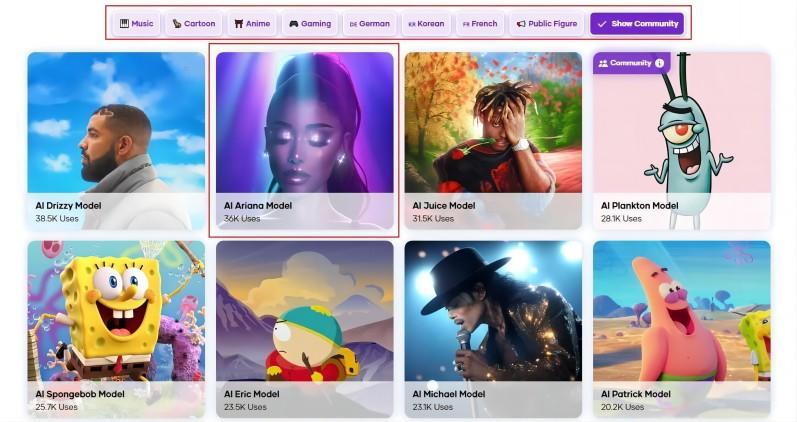
Voicify.AI is a voice experience platform that allows users to create custom voice applications for a variety of devices, including smart speakers and mobile apps. It offers a cow moo sound effect that can be used to add a fun and playful touch to voice applications.
Pros
- Customizable: Voicify.AI's cow moo moo sound effect can be customized to fit specific needs, allowing users to adjust the pitch, speed, and volume of the sound.
- Easy to use: The platform is user-friendly and easy to navigate, making it simple to add the cow moo voice effect to voice applications.
- High-quality audio: The cow moo voice effect is professionally recorded and mastered, ensuring that it is of high quality.
- Versatile: The cow moo voice effect can be used in a variety of contexts, from children's games to agricultural applications.
Cons
- Requires technical expertise: Voicify.AI is a platform for creating voice applications, which may require some technical expertise to use effectively.
3 Great Online Tools to get Cow Sound Effects
1. Pond5

Pond5 is an online marketplace for royalty-free media, including stock video footage, music, sound effects, and images. It offers a wide range of cow sound effects that can be downloaded and used for personal or commercial projects.
Pros
- Large selection of cow sound effects: Pond5 offers a vast library of cow sound effects, including mooing, walking, and breathing sounds.
- High-quality audio: The sound effects on Pond5 are professionally recorded and mastered, ensuring that they are of high quality.
- Variety of pricing options: Pond5 offers a range of pricing options, from individual sound effects to subscription plans, making it accessible for different budgets.
- Advanced search options: Pond5's website offers advanced search options, allowing users to filter results by category, duration, price, and other criteria.
Cons
- Paid service: Pond5 is a paid service, which may not be feasible for all users or projects.
2. 101 Soundboards

Soundboards are websites or apps that offer a collection of sound effects that can be played with a single click. Some soundboards offer a variety of animal sound effects, including cow sounds. Here are some pros and cons of using soundboards for cow mooing sound:
Pros
- Large selection of sounds: Many soundboards offer a wide variety of animal sound effects, including sound cow, making it easy to find the sound you're looking for.
- Easy to use: Soundboards are designed to be user-friendly, allowing users to play sounds with a single click.
- Free to use: Many soundboards are free to use, making them a great option for those on a tight budget.
- Fun and entertaining: Soundboards can be a fun and entertaining way to explore different animal sounds and learn about their unique characteristics.
Cons
- Distracting ads: Some soundboards may have distracting ads or pop-ups that can detract from the user experience.
3. AvoSound

AvoSound is a sound library that offers a wide range of high-quality animal sound effects, including cow mooing sounds. Here are some pros and cons of using AvoSound for cow sound effects:
Pros
- High-quality sound effects: AvoSound offers high-quality cow sound effects that are professionally recorded and mastered.
- Large selection of sounds: AvoSound's library includes a variety of cow sound effects, including mooing, breathing, and walking sounds.
- Advanced search options: AvoSound's website offers advanced search options, allowing users to filter results by category, duration, price, and other criteria.
- Variety of pricing options: AvoSound offers a range of pricing options, from individual sound effects to subscription plans, making it accessible for different budgets.
Cons
- Licensing restrictions: Some sound effects on AvoSound may have licensing restrictions, which can limit their use in certain contexts.
Extra Tip: Best PC Tools to Get Sound Effects - HitPaw AI Voice Changer
HitPaw AI Voice Changer is a software tool that allows users to change their voice in real-time or in pre-recorded audio files. Here's a brief introduction to the tool, highlighting its features and how it relates to soundboard functionality:
- Real-time voice changing: HitPaw AI Voice Changer can change your voice in real-time, allowing you to use it for online gaming, voice chats, and other applications.
- Pre-recorded audio editing: The tool can also edit pre-recorded audio files, allowing you to change the voice in an existing recording.
- Wide range of voice options: HitPaw AI Voice Changer offers a wide range of voice options, including different accents, genders, and ages.
- Soundboard functionality: The tool includes a soundboard feature that allows users to assign different sounds to hotkeys, making it easy to play them with a single click. This feature can be used to add cow sounds or other animal sounds to your voice recordings or online chats.
- Easy to use: HitPaw AI Voice Changer is designed to be user-friendly, with a simple interface that makes it easy to change your voice and use the soundboard feature.
- High-quality audio: The tool uses advanced AI algorithms to ensure that the changed voice sounds natural and of high quality.
Steps to use HitPaw VoicePea
Step 1:Choose "HitPaw Virtual Audio" as the input device in the settings of the third-party platform you're using (like Discord or Steam).

Step 2:Pick the sound effects you want to use from the "Soundboard" option on the left. You can set up shortcut keys for each sound effect to switch between them quickly.

Step 3:Turn on "Hear Myself" and "Voice Changer" to hear how the sound effects will sound. If there's too much background noise, turn on "Noise Reduction" to mute it.

Step 4:Adjust the volume of the sound effects on the right side to your liking. Now you can enjoy the sound effects with your customized shortcut keys!

Watch the following video to learn more details:
FAQs of Cow Sound
Q1. What do different cow sounds mean?
A1. Cows use a variety of sounds to communicate with each other, including moos, grunts, and bellows. A low, soft moo may indicate contentment, while a louder, more insistent moo may be a call for attention or help. Grunts and bellows are often used during mating or aggressive encounters.
Q2. Can cows recognize each other's voices?
A2. Yes, cows have been shown to recognize each other's voices and can distinguish between the calls of familiar and unfamiliar cows. They may also respond differently to the calls of cows from their own social group versus those from outside the group. This suggests that cows have complex social relationships and use vocalizations to maintain and strengthen their bonds with each other.
Conclusion
In conclusion, there are many tools available for getting sound effects cow, but HitPaw AI Voice Changer stands out for its soundboard feature and user-friendly interface. With just a few simple steps, you can easily add cow sounds or other animal sounds to your voice recordings or online chats. Whether you're looking to add some fun to your online gaming sessions or create professional-quality audio recordings, HitPaw AI Voice Changer is a versatile and reliable tool that we highly recommend.












 HitPaw Univd (Video Converter)
HitPaw Univd (Video Converter)  HitPaw VikPea (Video Enhancer)
HitPaw VikPea (Video Enhancer)


Share this article:
Select the product rating:
Daniel Walker
Editor-in-Chief
This post was written by Editor Daniel Walker whose passion lies in bridging the gap between cutting-edge technology and everyday creativity. The content he created inspires audience to embrace digital tools confidently.
View all ArticlesLeave a Comment
Create your review for HitPaw articles