Step-by-Step Guide on How to Generate Music using Mureka AI
Mureka AI is an all-in-one voice changer and audio editing tool that supports both Mureka 01 and V7.5 models. You can use this software for voice modulation and sound design. What's more, it can easily create professional-level vocals and quality music using text prompts, lyrics, and more. However, some people are still confused whether they should use this software or not. If you are one of them, this article is for you. Below, we have mentioned everything about Mureka AI along with its pros and cons. We have also discussed the best alternative that you can use to make quality music. Let's get started!
Part 1: What is Mureka AI Music Generator?
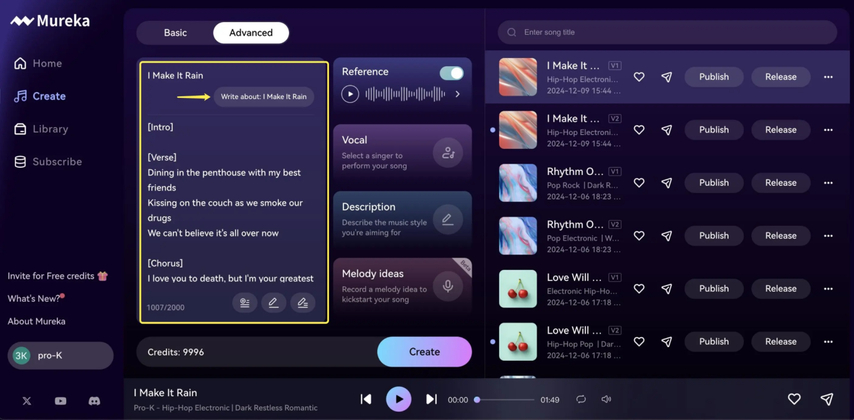
Mureka is an AI-powered audio tool used for generating high-quality music for content creators, streamers, and more. You can use it to write, compose, and create music within seconds. It provides many powerful features, such as real-time voice modulation, cloning, and much more. It uses two powerful models, like Mureka 01 and V7.5, for creating professional music. You can use this software to convert your text prompts, lyrics, and different melodies into full songs. The premium version allows you to create a 5-minute track in 10 different languages. What's more, this software is best for productions and beginners as well.
Part 2: Top Features of Mureka AI?
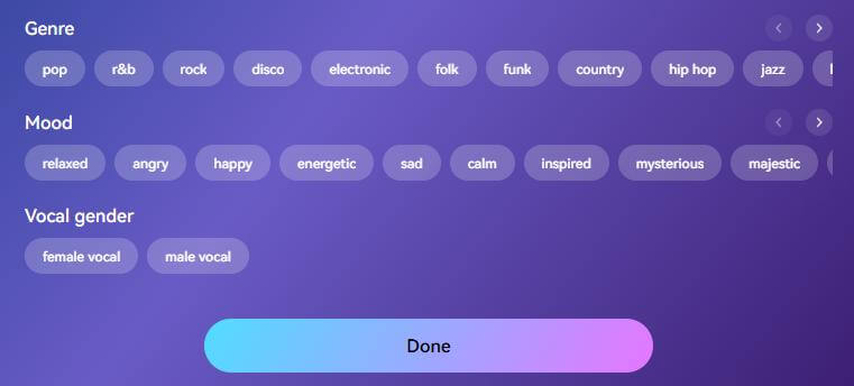
Some of the top features of this software are discussed below.
- 1.You can create full-length songs using text prompts, melody, and lyrics. It allows you to generate a 5-minute audio file.
- 2.You can adjust other settings, such as vocals, genre, style, mood, and more.
- 3.It supports nearly 10 different languages, including English, Chinese, Korean, and others.
- 4.It offers many other advanced options like references, descriptions, and more for generating high-quality music. You can also trim, extend, and split your songs.
- 5.Mureka AI supports different models, including Mureka 01, V7.5, and V6.
- 6.You can turn your humming into a polished song.
Part 3: Pros and Cons of Mureka AI
Let's discuss the pros and cons of using this software.
Pros:
- This software is best for creating professional music.
- It offers a Real-time voice changing option with minimal latency.
- The interface is simple and easy to use.
- You can use the advanced AI voice cloning option for professional music.
- It supports more than 10 different languages.
- It provides APIs for developers.
Cons:
- The free version has limited features.
- Sometimes the result sounds robotic.
- You need a stable internet connection to generate music.
Part 4: Mureka AI Pricing and How to Use it- Step-by-Step Guide
This app offers different plans, so you can select options according to your requirements. The pricing plans are as follows:
- Free Trial: You can generate up to 4 songs.
- Pro Plan: It starts from $30 and can generate up to 3 songs at a time.
- Custom Plan: If you want to create high-volume content, then you can use the custom plan.
Once you have chosen the right plan, here are the steps that you can follow to use Mureka AI to generate quality music.
- Step 1.Visit the official website of Mureka AI and download the latest version.
- Step 2.Complete the registration process and go to the "Create Music" section.
- Step 3.From there, select your mode, enter the lyrics, and choose the model. On the screen, you will see different options, such as lyrics, vocals, and more.
- Step 4.Customize your genre, vocal type, mood, and instrumentation, and click the "Generate" option to create your music.
- Step 5.In the end, click the "Export" option and download your audio in the required format, such as MP3, WAV, and more.
Part 5: Best Mureka AI Alternative- HitPaw VoicePea
If you don't like the features of Mureka AI and find it complex, you can use HitPaw VoicePea to create professional melodies. This software also uses AI to generate royalty-free music. You can easily use this software to generate music and download it with one click. What's more, this software is available for different devices, including Mac and Windows. Let's discuss its top features and how to use it for creating music.
Features of HitPaw VoicePea:
Some of the top features of this software are as follows:
- Best Music Themes: It offers many music themes and styles, including hip-hop, Jazz, Romantic, and more.
- Real-Time Voice Changer: With this software, you can change your voice on different platforms, such as Discord, Zoom, TikTok, and more.
- Generate Music from Text: You can enter your prompt and generate the music accordingly.
- Change Genre: It allows you to change genre with a simple one-click.
- Simple Interface: As compared to other voice generators, HitPaw VoicePea has an intuitive and straightforward interface.
Steps to Use HitPaw VoicePea:
Here are the steps that you can follow to use this software for generating attractive music.
Step 1: Click AI Music
Download and launch the app. Once installed, open it and choose the "AI Music" option from the dashboard. Now, click the "Text to Melodies" option.
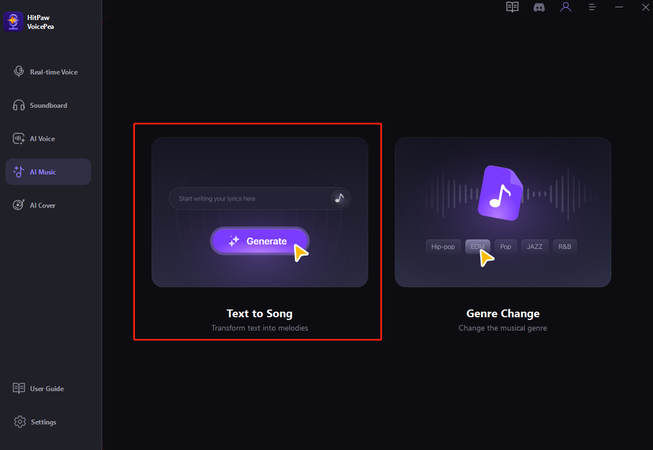
Step 2: Enter Prompt and Choose Music Theme
In the next step, type the music that you want to generate. Don't forget to choose your music theme.
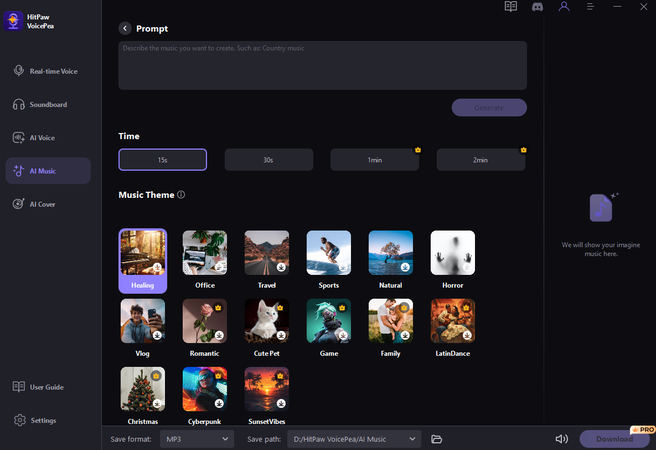
Step 3: Generate and Download
After choosing the music theme, select other settings, such as duration. Once done, click the "Generate" option to create your music. You have to join as a member to download your audio file.
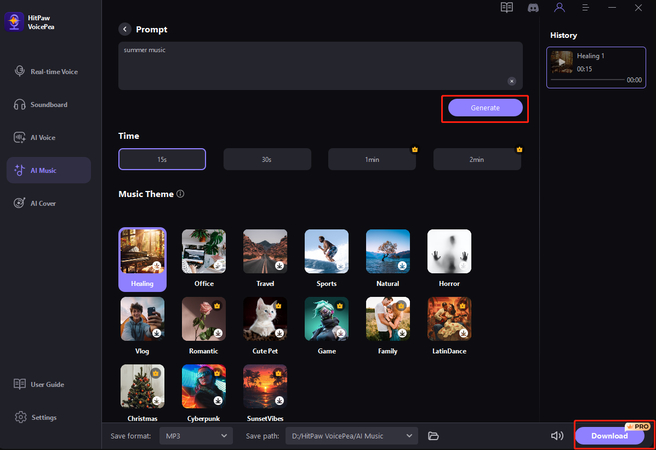
FAQs Related to Mureka AI
In order to generate the music using Mureka AI, all you have to do is enter the text into the prompt, choose the desired settings, and you are good to go. You can also provide reference audio or upload a style reference to generate music.
You can export in formats like MP3, WAV, and more.
It supports multiple languages, including English, Chinese, Japanese, Korean, Portuguese, Spanish, German, French, Italian, and Russian.
Conclusion
Mureka AI is the best tool used for creating attractive music for free. You can use this software to generate vocals, instruments, music, and more. However, it has some drawbacks, such as limited features in the free version, expensive plans, and more. Instead of purchasing this tool, you can download HitPaw VoicePea, which is a wonderful program for creating AI music. With one click, you can create music, change genre, and do lots of other things.
Leave a Comment
Create your review for HitPaw articles







