Moises AI Music Generator Review 2026: Create Songs with AI
In the ever-evolving world of music production, few tools have generated as much buzz as Moises AI. Known for its powerful AI-driven features like vocal removal, instrument isolation, and automatic mastering, it has quickly become a go-to platform for musicians, DJs, educators, and hobbyists alike. But in 2026, the big question remains: does Moises AI truly live up to the hype, or is it another over-marketed app? This guide takes you through a full breakdown of Moises AI - covering its standout features, advantages, limitations, and everything in between - to determine whether it truly earns the title of a game-changer.
Part 1: What Is Mosies AI?

Moises.AI is an innovative AI-powered music application designed to enhance the practice and creative processes of musicians at all levels. Its core feature is the ability to separate vocals, instruments, and other elements from any song with high accuracy. This means you can easily isolate a singer's voice, remove drums, or extract a guitar riff for remixing, practice, or creative projects.
Beyond separation, the platform offers tools like automatic mastering, pitch and tempo adjustment, looping, and backing track creation. All of this is wrapped up in a seamless and user-friendly experience, making it a valuable resource for musicians looking to enhance their practice sessions.
Part 2: Core Features That Define Moises AI
Whether one seeks to extract the bass line from a jazz composition or isolate the vocals from a pop track, Moises' technology enables such tasks with remarkable precision and clarity. Here are the key features of this program:
- 1. AI Audio Separation:With the help of Moises AI, users can isolate or eliminate vocals, drums, guitar, bass, and other instruments within any song with remarkable precision.
- 2. Pitch & Tempo Control:The program lets you adjust the speed and key of any track with accuracy, without distorting the sound quality. This feature is especially useful for musicians practicing in different keys, vocalists trying to match their vocal range, and more.
- 3. Pitch Modifier & AI Key Detection:Streamlines key adjustments with a single click, simplifying the process of matching songs to vocal ranges or preferred keys.
- 4. AI Mastering:This tool surpasses basic editing by providing instant, professional-grade mastering, powered by advanced machine learning. With just a single click, your raw mix can be transformed into a high-quality track.
- 5. Cross-Platform Accessibility:One of the key advantages of this tool is its availability on multiple devices. Moises AI is compatible with Android, iOS, Windows, and macOS.
Part 3: Benefits and Drawbacks of Moises AI
Like any tool, Mosies AI comes with its strengths and limitations. While it quickly became a favorite among musicians and creators for its powerful AI-driven features, there are also areas where it may not fully meet expectations. Here are the top pros and cons of Moises AI Music:
Pros
- Moises AI offers an intuitive interface, which is best for beginners. Users can operate this program without technical expertise.
- With the help of this tool, users can accurately isolate vocals and instruments with minimal distortion.
- Web-based tool, no software downloading or installation required. Works with almost all devices, including Android and iOS.
- Save time compared to manual editing or studio work, completing tasks in minutes that would normally take hours.
- Includes amazing and professional tools such as mastering, pitch/tempo control, AI audio separator, and more.
Cons
- Free version of Moises AI offers limited features. Premium features require a paid subscription.
- Web-based tool, meaning it requires a stable internet connection for best performance.
Part 4: How Much Does Moises Cost?
Moises has both a free option and a premium plan. The free version is ideal for first-time users, allowing them to explore the tool and test its features before deciding on a subscription.
- Free Plan: The free version of the Moises AI app will cost you $0.00. It gives you access to basic features like limited tack separation, pitch, and temp control, and practice tools. However, it comes with restrictions on the number of uploads, export, and overall audio quality.
- Premium Plan: It will cost you $3.99/month. The premium subscription will unlock the full potential of the platform, including unlimited track separation, high-quality exports, AI mastering, and additional advanced features.
Part 5: Best Alternative to Moises AI Available in 2026
Moises.AI is a powerful platform for musicians, DJs, and producers. However, with the rapid growth of AI technology, other strong alternatives - such as HitPaw VoicePea - are also available online. HitPaw VoicePea is one of the best AI music generators available online. It allows users to transform plain text into high-quality melodies within seconds, making music creation more accessible than ever. The standout feature of this tool is that it offers a wide range of customization options, such as adjusting genre, mood, instruments, and vocal style. Plus, the program offers an intuitive interface, which is best for non-tech and beginner users.
Key Features of HitPaw VoicePea
- Text-to-Melodies: With the help of this tool, you can convert your plain text into high-quality melodies with a single click. Simply type in your lyrics, choose the theme, and click on the "Generate" button.
- 100+ Music Genres: One of the standout features of HitPaw VoicePea is its wide variety of music genres to choose from. With over 100 options, users can create melodies in almost any style, including classical, jazz, rock, hip-hop, lo-fi, and more.
- Customizable Outputs: HitPaw VoicePea gives you full creative control over the final sound. Users can fine-tune instruments, adjust tempo and rhythm, choose different moods, and experiment with a wide range of vocal styles.
- User-Friendly Interface: The best part of this tool is that it offers an intuitive interface, which is best for non-tech and beginner users. With the help of VoicePea, users can create high-quality music without any musical experience.
- Supported Formats: The program allows you to import and export audio files in various formats such as MP3, M4P, WAV, M4A, M4B, M4R, APE, AAC, AC3, MKA, AIF, and AIFF.
How to Generate High-Quality Melodies With HitPaw VoicePea?
With HitPaw VoicePea, users can generate high-quality melodies within seconds. Follow the instructions below to learn how to do it:
Step 1: Select Text to Melodies
Navigate to the HitPaw VoicePea official site and download the program on your PC. Once installed, launch it and select the "AI Music" option from the left panel. Choose the "Text to Song" option to begin the process.
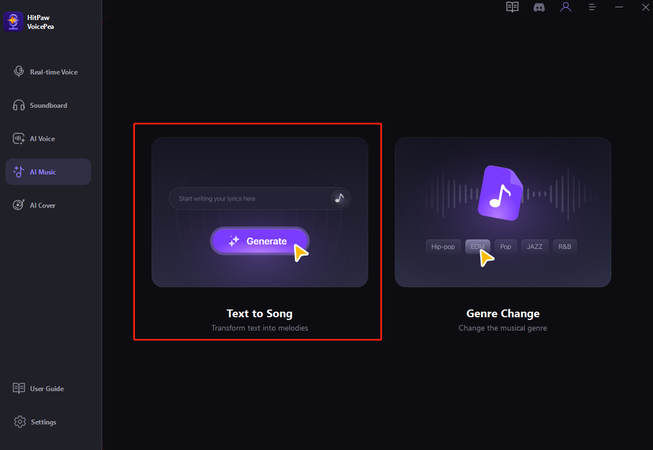
Step 2: Input Lyrics and Choose Music Theme
Enter the music lyrics you want to generate in the top prompt box, and select the duration of your music. Next, choose the music theme you prefer. VoicePea offers a wide range of music themes, including Healing, Office, Travel, Sports, Natural, Horror, and more.
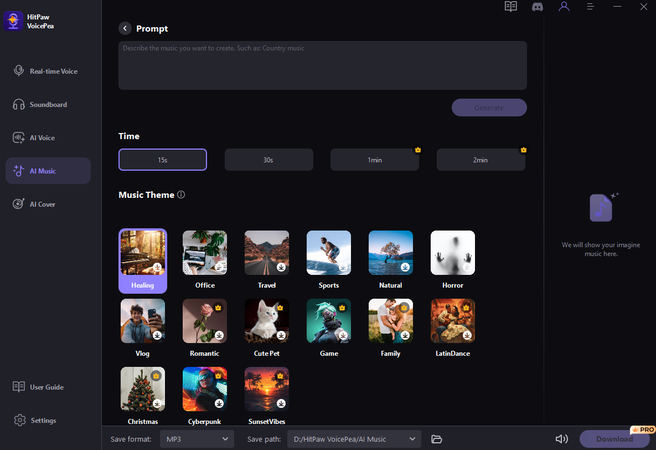
Step 3: Generate and Download
Once all the requirements are complete, click on the "Generate" button. Within seconds, your AI music will be ready. Preview it and click on the "Download" button to export it in popular formats.
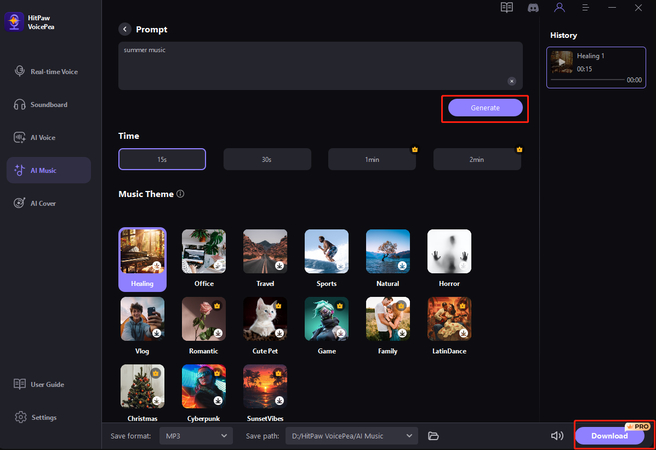
Final Thoughts
Moises AI is one of the most versatile AI-powered music platforms available today. With features like vocal separation, pitch, and tempo control. However, better options are available on the internet, such as HitPaw VoicePea. With the help of this tool, you can create high-quality melodies with simple text prompts.
Leave a Comment
Create your review for HitPaw articles







