Inshot Video Editor Review 2024: Is it good to use? 🦧 🦧
Inshot video editor, as the name implies, is a video editor that has all the useful features that you are looking for editing your videos. It has an intuitive interface, which means beginners can use them easily. If you are one of those, who want to edit videos can use this software. Want to know more about this tool? Let’s put a light on how it works and why it’s useful for you.
Part 1.What Is Inshot Video Editor?
Inshot editor video is a video editing app that is available for Android. People who have a craze for editing videos can use this tool easily. Not just it's ideal for beginners but provides paid features for experts and professionals too. If you are looking for a decent video editor, this one should be on your list today.
There are many ways that Inshot Video Editor can help people. The best thing about this software is that it’s good for beginners and allow them to explore easy to use options. Below are some advantages of using this app:
Pros
- It’s simple and easy to use.
- No technical expertise is required.
- It provides different features, such as trimmer, cutter, merger, and splitter.
- You can also win free effects and transitions.
- You can add almost 1000 stickers. Even it allows you to add GIFs, images, and much more.
- There is a music library which contains different songs and music. You can add these songs to your videos.
Even thought InShot Video Editor is a nice tool, but it does have some limits.
Cons
- It provides some basic video editing functions.
- It only has one track in the timeline, so it can't edit more than two videos at the same time.
Part 2.Where can you get Inshot Video Editor?
As it's mobile so you can find it on different platforms such as Google Play Store, Apple App Store, and Huawei App Gallery. Below are some details that you must know.
Google Play Store
You can find this tool easily from the Google Play Store. However, keep in mind that if you are downloading from Google Play Store, it will only work for Android versions. Go to the Play Store and type Inshot, and from there, you can easily download this app.
Apple App Store
This app is also available for iOS, and you can download it easily from all the iPhone mobiles. This app all the features that iPhone users are definitely going to love. You can download the app for all iPhone versions, but make sure to update your device first.
Huawei App Gallery
If you don't have Google Play Store on your mobile, you can download the app from Huawei App Gallery too. All you have to do is search for Inshot Video Editor, and you are good to go. You can also use the flip sticker feature of this application.
My App
It is also available on MY App. My App is a Chinese platform from where you can download different apps for free. If you are looking for this video editor, then you can easily find it on My App. All you need to do is download the app and run it on your mobile.
Vivo App Store
People who find it difficult to download the videos from the App Store or Google Play Store can download this program from Vivo App Store. It's 100% safe and allows you to download the app easily.
Part 3.How to Use Inshot Video Editor
The method of using this app is simple. All you have to do is download from the respective platform. Below is the method that you can follow.
Download the app from Google Play Store, or any other platform.

- Once you have installed it, click the “Video” Option.
- Choose the video that you want to edit.
- You can choose different sizes and ratios to adjust the settings.
In case if you want to trim the video, choose “Trim” Option.

- Once you are done, click the “checkmark” and you are good to go.
Part 4. 3 Best Alternative to Inshot Video Editor You Can Try
InShot video editor has become one of the most popular video editing apps for Android, providing an intuitive interface for seamless video editing. However, if you want to explore other options with additional capabilities and features, these alternatives offer compelling tools to enhance your video editing experience:
1. CapCut [Android | iOS]
CapCut stands out as a popular alternative to InShot Video Editor because of its powerful editing features, catering to both novice and expert video editors. With tools for adding transitions, splitting, cutting, and applying filters, this application offers an effortless video editing experience.
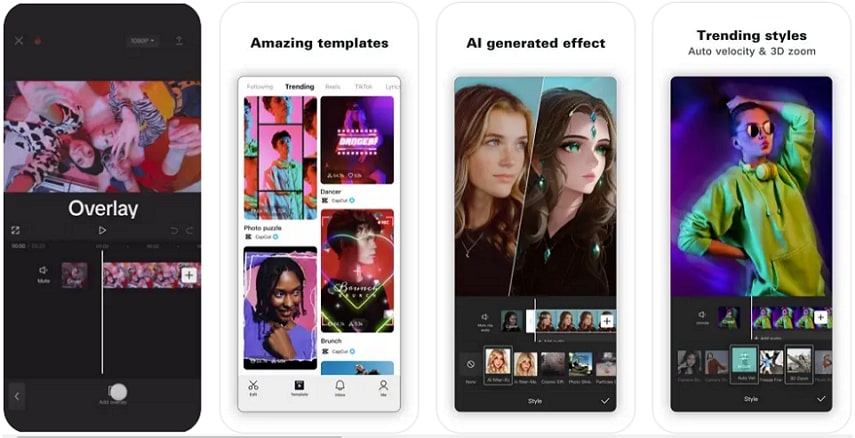
Pros
Pros
- This application provides numerous customizable effects like animation, beautifying filters, and motion effects.
- With multi-layer editing, you can effortlessly remove or merge different transitions and effects applied to your videos.
Cons
- Despite having a professional interface, this tool lacks many advanced editing features.
2. VN Video Editor [Android | iOS]
With multi-track editing, speed curves, and convenient video recording options, VN Video Editor provides a seamless editing process to enhance the visual experience. While delivering impressive results, this video editor simplifies the video editing experience with the ease of your mobile phone.
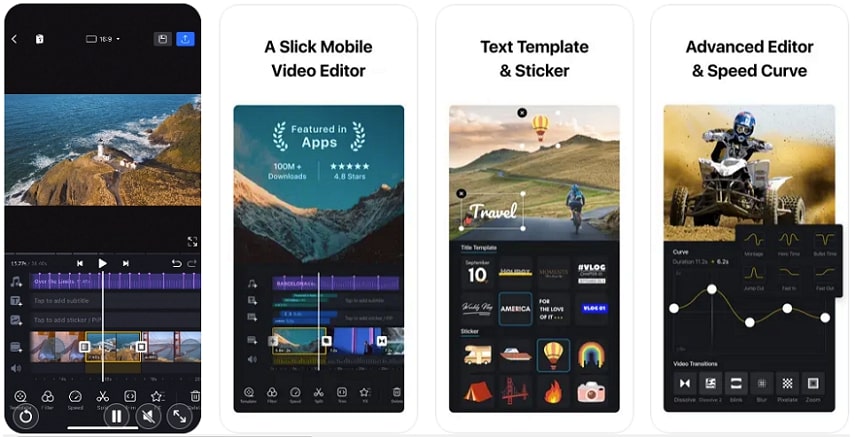
Pros
- The quick rough-cut feature lets you zoom, make selections, and adjust keyframes precisely.
- The built-in keyframe animation effects allow you to customize your video clips for improved videos.
Cons
- The free version of this app adds a watermark to the saved videos.
3. Splice [Android | iOS]
Splice Editor provides a comprehensive set of editing tools to elevate your video editing skills. With features like customizable overlays, background removal, and a diverse range of effects and filters, this video editor empowers users to create and edit flawless videos. Whether you are a professional editor or a beginner, Splice provides flexibility and versatility to transform your ideas into vision.
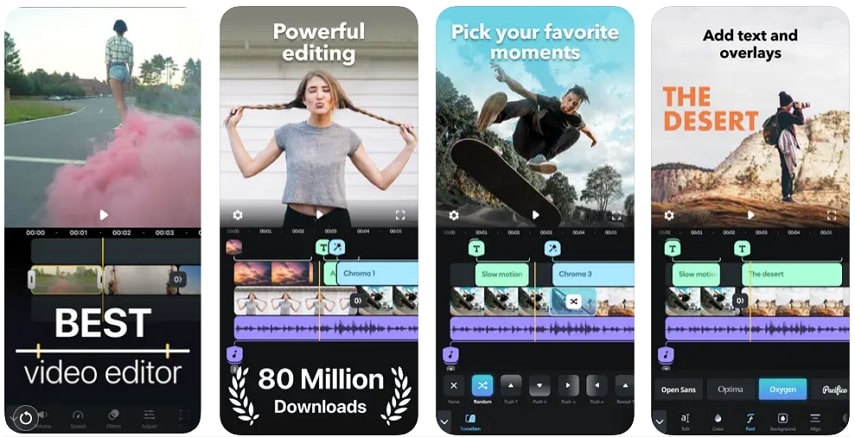
Pros
- It has a soundtrack library with more than 6000 royalty-free soundtracks.
- With the multi-platform sharing option, you can share your edited video projects on different social media platforms with a single click.
Cons
- This editor lacks multi-platform compatibility as it is only available for mobile phones.
Part 5. Bonus Tip: Best Alternative to Inshot Video Editor for PC Recommended
InShot online video editor can be a great video editor for your mobile phones, but it does not support PC installation. HitPaw Edimakor fills in the void left by the InShot video editor by facilitating a desktop application to cater to your video editing needs. Edimakor empowers users to edit and create high-quality video on their computer devices.
With many AI-packed features like Speech to Text, Noise Remover, Script Generator, and AI Cutout, Edimakor provides editors with a versatile platform to create and edit professional-looking videos. Whether you are editing social media vlogs, product advertisements, or visual content for your website, Edimakor is the tool you need to create compelling and interesting videos. Prominent Features of HitPaw Edimakor:
Effortless Video Cutting
The video-cutting feature of HitPaw Edimakor provides a seamless way to precisely cut, trim, and edit your videos. You can straightforwardly select specific segments of your video clip and cut unwanted sections with just a few clicks. With the real-time preview of this desktop application, you can refine your video trimming to ensure a polished final video.
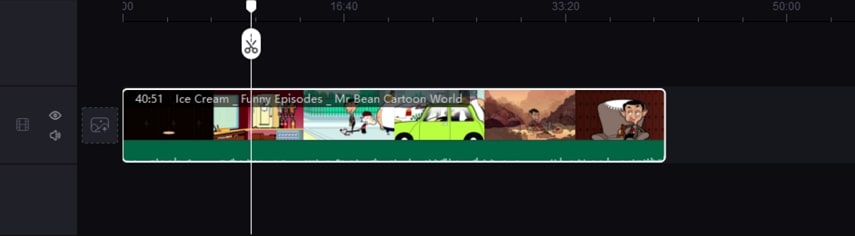
Precise Auto Subtitling
To simplify the process of adding captions to the videos, HitPaw Edimakor offers advanced auto-subtitling features for its users. Using advanced AI, this incredible editing tool transcribes the speech into compelling text and subtitles. This feature not only saves the time and effort of manual transcribing but also provides accessibility for users by generating synchronized and accurate subtitles.
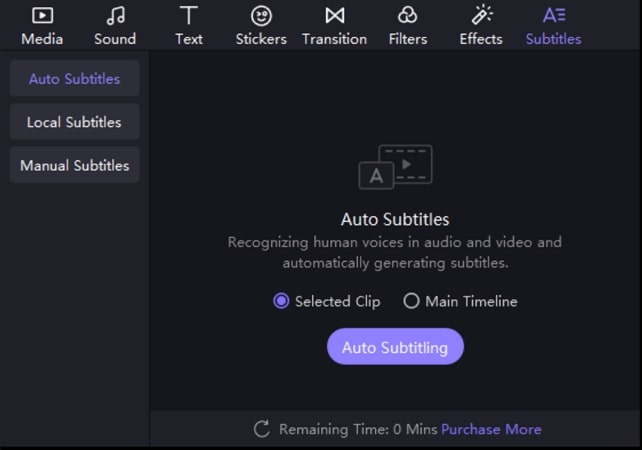
Incredible AI Script Generation
HitPaw Edimakor provides a dedicated feature for creating proper scripts for video generation. After providing a topic and defining a tone for the video, you can eventually generate a script. Following the generation of video, you have to add in your media against the provided frame-by-frame division, after which you will be provided with a complete embedded video.
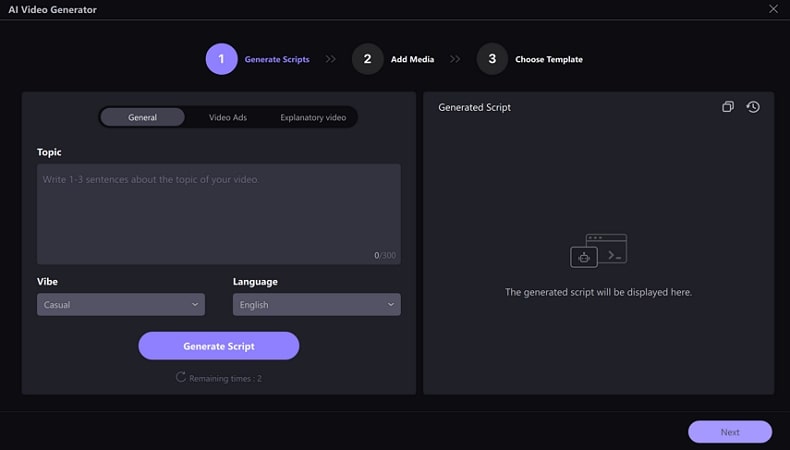
Video Stabilization
Video stabilization can be a game-changer feature for many video creators as it gives your video a more polished and professional look. HitPaw Edimakor offers a robust solution for unstable videos with just a few clicks. Remove unwanted camera shakes and jitters from your videos to make them look aesthetically pleasing and professional with the video stabilization feature.
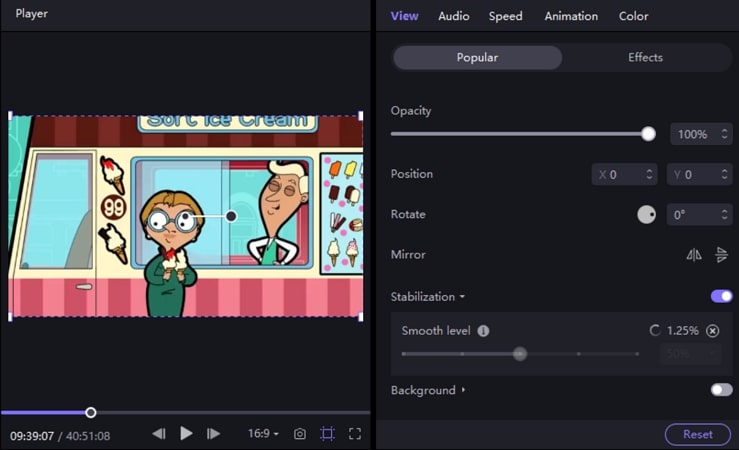
Part 6.FAQs about Inshot Video Editor
Here are some details that you must know before using this app.
Q1. Is Inshot free?
A1. Yes, it's free, but for some features, you have to buy the premium version. Such as if you want to use features like filters, transitions, etc. You have to pay for the version. In fact, you'll see ads all the time, and to remove them, they will ask you to pay for it.
Q2. How do I remove the Inshot watermark?
A2. To remove the watermark, you have to buy the new version. They don’t allow this feature in the free one, so make sure to buy the version. However, it can be a bit expensive for beginners, but it’s worth the money. In case if you want to remove the watermark from the video, buying this version is the only choice left.
Q3. Is there an Inshot video editor for PC?
A3. No, it’s not available for PC. As on their site, you can see that it’s available for android, iOs, etc. To run it on PC, you have to try different methods such as MEmu. This app will help you to run Inshot Video Editor. However, keep in mind that you can’t run this tool directly, which is why you have to download a third-party to run this on the app.
Q4. How do I get Inshot effects for free?
A4.
In case if you don’t want to buy the premium version, there is another way that you can use to buy free effects. This method is really simple and easy to follow.
You can go to https://sideload.dev/. You can open a link on Safari.
From there, you can enter Inshot, and it will show you the pro version.
Most of the versions available there are bypassed so you can use them easily.
Once you are done, you can enjoy free features that are mostly available in the Premium version.
Conclusion
If you really want to enjoy professional video editor features, then choosing Inshot Video Editor is the right choice for you. Not just it's user-friendly but also makes sure that you can easily find all the options on the dashboard. But sadly, InShot Video Editor cannot edit more than two videos simultaneously. To solve this problem, we highly recommend HitPaw Edimakor if you want to edit videos fast.









 HitPaw Univd (Video Converter)
HitPaw Univd (Video Converter)  HitPaw Screen Recorder
HitPaw Screen Recorder HitPaw VikPea (Video Enhancer)
HitPaw VikPea (Video Enhancer)


Share this article:
Select the product rating:
Daniel Walker
Editor-in-Chief
This post was written by Editor Daniel Walker whose passion lies in bridging the gap between cutting-edge technology and everyday creativity. The content he created inspires audience to embrace digital tools confidently.
View all ArticlesLeave a Comment
Create your review for HitPaw articles