15 Best MKV Editors For Windows/Mac/Online [Free & Paid]
Editing videos like a professional is not everyone's strong suit as it requires unique skill sets. Looking for the best tools to make your videos look compelling? Whether you are on the Windows or Mac or need an online solution, many MKV editors are available. Let's explore a few of the excellent options of MKV video editors across different platforms that provide professional features for video editing.
Part 1. 5 Best MKV Editors on Windows You Can Try
1. HitPaw Edimakor
With its advanced AI-powered features, HitPaw Edimakor streamlines the video editing process, making it faster, more intuitive, and smarter. Whether it is speed ramping, voice changer, color enhancement, or screen recorder, HitPaw Edimakor has everything you need to create the most compelling videos.
Edimakor offers a simple interface to create and edit captivating videos without utilizing complex editing techniques. This free MKV editor is powered by AI features like auto-captions, scene detection, and a voice changer that helps elevate your video editing game.
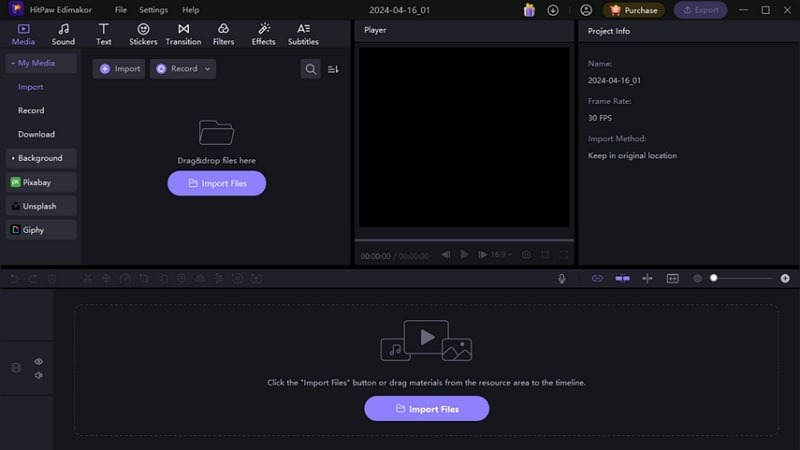
Key Features
- 1.The AI Cutout feature of Edimakor removes the background from the image, allowing you to change the background as needed.
- 2.Effortlessly create AI scripts for your videos in 20+ languages with the AI Script generator.
- 3.Convert your speech into text with the help of AI to create captions.
- 4.Enhance the audio of your video with the Smart Noise Remover tool.
Pros
- This MKV editor free offers an array of AI-powered tools catering to different video editing requirements.
- Excess a wide range of media from an extensive library of audio, sounds, and images.
- Precisely trim your videos with the AI-powered video-cutting tool.
Cons
- This MKV editor has limited premium features in its trial version.
Pricing: $19.95 - $69.95
2. OpenShot Video Editor
OpenShot Video Editor allows you to create stunning videos by adding transitions and effects and editing your videos precisely.

Key Features
- 1.The cross-platform compatibility of this MKV editor lets you create and edit videos from any device.
- 2.With convenient Audio Waveforms, visualize your soundtracks within the video project.
- 3.The advanced 3D animation tool empowers users to add excellent animations to their videos.
Pros
- Utilize the pre-defined templates and create your title for your videos.
- With slow-motion and different time effects, give your video a creative touch to compel your audience.
Cons
- Audio and video quality can be compromised when exporting in certain file formats.
Pricing: Free
3. AVS Video Editor
From basic video editing features to advanced tasks, this MKV video editor provides all the tools to make your videos look professional.
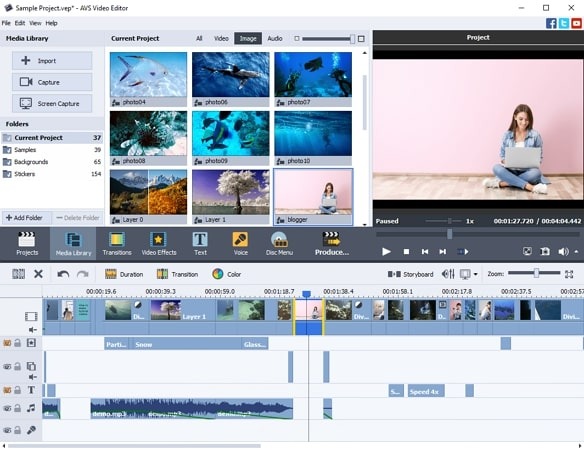
Key Features
- 1.AVS Video Editor streamlines the slideshow-making process by providing intuitive templates and tools.
- 2.The Video Stabilizer enhances the video quality by reducing the jitteriness.
- 3.Enhance the visual impact by changing the background relevant to your videos.
Pros
- It provides support for various video formats on your computer.
- Add visual effects, captions, and transitions to your videos.
Cons
- Basic color correction and audio mixing features.
Pricing: $49.00 - $79.00
4. Corel VideoStudio
With professional-grade tools and creative effects, Corel VideoStudio is packed with incredible features to create cinematic masterpieces.

Key Features
- 1.The Corel VideoStudio facilitates multicam editing for dynamic perspectives.
- 2.With this MKV video editor, the visuals can be enhanced with precise color correction tools.
- 3.Add creativity to your videos with the AR stickers to create engaging content.
Pros
- The built-in stabilization tool lets smoother playback of videos.
- With time-ramping, adjust the duration and speed of your videos.
Cons
- Only a few editing features are available in the free version.
Pricing: $79.99- $99.99
5. MiniTool MovieMaker
The extensive library of MiniTool MovieMaker allows users to flawlessly blend scenes and create a smooth flow in their videos.
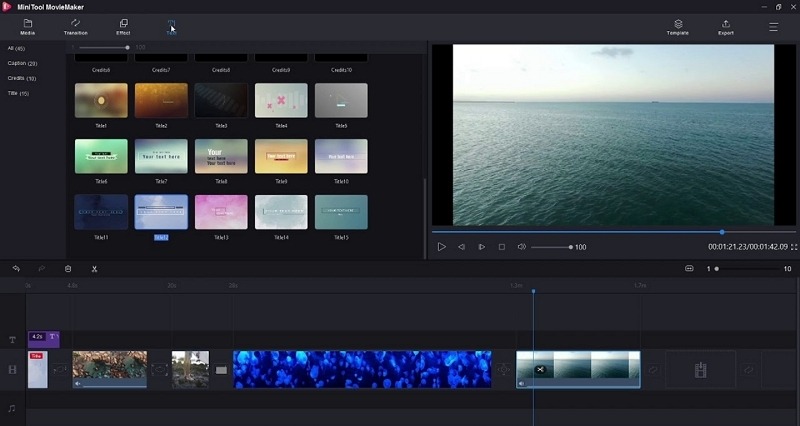
Key Features
- 1.With this free MKV editor, you can conveniently adjust the video speed to add creativity.
- 2.MiniTool MovieMaker supports batch processing to provide a smooth workflow.
- 3.The customized texts and animated elements enhance the visual appeal of your content.
Pros
- Adjust the aspect ratio according to the playback devices.
- Add transitions, motions, and effects simply by dragging and dropping.
Cons
- Limited features of MiniTool MovieMaker can be a hindrance to flawless video editing.
Pricing: $12.99- $59.99
Part 2. 5 Best MKV Editors on Mac Recommended
1. Shotcut
Shotcut allows users to easily personalize the interface and layout according to their editing styles and preferences.
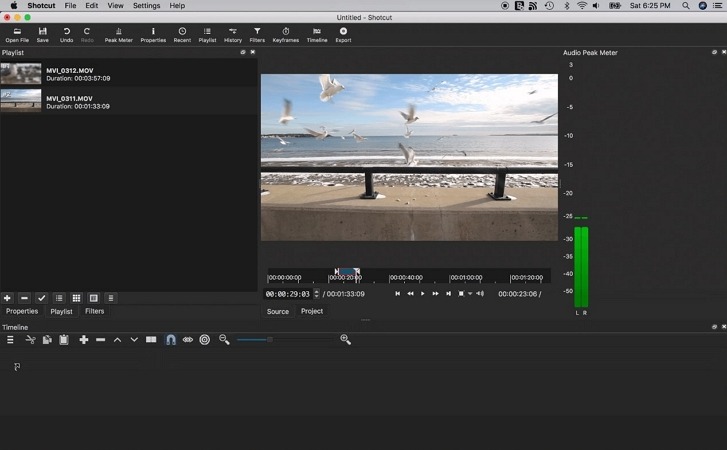
Key Features
- 1.Offers support for different video and audio formats for versatile video editing.
- 2.It supports advanced editing features like transitions, video effects, keyframes, and filters.
- 3.The native timeline editing ensures efficient processing of files.
Pros
- Detach unwanted audio from your video clips.
- Overwrite, delete, insert, join video clips on the timeline for editing.
Cons
- Navigating around the software can be a little complicated.
Pricing: Free
2. BeeCut
This versatile MKV video editor has a built-in library of dynamic overlays and artistic filters to assist users with enhancing their visual style.
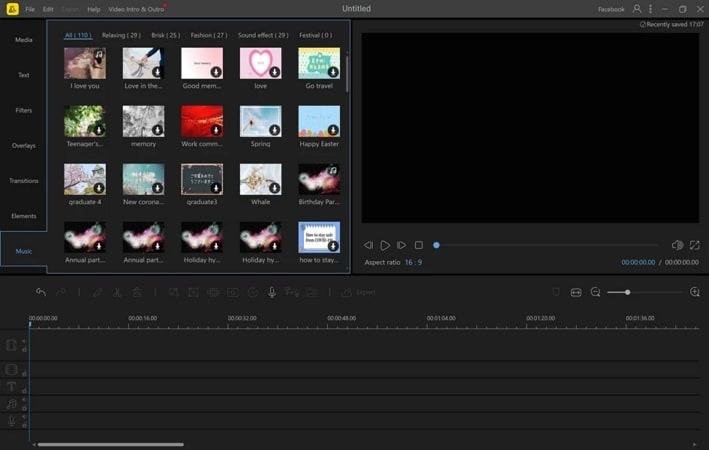
Key Features
- 1.BeeCut supports multiple timeline layers, letting users overlay images, videos, and audio for editing.
- 2.Elevate your visual storytelling with a diverse library of transitions.
- 3.The high-quality video optimization of BeeCut ensures seamless video editing.
Pros
- Flip your videos, speed them up, or slow them down with just a click.
- Blur, highlight or hide certain objects in your videos.
Cons
- The extensive interface of this MKV editor Mac may require time to learn, especially for beginners.
Pricing: $29.95- $59.95
3. VideoProc Vlogger
This tool is specially designed for content creators and vloggers and helps them remove the shakiness and instability of their videos.
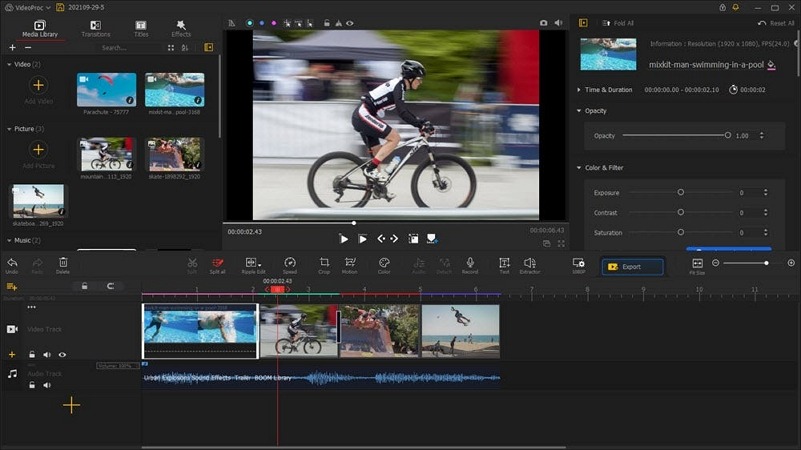
Key Features
- 1.Videoproc Vlogger automates keyframe creation for precise video editing.
- 2.Enhance your videos with a variety of dynamic motion effects.
- 3.It elevates the audio quality with studio-grade editing tools.
Pros
- The 4K video editor provides high-quality videos.
- It provides excellent video editing tools for editing your vlogs.
Cons
- Limited video editing features as compared to other editing software.
Pricing: Free
4. PowerDirector
This MKV editor provides a set of tools for enhancing and editing 360° videos, allowing users to create interactive visual content for VR platforms.

Key Features
- 1.The AI-powered feature allows users to create AI-anime using anime effects.
- 2.Users can easily blur videos with the Face-Blur option.
- 3.It enables users to track an object or subject with the motion tracking feature.
Pros
- Offers you immersive 360° videos with video stabilization.
- The Chroma Key lets you remove the background or a certain color from the video clip.
Cons
- Some versions of this tool come with additional bundles of software and subscriptions.
Pricing: $54.99- $139.99
5. iMovie
With iMovies' templates, you can give a professional and polished touch to your videos without applying any complex editing techniques.

Key Features
- 1.It offers a library of professionally designed themes to give an excellent style to your videos.
- 2.Add background music to your videos from a pre-loaded library of music and sound effects.
- 3.Create specific moods for your videos with various filters and effects.
Pros
- You can store and access your projects from iCloud on various devices.
- The real-time preview shows you the preliminary view of how your effect will look before applying it to the video.
Cons
- iMovie does not provide much flexibility when it comes to customization.
Pricing: Free
Part 3. 5 Best MKV Editors Online You Should Know
1. CapCut
CapCut is designed for both beginners and professional video editors to create unique visuals utilizing filters, stickers, and transitions creatively.
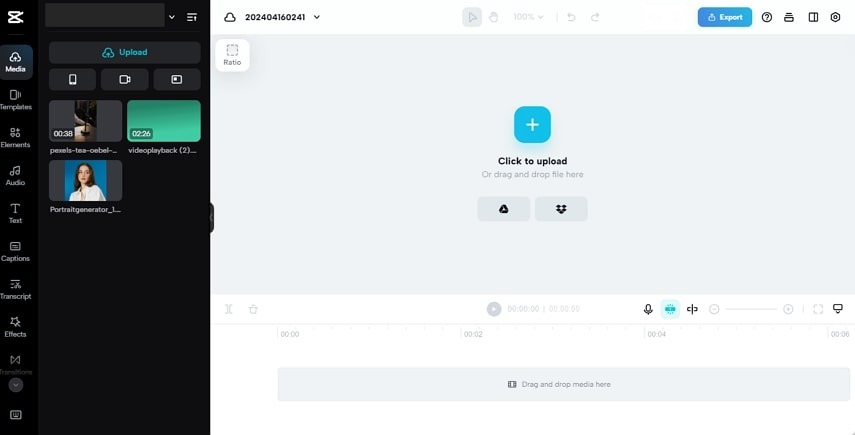
Key Features
- 1.Edit and access your video projects from various devices with the cloud storage feature of CapCut.
- 2.The pre-designed text templates let you add texts with different animations, styles, and transitions.
- 3.With the noise reduction tool, you can eliminate the unwanted background noise from your videos.
Pros
- Adjust the playback speed with Speed Control and Reversal.
- The keyframe editing feature allows you to edit at different points on the timeline.
Cons
- The interface only provides portrait-mode orientation for editing videos.
Pricing: Free
2. Clipchamp
Clipchamp offers a vast collection of high-quality stock videos and audio tracks that are easily accessible by users.
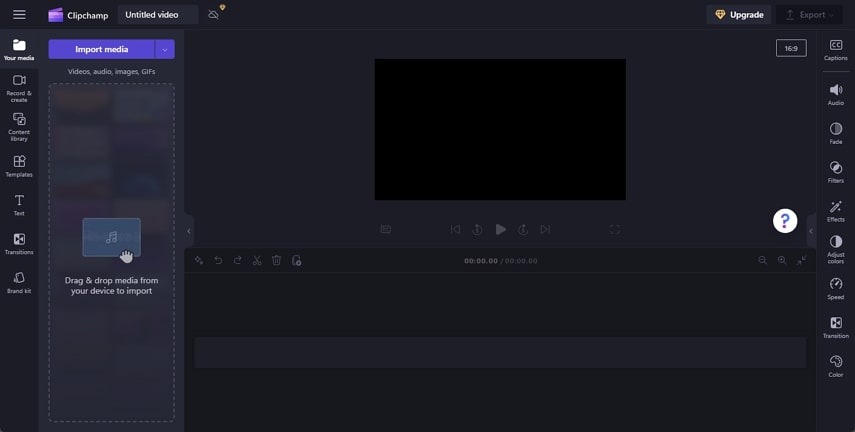
Key Features
- 1.It allows you to directly record your webcam or screen within the application.
- 2.Import the video clips and convert them into animated GIFs.
- 3.Clipchamp can automatically generate subtitles based on the audio track of your video.
Pros
- Export the edited video projects in various resolutions and formats.
- Generate voiceover narrations for the videos with text-to-speech features.
Cons
- The free version might add a watermark to the edited videos.
Pricing: $11.99
3. Canva
One of the video editors that supports MKV video editing is Canva, the drag-and-drop editor that lets users effortlessly customize and edit videos.
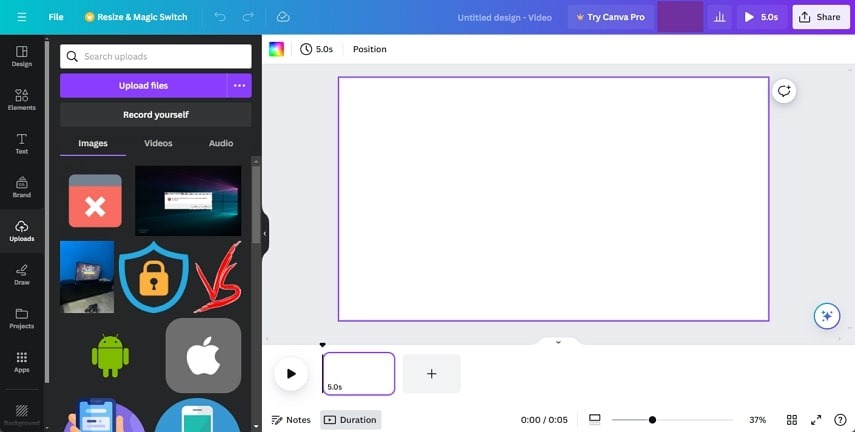
Key Features
- 1.This tool offers a wide library of Free Stock videos to add to your video projects.
- 2.Add transitions, add text overlays, and trim clips with a single click.
- 3.Canva allows you to upload any audio file and add it to your video clip.
Pros
- With Magic Studio, add different colors and hues to enhance your visual content.
- Resize your video clip to make it fit perfectly within the dimensions.
Cons
- For advanced video editing, users might face a performance slowdown.
Pricing: $54.99-$130
4. Kapwing
This tool offers seamless collaboration of projects, which lets multiple users access and edit the video simultaneously.
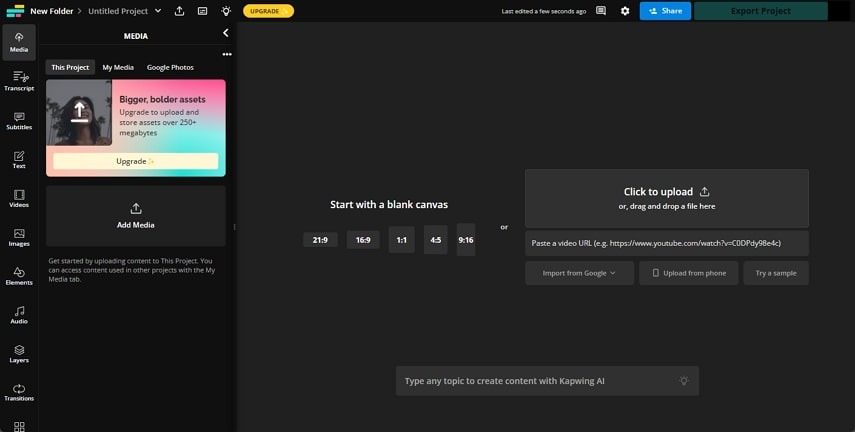
Key Features
- 1.This AI-powered tool automatically detects and removes silence from your MKV videos.
- 2.Kapwing allows you to generate compelling videos with just a text prompt using its AI-powered features.
- 3.The pre-designed overlays and transitions from the Kapwing library help you enhance your videos.
Pros
- It instantly converts your speech into accurate subtitles.
- Kapwing lets you trim, cut, and arrange videos with timeline editing.
Cons
- The exported videos have a Kapwing watermark.
Pricing: $16- $50
5. Clideo
With this MKV Video editor, you cannot just perform basic editing tasks but can also customize captions and place them accurately.
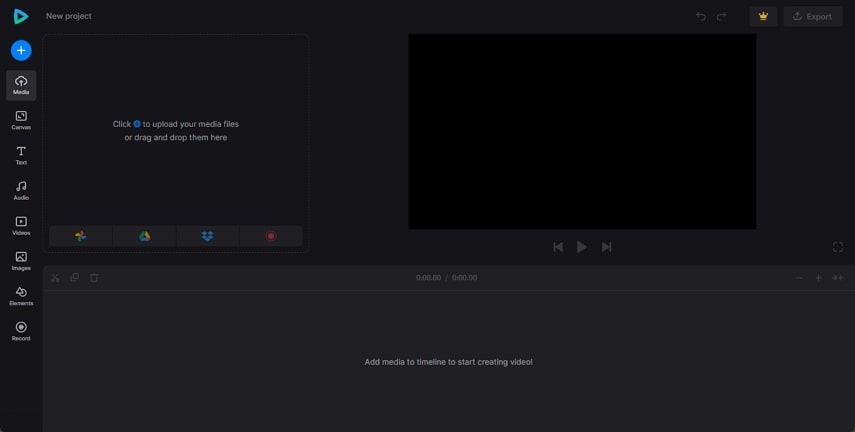
Key Features
- 1.Clideo offers a set of tools to create engaging and creative memes and videos.
- 2.You can record audio on your device and import it to Clideo.
- 3.Clideo can generate accurate subtitles automatically based on the audio.
Pros
- With cloud-based editing, access and edit your projects from anywhere.
- The advanced editing features let you add various transitions, effects, and filters to your videos.
Cons
- One of the limitations of this tool is that you can only upload files smaller than 500 MB.
Pricing: $9-$72
Part 4. FAQs About MKV Video Editor You Want To Know
Q1. Can I edit MKV videos?
A1. MKV videos can be edited utilizing MKV video editors, which are available for Windows, Mac, and online. There are multiple examples, such as HitPaw Edimakor, which provides premium editing services.
Q2. How can I edit MKV files online for free?
A2. With many online free MKV editor tools available, you can edit MKV files conveniently. However, for the most optimal experience, you can try using CapCut.
Q3. How can I cut MKV files for free?
A3. HitPaw Edimakor offers free cutting, dropping, and splitting of your MKV videos.
Q4. Can I edit MKV files in CapCut?
A4. Yes, you can edit your MKV files using the CapCut video editor. While providing online services, this video editor can also be downloaded on your desktops or smartphones.
Conclusion
Editing MKV videos was once a daunting task, but now, many free MKV editors highlighted in the article have made this task quite convenient. You can opt for the best MKV editor according to your requirements and needs using the option mentioned above.







 HitPaw Univd (Video Converter)
HitPaw Univd (Video Converter)  HitPaw Screen Recorder
HitPaw Screen Recorder HitPaw VikPea (Video Enhancer)
HitPaw VikPea (Video Enhancer)
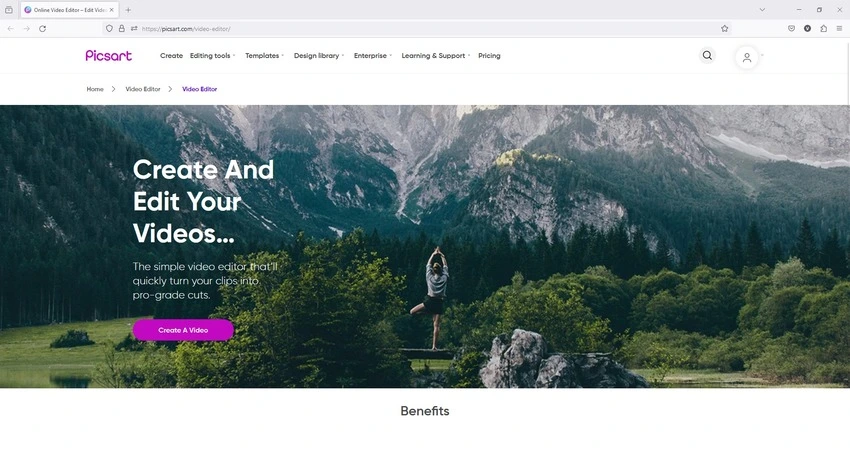

Share this article:
Select the product rating:
Daniel Walker
Editor-in-Chief
This post was written by Editor Daniel Walker whose passion lies in bridging the gap between cutting-edge technology and everyday creativity. The content he created inspires audience to embrace digital tools confidently.
View all ArticlesLeave a Comment
Create your review for HitPaw articles