[2026 Updated] 7 Nice Tools to Make Video Transparent Flawlessly
Whether it's for personal or professional use, creating high-quality videos with making video transparent is becoming increasingly popular, which is a great way to enhance the visual appeal of your content.
Fortunately, there are many software tools available that can help you make your video transparent flawlessly. In this article, we will take a look at 7 nice tools that can help you achieve the perfect transparent video.
Part 1. What is Transparent Background for Video?
Transparent video allows you to remove the background from a video, leaving only the subject or objects in view. This makes it possible to place the video on any background, whether it be an image or another video.
Transparent video has a range of uses in different scenarios. For example, product video advertisers can showcase their products with a transparent background, creating a professional look that highlights the product itself. Transparent background for video can also be useful in creating visually stunning explainer videos, product demos, or screencasts that do not distract from the subject on screen.
Part 2. The Best Tool to Make Video Transparent on PC—HitPaw Video Object Remover
If you're looking for a reliable and efficient tool to make video transparent on your PC, look no further than HitPaw Video Object Remover. This AI-powered object inpaint and remover tool is the perfect solution can easily create transparent backgrounds in just a few simple steps.
- It is powered by AI object removal video technology for quick and efficient clutter removal
- Automatically tracks and identifies object movement with ease
- Allows for easy removal of video background in a few simple steps
- Magic selection brush provides accurate adjustment of removed areas
- Creates stunning, transparent videos with just one click
- Ideal for achieving a clean and professional look in video project
Features:
Follow the step-by-step instructions to make video background transparent:
- Step 1. Download and Installation
- Step 2. Import Video
- Step 3. Choose the Background Fill Mode
- Step 4. Preview and Export the transparent video
Download HitPaw Video Object Remover on your Computer.
To upload the video from which you want to make video background transparent, click ‘Select file.’ Alternatively, you may just drop the video into the edit box.
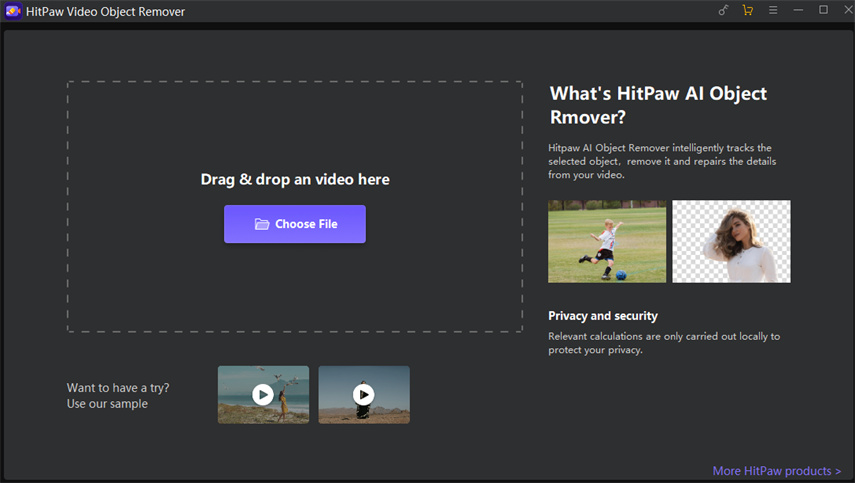
Choose the Background Fill mode you need in HitPaw Video Object Remover.
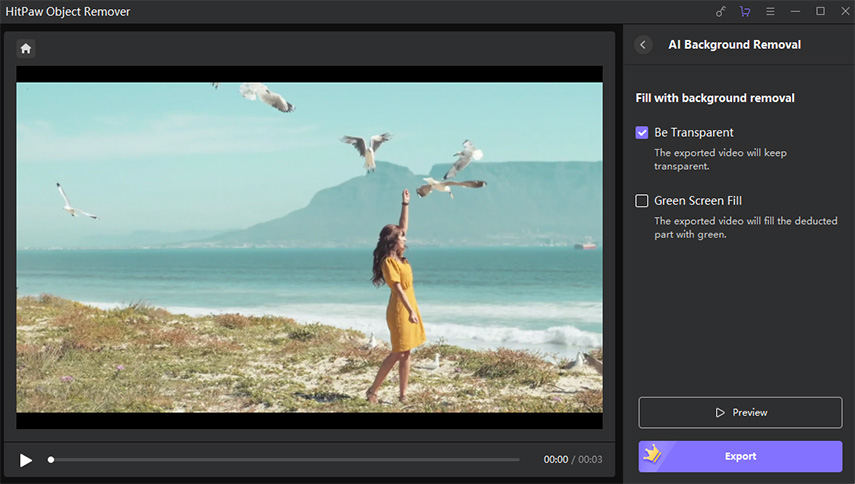
Green Screen Fill: The exported video will have the missing segments filled in with a green screen.
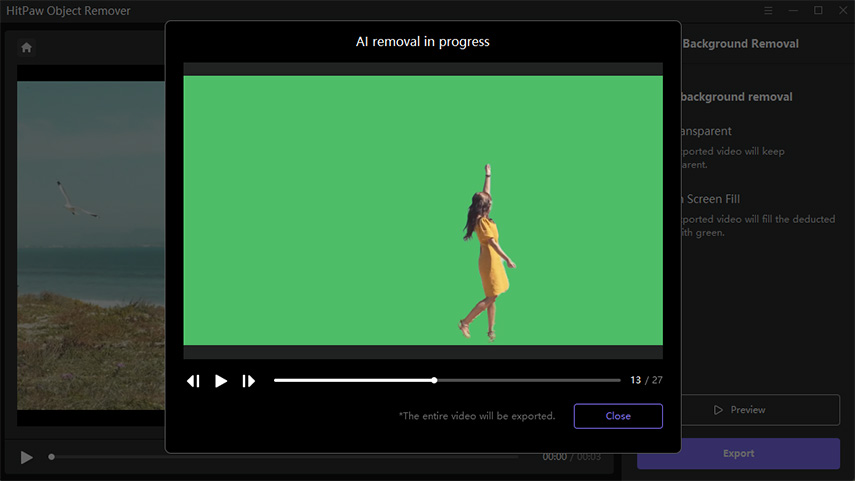
Transparent function: This is the fucntion that make video transparent.
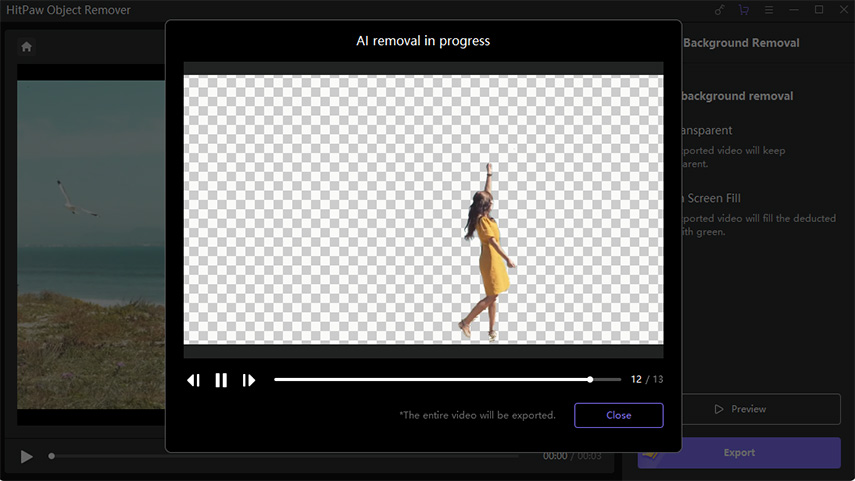
Preview the removing effection and export the video with background transparent effects to your computer.
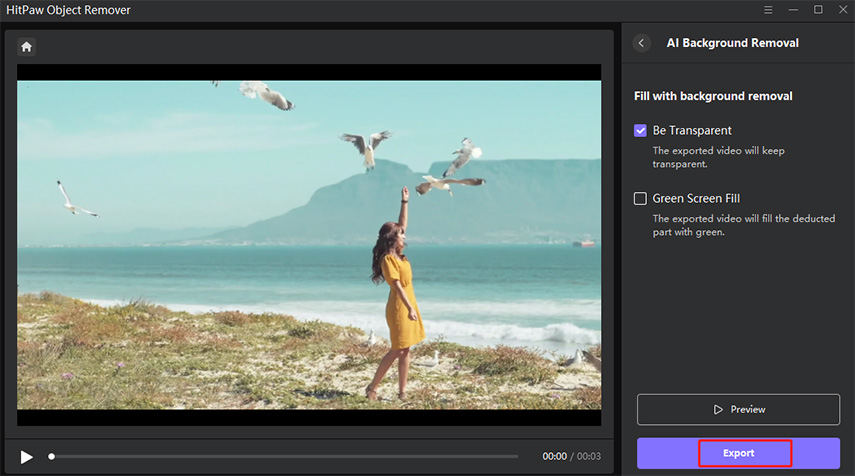
Part 3. 2 Excellent Apps to Make a Video Transparent on Android and iOS
It is easier to use mobile to make a video transparent, and you can do this even without internet access.
Canva
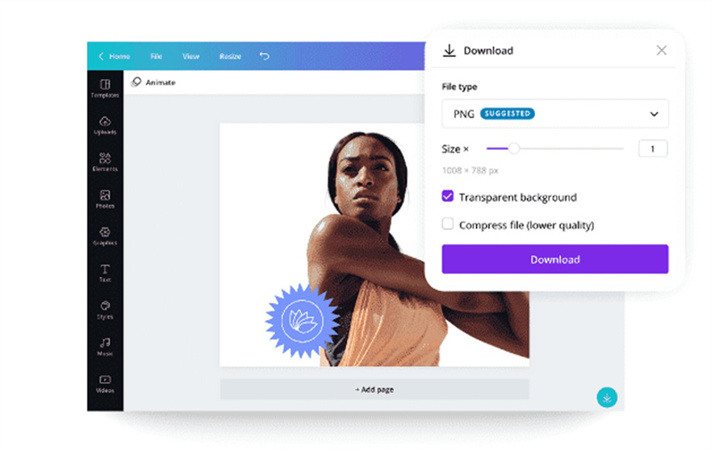
Canva is a popular graphic design app that also includes video editing tools. It offers a range of features to make a video transparent, including the ability to add animations and overlays.
- Simple user interface that is easy to navigate
- Offers a wide range of editing features beyond video background removal
- Cross-platform compatibility with desktop and web-based versions
Pros
Cons
- Requires a paid Canva subscription for access to all video editing features
- Video editing features are limited compared to dedicated video editing apps
Videoleap
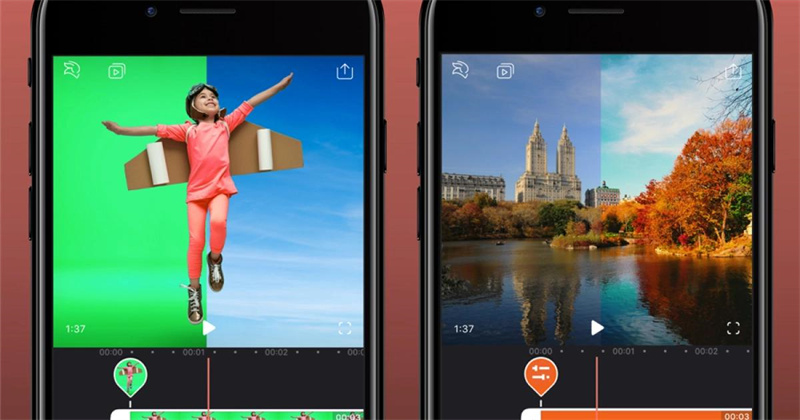
Videoleap is a comprehensive video editing app that includes a range of tools for making video transparent. It offers features such as trimming, clip sequencing, and the ability to add text overlays.
- Wide range of features for video editing beyond background removal
- Smooth interface with easy-to-use tools
- No watermark on exported videos
Pros
Cons
- Some features require a paid subscription
- Some users have reported bugs and crashes while using the app
Part 4. 3 Wonderdul Tools to Make a Video Background Transparent Online
If you don't want to install software on your desktop or mobile devices, you can create transparent video backgrounds online at no cost with many great tools. Here are four tools that can help you make your video background transparent:
Kapwing

Kapwing is an online multimedia editing platform with a built-in background remover tool. With this tool, you can remove backgrounds in your videos and images quickly and easily. Additionally, Kapwing also offers video trimming, resizing, and adding effects, among other useful features.
- Totally free of charge
- User-friendly and web-based, no software installation required
- Wide range of editing tools
Pros
Cons
- Basic editing tools compared to desktop software
- Kapwing watermark present in the exported video
Unscreen
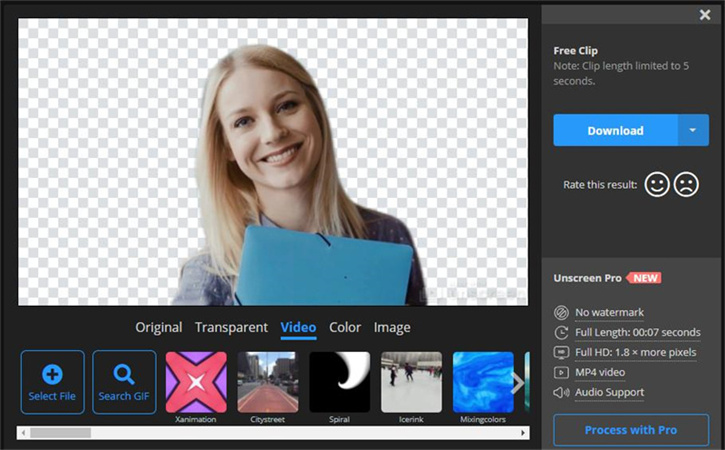
Unscreen is an online background removal tool that is specifically designed for removing video backgrounds. The site can easily solve the problem of how to make video background transparent. Unlike most online video background removers, which have limited capabilities, Unscreen allows you to remove complex backgrounds and still retain hair and clothes.
- Easy-to-use interface
- Accurate and effective background removal
- Cost-free, no software installation required
Pros
Cons
- Slower rendering times for long videos
- No additional video editing features, unlike some other tools
Cutout.Pro
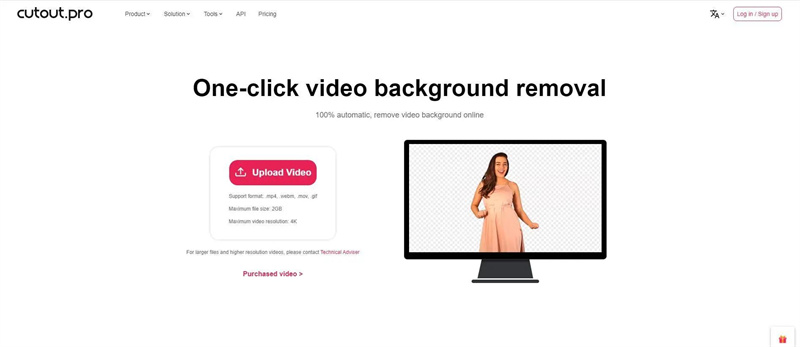
- Straightforward, beginner-friendly interface
- Fast and efficient rendering
- Offers high-resolution image exports
Pros
Cons
- Limited editing tools
- Can only import a 50MB video at most
Microsoft Paint
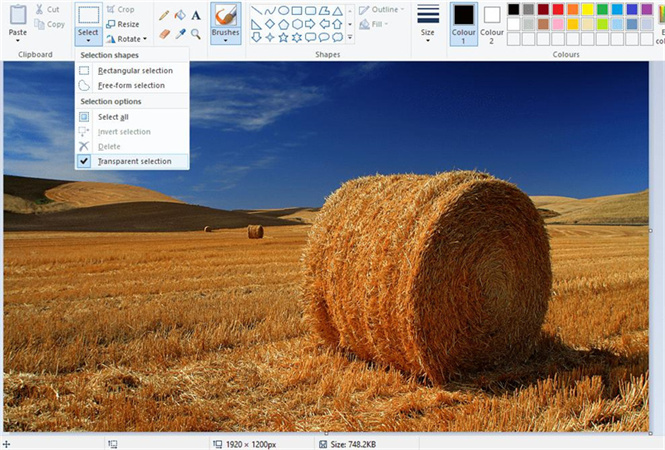
While it may not be the most advanced option, Windows users can use Microsoft Paint to remove video backgrounds. The platform allows you to make a video transparent by painting out the parts you want to extract. Although not as efficient as some other tools, it's easy to do and completely free.
- Comes pre-installed on most Windows operating systems
- No software installation is required
- Quick and easy to use
Pros
Cons
- Limited capabilities compared to dedicated software
- Produces less accurate results for detailed removal jobs
Part 5. Extra Tips of Making Video Transparent
1. Can a video have a transparent background HTML?
Yes, a video can have a transparent background in HTML by using a video file format that supports an alpha channel transparency, such as WebM with VP8 or VP9 codecs or MOV with PNG codec.
2. How do I make a transparent video overlay?
I. Create a transparent image or video element to be used as an overlay.
II. Add the video to your editing software.
III. Add the transparent image or video element to a layer above the base video layer.
IV. Adjust the overlay's size and position to fit the video.
V. Adjust the opacity of the overlay to achieve the desired level of transparency. Save, Preview, and Export.
Conclusion
Making a video transparent or removing the background can be useful in various scenarios. This can appeal to anyone who is interested in creating visually appealing explainer videos.
Making video transparent can help highlight the subject or objects in view and make it possible to place the video on any desired background, creating a slick look. If you are wondering how to make a video background transparent, we recommend using HitPaw Video Object Remover.





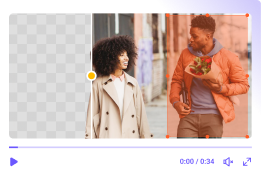
 HitPaw Photo Object Remover
HitPaw Photo Object Remover HitPaw Univd (Video Converter)
HitPaw Univd (Video Converter)  HitPaw VikPea (Video Enhancer)
HitPaw VikPea (Video Enhancer)![[Lastest!] Detailed Guide on Kinemaster Video Editing Background](https://images.hitpaw.com/topics/video-tips/kinemaster-video-editing-background-cover.jpg?w=1920&h=1152)
![[Detailed Steps] How to Blur Image in Canva for Various Parts](https://images.hitpaw.com/topics/photo-tips/how-to-blur-image-in-canva-cover.jpg?w=855&h=1280)
![[Solved] How to Remove a Person from a Photo on iPhone](https://images.hitpaw.com/topics/photo-tips/remove-people-from-photos-on-iphone-with-snapseed-cover.jpg?w=855&h=1280)

Share this article:
Select the product rating:
Daniel Walker
Editor-in-Chief
This post was written by Editor Daniel Walker whose passion lies in bridging the gap between cutting-edge technology and everyday creativity. The content he created inspires audience to embrace digital tools confidently.
View all ArticlesLeave a Comment
Create your review for HitPaw articles