[100% Useful!] Top 5 Tools to Remove Black Background from Video on PC
Getting the annoying background on the video you've created to attract the social media audience is one of the most awful feelings. Many people nowadays intend to remove black background as it loses its charm and beauty when they shoot a video with a particular video background.
Thus, you've come to the right place if you also want a black background remover. We'll reveal the 5 commendable tools to remove black background from video.
Part 1. Top 5 Tools to Remove Black Background from Videos on PC
1. The Best Tool to Remove Black Background for Videos with HitPaw Video Object Remover
Accessing the best black background remover is what everyone must have been looking for. Luckily, you don't need to try out many tools to find the best one, as HitPaw Video Object Remover is there to make things look exciting. It is hands down the best black background remover that can rip apart any unwanted background, including the black.
On top of that, HitPaw Video Object Remover relies upon AI artificial intelligence, which implies this remarkable tool tends to erase the video background automatically. Moreover, HitPaw Video Object Remover doesn't affect the resolution of the video while dismantling the video background, maintaining the original intact.
Features:- Allows you to remove background in a few moments
- Helps you to rip apart the annoying and unwanted objects from the video
- Offers the simple user interface
- Doesn't affect the quality of the video
- Use the Magic selection brush to modify the removed area magnificently
- Helps you to upload multiple videos simultaneously
Here's the step by step guide to learn how to remove black background through HitPaw Video Object Remover.
Step 1: Visit the official webpage of the HitPaw Video Object Remover and get the software installed on your computer. After launching the HitPaw Video Object Remover, you'll need to tap the ''Choose File'' icon to upload the video you want to remove the background from.

Step 2: Upon entering the HitPaw Video Object Remover interface, you'll see two background removal methods, including the Be Transparent and Green Screen Fill modes.


Step 3: In this phase, you'll need to click on the ''Preview'' icon to review the changes and hit the Export button to get the video downloaded on the PC.

2. Remove Black Background with Kapwing
Kapwing is also a high profile black background remover that lets you erase the video background in a few clicks. Despite being an online tool, Kapwing offers professional features and doesn't affect video quality to a great extent.
Apart from removing the background from the video, it also comes up with adding transitions, titles/text, cropping videos, and more. Moreover, Kapwing also comes up with AI technology, which makes editing the video much more effortless and flawless.
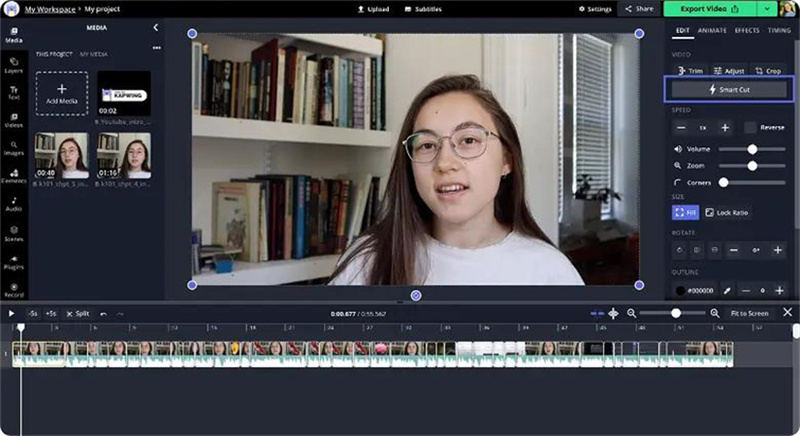
- Supports the blue screen and green screen video
- Allows you to eliminate video background quickly
- Fine-tune the filter's saturation, hue, and brightness
Pros
- Comes up sigh a built-in chrome key
- Comes up with the various video templates
- Allows you to edit the video magnificently
Cons
- The free version doesn't unlock all the features
3. Black Background Remover with Cutout.Pro
Cutout is another amazing black background remover that can help you to erase the black video background from a video. It is a terrific online tool that enables you to remove the objects from the video before adding new objects to the video.
Removing the background from the video is as simple as Cutout. Pro only demands importing the video into the timeline before ripping apart the unwanted background. On top of that, Cutout. Pro also enables you to download the video after removing the background. We assure you that the videos won't lose their resolution after downloading.
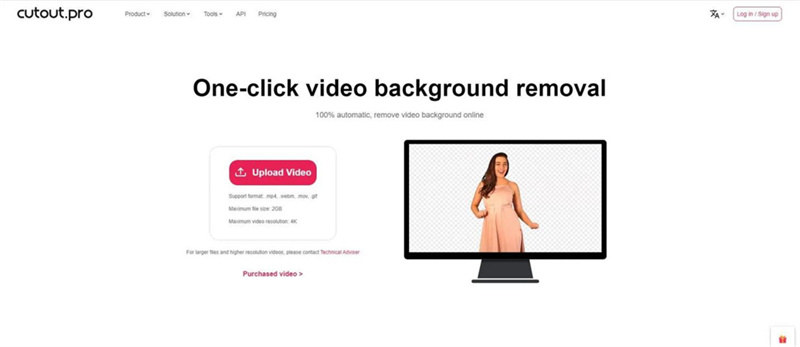
- Comes up with the automatic contour detection function
- Instructional video with detailed explanatory instructions
- Blesses you with the hierarchical montage technique
Pros
- Allows you to edit the video appropriately
- Doesn't cause the quality loss
- Offers the multiple video templates
Cons
- The free version might come up sigh unwanted ads
4. Black Background Remover Video with Unscreen
Unscreen is also a sensational and brilliant way to remove black background. Apart from uploading the video into the Unscreen interface, you can rip apart the video background in a few clicks.
While removing the black background from the video, you can add any image of the video you'd like to into the backdrop. Since, Unscreen is compatible with multiple video formats, including Ogg, WebM, and MP4, you can erase the black background from any video.
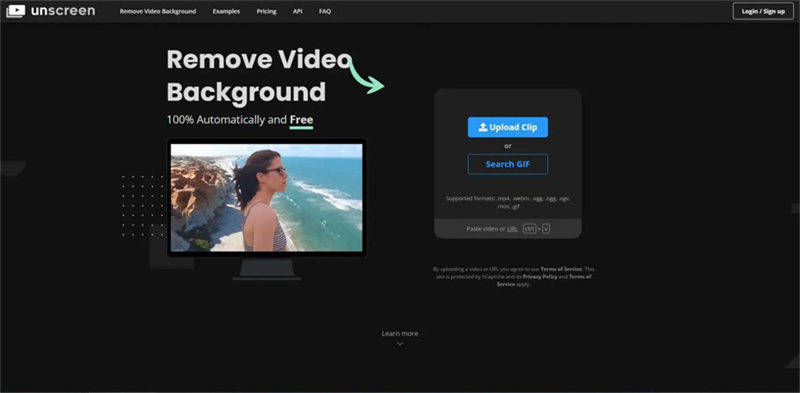
- Comes up with dynamic backgrounds and high quality GIFs
- Supports ogg video, WebM, MP4, and various images formats
- Doesn't come up with the maximum file size limit
Pros
- Allows you to remove the video background without affecting the resolution
- Easy to use
- No installation needed
Cons
- Since it is free to use, it could compromise the video's quality
5. Remove Black Background from Video with Canva
Everyone knows about Canva and how efficient it could be while ripping apart the video background. It is a flawless black background remover that empowers you to erase the background and apply breathtaking templates. Apart from offering a simple user interface, the thing to like about Canva is that it makes things look pretty simple.
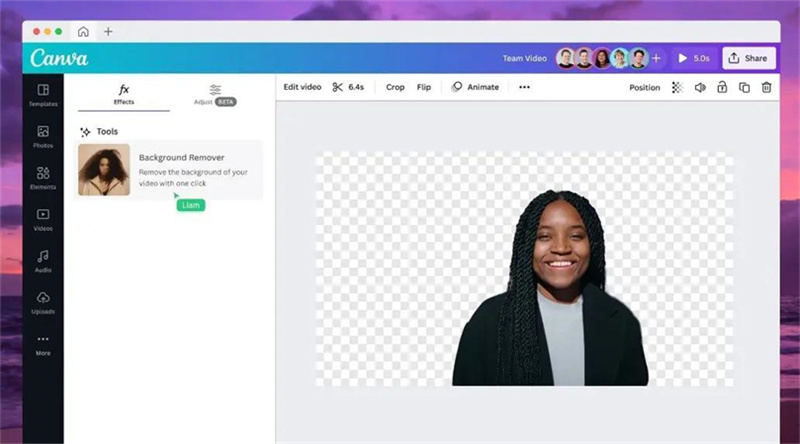
- Comes up with the brilliant AI algorithm
- Allows you to erase the video background in a few clicks
- Doesn't compromise the quality of the video
- Offers the intuitive user interface
Pros
- Easy to use
- No installation needed
- Free to use
- Offers the mind blowing video editing operation
Cons
- Allows you to upload limited videos
Part 2. FAQs on How to Use The Green Screen on Capcut
Q1. How do I get rid of the black background in PNG?
A1. Erasing the video background in PNG is so effortless. All you need to do is import the video into the main interface of the HitPaw Video Object Remover and then select the background removal method. After selecting the background removal method, you can start erasing the video background afterward.
Q2. How do I change black background to white?
A2. HitPaw Video Object Remover makes changing the black background to white look simple. To do it, you can select ''Be Transparent'' background mode, enabling you to turn the video background into white.
Final Words
This post has listed the 5 amazing ways to remove black background without compromising the quality of the video. You can either opt for the online methods to remove black background from video or install the software to do the same.
Opting for the HitPaw Video Object Remover remains the most efficient way to dismantle the video as it, apart from erasing the video background automatically, doesn't bother tinkering with the resolution of the video keeping all the video parameters intact.







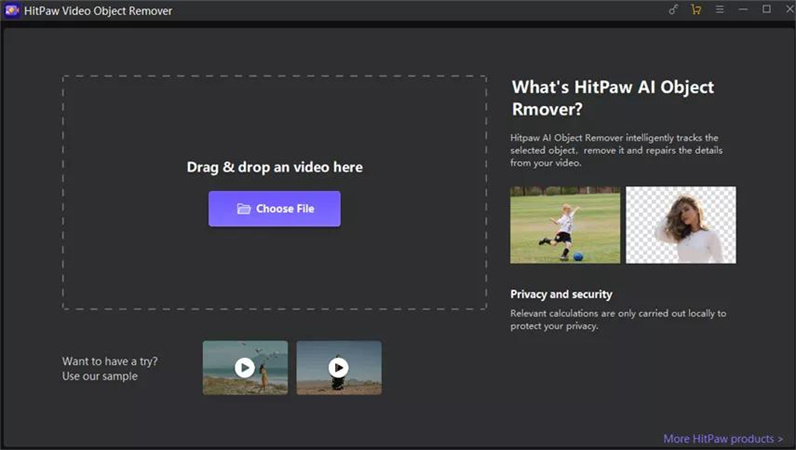

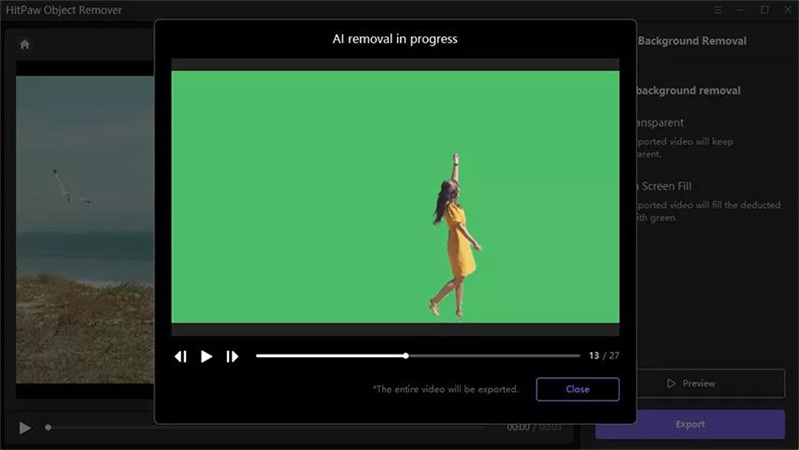
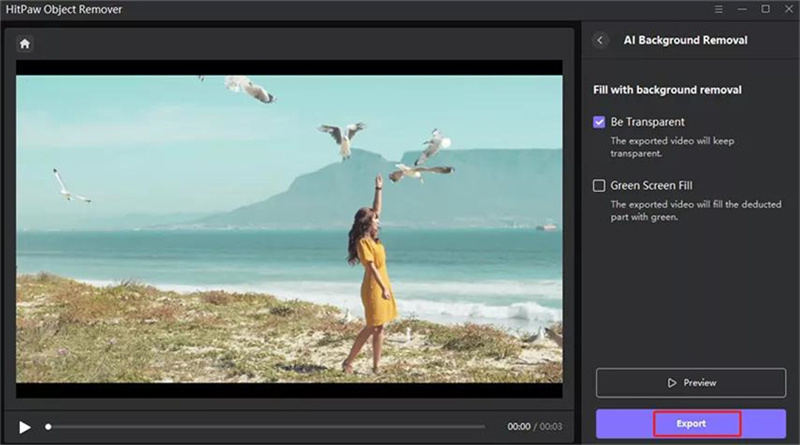
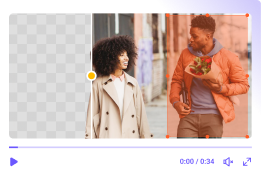
 HitPaw VikPea (Video Enhancer)
HitPaw VikPea (Video Enhancer) HitPaw Edimakor
HitPaw Edimakor


![[100% Useful] How to Change Background Color in Canva](https://images.hitpaw.com/topics/photo-enhancer-tips/how-to-change-background-color-in-canva-cover.jpg)



Share this article:
Select the product rating:
Daniel Walker
Editor-in-Chief
This post was written by Editor Daniel Walker whose passion lies in bridging the gap between cutting-edge technology and everyday creativity. The content he created inspires audience to embrace digital tools confidently.
View all ArticlesLeave a Comment
Create your review for HitPaw articles