Top 25 Vocal Recording Software To Use in 2026
Whether you are a singer, or a voice-over artist, or even if you want to simply save audio content, selecting the best vocal recording software is the key. You can consume these tools to streamline your audio recording and editing process. This article discusses the top resources available, while considering their essential factors. From high-end tools for professionals to user-friendly options for beginners, we will explore the best solutions available.
Whether creating explainer videos or saving an online meeting for later use, we have shortlisted some vocal recording software that will meet your needs.
1. HitPaw Edimakor
This tool is a complete solution to cater to all your media editing requirements. From cropping and cutting your videos to adding advanced features like AI script generation, Edimakor has it all. One of the standout features of this tool is its audio recording system. This software not only records high-quality sound but also lets you edit it with advanced features.
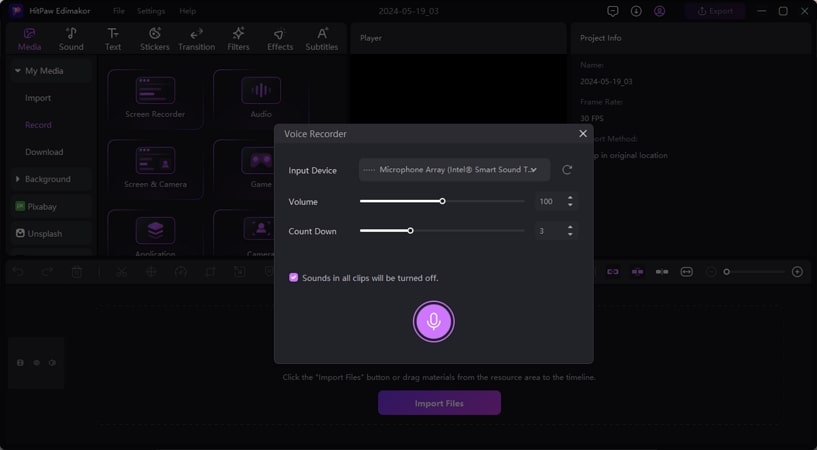
Key Features
- 1.Edimakor provides an audio visualizer feature to produce visual variations.
- 2.You can remove the unwanted noise and humming from the background with the AI noise remover.
- 3.This tool lets you directly download audio and videos.
- 4.If you want to detach any audio from a video, use the audio separation tool.
Pros
- Add creative and fun elements to your content with the voice changer utility.
- With speed ramping, adjust the speed of your content to sync the audio with the video.
- The screen recorder lets you capture the screen conveniently with many customizations.
Cons
- There is no dedicated mobile application available for this vocal recording software.
2. Audacity
The robust features and simple interface make Audacity a preferred choice for editing and recording audio. With this tool, users can perform advanced audio editing tasks like compressing and normalizing the audio for different platforms.
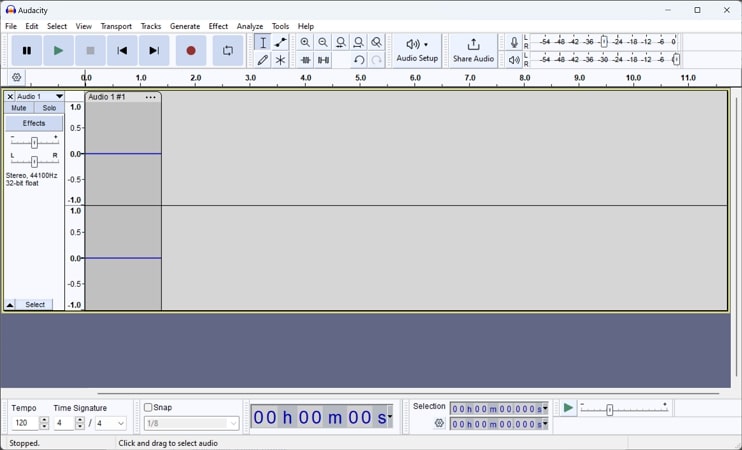
Key Features
- 1.This free vocal recording software supports and converts multiple audio formats like MP3, WAV, OGG, and FLAC.
- 2.The cross-platform compatibility makes it a perfect choice for professional audio editors.
- 3.Automatically detects the tempo of imported loops in an audio and adjusts them according to the tempo.
Pros
- You can export the labels in a sound as a subtitle file.
- This audio recorder lets you save your project on the cloud to allow multiple users to work on it.
Cons
- First-time users might need an external guide to start with the recording.
3. GarageBand
GarageBand is one of the most used utilities by professional music composers to record audio with different instruments. With this tool, you can get your desired sound without the steep learning curve.

Key Features
- 1.You can quickly edit your audio and remove unwanted noise to achieve clean sound.
- 2.Multiple instruments on the multi-touch keyboard generates high-quality music.
- 3.GarageBand provides a vast sound library to download free instruments, sound loops, and packs created by famous music producers.
Pros
- The multiple-track manipulation provides users the convenience of synching various tracks and editing them.
- With virtual amps and stompboxes, you can create legendary bass or guitar rigs.
Cons
- This service is only available for Mac users.
4. WavePad Audio Editor
This is a versatile vocal recording software that also provides various audio editing features. WavePad is designed to be intuitive to use to record an audio file and edit it.
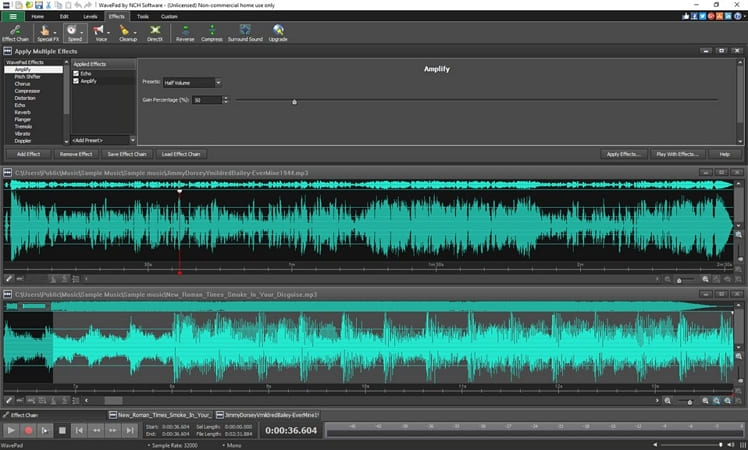
Key Features
- 1.One of the standout features of this tool is audio restoration from cassette tape resources.
- 2.You can add effects like normalize, reverb, and echo to your audio.
- 3.Offers features like file format conversion and ringtone creation.
Pros
- The library of this audio editor provides more than 20 filters and various effects to enhance the sonic quality.
- The interface and toolbar of this software are customizable.
Cons
- The processing and exporting of the file might take a long time, as reported by many users.
5. Ocenaudio
It is a free vocal recording software perfect for users who are looking for a simpler audio editing tool. There are several audio manipulation and correction options like pitch and tempo changes in this software.

Key Features
- 1.Basic editing functions like cutting, trimming, and pasting allow you to modify your sound precisely.
- 2.Check and listen to the effects with the real-time effect preview option.
- 3.Ocenaudio is accessible on all major operating systems, streamlining the cross-platform compatibility.
Pros
- There is no limit to the length or quantity of the audio that can be edited.
- This tool offers a complete and powerful spectrogram view of your audio.
Cons
- Ocenaudio lacks many advanced audio editing features.
6. AudioDirector
This is a robust audio editor packed with many AI features to streamline the audio editing process. From basic audio editing to advanced enhancement features, AudioDirector is usable by beginners and professionals.
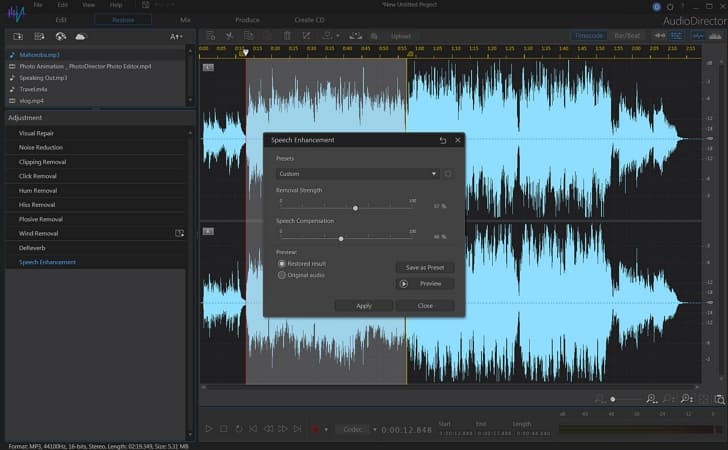
Key Features
- 1.Modify your voice with a range of preset voice effects.
- 2.You can access numerous royalty-free background music for your recordings from the Meta Sound Collection.
- 3.The AI speech enhancement features improve the quality of the vocals in your audio.
Pros
- This music vocal recording software lets you add creative effects like reverb, delay, chorus, echo, etc.
- Control the noise between silences with the noise gate feature.
Cons
- The interface can be pretty complex for beginners to use.
7. Cleanfeed
It is an audio platform designed specifically for live audio production. It offers a variety of features, making it a decent choice for recording audio for podcasts, interviews, and tutorials.
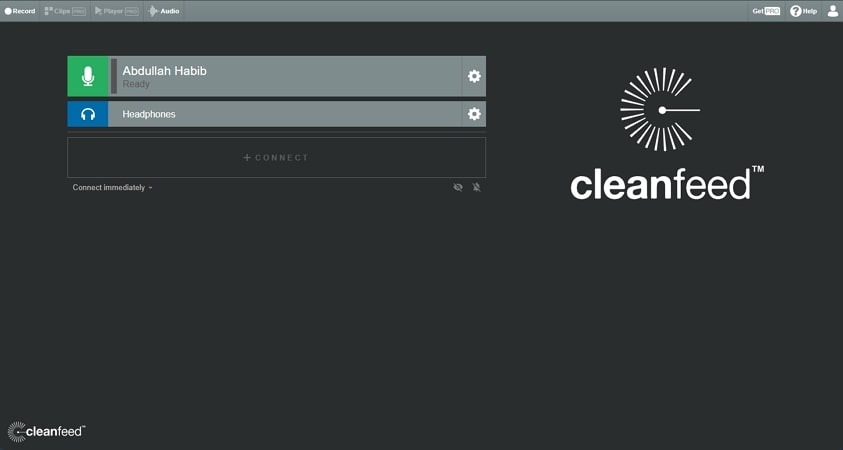
Key Features
- 1.The Cleanfeed Pro offers multitrack recording, allowing multiple users to record audio on separate tracks.
- 2.The audio repair feature lets you fix the audio in real time.
- 3.To create a balanced and professional sound for your live sessions, you can adjust audio levels in real-time.
Pros
- Connect multiple local devices and record them on separate tracks.
- Allows you to play audio in the background during live sessions to add a professional touch to your broadcasting.
Cons
- Multiple features are only available in the paid version.
8. Gilisoft Audio Recorder
When searching for the best vocal recording software, Gilisoft would be a good option as it provides clean and simple audio recording and editing. Record your voice, your computer sound, or both with this intuitive software.
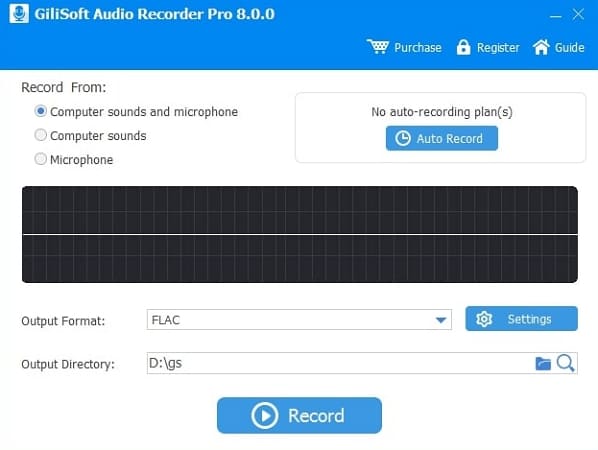
Key Features
- 1.The tool supports a large number of audio formats including MP3, M4A, MP2, AMR, FLAC, WAV, VOC, etc.
- 2.With this innovative tool, schedule your audio recording using the auto-recording feature.
- 3.Reduce the external noise in your voice recordings with the noise reduction feature.
Pros
- The auto-naming feature renames your files automatically to avoid overwriting.
- Helps users convert their audio files from one format to another.
Cons
- This audio tool is not suitable if you want to perform complex editing.
9. QuickTime Player
This built-in vocal recording software by Apple offers an effective solution to record audio with ease. The QuickTime Player records your voice, any instrument, or any audio coming through your microphones.
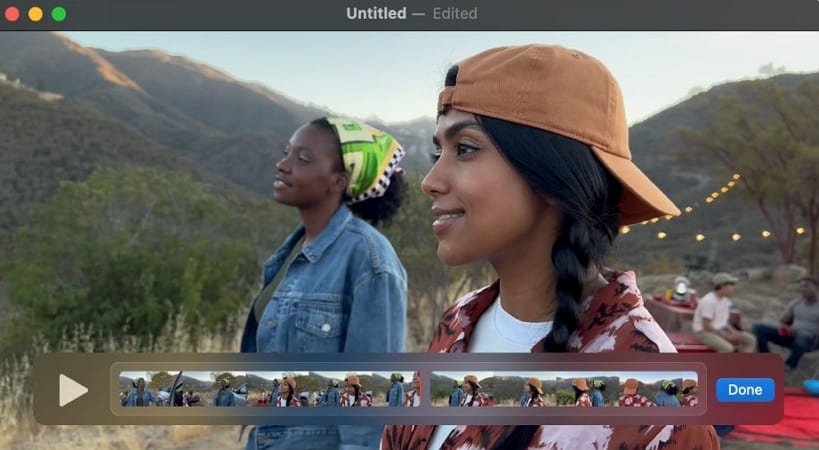
Key Features
- 1.Conveniently trim the unwanted audio from your recording to give it a cleaner flair.
- 2.It is a multimedia tool that lets you play and edit videos as well.
- 3.This tool is compatible with many media formats as it supports various audio and video codecs.
Pros
- Being a built-in tool, QuickPlayer is lightweight and does not affect your system performance.
- With this tool, extract the audio of a particular video and save it in MP4 format.
Cons
- This is not a full-fledged editing suite and provides only a few recording features.
10. Riverside
Riverside is one of the best vocal recording software for PCs as it can record audio tracks even without the video. This tool is gaining popularity amongst interviewers as it provides a complete solution to meet their needs.
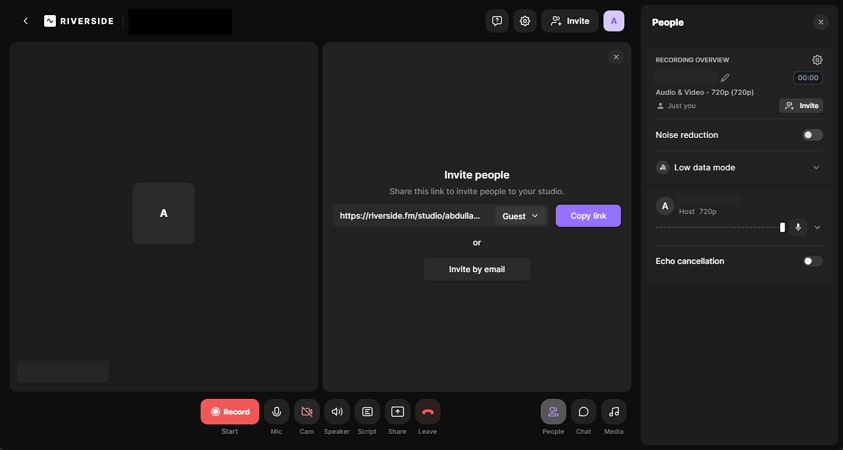
Key Features
- 1.It lets different interviewers record the online interview on their local devices.
- 2.Riverside provides automatic post-production transcription for your recorded podcasts.
- 3.The Magic Editor streamlines the recording and editing process with only a single click.
Pros
- This tool automatically cancels accidental noises like sneezing and coughing.
- The software automatically creates a backup for your files to prevent data loss.
Cons
- This tool lacks customization options for your audio and video.
11. REAPER
This is a complete powerhouse for digital audio production with perfection. Offering many audio recording, editing, and mixing tool sets, this is one of the best programs to record singing.
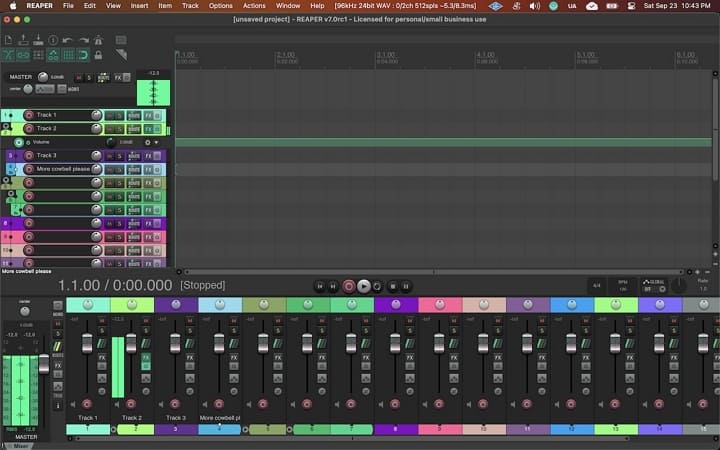
Key Features
- 1.This tool provides multichannel support for powerful audio and MIDI routing.
- 2.It supports a wide range of hardware, plug-ins, and software.
- 3.The track lanes in this tool can be used as a creative tool to manage takes and layers.
Pros
- You can configure complex routing and parameter mapping with self-contained FX chains.
- This tool offers fully customizable keyboard shortcuts and mouse modifiers.
Cons
- The users might not find the interface of this tool appealing.
12. Sound Forge
It is a reliable and versatile tool that lets you record and edit high-quality audio professionally. Sound Forge is one of the pioneer software that provides a complete set of tools to generate fine-quality audio.

Key Features
- 1.The audio editing tasks become effortless with Sound Forge's markers and hotkey features.
- 2.You can seamlessly remove the clicks and pops in your audio with the graphical fade option.
- 3.The comprehensive trimming and splicing for manipulating audio is done accurately.
Pros
- The normalizer and pitch shift feature help to achieve a consistent volume level in your sound.
- You can integrate a vast range of plug-ins with this versatile tool.
Cons
- The interface is pretty outdated compared to other audio editing tools.
13. GoldWave
GoldWave provides various possibilities for both beginners and professional users to record and edit their audio with high efficiency. The interface of this tool is user-friendly and intuitive to manage audio.
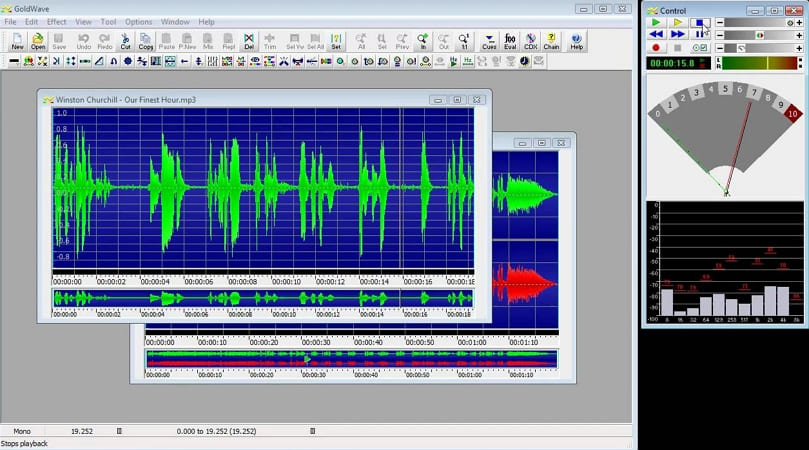
Key Features
- 1.You can record instruments and vocals and mix them for fine results.
- 2.Add a creative touch by adding effects like echo, reverb, and fade to your audio recording.
- 3.Cut and paste together the different segments of audio to generate clean audio.
Pros
- Include background music in your audio recordings.
- Detach vocals from a song and add your vocals to the music.
Cons
- This software does not offer a media-burning tool like other editors.
14. Cubase
Cubase is considered a decent vocal recording software for many users because of its ability to streamline the music creation process. The tool's robust audio engine offers seamless recording sessions.

Key Features
- 1.It provides a diverse set of tools for recording, composing, and editing music.
- 2.You can generate music of all styles and genres with this versatile tool.
- 3.This tool lets you record audio during playback or even in stop mode.
Pros
- You can warp-quantize multiple tracks in one go using the Quantize panel.
- The rendering process in this tool is quick and efficient.
Cons
- Many features and tools require a paid subscription to Cubase.
15. KingShiper Audio Editor
It is a comprehensive audio editing tool used by audio editors to manipulate audio files with creativity and precision. From basic editing to advanced multi-track editing, this tool is an all-in-one solution.
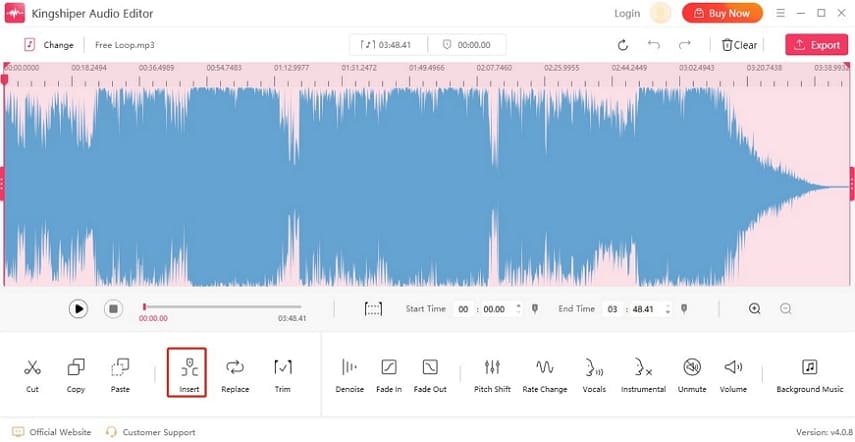
Key Features
- 1.Edit the background music by cutting, combining, adjusting, and adding transitional effects.
- 2.With this tool, you can trim and customize sections of music and generate ringtones.
- 3.Remove distracting background noise to produce a clean and clear output.
Pros
- Adjust the pitch of your entire audio without affecting the speed.
- This tool supports 30+ audio formats.
Cons
- You need to buy a paid version to access all the features.
16. Bandicam
Bandicam is a lightweight software that captures your screen in high resolution. It also lets you record your voice or your computer's sound with the Audio Only Recording Mode.
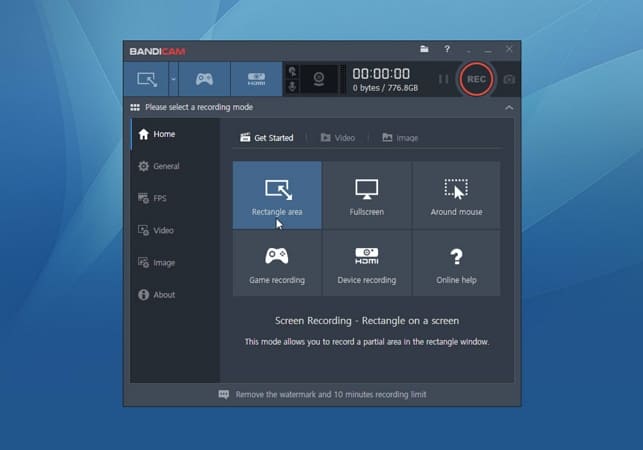
Key Features
- 1.Define the audio recording to start and end at a specific time.
- 2.It allows you to save your audio in WAV and MP3 formats.
- 3.The noise suppression feature reduces the external noise while recording the audio.
Pros
- You can extract and convert an MP4 file to MP3 with this tool.
- Mute a specific part while recording to skip it from the audio.
Cons
- For unlimited recording, you need to buy a paid version.
17. Audio Hijack
It is an audio recording tool exclusively designed for Mac users to make professional-level sound recordings. It is one of the best vocal recording software for Mac, utilized by many professionals.
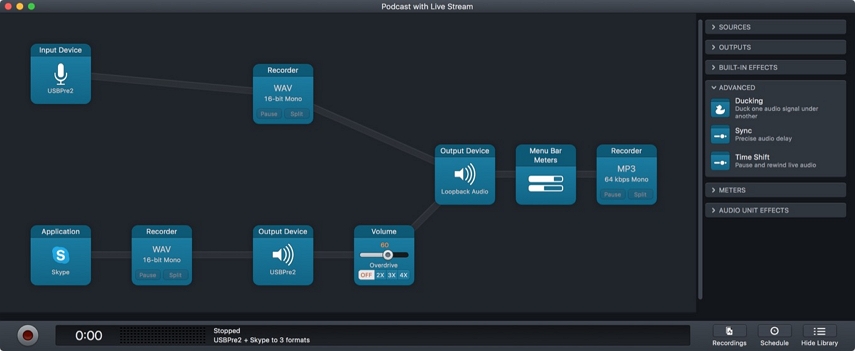
Key Features
- 1.This tool supports live streaming and broadcasting, which is ideal for sharing the recordings with the world.
- 2.With this tool, you can save audio from any platform running on your Mac.
- 3.Audio Hijack offers VoIP recording, which is best for recording Zoom and Skype calls.
Pros
- With the MagicBoost feature, you can amplify the volume of your recording.
- Grab the audio from one app, adjust and modify it, and send it to another app with the Loopback utility.
Cons
- To unlock all the features, you need to buy a paid subscription.
18. Ardour
One of the tools used by most professionals for audio recording and editing is Ardour. It is a DAW that lets you generate fine-quality audio content with ease.

Key Features
- 1.Loaded with numerous plugins and external controls, it is a flexible audio mixer.
- 2.You can record or import audio from your hard drive or the Freesound database.
- 3.This tool offers multi-track recording with non-linear editing.
Pros
- On this tool, you can import a video and extract its soundtrack as well.
- It is an open-source software, perfect for musicians and recording engineers.
Cons
- It can be difficult to learn this software.
19. Wavosaur
Loaded with all the audio editing features like cut, trim, loop, etc. this is a free vocal recording software curated to generate professional quality sound recordings.
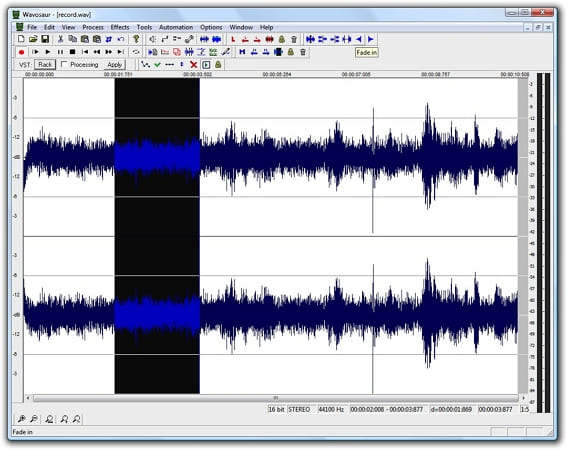
Key Features
- 1.It supports MDI (Multiple Document Interface), which lets users work on multiple audio files simultaneously.
- 2.It provides various audio editing options like changing volume, fade in/out, normalizing levels, etc.
- 3.You can export the generated files in text format as well.
Pros
- This tool includes volume envelope automation with multi-point editing.
- Slicing and auto-slicing are also offered by this tool.
Cons
- Wavosaur only works on Windows 98, Windows XP, and Windows Vista.
20. SquadCast
To generate high-quality audio and video content, utilize the SquadCast tool. It is an in-browser software, perfect for auto-save your recordings with cloud storage.
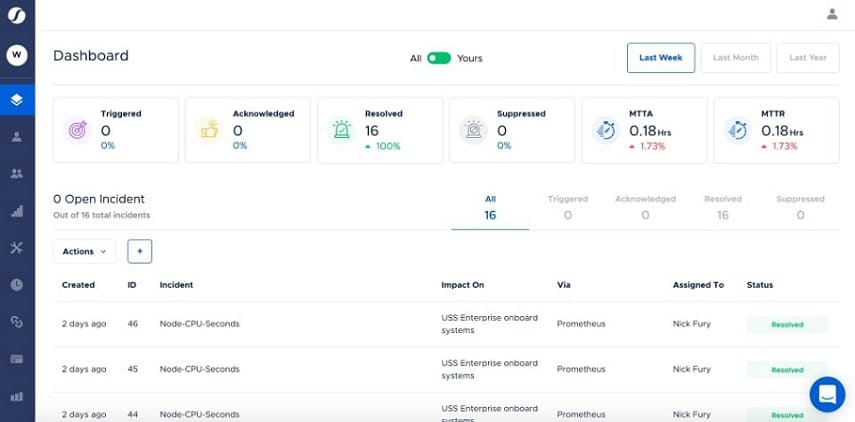
Key Features
- 1.You can eliminate audio drifting with precise audio synching with this tool.
- 2.Clean, mute, and correct volume levels for various sections of each track.
- 3.Using the Progressive Upload feature, you can auto-save raw files continuously.
Pros
- This tool supports cloud backup to prevent any data loss.
- Amplify remote recording with the Dolby technologies integrated into this tool.
Cons
- Many users have reported frequent recording issues while using the software.
21. Zencastr
This vocal recording software is a modern solution for high-quality podcast production. With fully suited professional suites, Zencastr lets its users record podcasts with great efficiency.
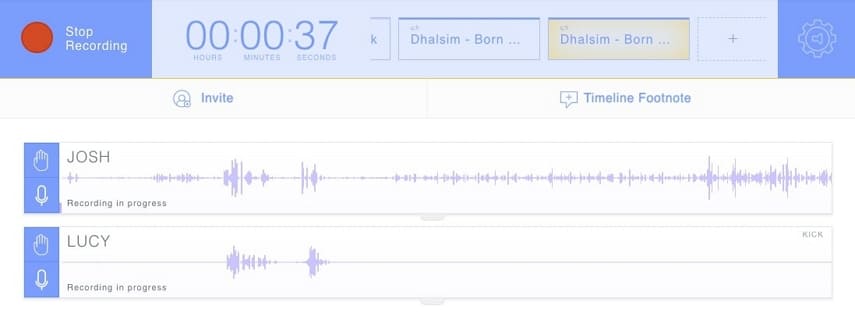
Key Features
- 1.You can record 16-bit 48kHz WAV audio for your podcast with this tool.
- 2.With its recording backups, you can locally record each track for maximum quality.
- 3.The cloud-based soundboard of this tool lets you insert any audio clips live while you record.
Pros
- Set the loudness and levels of your sound while reducing background noise with a single click.
- You can share the master recording with the team from anywhere in the world.
Cons
- The paid version lets you access all the features of this tool.
22. Notta
Primarily designed for transcribing, this tool also provides an efficient screen and audio recorder. You can use this tool to record your video tutorials or podcasts with fine-quality visuals and sound.
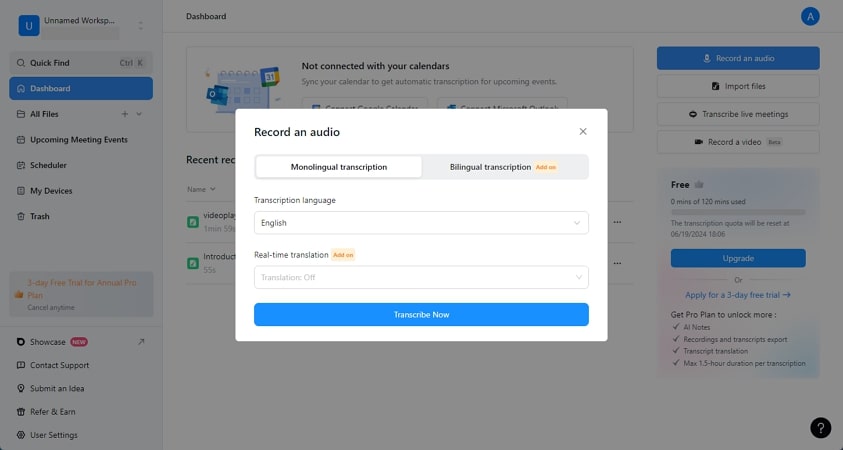
Key Features
- 1.This tool helps in recording your screen with or without the camera.
- 2.Converts your interviews and podcasts into searchable texts.
- 3.You can transcribe your audio and video into various languages.
Pros
- It saves your recording directly to your device and the Notta dashboard.
- Automatically summarize your meetings to save time and effort.
Cons
- This tool does not provide any audio editing features.
23. Hindenburg
It is one of the best free vocal recording software that provides various audio recording and editing features. Many users utilize this tool to record professional-grade podcasts for their channels.

Key Features
- 1.While multiple participants are recording, this tool effortlessly balances the audio levels.
- 2.Hindenburg's noise reduction feature removes unwanted noises and hums.
- 3.The speaker detector automatically detects the speaker amongst multiple participants.
Pros
- The tool transcribes your recordings in various languages.
- Adjust the timing of any video to fit perfectly with the sound utilizing the time stretch feature.
Cons
- A paid subscription is required to access the features.
24. Avid Pro Tools
It is a widely used DAW by professionals to generate high-quality audio and soundtracks. Produce, record, mix, and master audio, all with one tool.

Key Features
- 1.This tool offers end-to-end non-linear editing for the users.
- 2.Connect your favorite instrument or sound to play any instrument virtually.
- 3.Get access to free plug-ins and sound libraries for high-quality audio.
Pros
- With this tool, you can seamlessly record audio and trigger samples and loops.
- You can use any audio interface to record audio into Pro Tools.
Cons
- Some users have found the setup process of this tool pretty time-consuming.
25. Ashampoo Audio Recorder
It is a free vocal recording software that lets you record audio from the sound card and microphone. You can record high-quality audio to add as a soundtrack for your videos.
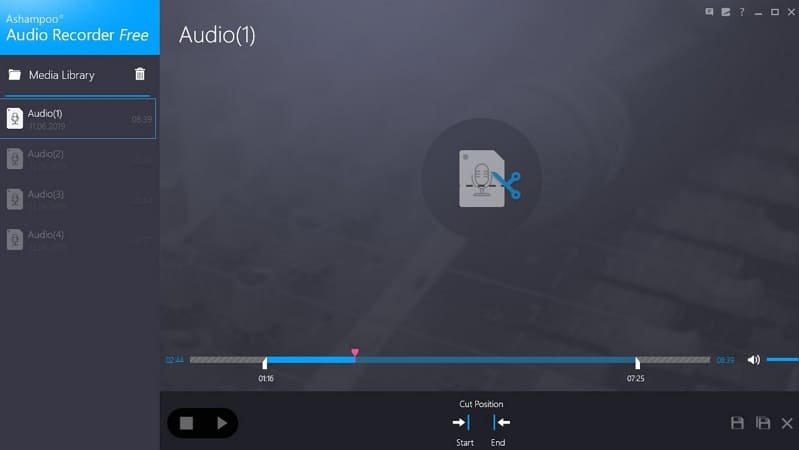
Key Features
- 1.Ashampoo supports all the famous output formats like MP3, WAV, etc.
- 2.This tool has a built-in media library with recording clips.
- 3.Ashampoo Audio Recorder has a built-in playback feature.
Pros
- It is a lightweight tool that turns your PC into a Dictaphone.
- The simple rates offered are up to 48kHz to ensure high-quality audio.
Cons
- It lacks many audio editing tools and sound effects.
Conclusion
All in all, the top 25 best vocal recording software were listed in this article, discussing their features, pros, and cons. While you should consider all factors before selecting one, HitPaw Edimakor is the right choice to record and edit audio with precision.







 HitPaw Univd (Video Converter)
HitPaw Univd (Video Converter)  HitPaw Screen Recorder
HitPaw Screen Recorder HitPaw VikPea (Video Enhancer)
HitPaw VikPea (Video Enhancer)![[Solved] Snapchat Could Not Record Videos in 2024](https://images.hitpaw.com/topics/video-tips/snapchat-could-not-record-video-4.jpg)


Share this article:
Select the product rating:
Daniel Walker
Editor-in-Chief
This post was written by Editor Daniel Walker whose passion lies in bridging the gap between cutting-edge technology and everyday creativity. The content he created inspires audience to embrace digital tools confidently.
View all ArticlesLeave a Comment
Create your review for HitPaw articles