Can I Screen Record Instagram Stories? How To?
Instagram stories are ephemeral content that disappears after 24 hours. But if, for any reason, you wish to preserve the story content, we could teach you screen recording instagram story.
Part 1: What Is “Screen Record a Instagram Story”
Screen record instagram story means capturing and saving the video or image content of that someone's story on your device without their knowledge or consent. When you screen record an Instagram story, you're creating a copy of the content, the content is saved to your device's camera roll or gallery.
The original creator of the story won't be notified that you've screen recorded their content as Instagram doesn't offer a built-in feature to notify users when someone screen records their story. It is advisable to consider asking them for permission or using the "Share" or "Save" features within the app, which allows you to share or save the content with their knowledge and consent.
But, can you screen record instagram stories? Yes, you can screen record Instagram story using Hitpaw Edimakor software. Below is how:
Part 2: How to Record a Instagram Story
- On instagram online, Launch the hitpaw Edimakor and select “screen recorder”
- The hitpaw software would disappear and your screen will look like this
- Adjust window to the size of the story display screen
- Play story and click the red button to start recording.
- When the video is done, click the red button again to stop recording and select “save,” if necessary.
- Edit your video by trimming off excesses and adding filter, effects, subtitles or any other editing required.
- Export the final product and share wherever you like.
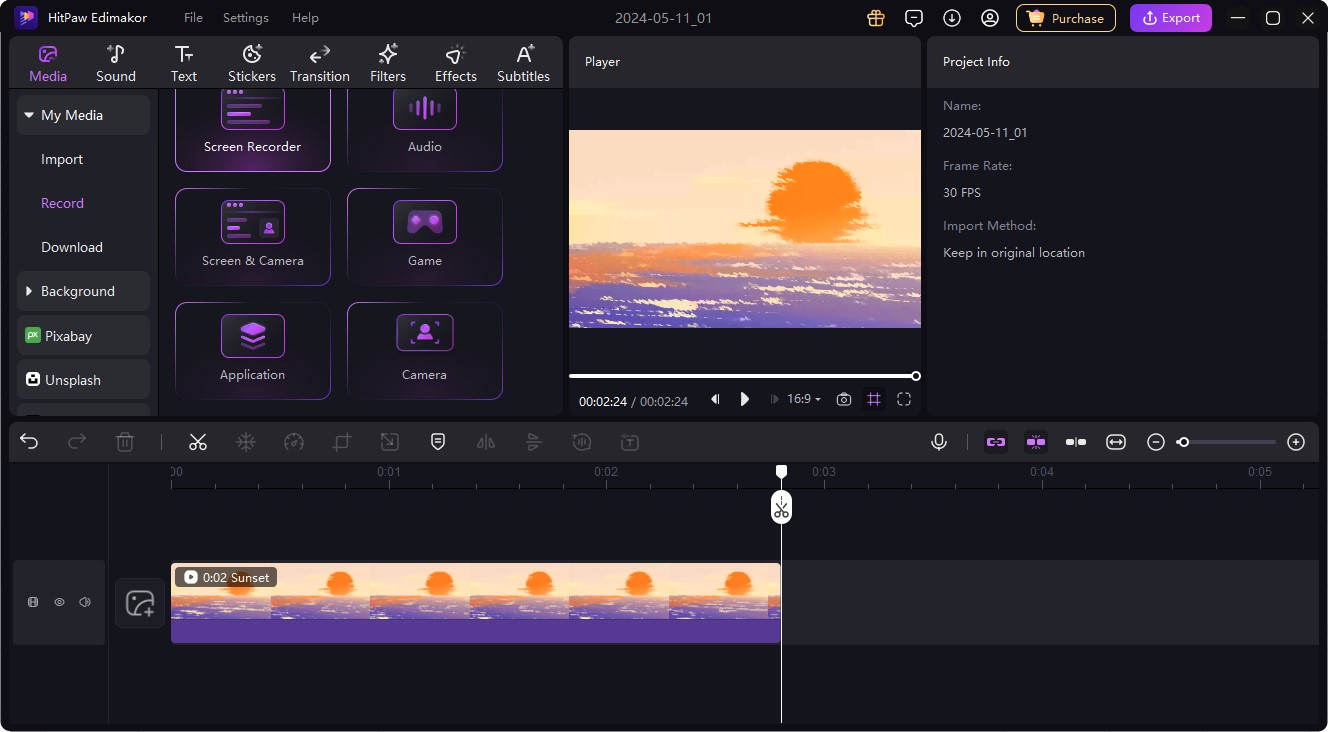
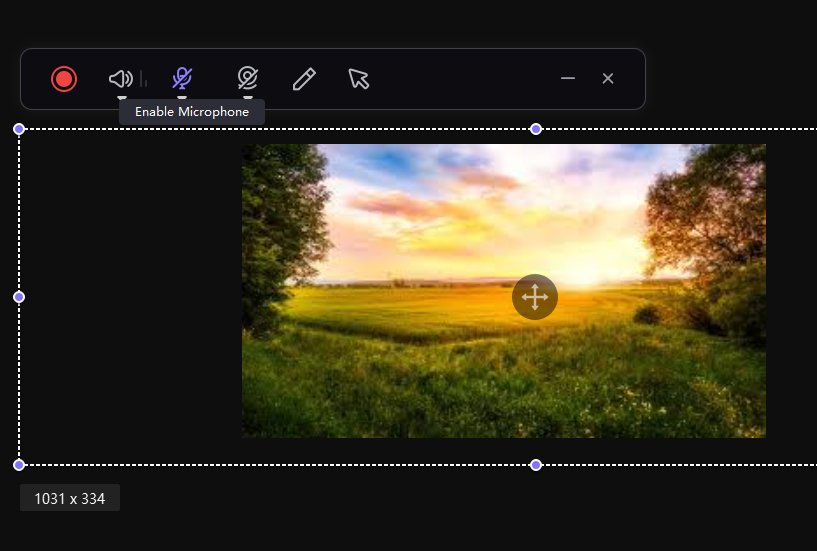


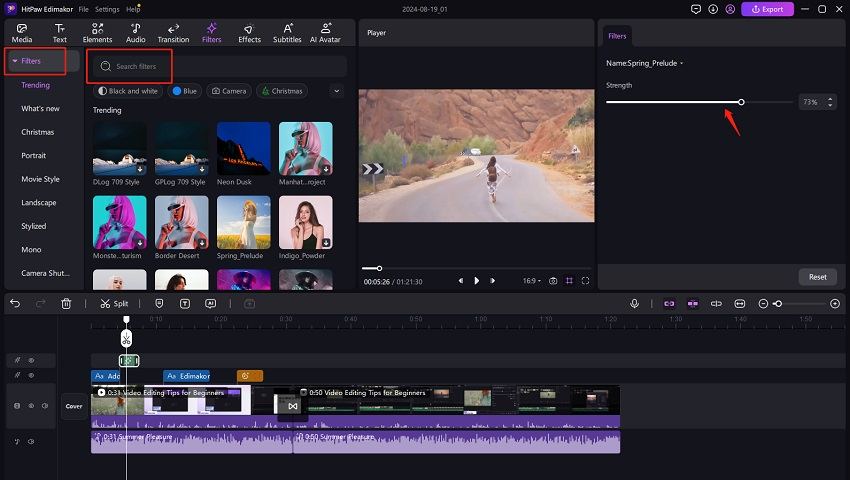
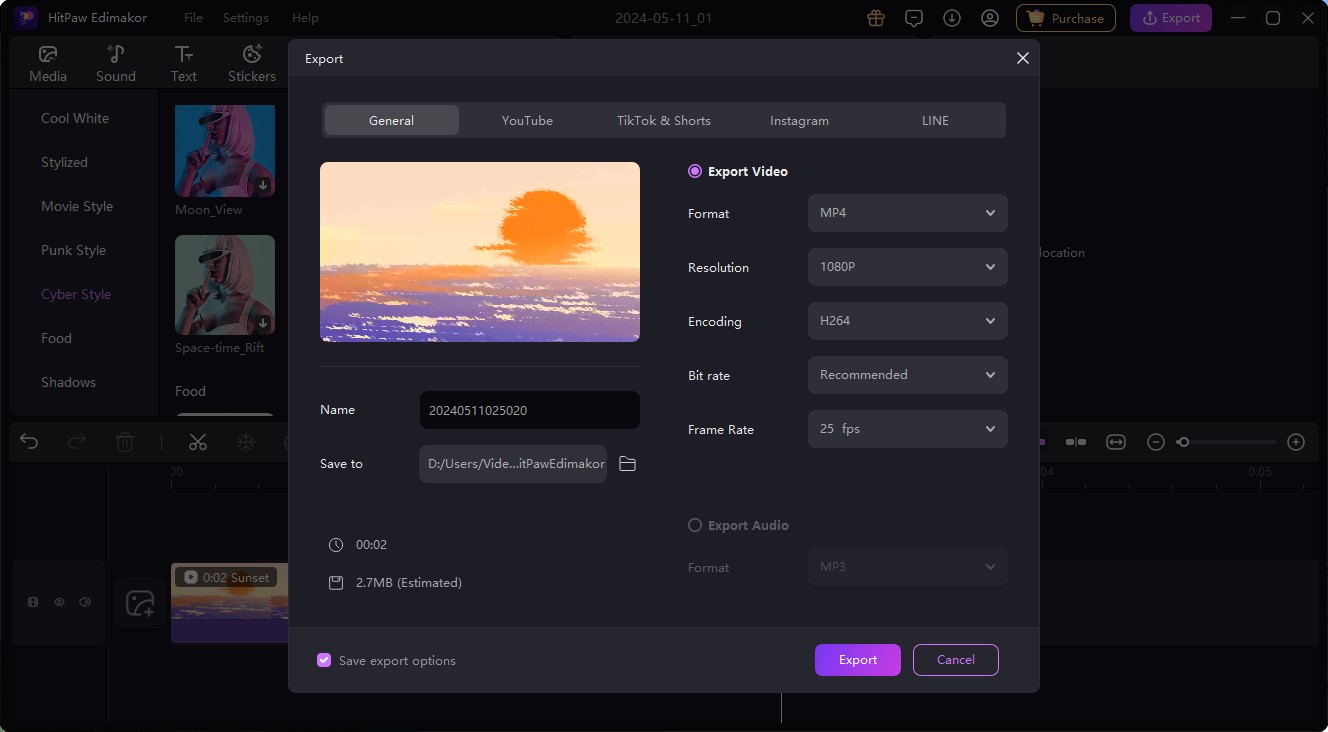
Part 3: Common Issues About Screen Record a Instagram Story
Here are some common issues that may arise when screen recording Instagram story:
- Quality issues:
- Audio issues:
- Watermark or screenshot notification:
- Legal and privacy concerns:
- Instagram's terms of service:
- Device compatibility issues:
- Story disappearance:
- Recording time limits:
- File size and storage:
- Editing and sharing limitations:
Screen recordings may not capture the story in the highest quality, depending on your device and screen recording settings.
Audio may not be recorded or may be distorted, especially if the story has background music or sound effects.
Some devices or screen recording apps may leave a watermark or notification that a screenshot or screen recording was taken.
Screen recording someone's story without their permission may violate their privacy and intellectual property rights.
Screen recording stories may violate Instagram's terms of service, potentially leading to account restrictions or legal action.
Screen recording may not work on all devices or operating systems.
Instagram stories disappear after 24 hours, so you need to screen record them before they vanish.
Some screen recording apps or devices may have time limits for recording, which can cut off your recording before the story ends.
Screen recordings can take up significant storage space, especially if you record many stories.
Screen recordings may not be easily editable or shareable, depending on the format and device.
Part 4: Can Someone See if You Screen Record Their Instagram Story
Instagram does not notify the user when someone screen records their story. However, there are some possible ways to detect or infer if someone has screen recorded your story:
- Watermark or screenshot notification:
- Changes in engagement metrics:
- Unusual account behavior:
- Third-party apps or plugins:
Some devices or screen recording apps may leave a watermark or notification that a screenshot or screen recording was taken.
If someone screen records your story, their engagement metrics (e.g., watch time, swipes, or replies) might be affected, potentially indicating a screen recording.
If an account is consistently screen recording your stories, their behavior might appear suspicious, such as rapid-fire views or unexplained engagement patterns.
Some third-party apps or plugins claim to detect screen recordings or screenshots taken of your Instagram stories. However, their accuracy and reliability may vary.
Part 5: Can You See if Someone Screen Records Your Instagram Story
No, Instagram does not provide a feature to detect or notify users when someone screen records their story. However, Instagram has introduced a few features to help users maintain control over their content. They are:
- Screenshot alert.
- Replay count.
- Swipes away.
- Exit count.
While these features don't specifically detect screen recording, they can give you an idea of how users interact with your stories. To maintain control over your content, consider:
- Using watermarked content.
- Sharing stories with permissions (e.g., "Share" feature)
- Using third-party apps or plugins (though their accuracy may vary)
- Being mindful of your content's online presence.
Part 6: What if You Screen Record Someone's Instagram Story
If you screen record someone's Instagram story:
- They won't be notified:
- You'll have a copy:
- Respect their content:
- Check their settings:
- Be aware of copyright:
Instagram doesn't send notifications when someone screen records their story.
You'll have a video or image file of their story on your device.
Remember that the story is someone's intellectual property. Be mindful of sharing or using it without their permission.
If the user has enabled "Reels" or "IGTV" for their stories, they might be more open to sharing and reuse.
If the story contains copyrighted material (music, images, etc.), you might need permission to share or use it.
Does Instagram Notify When You Screen Record a Story
No, Instagram does not notify the user when you screen record their story. (See part 3)
Conclusion
Note that the methods we have mentioned above are not foolproof and may not always detect screen recordings. To maintain control over your content, it is advisable to consider using the methods we have suggested above. With the Hitpaw Edimakor you could screen record Instagram story.



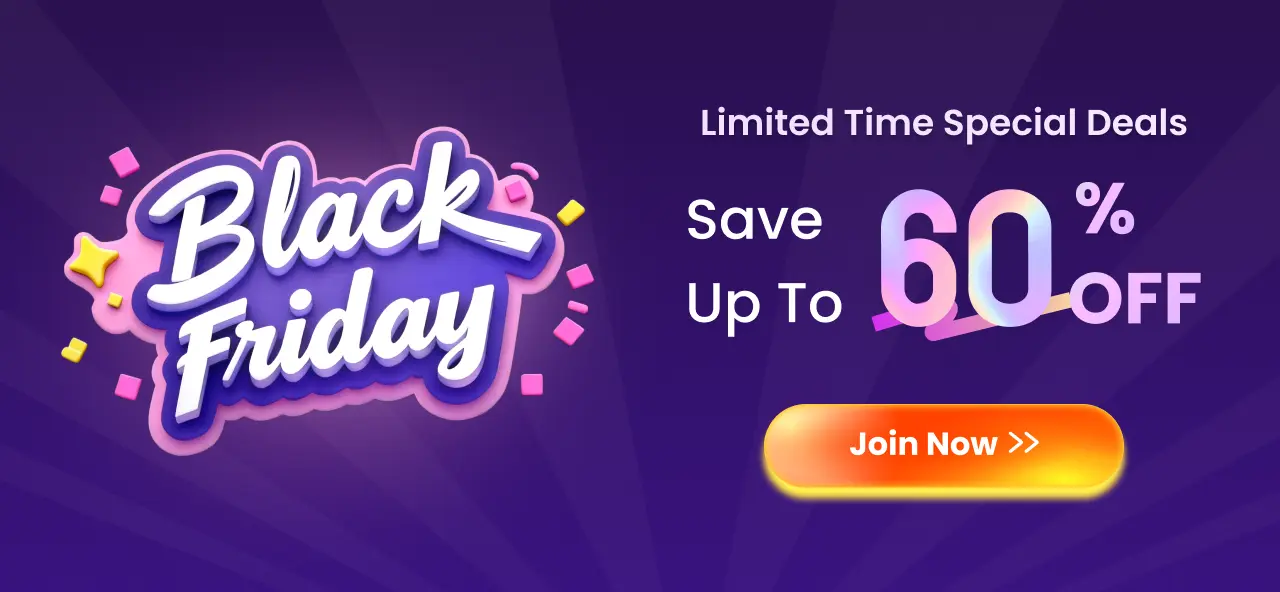





 HitPaw Univd (Video Converter)
HitPaw Univd (Video Converter)  HitPaw Screen Recorder
HitPaw Screen Recorder HitPaw VikPea (Video Enhancer)
HitPaw VikPea (Video Enhancer)


Share this article:
Select the product rating:
Daniel Walker
Editor-in-Chief
This post was written by Editor Daniel Walker whose passion lies in bridging the gap between cutting-edge technology and everyday creativity. The content he created inspires audience to embrace digital tools confidently.
View all ArticlesLeave a Comment
Create your review for HitPaw articles